效果展示

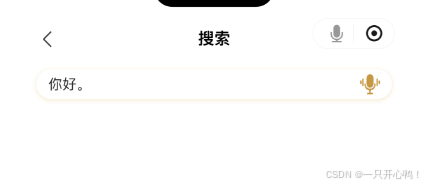
注意:引入同声传译组件请看这篇文章
1.search.wxml
javascript
<view class="search-page">
<navigation-bar title="搜索" color="#000" background="#fff" bind:back="onNavigationBack"></navigation-bar>
<view class="search-bar">
<input class="search-input" value="{{keyword}}" placeholder="请输入搜索名称" focus="{{true}}"
bindinput="onInput"
/>
<image wx:if="{{!isPressed}}" src="点击前的图标状态" class="search-icon" style="width: 50rpx;height: 50rpx;" bindtap="onMicTap"/>
<image wx:else src="点击后的图标状态" style="width: 40rpx;height: 40rpx;" bindtap="closeOnMicTap" class="search-icon" />
</view>
<!-- 搜索结果区域 -->
<!-- <view class="search-result-placeholder" wx:if="{{productList.length==0}}">
暂无数据
</view> -->
<!-- 列表 -->
<view class="product-list" style="padding-bottom:230rpx;">
<view class="product-card" wx:for="{{productList}}" wx:key="title" bind:tap="onsubCategoriesItemTap" data-type="{{item.type}}" data-id="{{item.id}}">
<image class="product-img" src="{{item.image}}" mode="aspectFit"></image>
<view class="product-info">
<view class="product-title">{{item.productName}}</view>
<image class="product-tag" src="{{item.label}}" mode="widthFix"></image>
<view class="product-desc">{{item.productInfo}}</view>
</view>
</view>
</view>
</view> ```
1.search.ts
```javascript
import { get, post } from '../../api/request';
//import { share } from '../../utils/util';
//引入插件:微信同声传译
const plugin = requirePlugin('WechatSI');
//获取全局唯一的语音识别管理器recordRecoManager
const manager = plugin.getRecordRecognitionManager();
// const shareData = wx.getStorageSync("shareData")
Page({
data: {
resultStr:null,
keyword:"",//搜索词
msgText: 1, //1默认初始化 2对话进行中 3结束对话 4对话出现问题
// recordState: false, //麦克风默认关闭状态
isFlag: false, //是否点击录音到获取结果之间状态
islongPress: false, //是否长按
isPressed: false,
normalIcon: 'microphone.png', // 正常状态图标路径
pressedIcon: 'prohibit.png', // 按下状态图标路径
isplay: true,
haveflag: false, //防止重复点击
// keyword: '',
currentTab: 0, // 0:产品科普 1:科普图文
productList: [],
},
onLoad(){
//识别语音
this.initRecord();
},
cleanup() {
if (manager) {
// 停止录音并移除所有监听
manager.stop();
manager.onStart(null);
manager.onStop(null);
manager.onError(null);
// manager = null;
console.log('录音管理器已销毁');
// 显示Toast(3秒后自动关闭)
this.setData({
isPressed:false,
islongPress:false,
isFlag:false,
msgText:1,
keyword:"",
resultStr:null,
isplay:true,
haveflag:false
})
}
},
//语音 点击说话
onMicTap() {
// 判断是否获取录音权限
// console.log("是否关闭语音",this.data.haveflag)
if (this.data.haveflag) { //true 请先结束语音
wx.showToast({
title: '请先关闭语音!',
icon: 'none',
duration: 2000
})
return false
}
// 当前正在识别语音,还没结束上一次识别,请先关闭再进行录音
if (this.data.isFlag) { //true 请先结束语音
wx.showToast({
title: '请先关闭语音!',
icon: 'none',
duration: 2000
})
return false
}
this.setData({
islongPress: true,
isplay: true
})
// var flag = Number(e.currentTarget.dataset.flag);
this.setData({
// recordState: true, //录音状态
// flag: true,
// touchstart: true, //按下
isPressed:true,
msgText: 2, //初始化状态
})
// 语音开始识别
manager.start({
lang: 'zh_CN', // 识别的语言
})
},
//语音 --点击结束
closeOnMicTap() {
if (!(this.data.islongPress)) { //如果是长按执行下面内容
return false
}
wx.showLoading({
title: '正在思考...',
icon: 'none',
})
if (this.data.haveflag) { //true 请先结束语音
wx.hideLoading();
// wx.showToast({
// title: '请先关闭语音111!',
// icon: 'none',
// duration: 2000
// })
return false
}
this.setData({
// touchstart: false,
isPressed:false,
// recordState: false,
islongPress: false, //长按初始状态
isFlag: true, //判断从松手到识别录音期间状态
haveflag: true
})
// 语音结束识别
manager.stop();
},
//识别语音 -- 初始化
initRecord() {
const that = this;
// 有新的识别内容返回,则会调用此事件
manager.onRecognize = function (res:any) {
console.log("有新的识别内容返回,则会调用此事件")
}
// 正常开始录音识别时会调用此事件
manager.onStart = function (res:any) {
console.log("成功开始录音识别", res)
that.setData({
// annimationFlag:true
})
}
//识别结束事件
manager.onStop = function (res:any) {
that.setData({
resultStr:res
})
if(!res){//证明可能已经销毁
return false
}
if (!that.data.isplay) {
wx.showToast({
title: "请说话",
icon: 'none',
// image: 'no_voice.png',
duration: 1000,
success: function (res) {
that.setData({
haveflag: false,
})
},
fail: function (res) {
console.log(res);
}
});
return false
}
// console.log("过来????")
if (res.result == '') {
wx.hideLoading();
// wx.showToast({
// title: '听不清楚,请重新说一遍!',
// icon: 'none',
// duration: 2000
// })
that.showRecordEmptyTip()
return;
} else {
that.setData({
keyword: res.result,
msgText: 2, //正在对话
// resultobj: {
// result: res.result,
// annimationFlag: true
// }
})
// console.log("调用·接口",that.data.keyword)
// 调用接口
that.onSearch();
}
}
// 识别错误事件
manager.onError = function (res:any) {
console.log("error msg", res);
if(!res){
return false
}
wx.hideLoading();
// wx.showToast({
// icon: "none",
// title: '请重新开始~'
// })
that.setData({
haveflag: false,
msgText: 1,
isPressed:false,
// annimationFlag: false,
isFlag: false, //当前录制语音识别状态
})
}
},
showRecordEmptyTip: function () {
this.setData({
msgText: 1, //初始化
haveflag: false,
isFlag: false,
})
if(!this.data.resultStr){
return false
}
// console.log("进来了,啊",this.data.resultStr)
wx.showToast({
title: "请说话",
icon: 'none',
// image: 'no_voice.png',
duration: 1000,
success: function (res) {},
fail: function (res) {
console.log(res);
}
});
},
// 根据wx.getSetting判断用户是否打开了录音权限,如果没有打开,则通过wx.authorize,向用户打开授权请求,如果用户拒绝了,就给用户打开授权设置页面。
getSeeting(type:any) {
// wx.showLoading({
// title: '获取录音权限',
// icon: 'none',
// mask: true
// })
const _this = this
wx.getSetting({ //获取用户当前设置
success: res => {
// wx.hideLoading();
// console.log('获取权限', res);
if (res.authSetting['scope.record']) { //查看是否授权了录音设置
// console.log('获取权限1111');
const authset = wx.setStorageSync('AUTHSETTING', true);
_this.setData({
authsetting: true
})
if (type == 2) {
wx.showToast({
title: '获取录音权限成功,点击重新开始!',
icon: 'none',
duration: 2000
})
}
} else {
// 用户还没有授权,向 用户发起授权请求
wx.authorize({ //提前向用户发起授权请求,调用后会立刻弹窗询问用户是否同意授权小程序使用某项功能或获取用户的某些数据,但不会实际调用对应接口
scope: 'scope.record',
success() { //用户同意授权摄像头
// console.log("同意授权");
// wx.showToast({
// title: '获取录音权限成功',
// icon: 'none',
// duration: 2000
// })
},
fail() { //用户不同意授权摄像头
_this.openSetting()
}
})
}
},
fail() {
// console.log('获取用户授权信息失败');
wx.showToast({
title: '获取权限失败',
icon: 'none',
duration: 2000
})
}
})
},
openSetting() {
wx.openSetting({
success(res) {
console.log(res);
if (res.authSetting['scope.record']) {
console.log('用户已经同意录音权限');
// 在这里可以再次执行录音操作或者其他逻辑
} else {
console.log('用户依然拒绝录音权限');
// 可以提示用户继续操作的限制或者做其他处理
}
},
fail() {
console.log('打开设置页面失败');
},
});
},
onNavigationBack(e:any) {
console.log('返回按钮被点击',e);
this.cleanup();
// 执行自定义逻辑
wx.navigateBack({
delta: e.detail
})
},
//==========================================================================
onInput(e:any) {
this.setData({ keyword: e.detail.value });
if(e.detail.value){
this.onSearch()
}else{
this.setData({productList:[]})
}
// console.log("拿到值",this.data.keyword)
},
onSearch() {
// TODO: 搜索逻辑
let cleanedText =this.data.keyword;
if(cleanedText){
cleanedText = cleanedText.replace(/[.,\/#!?;:,。、;:?!]/g, '');
}
get(`product/search`, {productKeyword:cleanedText}, { intercept: true }).then((res: any) => {
wx.hideLoading();
// 语音重置
if(this.data.isplay){
this.setData({
isFlag: false,
msgText: 1,
haveflag:false
})
}
console.log("没有分页",res);
this.setData({
productList: res.content,
})
})
},
// 产品列表点击
onsubCategoriesItemTap(e: any) {
wx.navigateTo({ url: `/pages/product-detail/product-detail?id=${e.currentTarget.dataset.id}` });
},
}); 3.search.wxss
javascript
.search-page { width: 100%; min-height: 100vh; }
.search-bar { display: flex; align-items: center; background: #fff; border-radius: 30rpx; padding: 16rpx 24rpx; box-shadow: 0 2rpx 8rpx #f5e9c7; }
.search-input { flex: 1; border: none; background: transparent; font-size: 28rpx; color: #222; outline: none; }
.search-icon { width: 36rpx; height: 36rpx; margin-left: 16rpx; }
.search-result-placeholder { height: 400rpx; background: #f5f5f5; border-radius: 20rpx; margin-top: 40rpx; text-align: center; line-height: 400rpx; color: #bbb; }
/* 搜索列表展示 */
.product-list { margin: 30rpx 10px; padding-bottom: 100rpx; }
.product-card { display: flex; align-items:center; border-top: 3px solid #fff; border-radius: 20rpx;
/* margin-bottom: 32rpx; */
padding: 24rpx 32rpx; background: #FAF6E4; }
.product-img { width: 160rpx; height: 160rpx; border-radius: 12rpx; margin-right: 32rpx; background: #fff; padding: 20rpx 10rpx; }
.product-info { flex: 1;
display: flex;
flex-direction: column;
justify-content: center; }
.product-title { font-size: 36rpx; font-weight: bold; color: #222; margin-bottom: 12rpx; }
.product-tag { display: inline-block; width: 110rpx; margin-top: -5rpx; }
.product-desc { font-size: 20rpx; color: #222; line-height: 1.6; word-break: break-all; margin-top: 10rpx;}```
4.search.json
```javascript
{
"navigationBarTitleText": "搜索",
"navigationStyle": "custom"
} ```