一、基础命令对照表

| 功能描述 | 思科命令 | 华为命令 |
|---|---|---|
| 显示当前配置 | show running-config |
display current-configuration |
| 显示已保存配置 | show startup-config |
display saved-configuration |
| 保存配置 | write / copy run start |
save |
| 删除配置 | erase startup-config |
reset saved-configuration |
| 进入系统视图 | configure terminal |
system-view |
| 退出当前视图 | exit |
quit / return (返回用户视图) |
| 返回特权模式 | end |
return |
| 设置主机名 | hostname R1 |
sysname R1 |
| 接口IP配置 | ip address 192.168.1.1 255.255.255.0 |
ip address 192.168.1.1 24 |
| 启用接口 | no shutdown |
undo shutdown |
| 创建用户 | username admin secret pass |
local-user admin password simple pass |
| Telnet认证模式 | line vty 0 4 + login local |
user-interface vty 0 4 + authentication-mode aaa |
| 查看接口状态 | show interfaces |
display interface brief |
| 查看路由表 | show ip route |
display ip routing-table |
| 查看设备版本 | show version |
display version |
| 退出Telnet | exit / quit |
quit |
二、典型配置场景对比

1. VLAN间路由(单臂路由)
思科:
interface GigabitEthernet0/0.10 encapsulation dot1Q 10 ip address 10.0.0.1 255.255.255.0华为:
interface GigabitEthernet0/0.10 vlan-type dot1q 10 ip address 10.0.0.1 242. OSPF基础配置
思科:
router ospf 1 network 10.1.1.0 0.0.0.255 area 0华为:
ospf 1 router-id 1.1.1.1 area 0.0.0.0 network 10.1.1.0 0.0.0.255三、关键差异
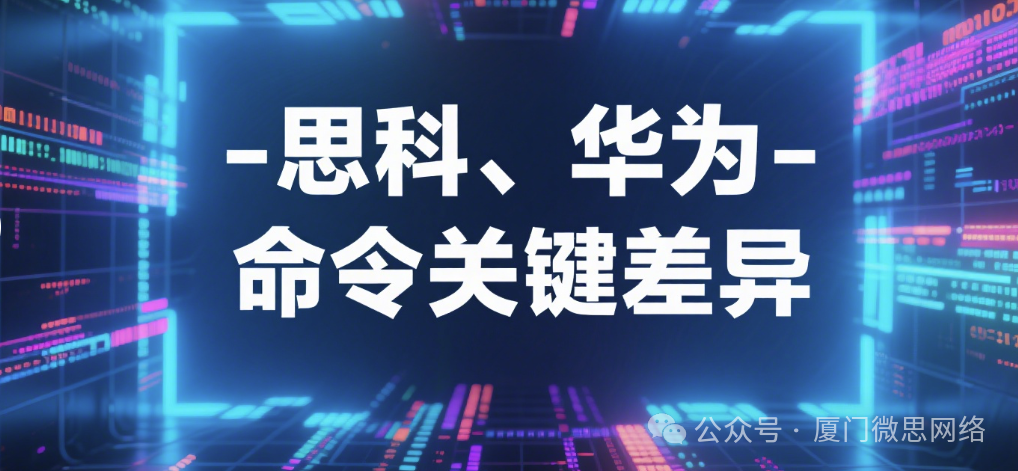
-
视图切换:
-
思科:全局配置模式 → 接口视图:
interface g0/0 -
华为:系统视图 → 接口视图:直接输入
interface g0/0/0
-
-
密码加密方式:
-
华为:
simple(明文)或cipher(密文) -
思科:默认自动加密(
service password-encryption)
-
-
调试命令:
-
思科:
debug→ 关闭用no debug all或undebug all -
华为:
debugging→ 关闭用undo debugging all
-
-
快捷键:
功能 思科 华为 退到系统视图 Ctrl+ZCtrl+Z上一条命令 Ctrl+PCtrl+P补全命令 TabTab
四、常用维护命令

| 操作 | 思科 | 华为 |
|---|---|---|
| 查看端口状态 | show interfaces status |
display interface brief |
| 查看OSPF邻居 | show ip ospf neighbor |
display ospf peer |
| 清除配置 | erase nvram: |
reset saved-configuration + reboot |
| 测试连通性 | ping (特权模式需加do) |
ping (任意视图) |
| 查看日志 | show logging |
display logbuffer |
注意: 思科在非特权模式下执行
show/ping需加do前缀(如do show run),华为无此限制。

更多相关学习推荐: