这是目录
home属性
dart
class MyApp extends StatelessWidget { //无状态的
const MyApp({super.key});
// This widget is the root of your application.
@override
Widget build(BuildContext context) {
return MaterialApp(
title: 'Flutter Demo', //任务管理窗口中显示的应用程序标题
theme: ThemeData(
//主题
colorScheme: ColorScheme.fromSeed(seedColor: Colors.red),
),
home: const MyHomePage(title: 'Flutter Demo Home Page222'), //应用程序默认显示的控件
);
}
}home属性用于指定进入应用程序后显示的第一个画面。
routes
用于应用程序中页面跳转的路由。
示例
点击"第一个页面"跳转到另一个页面。
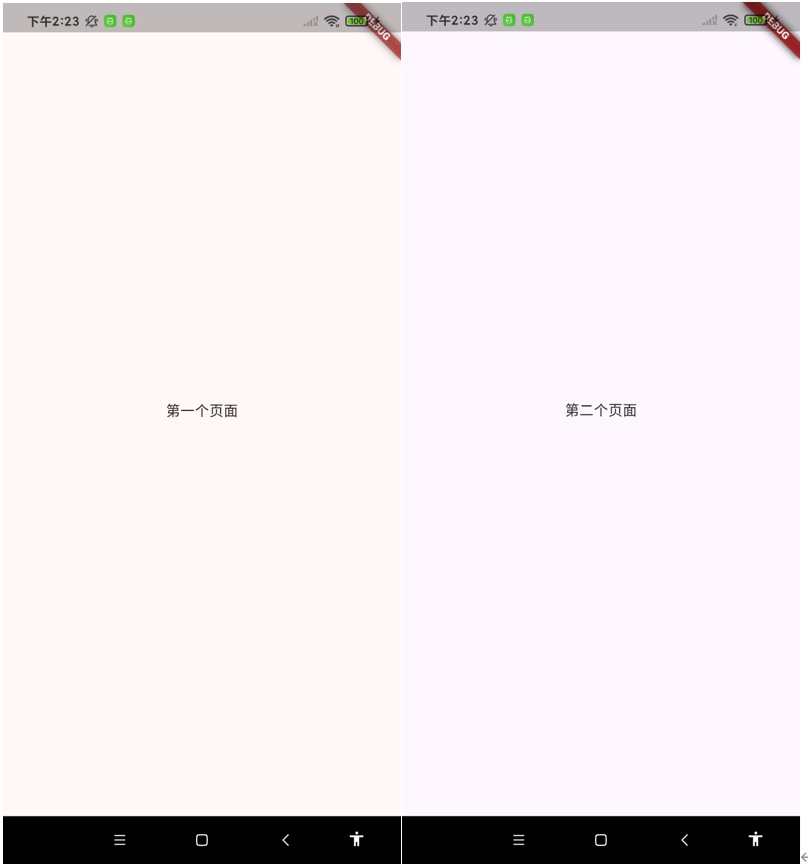
dart
void main() {
//入口函数
runApp(const MyApp());
}
class MyApp extends StatelessWidget {
//无状态的
const MyApp({super.key});
// This widget is the root of your application.
@override
Widget build(BuildContext context) {
return MaterialApp(
title: 'Flutter Demo', //任务管理窗口中显示的应用程序标题
theme: ThemeData(
//主题
colorScheme: ColorScheme.fromSeed(seedColor: Colors.red),
),
home: SecondPage(),
routes: {
'/main': (BuildContext context) => SecondPage(),
'/thrid': (BuildContext context) => ThridPage(),
},
);
}
}
class SecondPage extends StatelessWidget {
const SecondPage({super.key});
@override
Widget build(BuildContext context) {
return Scaffold(
body: Center(
child: GestureDetector(
onTap: () {
print("这是主页面");
Navigator.pushNamed(context, "/thrid");//路由
},
child: Text("第一个页面"),
),
),
);
}
}
class ThridPage extends StatelessWidget {
const ThridPage({super.key});
@override
Widget build(BuildContext context) {
return MaterialApp(
home: Scaffold(
body: Center(
child: GestureDetector(
onTap: () {
print("这是主页面");
},
child: Text("第二个页面"),
),
),
),
);
}
}initialRoute
用于 指定应用程序启动时的初始路由,即应用程序启动后 跳转的第一个页面,应用程序中即使设置了home属性,启动后的第一个页面也是initialRoute路由指定的页面。
dart
Widget build(BuildContext context) {
return MaterialApp(
........
home: SecondPage(),
routes: {
'/main': (BuildContext context) => SecondPage(),
'/thrid': (BuildContext context) => ThridPage(),
},
initialRoute: "/thrid",
onGenerateRoute: (settings) {//home或者initialRoute错误时,会调用
return PageRouteBuilder(pageBuilder: (context, animation, secondaryAnimation) {
return ThridPage();
},);
},
);
}theme
用于指定应用程序的主题
dart
Widget build(BuildContext context) {
return MaterialApp(
title: 'Flutter Demo',
//任务管理窗口中显示的应用程序标题
theme: ThemeData(
//主题
primaryColor: Colors.green,
primarySwatch: Colors.blue,
),
.......
);
}