Apollo中三种相机外参的可视化分析
-
-
- 一、什么是相机外参?为什么需要可视化?
- 二、不同外参来源对比
- 三、详细操作步骤
-
- [1. 环境准备](#1. 环境准备)
- [2. 获取 `NuScenes`外参数据](#2. 获取
NuScenes外参数据) - [3. 外参到空间位置的转换及可视化](#3. 外参到空间位置的转换及可视化)
- 四、可视化对比
-
- [1. `NuScenes`数据集外参](#1.
NuScenes数据集外参) - [2. Apollo BEV模型外参](#2. Apollo BEV模型外参)
- [3. Apollo园区版外参](#3. Apollo园区版外参)
- [1. `NuScenes`数据集外参](#1.
- 五、关键结论与应用
-
一、什么是相机外参?为什么需要可视化?
在自动驾驶系统中,相机外参描述了相机在车辆坐标系中的位置和朝向。它包含两个关键信息:
- 位置:相机相对于车辆中心(通常是激光雷达位置)的坐标 (x, y, z)
- 朝向:相机的旋转角度(通常用四元数表示)
可视化相机外参的重要性在于:
- 验证标定质量:直观检查相机位置和朝向是否符合物理布局
- 检测标定错误:发现位置偏移或方向错误等重大问题
- 理解感知系统:帮助理解不同相机视角的覆盖范围
- 多传感器融合:确保相机和激光雷达的空间对齐关系正确
二、不同外参来源对比
本次分析对比了三种不同来源的外参数据:
-
NuScenes数据集外参
- 来源:公开数据集
v1.0-mini - 特点:标准车辆坐标系,相机布局规范
- 来源:公开数据集
-
Apollo BEV模型自带外参
- 来源:
camera_detection_bev模型 - 特点:针对特定感知模型优化
- 来源:
-
Apollo园区版外参
- 来源:
nuscenes_165校准数据 - 特点:Apollo实际部署使用的参数【怀疑是非真实的】
- 来源:
三、详细操作步骤
1. 环境准备
bash
nuscenes-devkit 1.1.11 # NuScenes数据集解析工具
numpy 1.26.0
opencv-contrib-python 4.12.0.88
opencv-python 4.9.0.80
opencv-python-headless 4.9.0.802. 获取 NuScenes外参数据
python
cat > get_nuscenes_extrinsics.py <<-'EOF'
import numpy as np
from nuscenes.nuscenes import NuScenes
def get_nuscenes_extrinsics(nusc, sample_token):
"""获取6个相机的变换矩阵和位置"""
sample = nusc.get('sample', sample_token)
camera_channels = ["CAM_FRONT", "CAM_FRONT_RIGHT", "CAM_BACK_RIGHT",
"CAM_BACK", "CAM_BACK_LEFT", "CAM_FRONT_LEFT"]
extrinsics = {}
positions = {}
rotations = {}
directions = {}
print("相机数据 (名称, 四元数(w,x,y,z), 位置(x,y,z))")
print("[")
for channel in camera_channels:
camera_data = nusc.get('sample_data', sample['data'][channel])
calib_sensor = nusc.get('calibrated_sensor', camera_data['calibrated_sensor_token'])
rotation = np.array(calib_sensor['rotation'])
trans = np.array(calib_sensor['translation'])
print(f"[\"{channel:16s}\",[{rotation[0]:>7.4e},{rotation[1]:>7.4e},{rotation[2]:>7.4e},{rotation[3]:>7.4e}],[{trans[0]:>7.4f},{trans[1]:>7.4e},{trans[2]:>7.4e}]],")
print("]")
dataroot = './' # 替换为你的数据集路径
nusc = NuScenes(version='v1.0-mini', dataroot=dataroot, verbose=False)
sample_token = nusc.sample[0]['token']
get_nuscenes_extrinsics(nusc, sample_token)
EOF
# 执行脚本(需提前下载数据集)
python get_nuscenes_extrinsics.py关键步骤解释:
- 连接NuScenes数据库获取标定数据
- 提取6个相机的四元数旋转参数和平移向量
- 格式化输出外参矩阵(位置+旋转)
输出
bash
相机数据 (名称, 四元数(w,x,y,z), 位置(x,y,z))
[
["CAM_FRONT ",[4.9980e-01,-5.0303e-01,4.9978e-01,-4.9737e-01],[ 1.7008,1.5946e-02,1.5110e+00]],
["CAM_FRONT_RIGHT ",[2.0603e-01,-2.0269e-01,6.8245e-01,-6.7136e-01],[ 1.5508,-4.9340e-01,1.4957e+00]],
["CAM_BACK_RIGHT ",[1.2281e-01,-1.3240e-01,-7.0043e-01,6.9050e-01],[ 1.0149,-4.8057e-01,1.5624e+00]],
["CAM_BACK ",[5.0379e-01,-4.9740e-01,-4.9419e-01,5.0455e-01],[ 0.0283,3.4514e-03,1.5791e+00]],
["CAM_BACK_LEFT ",[6.9242e-01,-7.0316e-01,-1.1648e-01,1.1203e-01],[ 1.0357,4.8480e-01,1.5910e+00]],
["CAM_FRONT_LEFT ",[6.7573e-01,-6.7363e-01,2.1214e-01,-2.1123e-01],[ 1.5239,4.9463e-01,1.5093e+00]],
]3. 外参到空间位置的转换及可视化
python
cat > infer_camera_pos_by_extrinsics.py <<-'EOF'
import numpy as np
import matplotlib.pyplot as plt
from matplotlib.patches import FancyArrowPatch
from mpl_toolkits.mplot3d import proj3d, Axes3D
import json
from scipy.spatial.transform import Rotation as R
from pyquaternion import Quaternion
from collections import OrderedDict
import yaml
# 自定义3D箭头类
class Arrow3D(FancyArrowPatch):
def __init__(self, xs, ys, zs, *args, **kwargs):
super().__init__((0,0), (0,0), *args, **kwargs)
self._verts3d = xs, ys, zs
def do_3d_projection(self, renderer=None):
xs3d, ys3d, zs3d = self._verts3d
xs, ys, zs = proj3d.proj_transform(xs3d, ys3d, zs3d, self.axes.M)
self.set_positions((xs[0], ys[0]), (xs[1], ys[1]))
return min(zs)
# 四元数转旋转矩阵函数
def quaternion_to_rotation_matrix(translation, rotation):
"""
1.输入是从相机坐标系到车辆坐标系
将四元数转换为3x3旋转矩阵,并调整平移部分
"""
q = Quaternion(rotation) # 注意参数顺序:w,x,y,z
R_w2c = q.rotation_matrix # 世界坐标系到相机坐标系的旋转
# 计算相机中心在世界坐标系中的位置: C = -R^T * T
T = np.array(translation)
C = -R_w2c.T @ T
# 构建从相机坐标系到世界坐标系的变换矩阵
transformation_matrix = np.eye(4)
transformation_matrix[:3, :3] = R_w2c # 旋转部分
transformation_matrix[:3, 3] = C # 平移部分: 相机中心在世界坐标系中的位置
return transformation_matrix
# 四元数转旋转矩阵函数
def quaternion_to_rotation_matrix_apollo(translation, rotation):
"""将四元数转换为3x3旋转矩阵,并调整平移部分"""
q = Quaternion(rotation) # 注意参数顺序:w,x,y,z
R_w2c = q.rotation_matrix # 世界坐标系到相机坐标系的旋转
# 计算相机中心在世界坐标系中的位置: C = -R^T * T
T = np.array(translation)
C = -R_w2c.T @ T
# 构建从相机坐标系到世界坐标系的变换矩阵
transformation_matrix = np.eye(4)
transformation_matrix[:3, :3] = R_w2c # 旋转部分
transformation_matrix[:3, 3] = C # 平移部分: 相机中心在世界坐标系中的位置
return transformation_matrix
cam_names = [
"CAM_FRONT",
"CAM_FRONT_RIGHT",
"CAM_FRONT_LEFT",
"CAM_BACK",
"CAM_BACK_LEFT",
"CAM_BACK_RIGHT"]
def gen_bev_kdata_from_nuscenes_extrinsics(extrinsics_data):
'''
通过nuscenes_extrinsics外参生成bev需要的外参矩阵(6,4,4)
'''
cameras = {}
for val in json.loads(extrinsics_data):
name,rotation,translation=val
name=name.strip()
cameras[name]={"translation":translation,"rotation":rotation}
with open("nuscenes_extrinsics.txt","w") as f:
f.write("[\n")
for name in cam_names:
cam =cameras[name]
extrinsic = quaternion_to_rotation_matrix(cam["translation"],cam["rotation"])
for line in extrinsic:
print(line)
f.write(",".join([f"{x:.8e}" for x in line])+",\n")
f.write("]\n")
def gen_bev_kdata_from_apollo_nuscenes_165():
'''
通过apollo的nuscenes_165外参生成bev需要的外参矩阵
'''
print("相机数据 (名称, 四元数(w,x,y,z), 位置(x,y,z))")
with open("apollo_nuscenes_165.txt","w") as f:
f.write("[\n")
for name in cam_names:
path=f"camera_params/{name}_extrinsics.yaml"
with open(path, 'r',encoding="utf-8") as fi:
config = yaml.safe_load(fi)
extrinsic=config['transform']
translation=extrinsic['translation']
rotation=extrinsic['rotation']
rotation=[rotation['w'], rotation['x'], rotation['y'], rotation['z']]
trans=[translation['x'], translation['y'], translation['z']]
print(f"[\"{name:16s}\",[{rotation[0]:>7.4e},{rotation[1]:>7.4e},{rotation[2]:>7.4e},{rotation[3]:>7.4e}],[{trans[0]:>7.4f},{trans[1]:>7.4e},{trans[2]:>7.4e}]],")
extrinsic = quaternion_to_rotation_matrix(trans,rotation)
for line in extrinsic:
f.write(",".join([f"{x:.8e}" for x in line])+",\n")
f.write("]\n")
def main(ext_params,name):
ext_params = ext_params.reshape(6, 4, 4)
# 创建3D图形
fig = plt.figure(figsize=(14, 10))
ax = fig.add_subplot(111, projection='3d')
ax.set_title(f'Camera Positions Relative to LiDAR({name})', fontsize=16)
# 绘制LiDAR原点
ax.scatter([0], [0], [0], c='red', s=100, label='LiDAR Origin')
# 相机颜色映射
colors = {
"CAM_FRONT": "blue",
"CAM_FRONT_RIGHT": "green",
"CAM_FRONT_LEFT": "cyan",
"CAM_BACK": "red",
"CAM_BACK_LEFT": "magenta",
"CAM_BACK_RIGHT": "yellow"
}
# 处理每个相机
for i, matrix in enumerate(ext_params):
# 提取数据
name = cam_names[i]
R = matrix[:3, :3] # 旋转矩阵
pos = matrix[:3, 3] # 平移向量
cam_pos=pos
cam_pos= - R @ cam_pos
# 计算相机朝向向量 (Z轴方向)
direction = R @ np.array([0, 0, 1])
# 绘制相机位置
ax.scatter(cam_pos[0], cam_pos[1], cam_pos[2], c=colors[name], s=80, label=name)
# 绘制相机朝向箭头
arrow = Arrow3D(
[cam_pos[0], cam_pos[0] + direction[0]*0.4],
[cam_pos[1], cam_pos[1] + direction[1]*0.4],
[cam_pos[2], cam_pos[2] + direction[2]*0.4],
mutation_scale=15, arrowstyle="-|>", color=colors[name], linewidth=2
)
ax.add_artist(arrow)
# 添加文本标签
ax.text(cam_pos[0], cam_pos[1], cam_pos[2] + 0.1, name, fontsize=6)
# 设置坐标轴
ax.set_xlabel('X Axis (Front-Back)', fontsize=12)
ax.set_ylabel('Y Axis (Left-Right)', fontsize=12)
ax.set_zlabel('Z Axis (Height)', fontsize=12)
# 设置等比例坐标轴
max_range = 2 #np.array([max(abs(p) for cam in cameras for p in cam["translation"])]).max() * 1.5
ax.set_xlim(-max_range, max_range)
ax.set_ylim(-max_range, max_range)
ax.set_zlim(-max_range, max_range)
# 添加图例和网格
ax.legend(loc='upper right', fontsize=10)
ax.grid(True)
# 调整视角以便观察
ax.view_init(elev=25, azim=-45)
plt.tight_layout()
plt.show()
# apollo bev自带的k_data modules/perception/camera_detection_bev/detector/petr/bev_obstacle_detector.h
apollo_bev_kdata = np.array([
-1.40307297e-03, 9.07780395e-06, 4.84838307e-01, -5.43047376e-02,
-1.40780103e-04, 1.25770375e-05, 1.04126692e+00, 7.67668605e-01,
-1.02884378e-05, -1.41007011e-03, 1.02823459e-01, -3.07415128e-01,
0.00000000e+00, 0.00000000e+00, 0.00000000e+00, 1.00000000e+00,
-9.39000631e-04, -7.65239349e-07, 1.14073277e+00, 4.46270645e-01,
1.04998052e-03, 1.91798881e-05, 2.06218868e-01, 7.42717385e-01,
1.48074005e-05, -1.40855671e-03, 7.45946690e-02, -3.16081315e-01,
0.00000000e+00, 0.00000000e+00, 0.00000000e+00, 1.00000000e+00,
-7.0699735e-04, 4.2389297e-07, -5.5183989e-01, -5.3276348e-01,
-1.2281288e-03, 2.5626015e-05, 1.0212017e+00, 6.1102939e-01,
-2.2421273e-05, -1.4170362e-03, 9.3639769e-02, -3.0863306e-01,
0.0000000e+00, 0.0000000e+00, 0.0000000e+00, 1.0000000e+00,
2.2227580e-03, 2.5312484e-06, -9.7261822e-01, 9.0684637e-02,
1.9360810e-04, 2.1347081e-05, -1.0779887e+00, -7.9227984e-01,
4.3742721e-06, -2.2310747e-03, 1.0842450e-01, -2.9406491e-01,
0.0000000e+00, 0.0000000e+00, 0.0000000e+00, 1.0000000e+00,
5.97175560e-04, -5.88774265e-06, -1.15893924e+00, -4.49921310e-01,
-1.28312141e-03, 3.58297058e-07, 1.48300052e-01, 1.14334166e-01,
-2.80917516e-06, -1.41527120e-03, 8.37693438e-02, -2.36765608e-01,
0.00000000e+00, 0.00000000e+00, 0.00000000e+00, 1.00000000e+00,
3.6048229e-04, 3.8333174e-06, 7.9871160e-01, 4.3321830e-01,
1.3671946e-03, 6.7484652e-06, -8.4722507e-01, 1.9411178e-01,
7.5027779e-06, -1.4139183e-03, 8.2083985e-02, -2.4505949e-01,
0.0000000e+00, 0.0000000e+00, 0.0000000e+00, 1.0000000e+00
])
nuscenes_extrinsics_data = """
[
["CAM_FRONT ",[4.9980e-01,-5.0303e-01,4.9978e-01,-4.9737e-01],[ 1.7008,1.5946e-02,1.5110e+00]],
["CAM_FRONT_RIGHT ",[2.0603e-01,-2.0269e-01,6.8245e-01,-6.7136e-01],[ 1.5508,-4.9340e-01,1.4957e+00]],
["CAM_BACK_RIGHT ",[1.2281e-01,-1.3240e-01,-7.0043e-01,6.9050e-01],[ 1.0149,-4.8057e-01,1.5624e+00]],
["CAM_BACK ",[5.0379e-01,-4.9740e-01,-4.9419e-01,5.0455e-01],[ 0.0283,3.4514e-03,1.5791e+00]],
["CAM_BACK_LEFT ",[6.9242e-01,-7.0316e-01,-1.1648e-01,1.1203e-01],[ 1.0357,4.8480e-01,1.5910e+00]],
["CAM_FRONT_LEFT ",[6.7573e-01,-6.7363e-01,2.1214e-01,-2.1123e-01],[ 1.5239,4.9463e-01,1.5093e+00]]
]
"""
gen_bev_kdata_from_nuscenes_extrinsics(nuscenes_extrinsics_data)
with open("nuscenes_extrinsics.txt","r") as f:
nuscenes_bev_kdata=np.array(eval(f.read()))
gen_bev_kdata_from_apollo_nuscenes_165()
with open("apollo_nuscenes_165.txt","r") as f:
apollo_nuscenes_kdata=np.array(eval(f.read()))
main(apollo_bev_kdata,"apollo_bev_kdata")
main(nuscenes_bev_kdata,"nuscenes_bev_kdata")
main(apollo_nuscenes_kdata,"apollo_nuscenes_kdata")
EOF
\cp /opt/apollo/neo/share/modules/calibration/data/nuscenes_165/camera_params ./ -rf
python infer_camera_pos_by_extrinsics.py数学原理:
四元数 → 旋转矩阵:使用
pyquaternion库转换相机位置计算: C w o r l d = − R T ⋅ T C_{world} = -R^T \cdot T Cworld=−RT⋅T
最终得到4x4变换矩阵(包含旋转和平移)
可视化要素:坐标系:X(前/后), Y(左/右), Z(高/低)
激光雷达:原点红色标记
相机位置:不同颜色表示不同视角
相机朝向:3D箭头指示拍摄方向
四、可视化对比
参考图片
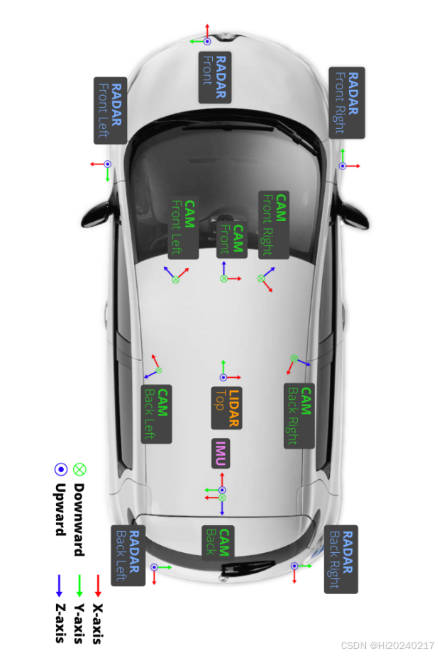
1. NuScenes数据集外参
- 特点 :
- 车辆朝向:标准前向(Y轴正方向)
- 相机布局:六相机均匀分布
- 位置对称性:左右相机位置精确对称
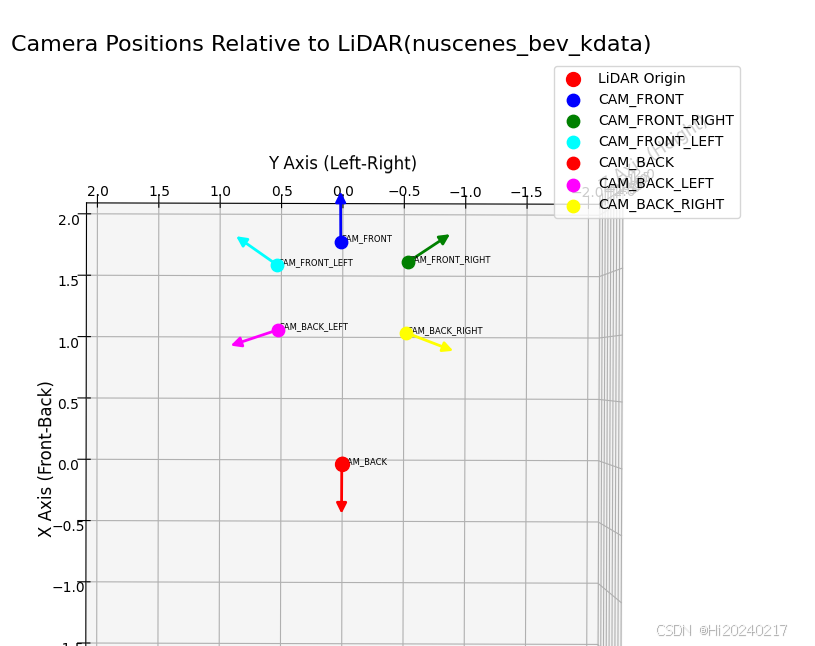
2. Apollo BEV模型外参
- 特点 :
- 车辆朝向:非标准方向(约15度偏转)
- 相机视角:六相机均匀分布
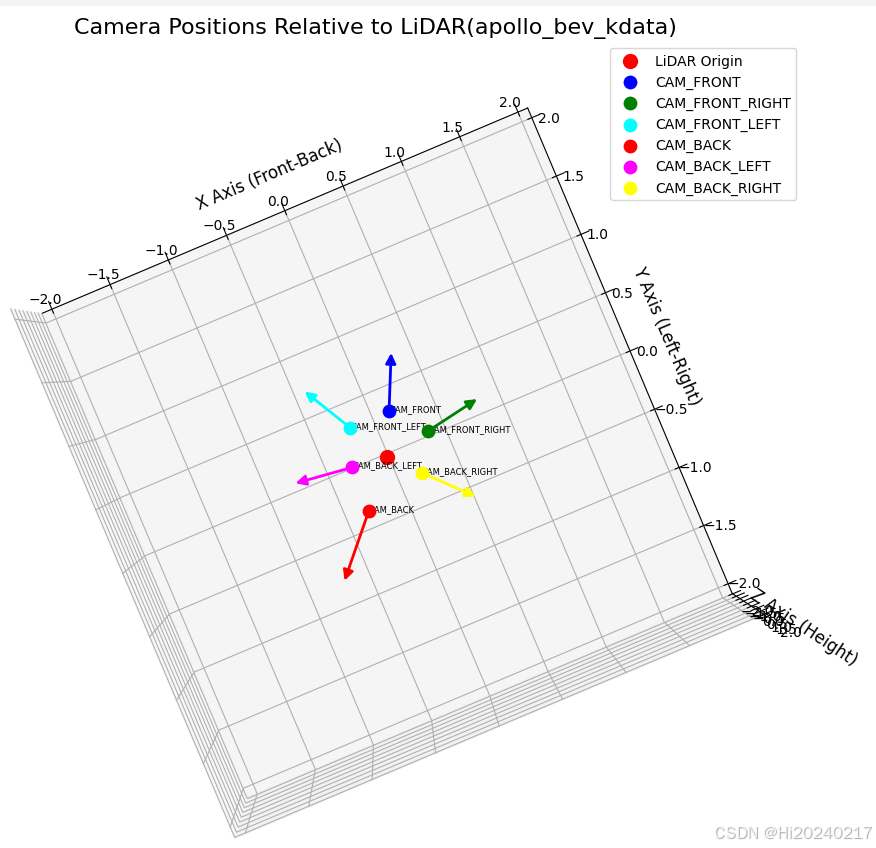
3. Apollo园区版外参
- 特点 :
- 位置正确:相机位置符合车辆布局
- 车辆朝向:朝向X轴,不合理,应该是Y轴
- 朝向错误:所有相机均朝向前方(应为各方向)
- 问题原因:可能是标定时未设置正确方向
- 实际影响:导致侧面和后方视角失效
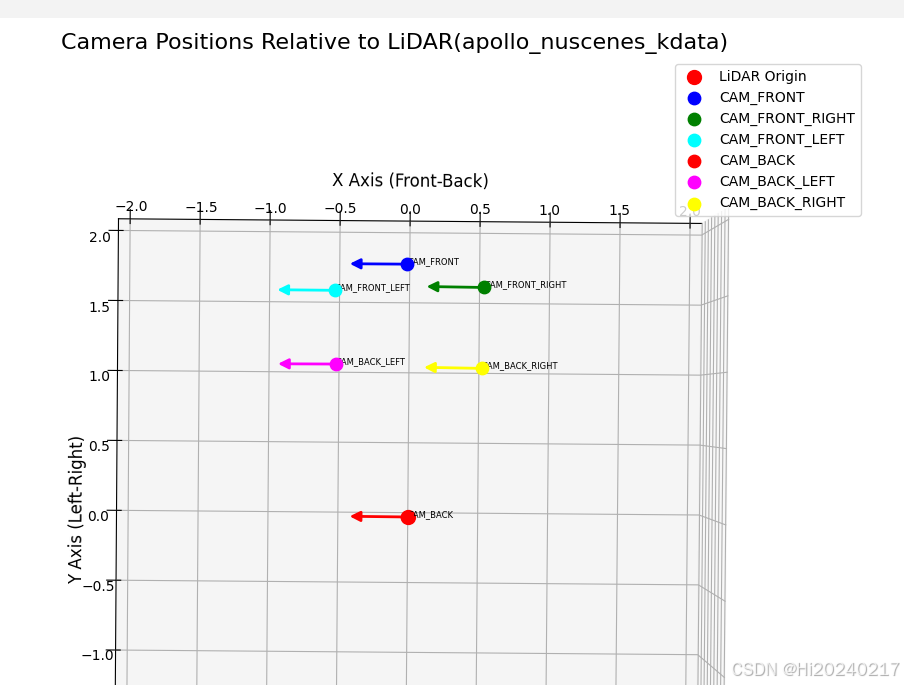
bash
相机数据 (名称, 四元数(w,x,y,z), 位置(x,y,z))
["CAM_FRONT ",[7.0511e-01,-1.7317e-03,-7.0910e-01,2.2896e-03],[-0.0159,1.7008e+00,1.5110e+00]],
["CAM_FRONT_RIGHT ",[6.1737e-01,3.3363e-01,-6.2890e-01,-3.3472e-01],[ 0.4934,1.5508e+00,1.4957e+00]],
["CAM_FRONT_LEFT ",[6.2786e-01,-3.2765e-01,-6.2564e-01,3.2712e-01],[-0.4946,1.5239e+00,1.5093e+00]],
["CAM_BACK ",[2.2658e-03,-7.0116e-01,5.7708e-04,7.1300e-01],[-0.0035,2.8326e-02,1.5791e+00]],
["CAM_BACK_LEFT ",[4.0822e-01,-5.7804e-01,-4.1698e-01,5.7040e-01],[-0.4848,1.0357e+00,1.5910e+00]],
["CAM_BACK_RIGHT ",[3.9507e-01,5.8460e-01,-4.0790e-01,-5.7947e-01],[ 0.4806,1.0149e+00,1.5624e+00]],五、关键结论与应用
-
标定质量验证:
- 理想情况:相机位置对称分布,高度一致(如NuScenes数据)
- 危险信号:位置不对称、高度不一致、朝向错误
-
错误检测:
- Apollo园区版外参存在严重朝向错误
- 通过可视化可快速发现此类基础错误
通过这种可视化方法,即使非专业人员也能直观理解相机空间关系,快速发现标定中的重大错误,显著提高自动驾驶系统的可靠性。