sharding proxy 实战读写分离,分库分表
1. 简介
text
Sharding-Proxy 是一种数据库中间件,通常用于分布式数据库的架构中,主要用于实现数据库的分片(Sharding)功能。它的作用是对外提供统一的数据库访问接口,并在后端根据数据的分片规则,将请求路由到具体的数据库分片上。
具体来说,Sharding-Proxy 的作用包括:
- 透明的分片管理:Sharding-Proxy 通过配置规则,自动将查询请求分发到相应的数据库分片上。应用程序不需要感知数据库分片的存在,它提供了一个统一的数据库访问接口。
- 分布式查询:Sharding-Proxy 支持分布式查询的执行,能够在多个分片之间进行数据的联合查询,并将查询结果合并后返回给客户端。
- 负载均衡:Sharding-Proxy 可以根据分片的负载情况来智能地分配请求,避免某个分片过载,从而提升系统的性能和可扩展性。
- 高可用性:Sharding-Proxy 支持故障转移和容错机制,确保数据库的高可用性。当某个分片节点出现故障时,可以自动切换到其他可用节点,避免单点故障。
- 支持多种数据库:Sharding-Proxy 通常支持多种数据库类型,比如 MySQL、PostgreSQL 等,可以将不同类型的数据库进行统一管理。
- 数据路由和事务管理:Sharding-Proxy 负责根据数据的分片规则路由请求,同时能够管理跨多个分片的事务,保证数据一致性。2. 准备工作
sharding proxy 以及mysql数据库采用docker容器安装,默认都会用docker-compose安装使用。
数据库准备:
| 服务器 | 服务器 IP | 数据库 | 表名 |
|---|---|---|---|
| server1 | 192.168.21.130 | tc_test_0 | sys_user |
| server1 | 192.168.21.130 | tc_test_1 | sys_user |
| server2 | 192.168.21.131 | tc_test_0 | sys_user |
| server2 | 192.168.21.131 | tc_test_1 | sys_user |
目标:
- server1作为主数据库服务器
- server2作为从数据库服务器
- 根据表sys_user表字段user_id进行分片,存储在不同的库内,分别为tc_test_0和tc_test_1
3. 数据库安装
1. 主数据库安装
docker-compose 安装命令:
yaml
mysql:
image: mysql:8.0.33
container_name: mysql
environment:
# 时区上海
TZ: Asia/Shanghai
# root 密码
MYSQL_ROOT_PASSWORD: 123456
# 初始化数据库
MYSQL_DATABASE: test
ports:
- "3306:3306"
volumes:
# 数据挂载
- /home/mysql/data/:/var/lib/mysql/
# 配置挂载
- /home/mysql/conf/:/etc/mysql/conf.d/
command:
--default-authentication-plugin=mysql_native_password
--character-set-server=utf8mb4
--collation-server=utf8mb4_general_ci
--explicit_defaults_for_timestamp=true
--lower_case_table_names=1
privileged: true
network_mode: "host"在挂载目录内修改并创建my.cnf配置文件
tex
vi /home/mysql/conf/my.cnf配置文件内容
sql
[mysqld]
server-id=1
binlog_format=MIXED
# 二进制日志名 默认binlog
# log-bin=binlog
# 设置要复制的数据库
# binlog-do-db=mytestdb
# 设置不需要复制的数据库
# binlog-ignore-db=mysql重启数据库:
java
docker restart [容器id]主服务器设置:
sql
-- 创建slave用户
CREATE USER 'mysql_slave'@'%';
-- 设置密码
ALTER USER 'mysql_slave'@'%' IDENTIFIED WITH mysql_native_password BY '123456';
-- 授予复制权限
GRANT REPLICATION SLAVE ON *.* 'mysql_slave'@'%';
-- 刷新权限
FLUSH PRIVILEGES;主机中查询master状态:
执行完此步骤后不要再操作主服务MYSQL,防止主服务器状态值变化
sql
SHOW MASTER STATUS;记下File和Position的值,执行完此步骤后不要再操作主服务器MYSQL,防止主服务器状态值变化。 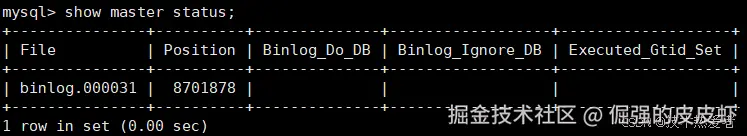
2. 从数据库安装
docker-compose 安装命令:
sql
mysql:
image: mysql:8.0.33
container_name: mysql
environment:
# 时区上海
TZ: Asia/Shanghai
# root 密码
MYSQL_ROOT_PASSWORD: 123456
# 初始化数据库
MYSQL_DATABASE: test
ports:
- "3306:3306"
volumes:
# 数据挂载
- /home/mysql/data/:/var/lib/mysql/
# 配置挂载
- /home/mysql/conf/:/etc/mysql/conf.d/
command:
--default-authentication-plugin=mysql_native_password
--character-set-server=utf8mb4
--collation-server=utf8mb4_general_ci
--explicit_defaults_for_timestamp=true
--lower_case_table_names=1
privileged: true
network_mode: "host"在挂载目录内修改并创建my.cnf配置文件
tex
vi /home/mysql/conf/my.cnf配置文件内容
sql
[mysqld]
# 重要字段,不能同主服务器一样
server-id=2
# 错误日志忽略 1062 主键重复 1452 外键约束等
# slave-skip-errors=1032,1062,1452重启数据库
tex
docker restart [容器id]从服务器配置主从关系:
sql
CHANGE MASTER TO MASTER_HOST='192.168.21.130',MASTER_USER='mysql_slave',MASTER_PASSWORD='123456',MASTER_PORT=3306,MASTER_LOG_FILE='binlog.000031',MASTER_LOG_POS=8701878;启动主从同步:
启动从机的复制功能,执行sql:
sql
START SLAVE;
-- 查看状态
SHOW SLAVE STATUS\G下面两个参数都是Yes,则说明配置成功:
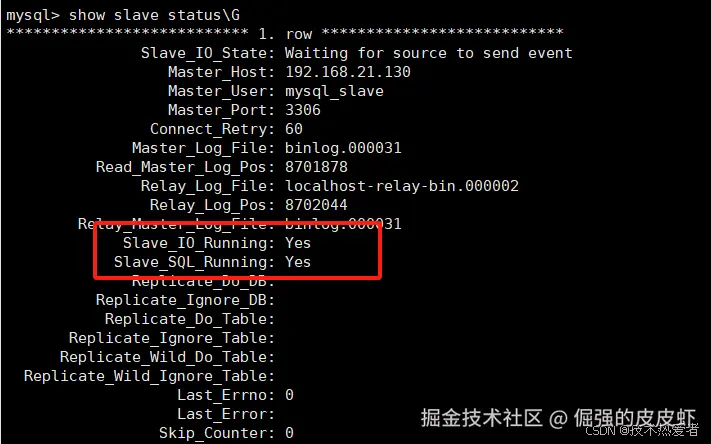
4. 测试主从复制
在主机创建目标数据库以及表:
sql
-- 创建tc_test_0
CREATE DATABASE tc_test_0;
USE tc_test_0;
CREATE TABLE sys_user (
user_id BIGINT AUTO_INCREMENT,
name VARCHAR(30),
PRIMARY KEY (user_id)
);
-- 创建tc_test_1
CREATE DATABASE tc_test_1;
USE tc_test_1;
CREATE TABLE sys_user (
user_id BIGINT AUTO_INCREMENT,
name VARCHAR(30),
PRIMARY KEY (user_id)
);查看从库,从库已经创建两个数据库以及对应表结构。
5. sharding proxy 实现读写分离,分库分表
在192.168.21.130上安装,docker-compose安装命令:
java
shardingproxy:
image: apache/shardingsphere-proxy:5.4.0
container_name: shardingsphere-proxy
command: server /data
ports:
- "3307:3307"
volumes:
- /docker/shardingproxy/conf:/opt/shardingsphere-proxy/conf
- /docker/shardingproxy/ext-lib:/opt/shardingsphere-proxy/ext-lib
environment:
- JVM_OPTS="-Djava.awt.headless=true"
network_mode: "host"修改conf文件夹下面的配置文件
yaml
#
# Licensed to the Apache Software Foundation (ASF) under one or more
# contributor license agreements. See the NOTICE file distributed with
# this work for additional information regarding copyright ownership.
# The ASF licenses this file to You under the Apache License, Version 2.0
# (the "License"); you may not use this file except in compliance with
# the License. You may obtain a copy of the License at
#
# http://www.apache.org/licenses/LICENSE-2.0
#
# Unless required by applicable law or agreed to in writing, software
# distributed under the License is distributed on an "AS IS" BASIS,
# WITHOUT WARRANTIES OR CONDITIONS OF ANY KIND, either express or implied.
# See the License for the specific language governing permissions and
# limitations under the License.
#
######################################################################################################
#
# If you want to configure governance, authorization and proxy properties, please refer to this file.
#
######################################################################################################
# mode:
# type: Cluster
# repository:
# type: ZooKeeper
# props:
# namespace: governance_ds
# server-lists: localhost:2181
# retryIntervalMilliseconds: 500
# timeToLiveSeconds: 60
# maxRetries: 3
# operationTimeoutMilliseconds: 500
authority:
users:
# 授权用户名
- user: root@%
# 授权用户密码
password: root
privilege:
type: ALL_PERMITTED
transaction:
defaultType: XA
providerType: Atomikos
sqlParser:
sqlCommentParseEnabled: false
sqlStatementCache:
initialCapacity: 2000
maximumSize: 65535
parseTreeCache:
initialCapacity: 128
maximumSize: 1024
logging:
loggers:
- loggerName: ShardingSphere-SQL
additivity: true
level: INFO
props:
enable: false
sqlFederation:
sqlFederationEnabled: true
executionPlanCache:
initialCapacity: 2000
maximumSize: 65535
props:
system-log-level: INFO
max-connections-size-per-query: 1
kernel-executor-size: 16 # Infinite by default.
proxy-frontend-flush-threshold: 128 # The default value is 128.
# sql-show is the same as props in logger ShardingSphere-SQL, and its priority is lower than logging rule
sql-show: false
check-table-metadata-enabled: false
# Proxy backend query fetch size. A larger value may increase the memory usage of ShardingSphere Proxy.
# The default value is -1, which means set the minimum value for different JDBC drivers.
proxy-backend-query-fetch-size: -1
proxy-frontend-executor-size: 0 # Proxy frontend executor size. The default value is 0, which means let Netty decide.
proxy-frontend-max-connections: 0 # Less than or equal to 0 means no limitation.
proxy-default-port: 3307 # Proxy default port.
proxy-netty-backlog: 1024 # Proxy netty backlog.
cdc-server-port: 33071 # CDC server port
proxy-frontend-ssl-enabled: false
proxy-frontend-ssl-cipher: ''
proxy-frontend-ssl-version: TLSv1.2,TLSv1.3配置参数可以去官网查询:Apache ShardingSphere
在config-readwrite-splitting.yaml进行读写分离以及分库分表相关配置
yaml
#
# Licensed to the Apache Software Foundation (ASF) under one or more
# contributor license agreements. See the NOTICE file distributed with
# this work for additional information regarding copyright ownership.
# The ASF licenses this file to You under the Apache License, Version 2.0
# (the "License"); you may not use this file except in compliance with
# the License. You may obtain a copy of the License at
#
# http://www.apache.org/licenses/LICENSE-2.0
#
# Unless required by applicable law or agreed to in writing, software
# distributed under the License is distributed on an "AS IS" BASIS,
# WITHOUT WARRANTIES OR CONDITIONS OF ANY KIND, either express or implied.
# See the License for the specific language governing permissions and
# limitations under the License.
#
######################################################################################################
#
# Here you can configure the rules for the proxy.
# This example is configuration of readwrite-splitting rule.
#
######################################################################################################
#
# 逻辑数据库名
databaseName: smart-education_db
# 数据源
dataSources:
ds_0:
url: jdbc:mysql://192.168.21.130:3306/tc_test_0?useUnicode=true&characterEncoding=utf8&zeroDateTimeBehavior=convertToNull&useSSL=true&serverTimezone=GMT%2B8&autoReconnect=true&rewriteBatchedStatements=true
username: root
password: 123456
connectionTimeoutMilliseconds: 30000
idleTimeoutMilliseconds: 60000
maxLifetimeMilliseconds: 1800000
maxPoolSize: 50
minPoolSize: 1
ds_read_0:
url: jdbc:mysql://192.168.21.131:3306/tc_test_0?useUnicode=true&characterEncoding=utf8&zeroDateTimeBehavior=convertToNull&useSSL=true&serverTimezone=GMT%2B8&autoReconnect=true&rewriteBatchedStatements=true
username: root
password: 123456
connectionTimeoutMilliseconds: 30000
idleTimeoutMilliseconds: 60000
maxLifetimeMilliseconds: 1800000
maxPoolSize: 50
minPoolSize: 1
ds_1:
url: jdbc:mysql://192.168.21.130:3306/tc_test_1?useUnicode=true&characterEncoding=utf8&zeroDateTimeBehavior=convertToNull&useSSL=true&serverTimezone=GMT%2B8&autoReconnect=true&rewriteBatchedStatements=true
username: root
password: 123456
connectionTimeoutMilliseconds: 30000
idleTimeoutMilliseconds: 60000
maxLifetimeMilliseconds: 1800000
maxPoolSize: 50
minPoolSize: 1
ds_read_1:
url: jdbc:mysql://192.168.21.131:3306/tc_test_1?useUnicode=true&characterEncoding=utf8&zeroDateTimeBehavior=convertToNull&useSSL=true&serverTimezone=GMT%2B8&autoReconnect=true&rewriteBatchedStatements=true
username: root
password: 123456
connectionTimeoutMilliseconds: 30000
idleTimeoutMilliseconds: 60000
maxLifetimeMilliseconds: 1800000
maxPoolSize: 50
minPoolSize: 1
rules:
- !READWRITE_SPLITTING
dataSources:
readwrite_ds_0:
writeDataSourceName: ds_0
readDataSourceNames:
- ds_read_0
loadBalancerName: random
readwrite_ds_1:
writeDataSourceName: ds_1
readDataSourceNames:
- ds_read_1
loadBalancerName: random
loadBalancers:
random:
type: RANDOM
# 单表
- !SINGLE
tables:
- readwrite_ds_0.*
defaultDataSource: readwrite_ds_000000
# 广播表
- !BROADCAST
tables:
- !SHARDING
tables: # 数据分片规则配置
sys_user: # 文章审核逻辑表名称
actualDataNodes: readwrite_ds_${0..1}.sys_user
databaseStrategy: # 配置分库策略
standard:
shardingColumn: user_id
shardingAlgorithmName: database_tenant_inline
keyGenerateStrategy:
column: id
keyGeneratorName: snowflake
# 分片算法配置
shardingAlgorithms:
database_tenant_inline:
type: INLINE
props:
algorithm-expression: readwrite_ds_${user_id%2}
# 分布式序列算法配置
keyGenerators:
snowflake:
type: SNOWFLAKE
props:
worker-id: 1重启sharding proxy
tex
docker restart [容器id]Navicat 客户端连接sharding proxy数据库 端口3307 账户和密码都是root
测试数据插入和查询
sql
insert sys_user (name) values ('张三');
insert sys_user (name) values ('李四');至此搭建完成,感谢观赏。