
前言导读
各位同学在实战开发中,是不是会遇到这样需求 服务端让你把你的app的versionCode版本号和versionName版本名,加入到公共参数里面 然后一起上传到服务端号分析数据呢。
效果图
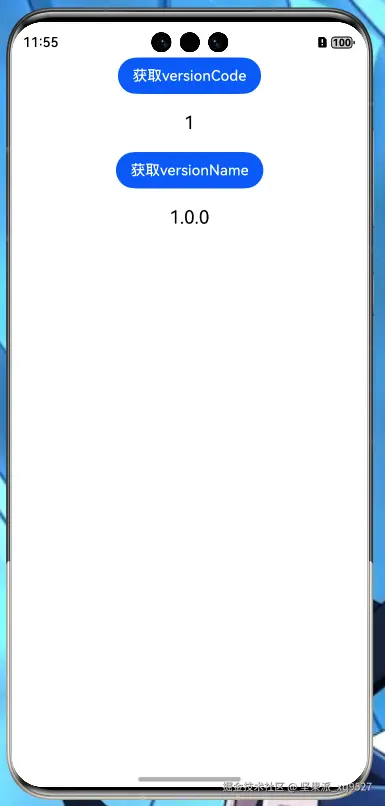
具体实现
获取versionName
typescript
/***
*
* 获取app版本号 versionName
*
*/
public getVerisonName(): Promise <string> {
return bundleManager.getBundleInfoForSelf(bundleManager.BundleFlag.GET_BUNDLE_INFO_WITH_APPLICATION)
.then((bundleInfo) => bundleInfo.versionName)
.catch(() => "");
}获取versionCode
typescript
/**
*
* 获取appversioncode
* @returns
*/
public getVerisonNo(): Promise <string>{
return bundleManager.getBundleInfoForSelf(bundleManager.BundleFlag.GET_BUNDLE_INFO_WITH_APPLICATION)
.then((bundleInfo) => bundleInfo.versionCode.toString())
.catch(() => "");
}这里特别注意因为这获取versioncode和versionname 是异步获取 我们不能直接返回 需要使用 : Promise 返回 然后调用地方使用then回调去取值不然是拿不到值的
具体获取展示
scss
import {SystemUtils} from '../utils/SystemUtils'
@Entry
@Component
struct Index {
@State message: string = 'Hello World';
@State versionCode:string='';
@State versionName:string='';
build() {
Column(){
Button('获取versionCode').onClick(()=>{
SystemUtils.getInstance().getVerisonNo().then((data)=>{
this.versionCode=data;
})
})
Text(this.versionCode)
. fontSize(20)
.fontColor(Color.Black)
.margin({top:20})
Button('获取versionName').onClick(()=>{
SystemUtils.getInstance().getVerisonName().then((data)=>{
this.versionName=data;
})
}).margin({top:20})
Text(this.versionName)
. fontSize(20)
.fontColor(Color.Black).margin({top:20})
}
.height('100%')
.width('100%')
}
}