jetson在近期自动更新了软件版本之后发现我安装的chromium和自带的firefox浏览器都没法打开了。比如点开firefox图标后一直在转圈圈:
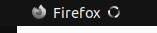
然后在命令行执行 firefox 用指令开启会报以下错误:
bash
abc@ubuntu:~$ firefox
2025/08/23 21:53:48.075751 cmd_run.go:1344: WARNING: cannot create user data directory: failed to verify SELinux context of /home/abc/snap: exec: "matchpathcon": executable file not found in $PATH
cannot set capabilities: Operation not permitted后来在nvidia官网论坛找到了原因以及解决方法:
https://forums.developer.nvidia.com/t/chromium-other-browsers-not-working-after-flashing-or-updating-heres-why-and-quick-fix/338891/35![]() https://forums.developer.nvidia.com/t/chromium-other-browsers-not-working-after-flashing-or-updating-heres-why-and-quick-fix/338891/35Jetson/L4T/r36.4.x patches - eLinux.org
https://forums.developer.nvidia.com/t/chromium-other-browsers-not-working-after-flashing-or-updating-heres-why-and-quick-fix/338891/35Jetson/L4T/r36.4.x patches - eLinux.org![]() https://elinux.org/Jetson/L4T/r36.4.x_patches#Web_Browser原因(snap最新版本兼容性问题):
https://elinux.org/Jetson/L4T/r36.4.x_patches#Web_Browser原因(snap最新版本兼容性问题):
When Snap updated to version 2.70, what professionals call "Bad Things Happen" magically appeared. The main reason is due to the way that Snap handles permissions. You may have seen the
cannot set capabilities: Operation not permitted. error when you attempt to launch a browser like Chromium or an IDE from the command line. If launching from a desktop icon, the app appears to launch but does not.
可以通过以下方式获取当前snap的版本,我的确实是2.7了
bash
abc@ubuntu:~$ snap --version
snap 2.70
snapd 2.70
series 16
ubuntu 22.04
kernel 5.15.148-tegra解决方式
官方给了两种个链接,但都是同一种解决方式:
Web browser(Chromium, Firefox) does not work Please use either solution: Chromium, other browsers not working after flashing or updating - Here's WHY and QUICK FIX - Jetson Orin Nano - NVIDIA Developer Forums or Jetson orin nano - Browser issue - #74 by DaneLLL - Jetson Orin Nano - NVIDIA Developer Forums // will be enabled by default in next r36.5
这里直接贴出来指令:
bash
# 1、下载旧版本
abc@ubuntu:~$ snap download snapd --revision=24724
获取 snap "snapd"
Fetching assertions for "snapd"
可以这样安装 snap:
snap ack snapd_24724.assert
snap install snapd_24724.snap
# 2、确认并安装
abc@ubuntu:~$ sudo snap ack snapd_24724.assert
abc@ubuntu:~$ sudo snap install snapd_24724.snap
2025-08-23T22:07:31+08:00 INFO Waiting for automatic snapd restart...
snapd 2.68.5 from Canonical✓ installed
# 3、禁用snap的auto refresh
abc@ubuntu:~$ sudo snap refresh --hold
Auto-refresh of all snaps held indefinitely
# 4、此时firefox和chromium就能用了