1. FlutterApplication
Android应用的启动会先初始化Application,再加载默认的MainActivity。Flutter项目中,Android端的Application默认指定为FlutterApplication或自定义的Application。
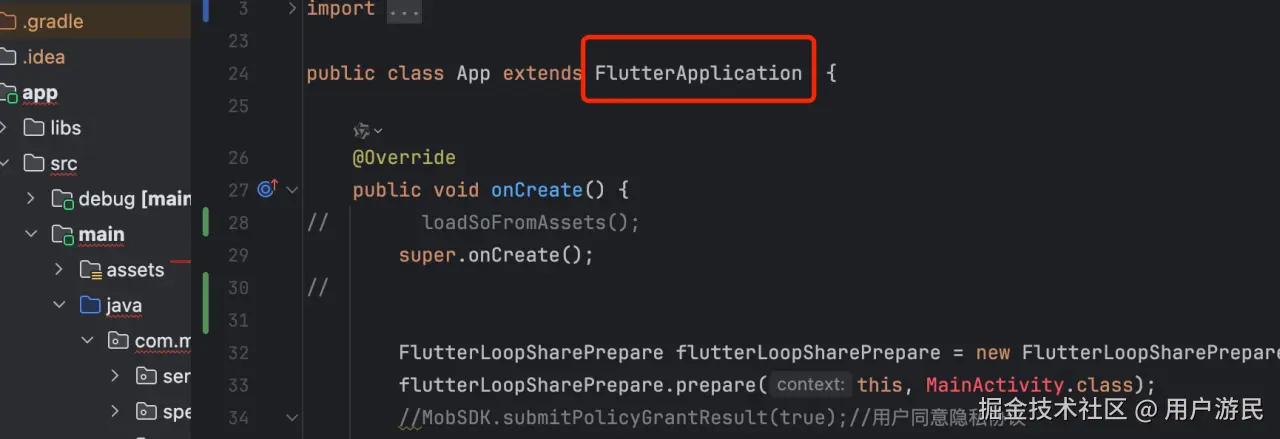

1.1 FlutterInjector.instance().flutterLoader().startInitialization(this)
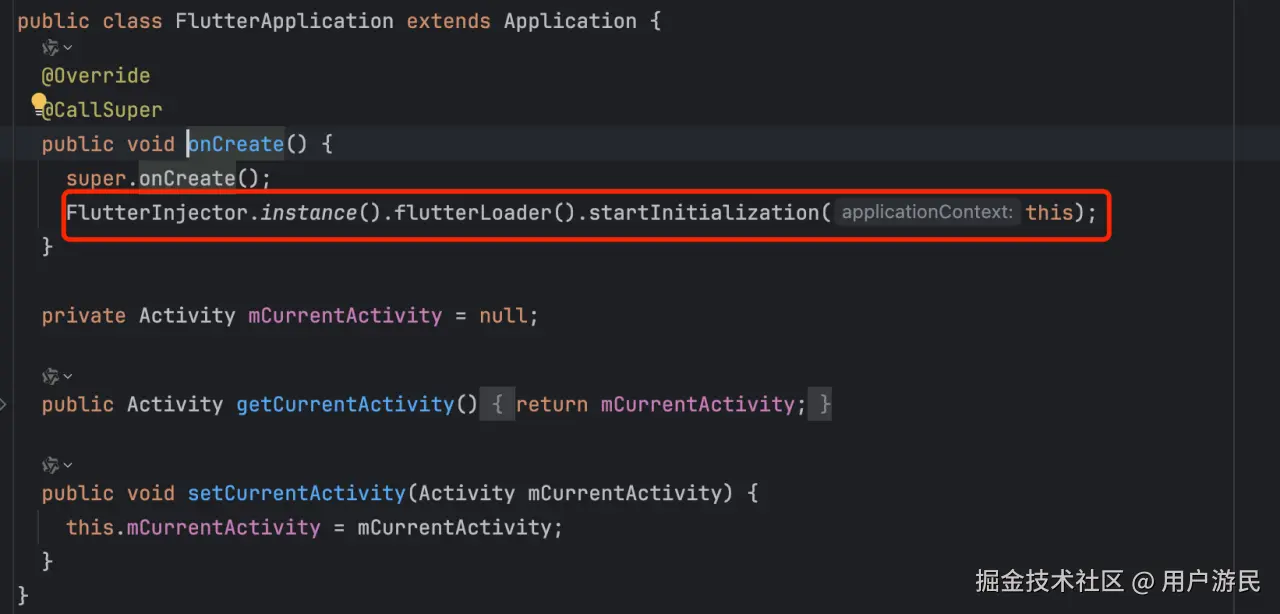
ini
public void startInitialization(@NonNull Context applicationContext, @NonNull Settings settings) {
if (this.settings != null) {
return;
}
if (Looper.myLooper() != Looper.getMainLooper()) {
throw new IllegalStateException("startInitialization must be called on the main thread");
}
TraceSection.begin("FlutterLoader#startInitialization");
try {
final Context appContext = applicationContext.getApplicationContext();
this.settings = settings;
initStartTimestampMillis = SystemClock.uptimeMillis();
flutterApplicationInfo = ApplicationInfoLoader.load(appContext);
VsyncWaiter waiter;
if (Build.VERSION.SDK_INT >= Build.VERSION_CODES.JELLY_BEAN_MR1) {
DisplayManager dm = (DisplayManager) appContext.getSystemService(Context.DISPLAY_SERVICE);
waiter = VsyncWaiter.getInstance(dm, flutterJNI);
} else {
float fps = ((WindowManager) appContext.getSystemService(Context.WINDOW_SERVICE))
.getDefaultDisplay()
.getRefreshRate();
waiter = VsyncWaiter.getInstance(fps, flutterJNI);
}
waiter.init();
Callable<InitResult> initTask = new Callable<InitResult>() {
@Override
public InitResult call() {
TraceSection.begin("FlutterLoader initTask");
try {
ResourceExtractor resourceExtractor = initResources(appContext);
flutterJNI.loadLibrary();
flutterJNI.updateRefreshRate();
executorService.execute(() -> flutterJNI.prefetchDefaultFontManager());
if (resourceExtractor != null) {
resourceExtractor.waitForCompletion();
}
return new InitResult(
PathUtils.getFilesDir(appContext),
PathUtils.getCacheDirectory(appContext),
PathUtils.getDataDirectory(appContext)
);
} finally {
TraceSection.end();
}
}
};
initResultFuture = executorService.submit(initTask);
} finally {
TraceSection.end();
}
}上述代码是Flutter引擎初始化的核心部分,主要完成以下工作:
- 获取应用上下文和配置信息
- 初始化
VsyncWaiter用于帧同步 - 在后台线程中执行资源提取、库加载等耗时操作
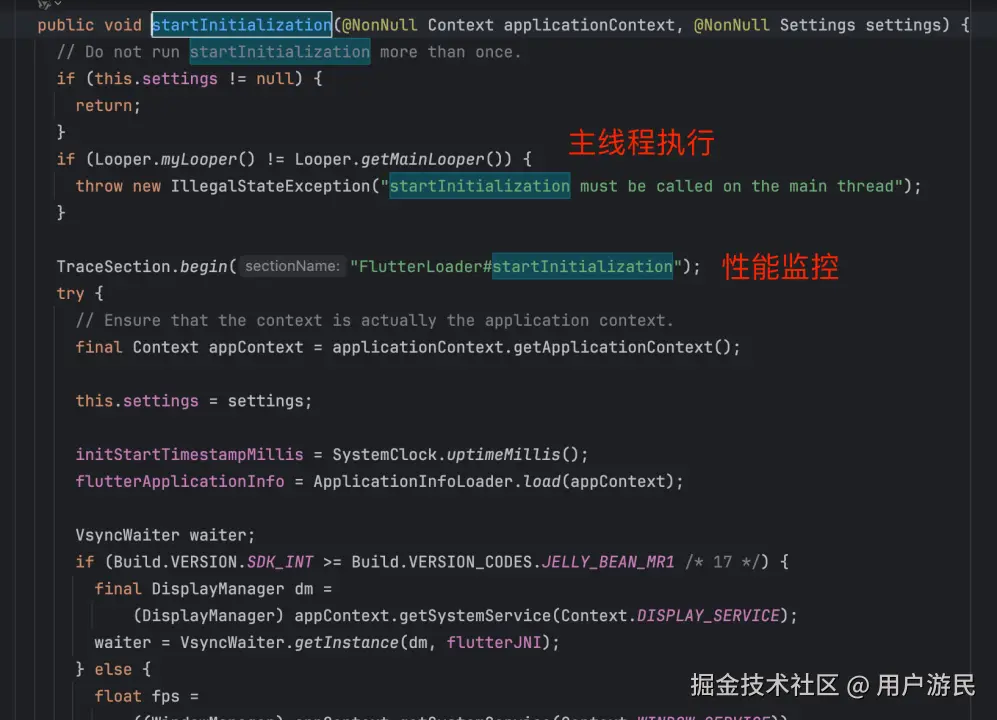
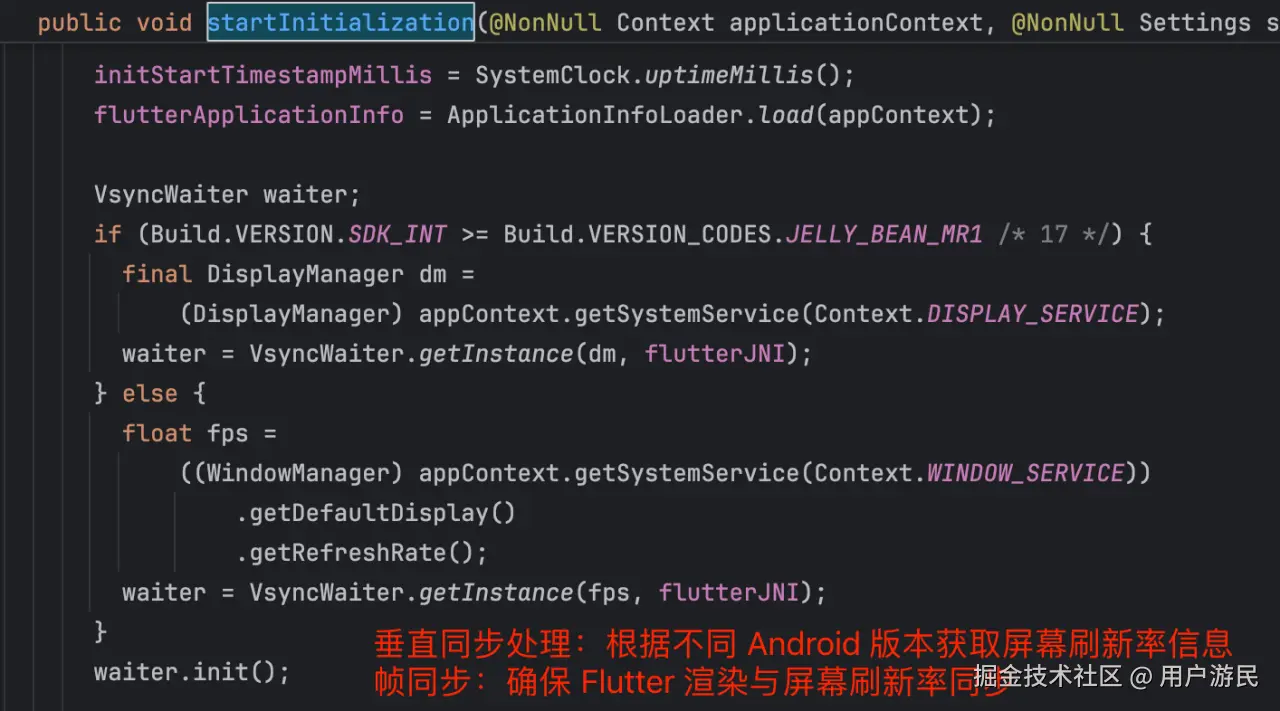
关键步骤说明:
ResourceExtractor resourceExtractor = initResources(appContext);
从APK中提取Flutter所需的资源文件(如Dart代码、字体、图片等),供引擎使用。flutterJNI.loadLibrary();
加载Flutter的C++原生库(libflutter.so),包含Skia渲染引擎、Dart VM等核心组件。flutterJNI.updateRefreshRate();
将屏幕刷新率信息传递给原生层,确保Flutter渲染帧率与设备刷新率匹配。
2. MainActivity
Android端默认启动的第一个Activity是MainActivity,Flutter项目中自动生成的代码如下:
less
@Override
public void configureFlutterEngine(@NonNull FlutterEngine flutterEngine) {
GeneratedPluginRegistrant.registerWith(flutterEngine);
}核心代码:
GeneratedPluginRegistrant.registerWith(this);
该方法是自动生成的,用于注册所有支持Android平台的Flutter插件。
3. FlutterActivity
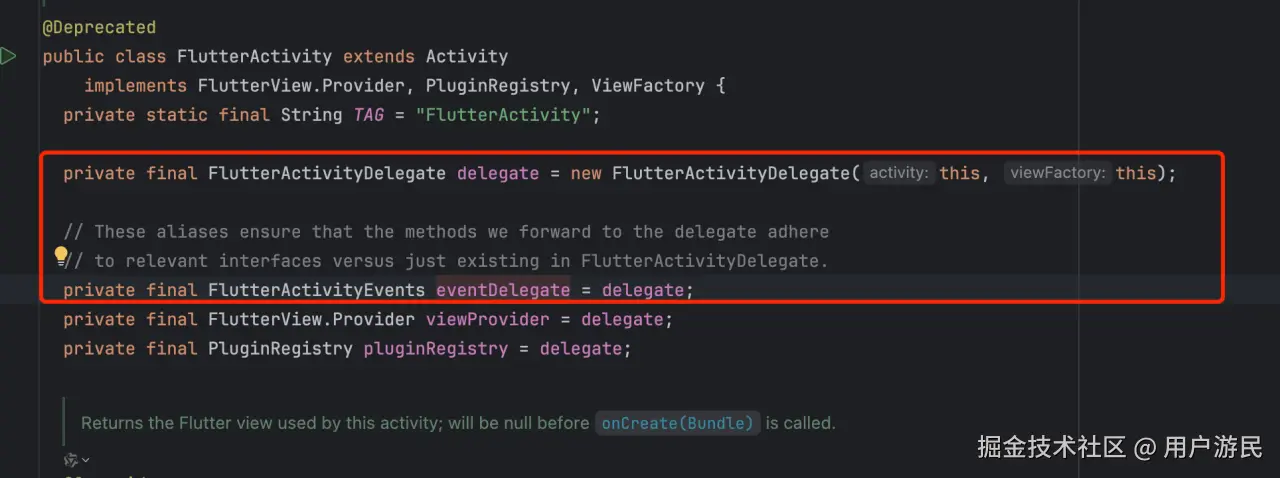
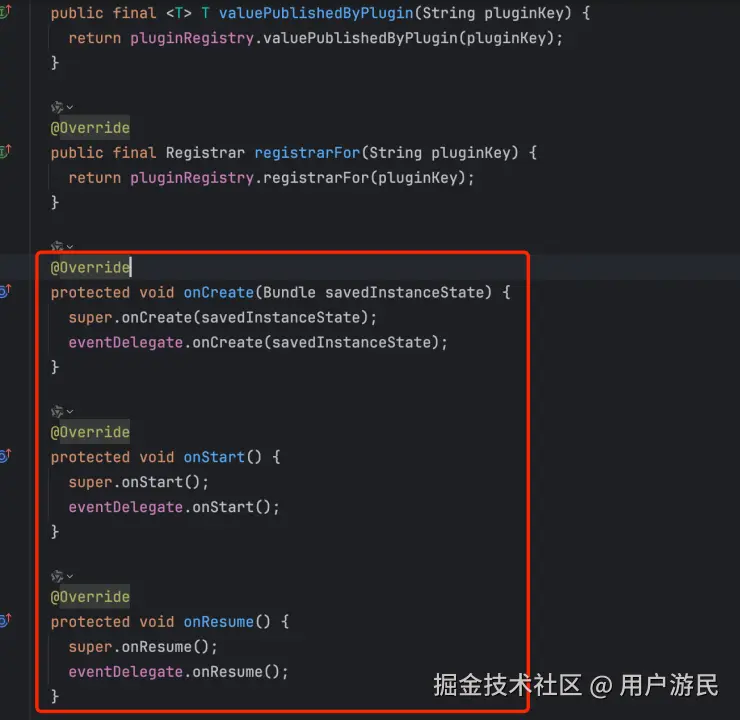
FlutterActivity本身是一个代理类,实际功能由FlutterActivityDelegate实现。所有与Flutter核心操作相关的Android Activity方法都应转发给FlutterActivityDelegate。
4. FlutterActivityDelegate
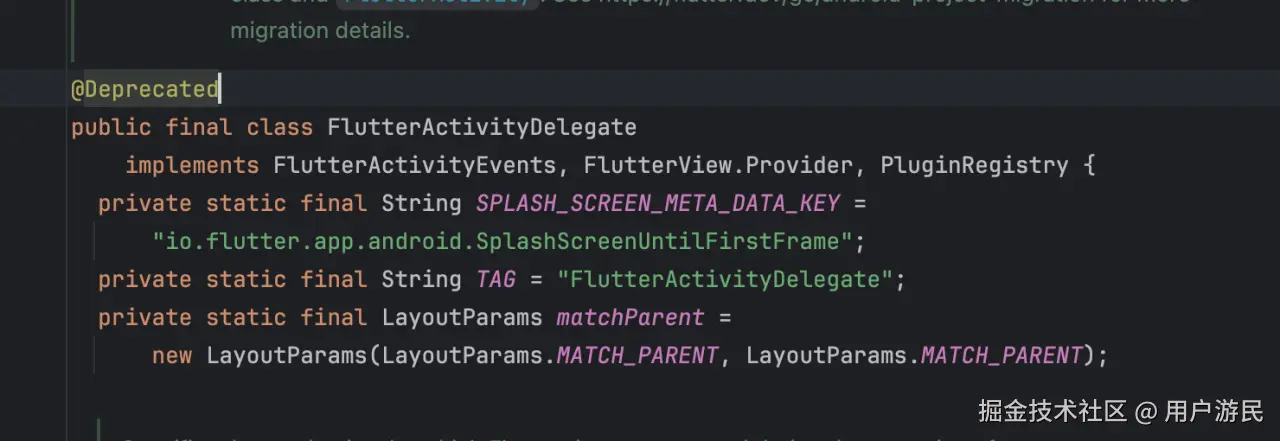 该类为
该类为final类,不可继承,实现了三个接口。 
onCreate方法
- 设置沉浸式状态栏
- 从Intent中获取参数
- 调用
FlutterMain.ensureInitializationComplete确保资源初始化完成 - 创建
FlutterNativeView和FlutterView实例 - 设置Activity的布局为
flutterView - 调用
runBundle加载Dart代码
4.1 FlutterMain.ensureInitializationComplete
java
· public void ensureInitializationComplete(
@NonNull Context applicationContext, @Nullable String[] args) {
if (initialized) {
return;
}
if (Looper.myLooper() != Looper.getMainLooper()) {
throw new IllegalStateException(
"ensureInitializationComplete must be called on the main thread");
}
if (settings == null) {
throw new IllegalStateException(
"ensureInitializationComplete must be called after startInitialization");
}
TraceSection.begin("FlutterLoader#ensureInitializationComplete");
try {
InitResult result = initResultFuture.get();
List<String> shellArgs = new ArrayList<>();
shellArgs.add("--icu-symbol-prefix=_binary_icudtl_dat");
shellArgs.add(
"--icu-native-lib-path="
+ flutterApplicationInfo.nativeLibraryDir
+ File.separator
+ DEFAULT_LIBRARY);
if (args != null) {
Collections.addAll(shellArgs, args);
}
String kernelPath = null;
if (BuildConfig.DEBUG || BuildConfig.JIT_RELEASE) {
String snapshotAssetPath =
result.dataDirPath + File.separator + flutterApplicationInfo.flutterAssetsDir;
kernelPath = snapshotAssetPath + File.separator + DEFAULT_KERNEL_BLOB;
shellArgs.add("--" + SNAPSHOT_ASSET_PATH_KEY + "=" + snapshotAssetPath);
shellArgs.add("--" + VM_SNAPSHOT_DATA_KEY + "=" + flutterApplicationInfo.vmSnapshotData);
shellArgs.add(
"--" + ISOLATE_SNAPSHOT_DATA_KEY + "=" + flutterApplicationInfo.isolateSnapshotData);
} else {
shellArgs.add(
"--" + AOT_SHARED_LIBRARY_NAME + "=" + flutterApplicationInfo.aotSharedLibraryName);
// Most devices can load the AOT shared library based on the library name
// with no directory path. Provide a fully qualified path to the library
// as a workaround for devices where that fails.
shellArgs.add(
"--"
+ AOT_SHARED_LIBRARY_NAME
+ "="
+ flutterApplicationInfo.nativeLibraryDir
+ File.separator
+ flutterApplicationInfo.aotSharedLibraryName);
// In profile mode, provide a separate library containing a snapshot for
// launching the Dart VM service isolate.
if (BuildConfig.PROFILE) {
shellArgs.add(
"--" + AOT_VMSERVICE_SHARED_LIBRARY_NAME + "=" + VMSERVICE_SNAPSHOT_LIBRARY);
}
}
shellArgs.add("--cache-dir-path=" + result.engineCachesPath);
if (flutterApplicationInfo.domainNetworkPolicy != null) {
shellArgs.add("--domain-network-policy=" + flutterApplicationInfo.domainNetworkPolicy);
}
if (settings.getLogTag() != null) {
shellArgs.add("--log-tag=" + settings.getLogTag());
}
ApplicationInfo applicationInfo =
applicationContext
.getPackageManager()
.getApplicationInfo(
applicationContext.getPackageName(), PackageManager.GET_META_DATA);
Bundle metaData = applicationInfo.metaData;
int oldGenHeapSizeMegaBytes =
metaData != null ? metaData.getInt(OLD_GEN_HEAP_SIZE_META_DATA_KEY) : 0;
if (oldGenHeapSizeMegaBytes == 0) {
// default to half of total memory.
ActivityManager activityManager =
(ActivityManager) applicationContext.getSystemService(Context.ACTIVITY_SERVICE);
ActivityManager.MemoryInfo memInfo = new ActivityManager.MemoryInfo();
activityManager.getMemoryInfo(memInfo);
oldGenHeapSizeMegaBytes = (int) (memInfo.totalMem / 1e6 / 2);
}
shellArgs.add("--old-gen-heap-size=" + oldGenHeapSizeMegaBytes);
DisplayMetrics displayMetrics = applicationContext.getResources().getDisplayMetrics();
int screenWidth = displayMetrics.widthPixels;
int screenHeight = displayMetrics.heightPixels;
// This is the formula Android uses.
// https://android.googlesource.com/platform/frameworks/base/+/39ae5bac216757bc201490f4c7b8c0f63006c6cd/libs/hwui/renderthread/CacheManager.cpp#45
int resourceCacheMaxBytesThreshold = screenWidth * screenHeight * 12 * 4;
shellArgs.add("--resource-cache-max-bytes-threshold=" + resourceCacheMaxBytesThreshold);
shellArgs.add("--prefetched-default-font-manager");
boolean enableSkParagraph =
metaData == null || metaData.getBoolean(ENABLE_SKPARAGRAPH_META_DATA_KEY, true);
shellArgs.add("--enable-skparagraph=" + enableSkParagraph);
if (metaData != null && metaData.getBoolean(ENABLE_IMPELLER_META_DATA_KEY, false)) {
shellArgs.add("--enable-impeller");
}
final String leakVM = isLeakVM(metaData) ? "true" : "false";
shellArgs.add("--leak-vm=" + leakVM);
long initTimeMillis = SystemClock.uptimeMillis() - initStartTimestampMillis;
flutterJNI.init(
applicationContext,
shellArgs.toArray(new String[0]),
kernelPath,
result.appStoragePath,
result.engineCachesPath,
initTimeMillis);
initialized = true;
} catch (Exception e) {
Log.e(TAG, "Flutter initialization failed.", e);
throw new RuntimeException(e);
} finally {
TraceSection.end();
}
}该方法是Debug/Release模式下的关键初始化步骤
- 确保在主线程执行
- 检查资源是否提取完成
- 构建并传递配置参数给底层
- 通过
FlutterJNI完成Dart VM的初始化
4.2 FlutterView创建
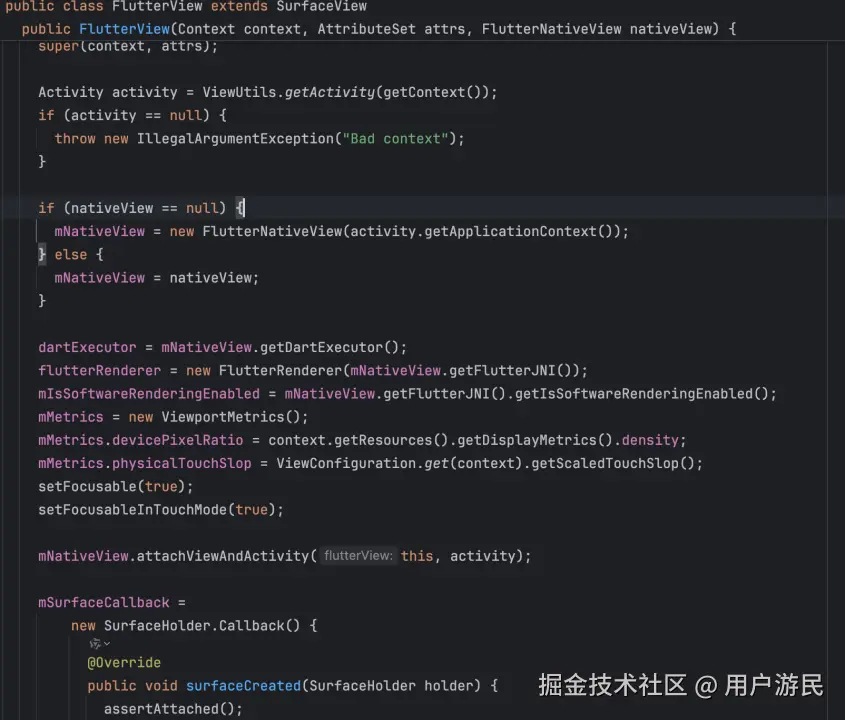
FlutterView继承SurfaceView,实现BinaryMessenger和TextureRegistry接口,主要功能包括:
- 创建
FlutterNativeView - 设置Surface回调
- 创建平台通道并传递给Dart端
4.3 FlutterNativeView初始化
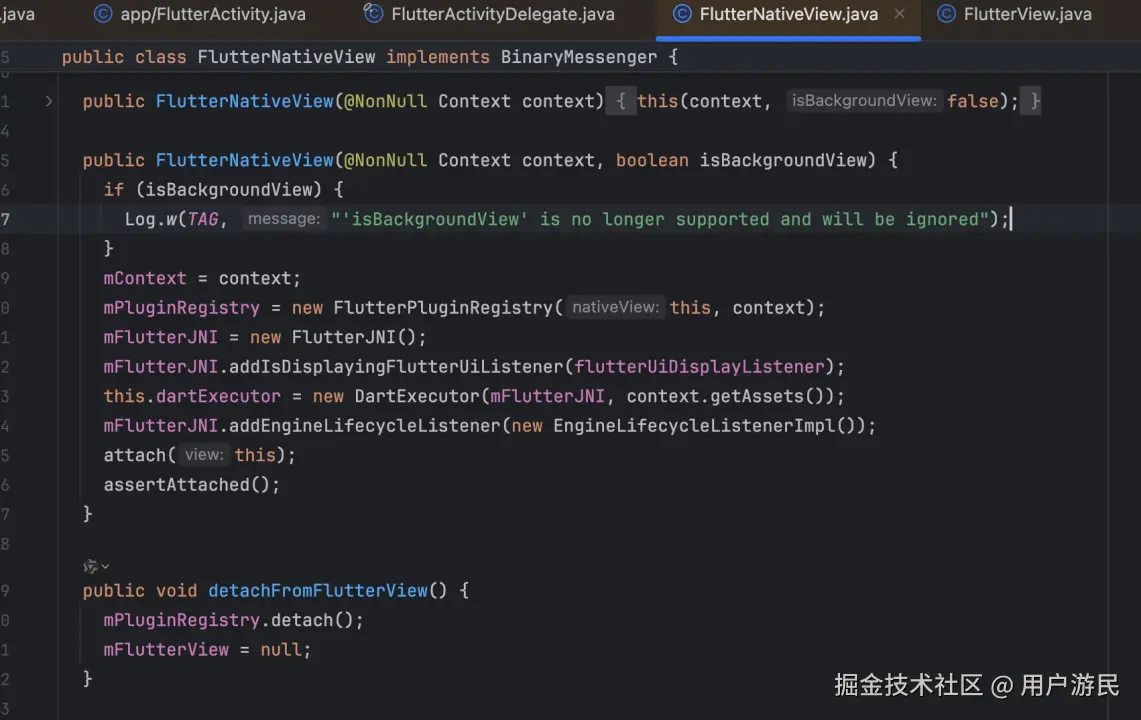
- 初始化
FlutterPluginRegistry、FlutterJNI、DartExecutor等对象 - 设置引擎生命周期监听器
- 执行
attach方法,将FlutterJNI附加到原生引擎
scss
private void attach(FlutterNativeView view) {
mFlutterJNI.attachToNative();
dartExecutor.onAttachedToJNI();
}4.4 runBundle
ini
private void runBundle(String appBundlePath) {
if (!flutterView.getFlutterNativeView().isApplicationRunning()) {
FlutterRunArguments args = new FlutterRunArguments();
args.bundlePath = appBundlePath;
args.entrypoint = "main";
flutterView.runFromBundle(args);
}
}java
scss
public void runFromBundle(FlutterRunArguments args) {
assertAttached();
preRun();
mNativeView.runFromBundle(args);
postRun();
}
php
public void runFromBundle(FlutterRunArguments args) {
if (args.entrypoint == null) {
throw new AssertionError("An entrypoint must be specified");
}
assertAttached();
if (applicationIsRunning) {
throw new AssertionError("This Flutter engine instance is already running an application");
}
mFlutterJNI.runBundleAndSnapshotFromLibrary(
args.bundlePath,
args.entrypoint,
args.libraryPath,
mContext.getResources().getAssets(),
null
);
applicationIsRunning = true;
}流程说明:
- 创建
FlutterRunArguments对象,指定入口函数为"main" - 调用
FlutterView.runFromBundle,进一步调用JNI层方法 - 底层方法最终执行到Dart的
main函数,启动Flutter应用
总结
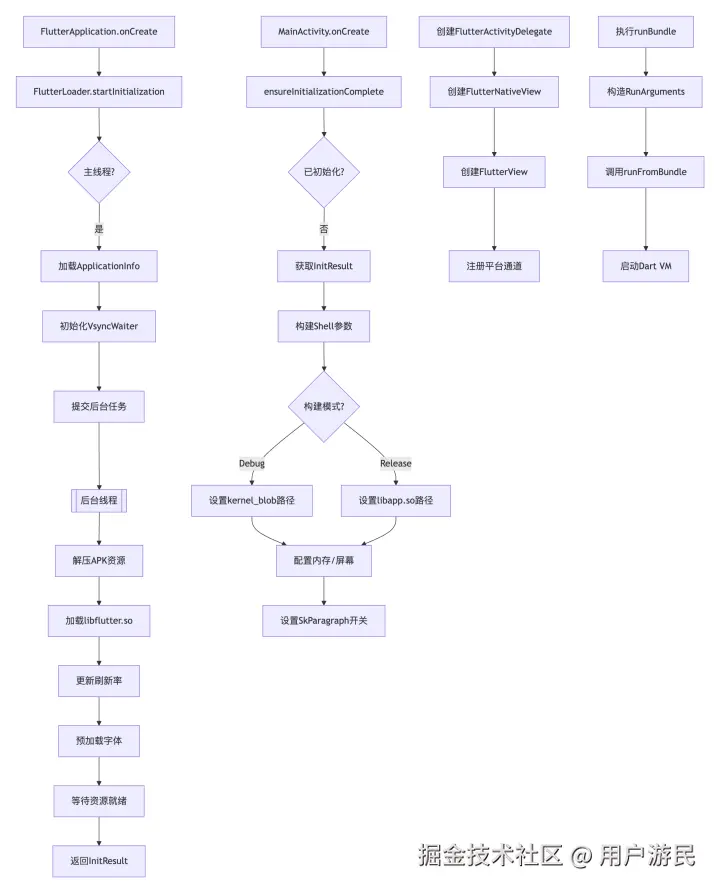
Flutter Android端的启动流程主要包括:
- Application初始化:加载资源、库文件,配置渲染环境
- Activity启动 :通过
FlutterActivity和FlutterActivityDelegate代理处理 - 引擎初始化 :通过
FlutterJNI与底层交互,初始化Dart VM - Dart代码执行 :通过
runBundle最终调用Dart的main函数
整个过程涉及多线程协作、资源提取、JNI调用等复杂机制,但Flutter框架已封装大部分细节,开发者只需关注业务逻辑即可。