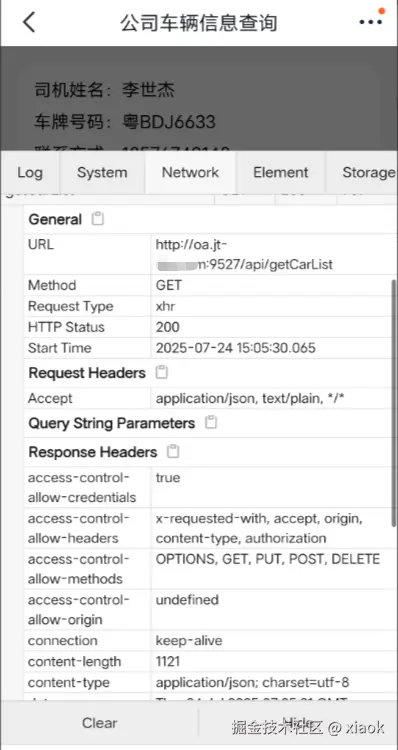案例一
✅ 问题重现
文件所在位置:/usr/share/nginx/html/test/index.html

nginx配置 A(访问异常):
bash
location /test {
root /usr/share/nginx/html/test;
index index.html index.htm;
}访问 http://yourdomain.com/test → 报 404
nginx配置 B(访问正常):
bash
location /test {
root /usr/share/nginx/html;
index index.html index.htm;
}访问 http://yourdomain.com/test → 正常显示
🔍 根本原因:root 指令的路径拼接规则
📌 Nginx 的 root 是这样工作的:
root指定的是"根目录",最终文件路径 =root 路径 + 完整的 URI
也就是说:
root /path/to;- 请求
/test - Nginx 实际查找的文件是:
/path/to/test
❌ 为什么配置 A 报 404?
bash
location /test {
root /usr/share/nginx/html/test;
}当用户访问:
arduino
http://yourdomain.com/testNginx 会这样拼路径:
ruby
root 路径: /usr/share/nginx/html/test
URI: /test
→ 实际查找文件: /usr/share/nginx/html/test/test它去找的是 /usr/share/nginx/html/test/test 这个文件或目录!
但你实际的文件结构是:
bash
/usr/share/nginx/html/test/index.html所以 Nginx 找不到 /test/test,返回 404。
✅ 为什么配置 B 能正常工作?
bash
location /test {
root /usr/share/nginx/html;
}请求 /test 时:
ruby
root 路径: /usr/share/nginx/html
URI: /test
→ 查找路径: /usr/share/nginx/html/test这正好对应你的文件:
bash
/usr/share/nginx/html/test/index.html所以 Nginx 找到了 index.html,返回成功 ✅
✅ 正确做法:用 alias 替代 root(推荐)
如果你希望 /test 映射到 /usr/share/nginx/html/test 目录,并且访问 /test 就显示该目录下的 index.html,应该使用 alias:
bash
location /test {
alias /usr/share/nginx/html/test;
index index.html index.htm;
try_files $uri $uri/ =404;
}🔍 alias 的规则是:
alias会 替换 location 匹配的部分
所以:
location /testalias /usr/share/nginx/html/test- 请求
/test→ 实际路径:/usr/share/nginx/html/test
完美匹配你的文件结构 ✅
✅ 总结对比
| 配置 | 实际查找路径 | 是否正确 |
|---|---|---|
root /usr/share/nginx/html/test; |
/usr/share/nginx/html/test/test |
❌ 错了,多了一层 /test |
root /usr/share/nginx/html; |
/usr/share/nginx/html/test |
✅ 正确 |
alias /usr/share/nginx/html/test; |
/usr/share/nginx/html/test |
✅ 推荐,语义清晰 |
✅ 推荐最终配置
bash
server {
listen 80;
server_name yourdomain.com;
location /test {
alias /usr/share/nginx/html/test;
index index.html index.htm;
try_files $uri $uri/ =404;
}
# 其他 location...
}✅ 验证步骤
-
确保文件存在:
bashls -l /usr/share/nginx/html/test/index.html -
测试 Nginx 配置:
sudo nginx -t -
重载 Nginx:
sudo systemctl reload nginx -
访问:
arduinohttp://yourdomain.com/test
✅ 记住一句话:
- 用
root时:路径是root + URI- 用
alias时:location路径被替换为alias路径
所以 /test 映射到一个目录时,优先使用 alias,避免路径拼接错误。
案例二
这是我自己写node服务,carapp对应静态资源,carapi对应api服务
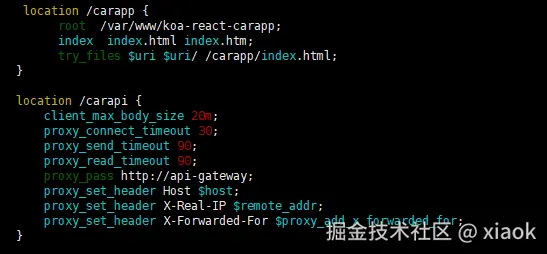
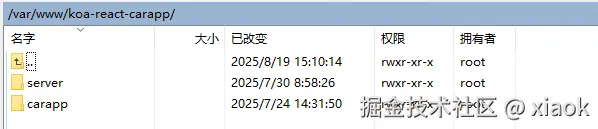
正常访问: