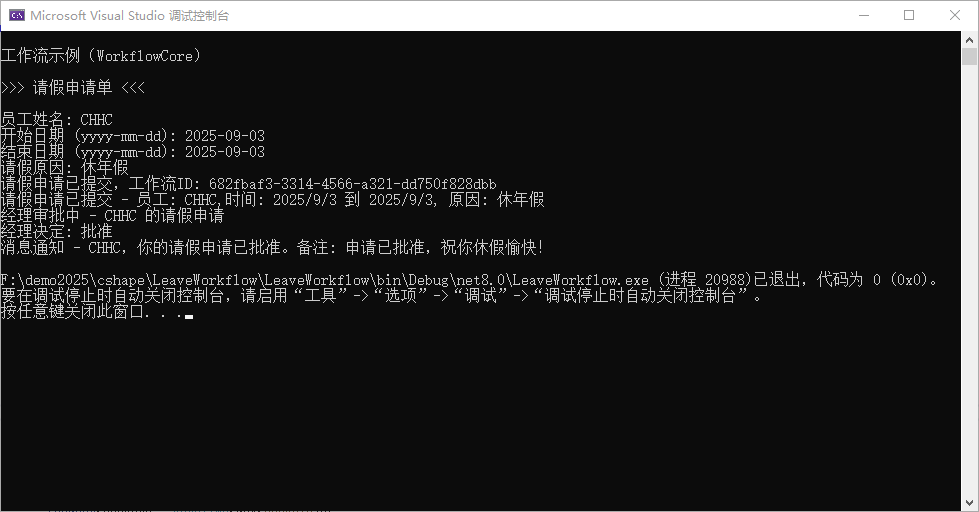
cs
using Microsoft.Extensions.DependencyInjection;
using WorkflowCore.Interface;
using WorkflowCore.Models;
namespace LeaveRequestWorkflow
{
// 请假申请单
public class LeaveBill
{
/// <summary>
/// 申请人
/// </summary>
public string EmployeeName { get; set; }
/// <summary>
/// 请假起始时间
/// </summary>
public DateTime StartDate { get; set; }
/// <summary>
/// 请假结束时间
/// </summary>
public DateTime EndDate { get; set; }
/// <summary>
/// 请假原因
/// </summary>
public string Reason { get; set; }
/// <summary>
/// 经理意见
/// </summary>
public string ManagerComment { get; set; }
/// <summary>
/// 是否同意
/// </summary>
public bool IsApproved { get; set; }
/// <summary>
/// 创建时间
/// </summary>
public DateTime CreateAt { get; set; }
/// <summary>
/// 处理时间
/// </summary>
public DateTime ProcessedAt { get; set; }
}
// 请假申请
public class ApplyLeave : StepBody
{
public override ExecutionResult Run(IStepExecutionContext context)
{
var bill = (LeaveBill)context.Workflow.Data;
bill.CreateAt = DateTime.Now;
Console.WriteLine($"请假申请已提交 - 员工: {bill.EmployeeName},时间: {bill.StartDate.ToShortDateString()} 到 {bill.EndDate.ToShortDateString()}, 原因: {bill.Reason}");
return ExecutionResult.Next();
}
}
// 经理审批
public class ManagerApproval : StepBody
{
public override ExecutionResult Run(IStepExecutionContext context)
{
var bill = (LeaveBill)context.Workflow.Data;
bill.ProcessedAt = DateTime.Now;
Console.WriteLine($"经理审批中 - {bill.EmployeeName} 的请假申请");
// 简单模拟:请假天数小于5天自动批准,否则拒绝
var leaveDays = (bill.EndDate - bill.StartDate).Days;
if (leaveDays <= 5)
{
bill.IsApproved = true;
bill.ManagerComment = "申请已批准,祝你休假愉快!";
}
else
{
bill.IsApproved = false;
bill.ManagerComment = "请假时间过长,请缩短假期或联系HR";
}
Console.WriteLine($"经理决定: {(bill.IsApproved ? "批准" : "拒绝")}");
return ExecutionResult.Next();
}
}
// 通知结果
public class NotifyResult : StepBody
{
public override ExecutionResult Run(IStepExecutionContext context)
{
var bill = (LeaveBill)context.Workflow.Data;
bill.ProcessedAt = DateTime.Now;
Console.WriteLine($"消息通知 - {bill.EmployeeName},你的请假申请{(bill.IsApproved ? "已批准" : "未被批准")}。备注: {bill.ManagerComment}");
return ExecutionResult.Next();
}
}
// 定义请假工作流
public class LeaveWorkflow : IWorkflow<LeaveBill>
{
public string Id => "LeaveRequestWorkflow";
public int Version => 1;
public void Build(IWorkflowBuilder<LeaveBill> builder)
{
builder
.StartWith<ApplyLeave>()
.Then<ManagerApproval>()
.Then<NotifyResult>();
}
}
class Program
{
static IServiceProvider ConfigureServices()
{
IServiceCollection services = new ServiceCollection();
// 添加日志服务
services.AddLogging();
// 添加 WorkflowCore
services.AddWorkflow();
// 注册你的工作流步骤(确保它们可以被DI容器创建)
services.AddTransient<ApplyLeave>();
services.AddTransient<ManagerApproval>();
services.AddTransient<NotifyResult>();
return services.BuildServiceProvider();
}
static async Task Main(string[] args)
{
IServiceProvider serviceProvider = ConfigureServices();
var host = serviceProvider.GetService<IWorkflowHost>();
// 注册工作流
host?.RegisterWorkflow<LeaveWorkflow, LeaveBill>();
// 启动工作流主机
host?.Start();
Console.WriteLine("\r\n工作流示例(WorkflowCore)\r\n");
// 创建新的请假申请
var request = new LeaveBill();
Console.WriteLine(">>> 请假申请单 <<<\r\n");
Console.Write("员工姓名: ");
request.EmployeeName = Console.ReadLine();
Console.Write("开始日期 (yyyy-mm-dd): ");
if (DateTime.TryParse(Console.ReadLine(), out DateTime startDate))
request.StartDate = startDate;
else
request.StartDate = DateTime.Now.AddDays(1);
Console.Write("结束日期 (yyyy-mm-dd): ");
if (DateTime.TryParse(Console.ReadLine(), out DateTime endDate))
request.EndDate = endDate;
else
request.EndDate = DateTime.Now.AddDays(2);
Console.Write("请假原因: ");
request.Reason = Console.ReadLine();
// 启动工作流
var workflowId = await host.StartWorkflow("LeaveRequestWorkflow", request);
Console.WriteLine($"请假申请已提交,工作流ID: {workflowId}");
// 等待一会儿让工作流处理
await Task.Delay(2000);
host?.Stop();
}
}
}