问题描述
这个是需求:动态表格、表格里边下拉框,弹框选择

基础的列表,还行,这种真的是一时不知如何是好。打算晚上吃了饭找前端同事,帮忙看看。晚饭前,AI一下看看。结果,惊为天人!!
问题解决
提问:
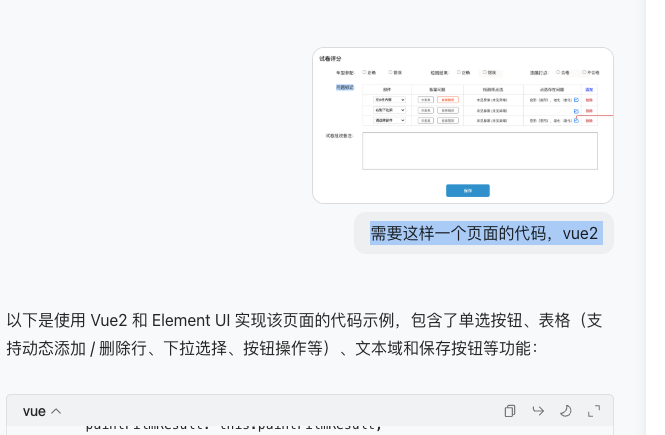
生成代码:
<template>
<div class="exam-scoring-page">
<h3>试卷评分</h3>
<div class="form-group">
<el-radio-group v-model="vehicleSpecResult">
<el-radio label="正确">车型参配:正确</el-radio>
<el-radio label="错误">车型参配:错误</el-radio>
</el-radio-group>
<el-radio-group v-model="detectionResult">
<el-radio label="正确">检测结果:正确</el-radio>
<el-radio label="错误">检测结果:错误</el-radio>
</el-radio-group>
<el-radio-group v-model="paintFilmResult">
<el-radio label="合格">漆膜打点:合格</el-radio>
<el-radio label="不合格">漆膜打点:不合格</el-radio>
</el-radio-group>
</div>
<div class="form-group">
<label>问题标记:</label>
<el-table
:data="problemList"
border
style="width: 800px; margin-left: 60px"
>
<el-table-column prop="part" label="部件">
<template slot-scope="scope">
<el-select v-model="scope.row.part" placeholder="请选择部件">
<el-option label="左A柱内侧" value="左A柱内侧"></el-option>
<el-option label="右侧下边梁" value="右侧下边梁"></el-option>
<!-- 可根据实际需求添加更多选项 -->
</el-select>
</template>
</el-table-column>
<el-table-column prop="recordProblem" label="备案问题">
<template slot-scope="scope">
<el-radio-group v-model="scope.row.recordProblem">
<el-radio label="未备案">未备案</el-radio>
<el-radio label="备案错误">备案错误</el-radio>
</el-radio-group>
</template>
</el-table-column>
<el-table-column prop="inspectorSelection" label="检测师点选">
<template slot-scope="scope">
<el-input v-model="scope.row.inspectorSelection" placeholder="请输入"></el-input>
</template>
</el-table-column>
<el-table-column prop="selectionProblem" label="点选存在问题">
<template slot-scope="scope">
<el-input v-model="scope.row.selectionProblem" placeholder="请输入"></el-input>
</template>
</el-table-column>
<el-table-column label="操作">
<template slot-scope="scope">
<el-button type="text" @click="addRow">添加</el-button>
<el-button type="text" @click="deleteRow(scope.$index)" v-if="problemList.length > 1">删除</el-button>
</template>
</el-table-column>
</el-table>
</div>
<div class="form-group">
<label>试卷批改备注:</label>
<el-input
type="textarea"
v-model="remark"
:rows="5"
style="width: 800px; margin-left: 60px"
placeholder="请输入备注"
></el-input>
</div>
<el-button type="primary" @click="save" style="margin-left: 450px; margin-top: 20px">保存</el-button>
</div>
</template>
<script>
export default {
data() {
return {
vehicleSpecResult: "", // 车型参配结果
detectionResult: "", // 检测结果
paintFilmResult: "", // 漆膜打点结果
problemList: [
{
part: "左A柱内侧",
recordProblem: "备案错误",
inspectorSelection: "未见异常(未见异常)",
selectionProblem: "变形(变形),老化(老化)",
},
{
part: "右侧下边梁",
recordProblem: "未备案",
inspectorSelection: "未见异常(未见异常)",
selectionProblem: "",
},
{
part: "",
recordProblem: "未备案",
inspectorSelection: "未见异常(未见异常)",
selectionProblem: "变形(变形),老化(老化)",
},
], // 问题标记列表
remark: "", // 试卷批改备注
};
},
methods: {
addRow() {
this.problemList.push({
part: "",
recordProblem: "未备案",
inspectorSelection: "未见异常(未见异常)",
selectionProblem: "",
});
},
deleteRow(index) {
this.problemList.splice(index, 1);
},
save() {
// 保存逻辑,可根据实际需求将数据提交到后端
console.log("保存数据:", {
vehicleSpecResult: this.vehicleSpecResult,
detectionResult: this.detectionResult,
paintFilmResult: this.paintFilmResult,
problemList: this.problemList,
remark: this.remark,
});
this.$message.success("保存成功");
},
},
};
</script>
<style scoped>
.exam-scoring-page {
padding: 20px;
}
.form-group {
margin-bottom: 20px;
}
.form-group label {
display: inline-block;
width: 60px;
}
.el-radio {
margin-right: 20px;
}
</style>copy过来代码,我试试效果:

我去,太完美了,效果完全实现。这是一个什么时代,太可怕,太喜人。
问题总结
心路历程:不知所措、试一下、惊为天人、可怕、喜人。
任何一个领域,但凡学习点基础知识,然后借助这种模型的能力。真的似乎,可以无所不能。讲真