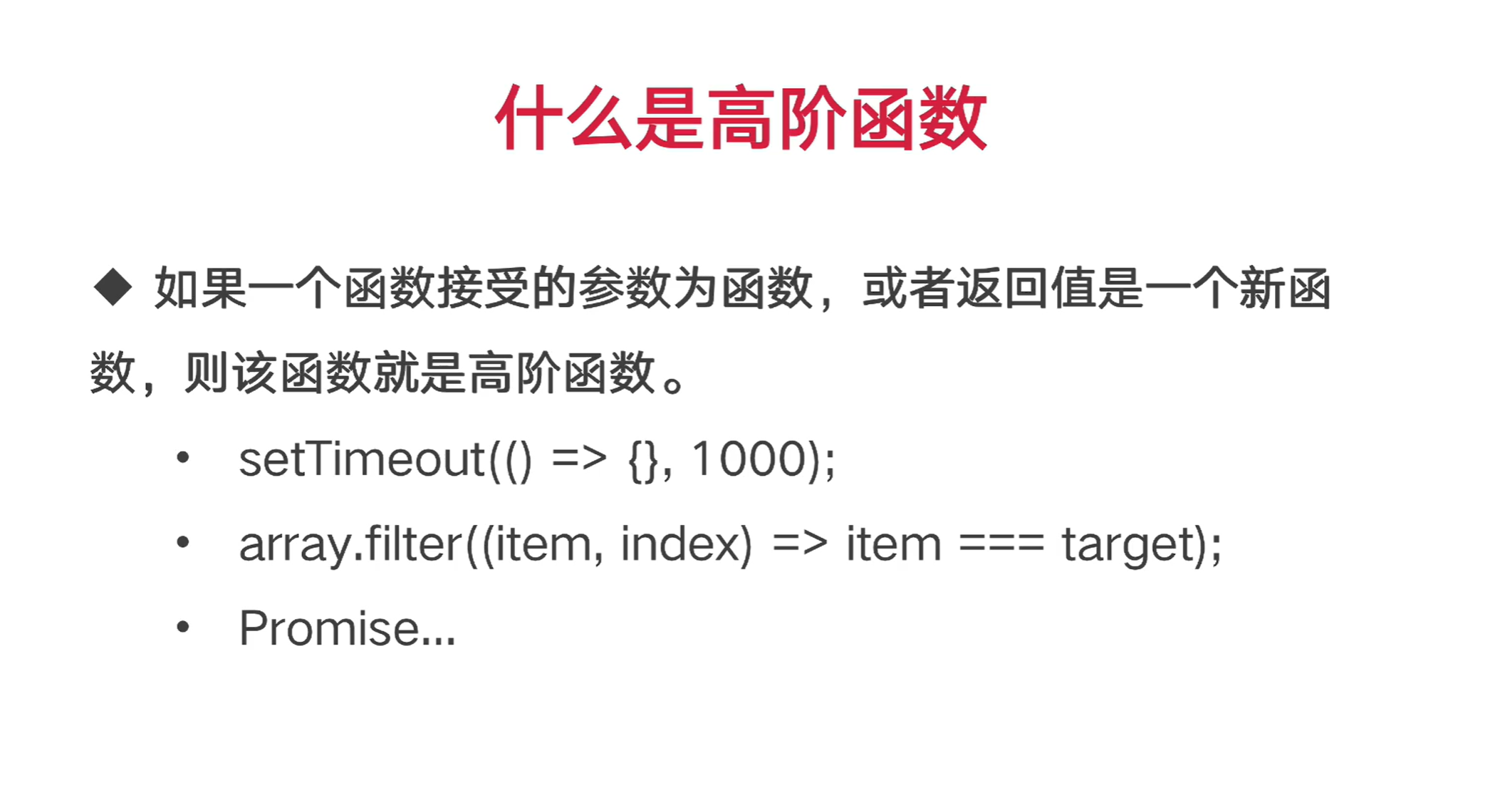
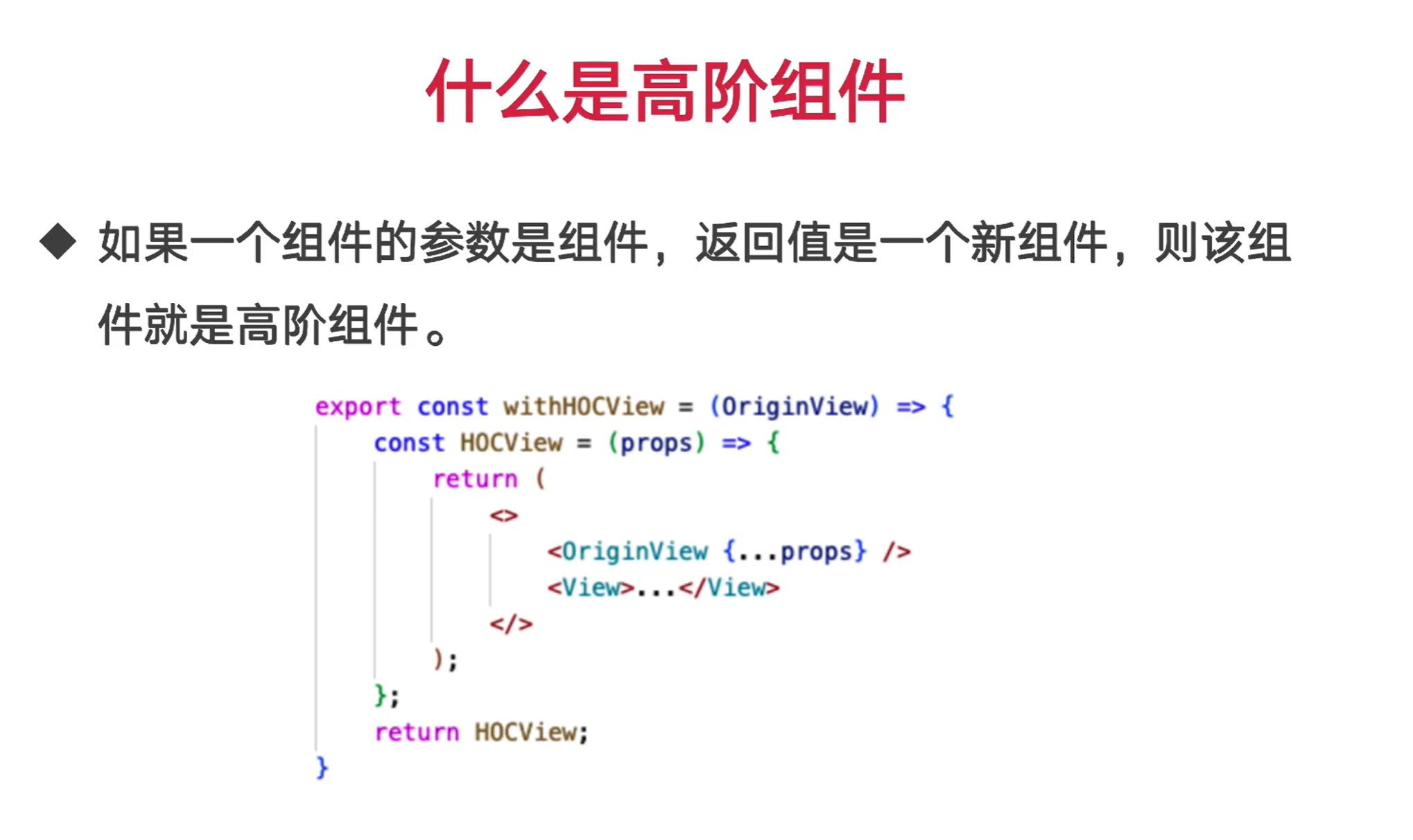
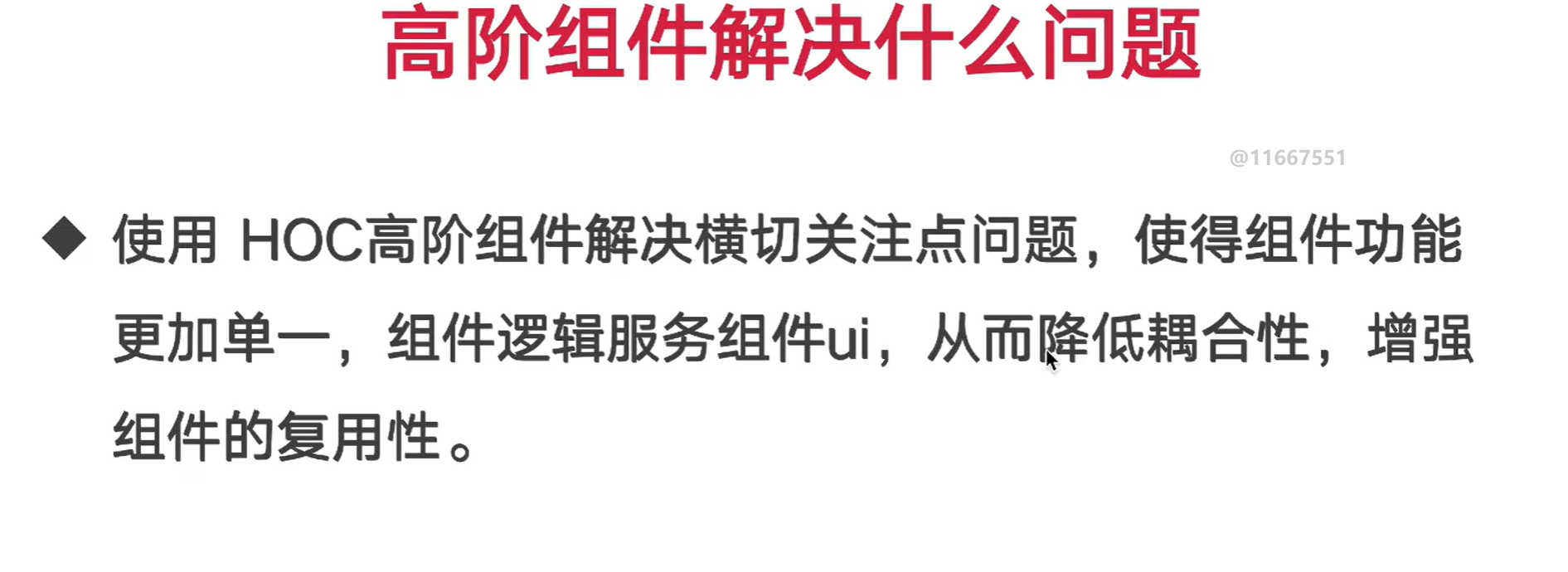
高阶组件约定俗成以with开头
import React, { useEffect } from 'react';
import { TouchableOpacity, Image, StyleSheet } from 'react-native';
type IReactComponent =
React.ClassicComponentClass
| React.ComponentClass
| React.FunctionComponent
| React.ForwardRefExoticComponent<any>;
import icon_add from '../assets/images/icon_add.png';
export default <T extends IReactComponent>(OriginView: T, type: string): T => {
const HOCView = (props: any) => {
useEffect(() => {
reportDeviceInfo();
}, []);
const reportDeviceInfo = () => {
// 模拟上报
const deviceInfo = {
deviceId: 1,
deviceName: '',
modal: '',
storage: 0,
ip: '',
};
// reportDeviceInfo(deviceInfo);
}
return (
<>
<OriginView {...props} />
<TouchableOpacity
style={styles.addButton}
onPress={() => {
console.log(`onPress ...`);
}}
>
<Image style={styles.addImg} source={icon_add} />
</TouchableOpacity>
</>
);
}
return HOCView as T;
}
const styles = StyleSheet.create({
addButton: {
position: 'absolute',
bottom: 80,
right: 28,
},
addImg: {
width: 54,
height: 54,
resizeMode: 'contain',
},
});
import React, { useEffect } from 'react';
import {
StyleSheet,
View,
Image,
Text,
} from 'react-native';
import icon_avatar from '../assets/images/default_avatar.png';
import withFloatButton from './withFloatButton';
export default withFloatButton(() => {
const styles = darkStyles;
return (
<View style={styles.content}>
<Image style={styles.img} source={icon_avatar} />
<Text style={styles.txt}>个人信息介绍</Text>
<View style={styles.infoLayout}>
<Text style={styles.infoTxt}>
各位产品经理大家好,我是个人开发者张三,我学习RN两年半了,我喜欢安卓、RN、Flutter,Thank you!。
</Text>
</View>
</View>
);
}, 'InfoView');
const darkStyles = StyleSheet.create({
content: {
width: '100%',
height: '100%',
backgroundColor: '#353535',
flexDirection: 'column',
alignItems: 'center',
paddingHorizontal: 16,
paddingTop: 64,
},
img: {
width: 96,
height: 96,
borderRadius: 48,
borderWidth: 4,
borderColor: '#ffffffE0',
},
txt: {
fontSize: 24,
color: 'white',
fontWeight: 'bold',
marginTop: 32,
},
infoLayout: {
width: '90%',
padding: 16,
backgroundColor: '#808080',
borderRadius: 12,
marginTop: 24,
},
infoTxt: {
fontSize: 16,
color: 'white',
},
});