前言:
最近在学习深色模式切换的时候,注意到状态栏颜色是可以自行设置的,在这里,我做下分享。
官方文档参考下方:
【这里给大家提供两种方案】
方案一:
逻辑写在组件内部,运行效果和代码如下:

Index.ets
import window from '@ohos.window';
import { BusinessError } from '@kit.BasicServicesKit';
@Entry
@Component
struct Index {
changeColor(){
let windowClass: window.Window | undefined = undefined;
window.getLastWindow(getContext(), (err: BusinessError, data) => {
windowClass = data
let SystemBarProperties: window.SystemBarProperties = {
statusBarColor: '#2b2b2b',
statusBarContentColor: '#fc5531'
};
try {
let promise = windowClass.setWindowSystemBarProperties(SystemBarProperties);
promise.then(() => {
console.info('Succeeded in setting the system bar properties.');
}).catch((err: BusinessError) => {
console.error(`Failed to set the system bar properties. Cause code: ${err.code}, message: ${err.message}`);
});
} catch (exception) {
console.error(`Failed to set the system bar properties. Cause code: ${exception.code}, message: ${exception.message}`);
}
})
}
build() {
Column(){
Button("变更颜色")
.onClick(()=>{
this.changeColor()
})
}
.justifyContent(FlexAlign.Center)
.height('100%')
.width('100%')
}
}方案二:
逻辑抽离到一个工具类中,运行效果如下:
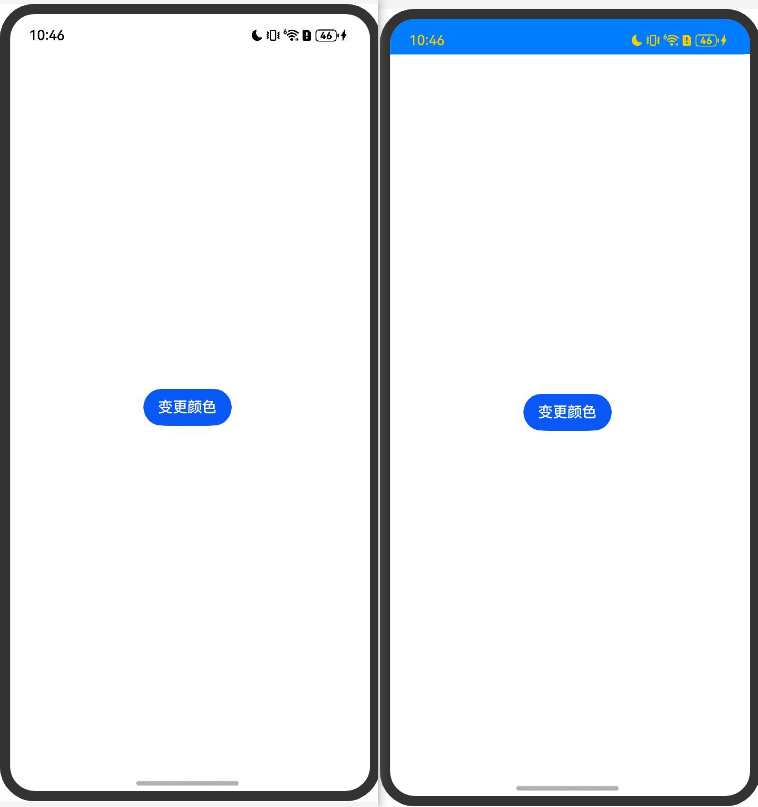
代码如下:
StatusBarManager.ets
import { common } from "@kit.AbilityKit";
import { window } from "@kit.ArkUI";
import { BusinessError } from "@kit.BasicServicesKit";
export class StatusBarManager {
static handleStatusBarAction(context: common.BaseContext, p: string): void {
try {
interface ParamsType {
action: string;
args: Array<string>;
}
const params: ParamsType = JSON.parse(p);
const action: string = params.action;
const args: Array<string> = params.args;
let statusBarColor = '#007dff';
if (action === 'backgroundColorByHexString') {
statusBarColor = args[0] || statusBarColor;
}
const systemBarProperties: window.SystemBarProperties = {
statusBarColor: statusBarColor,
statusBarContentColor: '#F7CE00',
};
StatusBarManager.setStatusBarBgColor(context, systemBarProperties);
} catch (error) {
console.error('Failed to parse or handle status bar action. Error:');
}
}
private static setStatusBarBgColor(context: common.BaseContext,
systemBarProperties: window.SystemBarProperties): void {
window.getLastWindow(context).then((windowClass: window.Window) => {
try {
windowClass.setWindowSystemBarProperties(systemBarProperties);
console.info('Status bar color updated successfully.');
} catch (exception) {
console.error('Failed to set the system bar properties. Cause: ');
}
}).catch((error: BusinessError) => {
console.error('Failed to get last window. Error: ');
});
}
}Index.ets
import window from '@ohos.window';
import { BusinessError } from '@kit.BasicServicesKit';
import { StatusBarManager } from './StatusBarManager';
import { common } from '@kit.AbilityKit';
@Entry
@Component
struct Index {
changeColor(){
let windowClass: window.Window | undefined = undefined;
window.getLastWindow(getContext(), (err: BusinessError, data) => {
windowClass = data
let SystemBarProperties: window.SystemBarProperties = {
statusBarColor: '#2b2b2b',
statusBarContentColor: '#fc5531'
};
try {
let promise = windowClass.setWindowSystemBarProperties(SystemBarProperties);
promise.then(() => {
console.info('Succeeded in setting the system bar properties.');
}).catch((err: BusinessError) => {
console.error(`Failed to set the system bar properties. Cause code: ${err.code}, message: ${err.message}`);
});
} catch (exception) {
console.error(`Failed to set the system bar properties. Cause code: ${exception.code}, message: ${exception.message}`);
}
})
}
build() {
Column(){
Button("变更颜色")
.onClick(()=>{
StatusBarManager.handleStatusBarAction(this.getUIContext().getHostContext() as common.UIAbilityContext, '{}')
})
}
.justifyContent(FlexAlign.Center)
.height('100%')
.width('100%')
}
}