注:打包ios包需要使用xcode来进行打包,Xcode 提供了为 Apple 平台开发、测试和分发 App 所需的工具,包括预测代码补全、主流编码模型加持的生成式智能功能、高级分析和调试工具,以及适用于 Apple 设备的模拟器。因此打包ios包的前提是需要一台苹果电脑。
找到/ios/App/App/Info.plist文件,并打开,如下图:
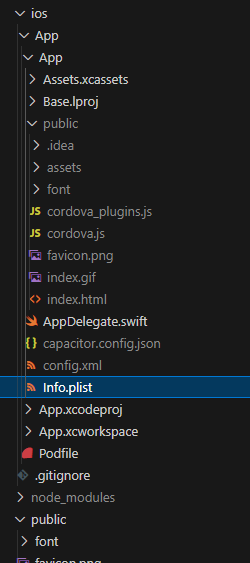
XML
<?xml version="1.0" encoding="UTF-8"?>
<!DOCTYPE plist PUBLIC "-//Apple//DTD PLIST 1.0//EN" "http://www.apple.com/DTDs/PropertyList-1.0.dtd">
<plist version="1.0">
<dict>
<key>CFBundleDevelopmentRegion</key>
<string>en</string>
<key>CFBundleDisplayName</key>
<string>traction-digital-twin-mobile-app1</string>
<key>CFBundleExecutable</key>
<string>$(EXECUTABLE_NAME)</string>
<key>CFBundleIdentifier</key>
<string>$(PRODUCT_BUNDLE_IDENTIFIER)</string>
<key>CFBundleInfoDictionaryVersion</key>
<string>6.0</string>
<key>CFBundleName</key>
<string>$(PRODUCT_NAME)</string>
<key>CFBundlePackageType</key>
<string>APPL</string>
<key>CFBundleShortVersionString</key>
<string>$(MARKETING_VERSION)</string>
<key>CFBundleVersion</key>
<string>$(CURRENT_PROJECT_VERSION)</string>
<key>LSRequiresIPhoneOS</key>
<true/>
<key>UILaunchStoryboardName</key>
<string>LaunchScreen</string>
<key>UIMainStoryboardFile</key>
<string>Main</string>
<key>UIRequiredDeviceCapabilities</key>
<array>
<string>armv7</string>
</array>
<key>UISupportedInterfaceOrientations</key>
<array>
<!-- iPhone仅保留竖屏(Home 键在下的正常竖屏) -->
<string>UIInterfaceOrientationPortrait</string>
<!-- <string>UIInterfaceOrientationLandscapeLeft</string>
<string>UIInterfaceOrientationLandscapeRight</string> -->
</array>
<key>UISupportedInterfaceOrientations~ipad</key>
<array>
<!-- iPad仅保留竖屏(Home 键在下的正常竖屏) -->
<string>UIInterfaceOrientationPortrait</string>
<!-- iPad允许倒竖屏 -->
<string>UIInterfaceOrientationPortraitUpsideDown</string>
<!-- <string>UIInterfaceOrientationLandscapeLeft</string>
<string>UIInterfaceOrientationLandscapeRight</string> -->
</array>
<key>UIViewControllerBasedStatusBarAppearance</key>
<true/>
<!-- 通知权限描述 -->
<key>NSLocalNotificationUsageDescription</key>
<string>需要向您发送本地通知,提醒重要事项</string>
<!-- 后台通知支持(可选,用于后台触发通知) -->
<key>UIBackgroundModes</key>
<array>
<string>remote-notification</string>
</array>
<!-- iOS 10+ 通知声音配置(若使用自定义声音,需添加) -->
<key>UILocalNotificationDefaultSoundName</key>
<string>default</string> <!-- 使用系统默认声音,自定义声音需放入项目并指定文件名 -->
</dict>
</plist>根据以下注释配置,将
<string>UIInterfaceOrientationLandscapeLeft</string>
<string>UIInterfaceOrientationLandscapeRight</string>
这两行注释掉, <key>UISupportedInterfaceOrientations</key> 这个是指对iPhone屏幕横竖屏的设置;**<key>UISupportedInterfaceOrientations~ipad</key>**则是指对iPad屏幕横竖屏的设置,保险起见,也把iPad的
<string>UIInterfaceOrientationLandscapeLeft</string>
<string>UIInterfaceOrientationLandscapeRight</string>这两个注释掉,然后重新运行ionic capacitor build ios进行打包安装,xcode打开项目后,建议检查一遍xcode上面的打包配置,检查步骤如图:
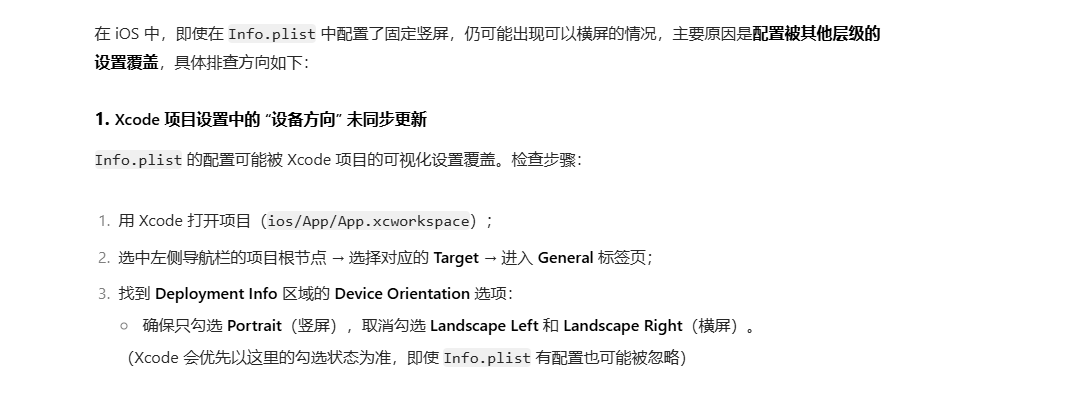
安装成功后的效果图:

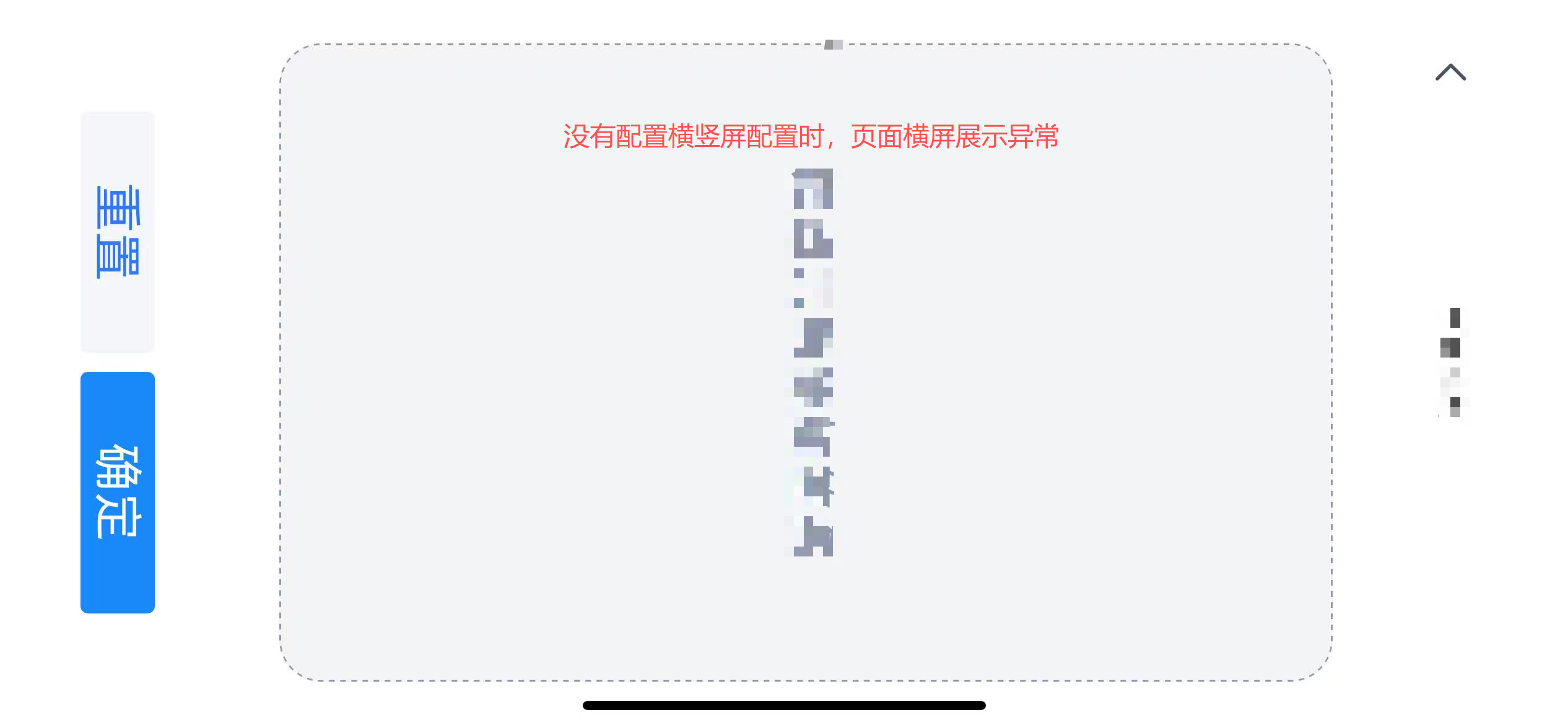
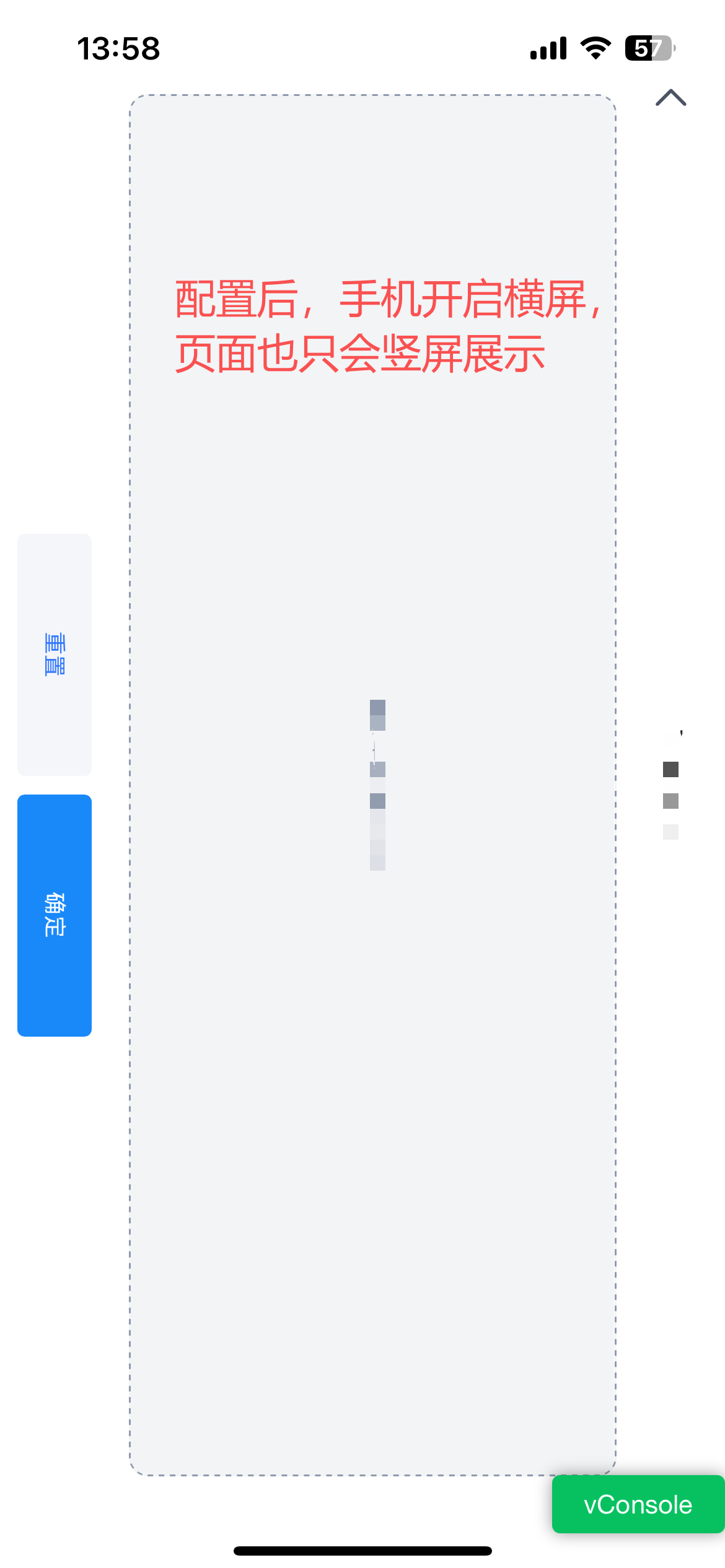
以上是自己在项目里遇到的问题以及解决的方法,浅浅记录一下~