前言
PersistenceV2是V2状态管理,本博客展示.connect方法存储数据,用于页面间的持久化数据共享,需要配合使用@ObservedV2@Trace使用。
参考文档
核心思路
- 将@ObservedV2@Trace修饰的类,通过PersistenceV2.connect绑定到具体的实例上。
- 只要修改这个实例的值,UI会更新,持久化也会更新。
运行效果
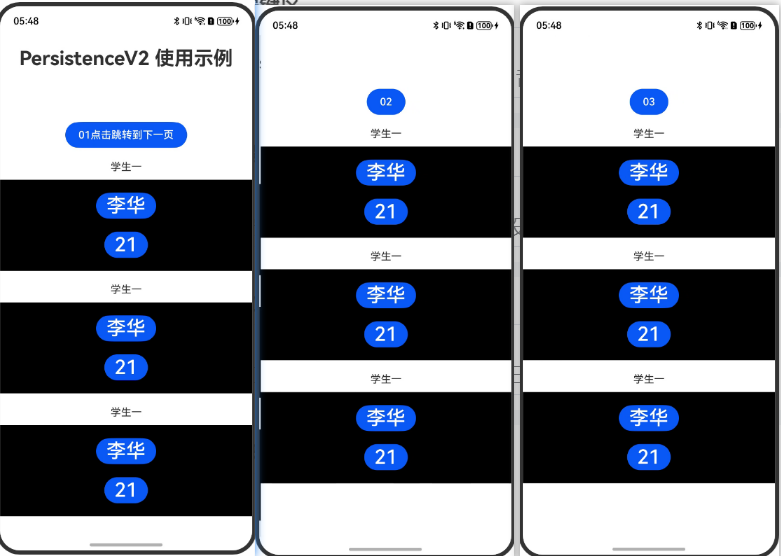
任一页面点击姓名或年龄,即可全部页面都修改
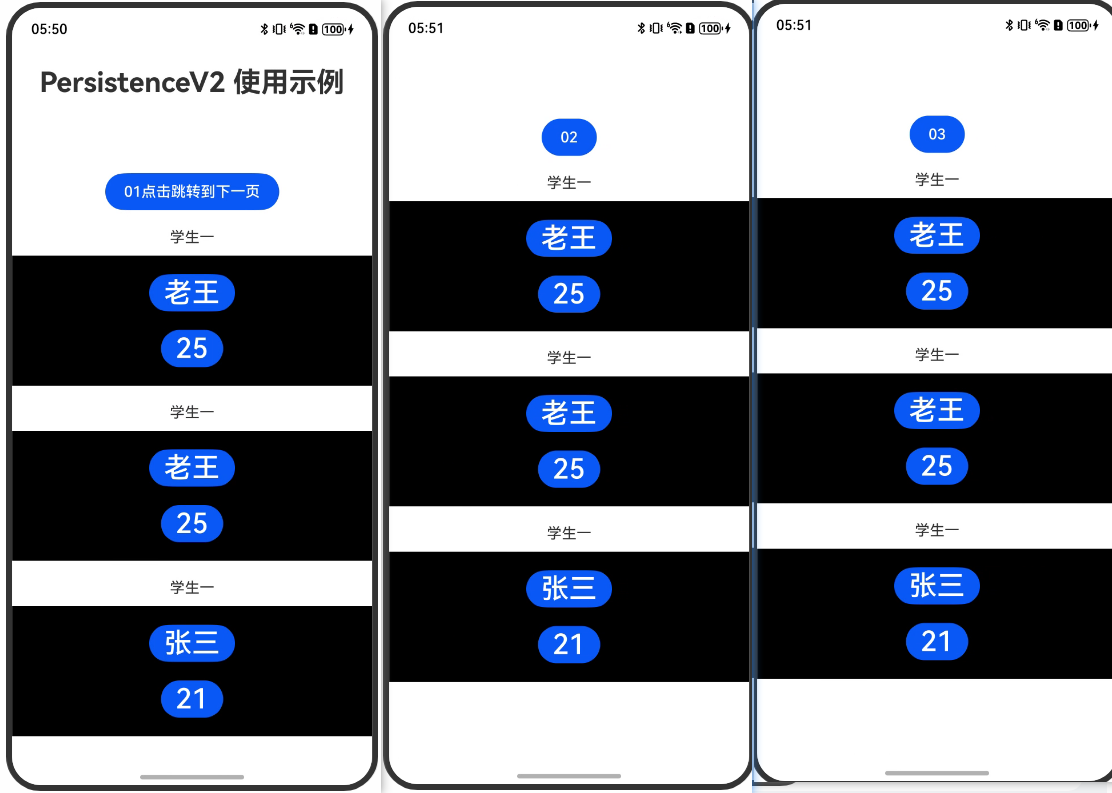
并且重新运行,依然和最后一次的数据一样,保持不变。
完整代码
1、Index01.ets
import { student, Student, student02, student03 } from './StudentClass';
@Entry
@ComponentV2
struct Index01 {
@Builder
studentBuilder(title: string, student: Student) {
Column({ space: 10 }) {
Text(title)
Column({ space: 20 }) {
Button(student.name)
.fontColor(Color.White)
.fontSize(30)
.onClick(() => {
const name = ["老王", "张三", "王五", "赵六", "小王", "小张",]
student.name = name[Math.floor(Math.random() * name.length)]
})
Button(student.age?.toString())
.fontSize(30)
.fontColor(Color.White)
.onClick(() => {
student.age = student.age! + 1
})
}
.padding(20)
.width("100%")
.backgroundColor(Color.Black)
}
}
build() {
Column({ space: 20 }) {
Text("PersistenceV2 使用示例")
.fontSize(30)
.fontWeight(FontWeight.Bold)
.padding({ bottom: 60 })
Button(" 01点击跳转到下一页 ")
.onClick(() => {
this.getUIContext().getRouter().pushUrl({ url: "pages/Index02" })
})
this.studentBuilder("学生一", student,)
this.studentBuilder("学生一", student02,)
this.studentBuilder("学生一", student03,)
}
.justifyContent(FlexAlign.Center)
.height("100%")
.width("100%")
}
}2、Indext02.ets
import { student, Student, student02, student03 } from './StudentClass';
@Entry
@ComponentV2
struct Index02 {
@Builder
studentBuilder(title: string, student: Student) {
Column({ space: 10 }) {
Text(title)
Column({ space: 20 }) {
Button(student.name)
.fontColor(Color.White)
.fontSize(30)
.onClick(() => {
const name = ["老王", "张三", "王五", "赵六", "小王", "小张",]
student.name = name[Math.floor(Math.random() * name.length)]
})
Button(student.age?.toString())
.fontSize(30)
.fontColor(Color.White)
.onClick(() => {
student.age = student.age! + 1
})
}
.padding(20)
.width("100%")
.backgroundColor(Color.Black)
}
}
build() {
Column({ space: 20 }) {
Button(" 02 ")
.onClick(() => {
this.getUIContext().getRouter().pushUrl({ url: "pages/Index03" })
})
this.studentBuilder("学生一", student,)
this.studentBuilder("学生一", student02,)
this.studentBuilder("学生一", student03,)
}
.justifyContent(FlexAlign.Center)
.height("100%")
.width("100%")
}
}3、Index03.ets
import { student, Student, student02, student03 } from './StudentClass';
@Entry
@ComponentV2
struct Index03 {
@Builder
studentBuilder(title: string, student: Student) {
Column({ space: 10 }) {
Text(title)
Column({ space: 20 }) {
Button(student.name)
.fontColor(Color.White)
.fontSize(30)
.onClick(() => {
const name = ["老王", "张三", "王五", "赵六", "小王", "小张",]
student.name = name[Math.floor(Math.random() * name.length)]
})
Button(student.age?.toString())
.fontSize(30)
.fontColor(Color.White)
.onClick(() => {
student.age = student.age! + 1
})
}
.padding(20)
.width("100%")
.backgroundColor(Color.Black)
}
}
build() {
Column({ space: 20 }) {
Button(" 03 ")
.onClick(() => {
this.getUIContext().getRouter().pushUrl({ url: "pages/Index04" })
})
this.studentBuilder("学生一", student,)
this.studentBuilder("学生一", student02,)
this.studentBuilder("学生一", student03,)
}
.justifyContent(FlexAlign.Center)
.height("100%")
.width("100%")
}
}4、StudentClass.ets
import { PersistenceV2 } from "@kit.ArkUI";
@ObservedV2
export class Student {
@Trace
name?: string;
@Trace
age?: number;
constructor() {
this.name = "李华";
this.age = 21;
}
}
export const student: Student = PersistenceV2.connect(Student, "student01", () => new Student())!;
export const student02: Student = PersistenceV2.connect(Student, "student02", () => new Student())!;
export const student03: Student = PersistenceV2.connect(Student, "student03", () => new Student())!;觉得有用可以点赞或收藏