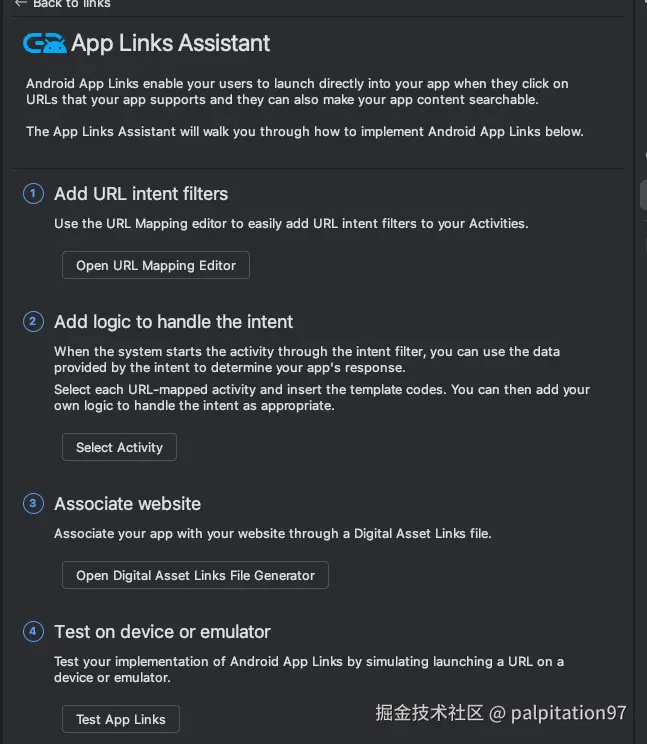一、什么是App Links
App Links 是 Android 官方提供的一种"通用链接"机制, 让 HTTPS 链接可以直接唤起对应的 App,而不是跳转浏览器,类似于iOS的Universal Links。
| 平台 | 名称 | 配置文件 | 功能 |
|---|---|---|---|
| iOS | Universal Links | apple-app-site-association (AASA) | 点击网页 → 打开 App |
| Android | Aoo Links | assetlinks.json | 点击网页 → 打开 App |
例如: https://xxx.com/callback/123
- 如果设备上安装了 App → 自动打开 App;
- 如果没安装 → 打开网页(优雅降级)。
二、App Links 核心原理
当用户点击链接时,系统会验证:
- 链接的域名(如 xxx.com)
- 对应域名下的 .well-known/assetlinks.json
- JSON 文件中是否声明了你的 App 包名 + 签名指纹
验证通过后,Android 会在系统中记录「此域名可由该 App 直接处理」。
三、配置步骤
1.在你的服务器添加assetlinks.json
在根目录下添加,路径为 .well-known/assetlinks.json
 assetlinks.json 内容为:
assetlinks.json 内容为:
json
[
{
"relation": ["delegate_permission/common.handle_all_urls"],
"target": {
"namespace": "android_app",
"package_name": "your_package_name",
"sha256_cert_fingerprints": [
"xxxxxx" // 签名
]
}
},
]要求:
- 必须是 HTTPS;
- 不能重定向
- header中必须是ontent-Type: application/json;
- 文件路径必须是 .well-known/assetlinks.json
2.在 AndroidManifest.xml 中添加 <intent-filter>
找到你的主 Activity
xml
<activity
android:name=".ui.activity.MainActivity"
android:exported="true"
android:launchMode="singleTop"
android:theme="@style/LaunchTheme">
<!-- 普通启动 -->
<intent-filter>
<action android:name="android.intent.action.MAIN"/>
<category android:name="android.intent.category.LAUNCHER"/>
</intent-filter>
<!-- App Links -->
<intent-filter android:autoVerify="true">
<action android:name="android.intent.action.VIEW"/>
<category android:name="android.intent.category.DEFAULT"/>
<category android:name="android.intent.category.BROWSABLE"/>
<data android:scheme="https"
android:host="xxx.com"
android:pathPrefix="/callback"/>
</intent-filter>
</activity>说明:
- android:autoVerify="true" 会让系统自动去验证 assetlinks.json;
- android:host 必须和网站域名一致;
- android:pathPrefix 指定可唤起的路径;
- 可配置多个
<intent-filter>来匹配不同路径。
更快捷的配置
Android studio 提供了更快捷的配置:Tools → App Links Assistant → Create AppLink; 一共有四部,按照流程即可配置完成。