问题描述
在使用Eclipse进行Spring开发时,很多开发者都会遇到这样的XML验证错误:
cvc-elt.1.a: Cannot find the declaration of element 'beans'. [cvc-elt.1.a]
Downloading external resources is disabled. [DownloadResourceDisabled]尽管配置文件内容完全正确,但IDE就是报错,严重影响开发体验。本文将全面总结各种解决方案。
错误场景重现
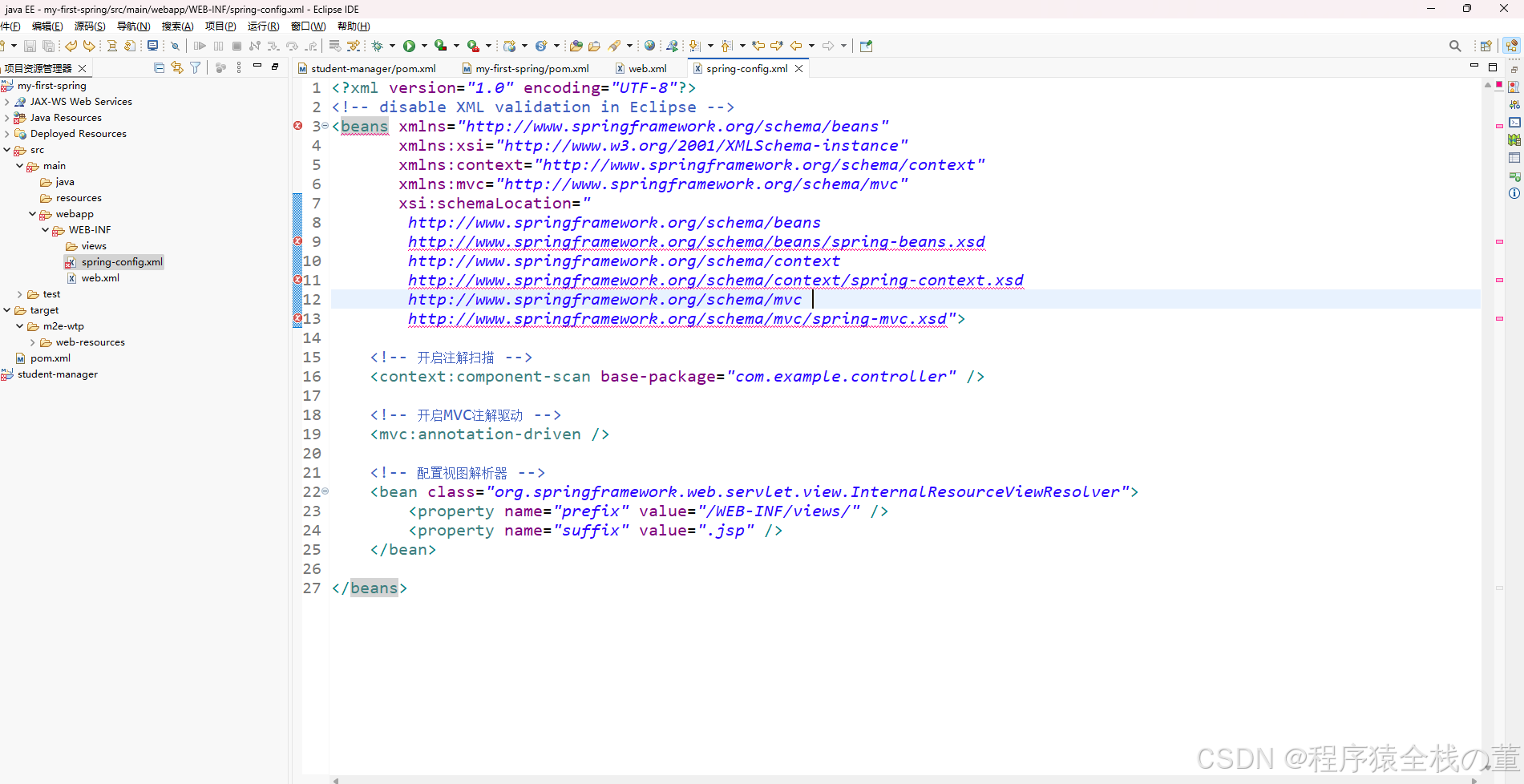
配置文件示例(完全正确但报错)
xml
<?xml version="1.0" encoding="UTF-8"?>
<beans xmlns="http://www.springframework.org/schema/beans"
xmlns:xsi="http://www.w3.org/2001/XMLSchema-instance"
xmlns:context="http://www.springframework.org/schema/context"
xmlns:mvc="http://www.springframework.org/schema/mvc"
xsi:schemaLocation="
http://www.springframework.org/schema/beans
http://www.springframework.org/schema/beans/spring-beans.xsd
http://www.springframework.org/schema/context
http://www.springframework.org/schema/context/spring-context.xsd
http://www.springframework.org/schema/mvc
http://www.springframework.org/schema/mvc/spring-mvc.xsd">
<context:component-scan base-package="com.example.controller" />
<mvc:annotation-driven />
<bean class="org.springframework.web.servlet.view.InternalResourceViewResolver">
<property name="prefix" value="/WEB-INF/views/" />
<property name="suffix" value=".jsp" />
</bean>
</beans>解决方案大全
方案一:检查Eclipse Wild Web Developer设置(最新发现!)
适用于:Eclipse IDE for Enterprise Java and Web Developers 等新版Eclipse
- 打开 Window → Preferences
- 找到 XML (Wild Web Developer)
- 勾选 "Download external resources"
- 应用设置
效果:立即生效,无需刷新!
方案二:传统Eclipse XML验证设置
- Window → Preferences → XML → XML Files → Validation
- 关键设置:
- ✅ Honour all XML schema locations
- ✅ Resolve external entities
- ✅ Process XML Inclusions
- 验证规则调整:
- "No grammar specified" → 忽略
- "Referenced file contains errors" → 警告
- "Cannot find the declaration of element" → 忽略
方案三:项目级验证设置
- 右键项目 → Properties → Validation
- 启用项目特定设置
- 根据需要调整验证级别
- 或添加文件排除规则
方案四:网络问题解决方案
如果因网络无法下载schema文件:
方法A:使用本地Catalog
xml
xsi:schemaLocation="
http://www.springframework.org/schema/beans
file:///path/to/local/spring-beans.xsd"方法B:禁用网络依赖的验证
- 在文件开头添加:
<!-- disable XML validation in Eclipse --> - 或添加:
<?eclipse version="3.4"?>
方案五:IDE缓存清理
- Project → Clean
- 右键项目 → Validate
- 重启Eclipse
根本原因分析
为什么会出现这个问题?
- 双重验证系统:新版Eclipse同时存在Wild Web Developer和传统WTP验证
- 网络依赖:XML验证需要从Spring官网下载XSD schema文件
- 默认设置限制:某些版本默认禁用外部资源下载
- 代理/防火墙:阻止访问schema文件服务器
重要发现
Eclipse不同发行版的差异:
- Eclipse IDE for Enterprise Java:预装Wild Web Developer,设置位置不同
- 标准Eclipse:主要使用传统XML验证设置
- Spring Tool Suite:有专门的Spring配置支持
验证配置文件正确性的方法
即使IDE报错,也可以通过以下方式确认配置正确:
- 部署测试:部署到Tomcat等服务器,观察启动日志
- 单元测试:编写配置加载测试
- 依赖检查:确保Spring相关jar包完整
预防措施
-
新工作区设置检查清单:
- Wild Web Developer下载设置
- 传统XML验证设置
- 网络连接测试
-
团队开发建议:
- 统一Eclipse版本和配置
- 分享正确的首选项设置
- 建立项目初始化检查清单
总结
这个看似简单的XML验证问题,实际上涉及到:
- Eclipse插件架构的理解
- XML schema验证机制
- 网络访问配置
- 不同Eclipse发行版的差异
通过本文的全面总结,希望开发者能够快速定位并解决这类问题,把精力集中在真正的业务开发上。
经验分享:笔者就是在Eclipse 2025-09企业版中,通过发现Wild Web Developer的设置项,一举解决了困扰已久的问题。有时候解决方案就在不那么显眼的地方!
欢迎留言分享你遇到的类似问题和解决方案,共同完善这篇指南!