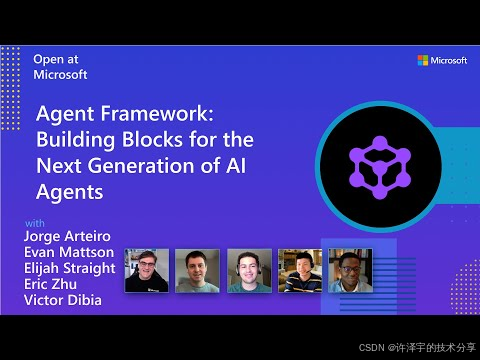当AI还在为"如何更好地聊天"而争论不休时,微软已经悄悄地构建了一个能让AI"干正事"的框架。这就像是给了AI一个"职业规划师"------不再只是闲聊,而是真正成为能解决实际问题的智能助手。
前言:从聊天机器人到智能代理的进化
在AI的江湖里,有这样一个有趣的现象:大家都在谈论AI有多聪明,却很少有人关心AI能做什么"实事"。就好比我们都知道爱因斯坦很聪明,但如果他只能用来回答"你好吗?"这样的问题,那这份天赋岂不是被浪费了?
微软Agent Framework的出现,就像是给AI界带来了一场"职业转型培训"。它不满足于让AI只做一个"话痨",而是要让AI成为真正能解决问题、能协作、能自主工作的智能代理。这种转变,就像是从"会说话的玩具"进化到了"有能力的员工"。
第一章:架构设计哲学------化繁为简的艺术
1.1 设计理念:简约而不简单
如果说传统的AI开发框架是一把"瑞士军刀"------功能很多但用起来费劲,那么Microsoft Agent Framework就是一把"日本武士刀"------专注、锋利、优雅。
框架的核心设计理念可以用三个词概括:抽象、组合、扩展。
抽象:将复杂的AI交互模式抽象为简单的Agent概念。开发者不需要关心底层的模型调用、消息传递、状态管理等复杂细节,只需要专注于业务逻辑的实现。
// 传统方式:需要处理复杂的API调用、状态管理等
var openAIClient = new OpenAIClient("api-key");
var chatCompletion = await openAIClient.GetChatCompletionAsync(...);
// 还需要处理错误、重试、状态保存等各种逻辑
// Agent Framework:一行代码搞定
var agent = chatClient.CreateAIAgent("You are a helpful assistant");
var response = await agent.RunAsync("Hello!");组合:通过组合不同的Agent和工具,构建复杂的AI应用。这就像搭积木一样,每个Agent都是一个独立的积木块,可以自由组合成各种形状。
扩展:提供了丰富的扩展点,开发者可以轻松地添加自定义功能,而不需要修改框架本身。
1.2 核心抽象:AIAgent------万物之源
在Agent Framework的世界里,一切都围绕着AIAgent这个核心抽象展开。这个类就像是整个框架的"灵魂人物",简单却强大。
public abstract class AIAgent
{
public virtual string Id { get; } // 每个Agent都有唯一标识
public virtual string? Name { get; } // 人类可读的名称
public virtual string? Description { get; } // 描述这个Agent的能力
// 核心方法:运行Agent
public abstract Task<AgentRunResponse> RunAsync(
IEnumerable<ChatMessage> messages,
AgentThread? thread = null,
AgentRunOptions? options = null,
CancellationToken cancellationToken = default);
// 流式运行:实时响应
public abstract IAsyncEnumerable<AgentRunResponseUpdate> RunStreamingAsync(
IEnumerable<ChatMessage> messages,
AgentThread? thread = null,
AgentRunOptions? options = null,
CancellationToken cancellationToken = default);
// 创建对话线程
public abstract AgentThread GetNewThread();
}这个设计的巧妙之处在于,它将AI的复杂性隐藏在了一个简单的接口后面。无论底层是OpenAI、Azure OpenAI、还是其他任何AI服务,对于使用者来说,都是同样的接口。这就像是给所有的汽车都配上了同样的方向盘和踏板,不管是奔驰还是宝马,开车的方式都是一样的。
1.3 对话线程:让AI有"记忆力"
在传统的AI应用中,每次对话都是孤立的,AI没有"记忆"。这就像是每次见面都要重新自我介绍的健忘症患者。Agent Framework通过AgentThread解决了这个问题:
public abstract class AgentThread
{
// 序列化支持:可以保存和恢复对话状态
public virtual JsonElement Serialize(JsonSerializerOptions? jsonSerializerOptions = null);
// 消息接收通知:Agent可以了解对话的进展
protected internal virtual Task MessagesReceivedAsync(
IEnumerable<ChatMessage> newMessages,
CancellationToken cancellationToken = default);
}这个设计让AI有了"记忆",可以进行真正的多轮对话。更重要的是,这个"记忆"可以持久化存储,即使应用重启,AI也能记住之前的对话内容。
第二章:多样化的Agent类型------每个AI都有自己的专长
2.1 ChatClientAgent:最接地气的实现
ChatClientAgent是框架中最常用的Agent实现,它基于Microsoft.Extensions.AI的抽象,可以与各种AI服务无缝集成:
// 使用Azure OpenAI
var agent = new AzureOpenAIClient(new Uri(endpoint), new AzureCliCredential())
.GetChatClient(deploymentName)
.CreateAIAgent(
name: "MyAssistant",
instructions: "You are a helpful assistant.",
tools: [weatherTool, calculatorTool]
);
// 使用OpenAI
var openAIAgent = new OpenAI.OpenAIClient("api-key")
.GetChatClient("gpt-4")
.CreateAIAgent("You are a creative writer");这种设计的妙处在于,底层的AI服务可以随意更换,但上层的业务逻辑代码不需要任何修改。这就像是换了发动机,但方向盘和仪表盘还是一样的。
2.2 A2AAgent:Agent之间的"外交官"
A2A(Agent-to-Agent)Agent是一个特殊的实现,它允许不同的Agent之间进行通信。这就像是给每个AI配了一个"翻译官",让它们可以无障碍交流:
// 创建A2A Host Agent,让本地Agent可以被远程访问
var hostAgent = new A2AHostAgent(
agent: myLocalAgent,
agentCard: new AgentCard { Name = "MyAgent", Description = "A helpful assistant" }
);
// 创建远程Agent的代理
var remoteAgent = a2aClient.CreateAgent(
id: "remote-agent-id",
name: "RemoteExpert",
description: "Specialized remote agent"
);这种设计让分布式AI系统成为可能。不同的Agent可以运行在不同的服务器上,但它们之间可以像本地调用一样进行协作。
2.3 工作流代理:多Agent协作的指挥家
在复杂的AI应用中,往往需要多个Agent协同工作。工作流代理就像是一个"指挥家",协调不同Agent的工作:
// 创建多个专业Agent
var mathAgent = chatClient.CreateAIAgent("You are a math expert");
var historyAgent = chatClient.CreateAIAgent("You are a history expert");
var triageAgent = chatClient.CreateAIAgent("You determine which expert should answer the question");
// 构建工作流
var workflow = AgentWorkflowBuilder.CreateHandoffBuilderWith(triageAgent)
.WithHandoffs(triageAgent, [mathAgent, historyAgent])
.WithHandoffs([mathAgent, historyAgent], triageAgent)
.Build();这种模式特别适合处理复杂的业务场景,比如客服系统中的问题分流、多专业协作等。
第三章:工具系统------让AI长出"手脚"
3.1 工具的哲学:给AI装上"义肢"
如果说传统的AI只有"嘴巴"(能说话),那么Agent Framework的工具系统就是给AI装上了"手脚"(能做事)。这些工具让AI不再只是一个"话筒",而是成为了真正能解决问题的助手。
// 定义一个天气查询工具
[Description("Get weather information for a specific location")]
public static string GetWeather([Description("The location to get weather for")] string location)
{
// 实际的天气查询逻辑
return $"The weather in {location} is sunny with 25°C";
}
// 将工具注册到Agent
var agent = chatClient.CreateAIAgent(
instructions: "You are a helpful assistant with access to weather information",
tools: [AIFunctionFactory.Create(GetWeather)]
);这种设计的巧妙之处在于,工具的定义非常简单,就是普通的C#方法。框架会自动处理参数解析、类型转换、错误处理等复杂逻辑。
3.2 插件系统:模块化的力量
对于复杂的工具,框架提供了插件系统,支持依赖注入、生命周期管理等高级功能:
public class WeatherPlugin
{
private readonly IWeatherService _weatherService;
public WeatherPlugin(IWeatherService weatherService)
{
_weatherService = weatherService;
}
[Description("Get current weather for a location")]
public async Task<string> GetCurrentWeatherAsync(string location)
{
var weather = await _weatherService.GetWeatherAsync(location);
return $"Weather in {location}: {weather.Description}, {weather.Temperature}°C";
}
[Description("Get weather forecast for multiple days")]
public async Task<string> GetForecastAsync(string location, int days = 5)
{
var forecast = await _weatherService.GetForecastAsync(location, days);
return string.Join("\n", forecast.Select(f => $"{f.Date}: {f.Description}, {f.Temperature}°C"));
}
}
// 注册插件
services.AddScoped<WeatherPlugin>();
var plugin = serviceProvider.GetService<WeatherPlugin>();
var agent = chatClient.CreateAIAgent(
tools: plugin.AsAITools(),
services: serviceProvider
);这种设计让工具的开发变得非常灵活,开发者可以充分利用.NET生态系统的各种功能。
3.3 工具调用的智能化
框架中的工具调用不是简单的"函数调用",而是经过智能化处理的:
-
参数验证:自动验证参数类型和必需性
-
错误处理:优雅地处理工具执行错误
-
异步支持:支持异步工具调用
-
批量调用:可以同时调用多个工具
-
权限控制:可以控制哪些工具可以被调用
这就像是给AI配了一个"工具管家",不仅帮它管理工具,还确保工具的正确使用。
第四章:工作流系统------AI的"团队合作"
4.1 工作流的概念:从独唱到合唱
传统的AI应用往往是"独唱"------一个AI处理一个任务。而Agent Framework的工作流系统让AI可以进行"合唱"------多个AI协同完成复杂任务。
工作流系统的核心是Executor概念:
public abstract class Executor<TInput>
{
public string Id { get; }
public abstract ValueTask<object?> ExecuteAsync(TInput input, IWorkflowContext context, CancellationToken cancellationToken);
}每个Executor都是工作流中的一个节点,可以是Agent、数据处理器、条件判断器等任何逻辑单元。
4.2 构建工作流:像搭积木一样简单
// 创建简单的序列工作流
var workflow = new WorkflowBuilder(startExecutor)
.AddEdge(startExecutor, middleExecutor)
.AddEdge(middleExecutor, endExecutor)
.Build();
// 创建并发工作流(扇出-扇入模式)
var concurrentWorkflow = new WorkflowBuilder(startExecutor)
.AddFanOutEdge(startExecutor, targets: [agent1, agent2, agent3])
.AddFanInEdge(aggregationExecutor, sources: [agent1, agent2, agent3])
.Build();
// 创建条件工作流
var conditionalWorkflow = new WorkflowBuilder(startExecutor)
.AddConditionalEdge(
source: startExecutor,
condition: (output) => output.Contains("urgent"),
truePath: urgentHandler,
falsePath: normalHandler
)
.Build();这种声明式的构建方式让复杂的工作流变得直观易懂。
4.3 工作流的高级特性
检查点和恢复:
// 保存检查点
var checkpoint = await workflow.SaveCheckpointAsync();
// 从检查点恢复
var restoredWorkflow = await Workflow.RestoreFromCheckpointAsync(checkpoint);人工干预:
// 在工作流中插入人工确认步骤
var workflowWithHuman = new WorkflowBuilder(startExecutor)
.AddEdge(startExecutor, humanApprovalExecutor)
.AddEdge(humanApprovalExecutor, finalExecutor)
.Build();实时监控:
// 监控工作流执行状态
await foreach (var evt in workflow.WatchStreamAsync())
{
switch (evt)
{
case ExecutorCompleteEvent complete:
Console.WriteLine($"Executor {complete.ExecutorId} completed");
break;
case WorkflowErrorEvent error:
Console.WriteLine($"Error: {error.Exception.Message}");
break;
}
}4.4 声明式工作流:配置即代码
对于更复杂的场景,框架还支持声明式工作流定义:
# workflow.yaml
name: CustomerServiceWorkflow
description: Handle customer inquiries with multiple agents
agents:
- name: TriageAgent
description: Routes customer inquiries to appropriate specialists
instructions: "Analyze customer inquiry and route to the right specialist"
- name: TechnicalAgent
description: Handles technical support questions
instructions: "Provide technical support and troubleshooting"
- name: BillingAgent
description: Handles billing and payment questions
instructions: "Help with billing inquiries and payment issues"
workflow:
start: TriageAgent
edges:
- from: TriageAgent
to: [TechnicalAgent, BillingAgent]
condition: "route_decision"
- from: [TechnicalAgent, BillingAgent]
to: FinalResponse这种方式让非程序员也能参与工作流的设计和修改。
第五章:依赖注入与托管------现代化的应用架构
5.1 依赖注入:让Agent成为"好公民"
Agent Framework深度集成了.NET的依赖注入系统,让Agent成为了框架生态中的"好公民":
// 注册Agent
builder.Services.AddAIAgent("CustomerService", "You are a customer service agent");
builder.Services.AddAIAgent("TechnicalSupport", "You are a technical support specialist");
// 注册Agent目录,用于发现和管理Agent
builder.Services.AddSingleton<AgentCatalog>();
// 在控制器中使用Agent
[ApiController]
public class ChatController : ControllerBase
{
private readonly AIAgent _agent;
public ChatController([FromKeyedServices("CustomerService")] AIAgent agent)
{
_agent = agent;
}
[HttpPost("chat")]
public async Task<IActionResult> Chat([FromBody] ChatRequest request)
{
var response = await _agent.RunAsync(request.Message);
return Ok(response);
}
}这种设计让Agent可以像其他服务一样被管理,支持单例、瞬时、作用域等不同的生命周期。
5.2 托管服务:让Agent在后台工作
框架还支持将Agent包装为托管服务,在后台持续运行:
public class ChatBotHostedService : BackgroundService
{
private readonly AIAgent _agent;
private readonly ILogger<ChatBotHostedService> _logger;
public ChatBotHostedService(AIAgent agent, ILogger<ChatBotHostedService> logger)
{
_agent = agent;
_logger = logger;
}
protected override async Task ExecuteAsync(CancellationToken stoppingToken)
{
var thread = _agent.GetNewThread();
while (!stoppingToken.IsCancellationRequested)
{
// 从消息队列接收消息
var message = await ReceiveMessageAsync(stoppingToken);
if (message != null)
{
try
{
var response = await _agent.RunAsync(message.Content, thread);
await SendResponseAsync(message.ReplyTo, response.Text);
}
catch (Exception ex)
{
_logger.LogError(ex, "Error processing message");
}
}
}
}
}
// 注册托管服务
builder.Services.AddHostedService<ChatBotHostedService>();5.3 Agent目录:统一的Agent管理
AgentCatalog提供了统一的Agent发现和管理机制:
public class AgentManagementService
{
private readonly AgentCatalog _agentCatalog;
public AgentManagementService(AgentCatalog agentCatalog)
{
_agentCatalog = agentCatalog;
}
public async Task<IEnumerable<AgentInfo>> GetAvailableAgentsAsync()
{
var agents = new List<AgentInfo>();
await foreach (var agent in _agentCatalog.GetAgentsAsync())
{
agents.Add(new AgentInfo
{
Id = agent.Id,
Name = agent.Name,
Description = agent.Description
});
}
return agents;
}
}这种设计让多Agent应用的管理变得非常简单。
第六章:可观测性------让AI的"思考过程"透明化
6.1 OpenTelemetry集成:AI的"黑匣子"
传统的AI应用往往是"黑匣子",我们不知道AI在"想什么",为什么给出特定的回答。Agent Framework通过深度集成OpenTelemetry,让AI的思考过程变得透明:
// 启用遥测
var agent = chatClient.CreateAIAgent("You are a helpful assistant")
.AsBuilder()
.UseOpenTelemetry(sourceName: "MyAgent")
.Build();
// 配置OpenTelemetry
services.AddOpenTelemetry()
.WithTracing(tracing =>
{
tracing.AddSource("MyAgent")
.AddSource("*Microsoft.Agents.AI")
.AddConsoleExporter();
})
.WithMetrics(metrics =>
{
metrics.AddMeter("MyAgent")
.AddMeter("*Microsoft.Agents.AI")
.AddConsoleExporter();
});这样配置后,我们可以看到:
-
Agent调用的完整链路
-
每个步骤的耗时
-
工具调用的详细信息
-
Token使用情况
-
错误和异常信息
6.2 结构化日志:让调试变得轻松
框架提供了丰富的结构化日志,让调试和监控变得轻松:
public class CustomAgent : DelegatingAIAgent
{
private readonly ILogger<CustomAgent> _logger;
public CustomAgent(AIAgent innerAgent, ILogger<CustomAgent> logger)
: base(innerAgent)
{
_logger = logger;
}
public override async Task<AgentRunResponse> RunAsync(
IEnumerable<ChatMessage> messages,
AgentThread? thread = null,
AgentRunOptions? options = null,
CancellationToken cancellationToken = default)
{
using var scope = _logger.BeginScope(new Dictionary<string, object>
{
["AgentId"] = Id,
["ThreadId"] = thread?.GetHashCode() ?? 0,
["MessageCount"] = messages.Count()
});
_logger.LogInformation("Starting agent execution");
var response = await base.RunAsync(messages, thread, options, cancellationToken);
_logger.LogInformation("Agent execution completed, response length: {Length}", response.Text.Length);
return response;
}
}6.3 指标收集:性能监控的基石
框架自动收集各种有用的指标:
-
响应时间:Agent处理请求的时间
-
Token使用量:输入和输出Token的数量
-
错误率:请求失败的比例
-
并发量:同时处理的请求数量
-
工具调用次数:各种工具的使用频率
这些指标可以帮助我们:
-
优化Agent性能
-
监控系统健康状态
-
预测资源使用
-
发现潜在问题
6.4 分布式追踪:多Agent协作的全貌
在多Agent协作的场景中,分布式追踪尤为重要:
// 在工作流中,每个步骤都会被追踪
var workflow = new WorkflowBuilder(startExecutor)
.AddEdge(startExecutor, agent1)
.AddEdge(agent1, agent2)
.AddEdge(agent2, endExecutor)
.WithTracing("MyWorkflow") // 启用追踪
.Build();
// 执行后可以看到完整的调用链
// StartExecutor -> Agent1 -> Agent2 -> EndExecutor这让我们可以清楚地看到整个处理流程,定位性能瓶颈。
第七章:实际应用场景------从理论到实践
7.1 智能客服系统:多Agent协作的典型案例
让我们看一个实际的智能客服系统是如何构建的:
// 1. 定义专业Agent
var triageAgent = chatClient.CreateAIAgent(
name: "TriageAgent",
instructions: "Analyze customer inquiry and route to appropriate specialist. Always handoff to another agent.",
tools: [routingTool]
);
var technicalAgent = chatClient.CreateAIAgent(
name: "TechnicalSupport",
instructions: "Provide technical support for software issues. Be detailed and provide step-by-step solutions.",
tools: [diagnosticTool, documentationSearchTool]
);
var billingAgent = chatClient.CreateAIAgent(
name: "BillingSupport",
instructions: "Handle billing inquiries, payment issues, and account questions.",
tools: [accountLookupTool, paymentProcessorTool]
);
// 2. 构建工作流
var customerServiceWorkflow = AgentWorkflowBuilder.CreateHandoffBuilderWith(triageAgent)
.WithHandoffs(triageAgent, [technicalAgent, billingAgent])
.WithHandoffs([technicalAgent, billingAgent], triageAgent) // 可以转回分流
.Build();
// 3. 处理客户咨询
var response = await customerServiceWorkflow.RunAsync("My software keeps crashing");这个系统的优势:
-
专业化:每个Agent都专注于特定领域
-
智能分流:根据问题内容自动路由到合适的专家
-
无缝切换:可以在不同专家之间灵活转换
-
可扩展:可以轻松添加新的专业领域
7.2 内容生成工作流:并发处理的威力
对于内容生成场景,我们可以利用并发工作流提高效率:
// 创建专业内容生成Agent
var contentWriter = chatClient.CreateAIAgent("You are a professional content writer");
var factChecker = chatClient.CreateAIAgent("You verify facts and accuracy");
var seoOptimizer = chatClient.CreateAIAgent("You optimize content for SEO");
var translator = chatClient.CreateAIAgent("You translate content to different languages");
// 构建并发工作流
var contentPipeline = new WorkflowBuilder(contentWriter)
.AddFanOutEdge(contentWriter, targets: [factChecker, seoOptimizer, translator])
.AddFanInEdge(contentAggregator, sources: [factChecker, seoOptimizer, translator])
.Build();
// 并发处理,大大提高效率
var result = await contentPipeline.RunAsync("Write an article about sustainable energy");这种设计可以同时进行事实核查、SEO优化和翻译,大大提高处理效率。
7.3 数据分析助手:工具集成的完美展示
public class DataAnalysisAgent
{
[Description("Load data from a CSV file")]
public async Task<string> LoadDataAsync(string filePath)
{
// 实际的数据加载逻辑
var data = await File.ReadAllTextAsync(filePath);
return $"Loaded {data.Split('\n').Length} rows from {filePath}";
}
[Description("Perform statistical analysis on the loaded data")]
public string AnalyzeData(string analysisType, string columnName)
{
// 实际的分析逻辑
return $"Performed {analysisType} analysis on column {columnName}";
}
[Description("Generate a chart or visualization")]
public async Task<string> CreateVisualizationAsync(string chartType, string dataColumn)
{
// 生成图表的逻辑
return $"Created {chartType} chart for {dataColumn}";
}
[Description("Export results to a file")]
public async Task<string> ExportResultsAsync(string format, string outputPath)
{
// 导出逻辑
return $"Exported results to {outputPath} in {format} format";
}
}
// 创建数据分析Agent
var analysisAgent = chatClient.CreateAIAgent(
name: "DataAnalyst",
instructions: "You are a data analysis expert. Help users analyze their data and create insights.",
tools: dataAnalysisTools.AsAITools()
);
// 用户可以自然语言交互
var response = await analysisAgent.RunAsync(
"Load the sales data from sales.csv, analyze the monthly trends, create a line chart, and export the results to PDF"
);7.4 教育辅导系统:个性化学习的实现
// 创建不同学科的专家Agent
var mathTutor = chatClient.CreateAIAgent(
"You are a math tutor. Explain concepts clearly with examples.",
tools: [calculatorTool, graphingTool]
);
var scienceTutor = chatClient.CreateAIAgent(
"You are a science tutor. Use experiments and real-world examples.",
tools: [simulationTool, referenceTool]
);
var languageTutor = chatClient.CreateAIAgent(
"You are a language arts tutor. Help with writing and literature.",
tools: [grammarCheckTool, dictionaryTool]
);
// 个性化学习路径
public class PersonalizedTutoringSystem
{
private readonly Dictionary<string, AIAgent> _tutors;
private readonly ILearningProgressTracker _progressTracker;
public async Task<string> ProvideTutoringAsync(string studentId, string question)
{
// 分析学生的学习历史和偏好
var profile = await _progressTracker.GetStudentProfileAsync(studentId);
// 选择合适的导师
var tutor = SelectBestTutor(question, profile);
// 个性化指导
var personalizedInstructions = $"Student level: {profile.Level}, Learning style: {profile.LearningStyle}";
var response = await tutor.RunAsync($"{personalizedInstructions}\n\nQuestion: {question}");
// 记录学习进度
await _progressTracker.RecordInteractionAsync(studentId, question, response.Text);
return response.Text;
}
}7.5 企业知识管理系统:让AI成为"企业大脑"
public class EnterpriseKnowledgeSystem
{
private readonly AIAgent _knowledgeExpert;
private readonly AIAgent _documentProcessor;
private readonly AIAgent _queryAnalyzer;
public EnterpriseKnowledgeSystem(IChatClient chatClient)
{
_knowledgeExpert = chatClient.CreateAIAgent(
"You are an enterprise knowledge expert. Provide accurate information from company documents.",
tools: [documentSearchTool, policyLookupTool, procedureGuideTool]
);
_documentProcessor = chatClient.CreateAIAgent(
"You process and analyze documents to extract key information.",
tools: [ocrTool, nlpAnalysisTool, summaryTool]
);
_queryAnalyzer = chatClient.CreateAIAgent(
"You analyze user queries to determine intent and route to appropriate resources.",
tools: [intentClassificationTool, entityExtractionTool]
);
}
public async Task<string> HandleEmployeeQueryAsync(string query)
{
// 分析查询意图
var analysis = await _queryAnalyzer.RunAsync($"Analyze this query: {query}");
// 路由到合适的处理逻辑
if (analysis.Text.Contains("policy"))
{
return await _knowledgeExpert.RunAsync($"Find policy information for: {query}");
}
else if (analysis.Text.Contains("procedure"))
{
return await _knowledgeExpert.RunAsync($"Find procedure guide for: {query}");
}
else
{
return await _knowledgeExpert.RunAsync(query);
}
}
public async Task ProcessNewDocumentAsync(string documentPath)
{
// 处理新文档
var processingResult = await _documentProcessor.RunAsync($"Process document: {documentPath}");
// 更新知识库
await UpdateKnowledgeBaseAsync(processingResult.Text);
}
}第八章:与传统框架的对比------革命性的进步
8.1 从Semantic Kernel到Agent Framework的进化
微软自己的Semantic Kernel是Agent Framework的前身,让我们看看这次进化带来了什么:
简化的API设计:
// Semantic Kernel - 复杂的设置
var kernel = Kernel.CreateBuilder()
.AddAzureOpenAIChatCompletion(deploymentName, endpoint, apiKey)
.Build();
var agent = new ChatCompletionAgent()
{
Kernel = kernel,
Name = "Assistant",
Instructions = "You are helpful."
};
// Agent Framework - 一行搞定
var agent = chatClient.CreateAIAgent("You are helpful", "Assistant");统一的抽象层:
// 不管底层是什么AI服务,接口都一样
var azureAgent = azureChatClient.CreateAIAgent("Helper");
var openaiAgent = openaiChatClient.CreateAIAgent("Helper");
var claudeAgent = claudeChatClient.CreateAIAgent("Helper");
// 使用方式完全相同
await azureAgent.RunAsync("Hello");
await openaiAgent.RunAsync("Hello");
await claudeAgent.RunAsync("Hello");更好的依赖注入支持:
// Agent Framework原生支持DI
services.AddAIAgent("MyAgent", "You are helpful");
// 直接注入使用
public class MyService
{
public MyService([FromKeyedServices("MyAgent")] AIAgent agent)
{
_agent = agent;
}
}8.2 相比其他AI框架的优势
与LangChain的对比:
LangChain(Python)的链式思维虽然灵活,但复杂性很高:
# LangChain - 需要手动管理链和内存
from langchain.chains import ConversationChain
from langchain.memory import ConversationBufferMemory
memory = ConversationBufferMemory()
chain = ConversationChain(llm=llm, memory=memory)
response = chain.run("Hello")Agent Framework的设计更加直观:
// Agent Framework - 内置状态管理
var agent = chatClient.CreateAIAgent("You are helpful");
var thread = agent.GetNewThread(); // 自动管理状态
var response = await agent.RunAsync("Hello", thread);与AutoGen的对比:
AutoGen专注于多Agent对话,但Agent Framework提供了更完整的企业级功能:
// Agent Framework - 企业级特性
var agent = chatClient.CreateAIAgent("You are helpful")
.AsBuilder()
.UseOpenTelemetry() // 可观测性
.UseRateLimit() // 限流
.UseRetry() // 重试
.Build();8.3 技术栈集成度的比较
Agent Framework的一个显著优势是与.NET生态系统的深度集成:
// 完整的.NET生态支持
services.AddAIAgent("MyAgent", "You are helpful")
.AddOpenTelemetry() // 监控
.AddHealthChecks() // 健康检查
.AddMemoryCache() // 缓存
.AddHttpClient() // HTTP客户端
.AddLogging() // 日志
.AddOptions() // 配置
.AddHostedService<AgentBackgroundService>(); // 后台服务这种集成度是其他框架难以匹敌的。
第九章:性能优化与最佳实践------让AI跑得更快更稳
9.1 性能优化策略
并发处理:
// 利用并发提高吞吐量
var tasks = messages.Select(async message =>
{
var thread = agent.GetNewThread();
return await agent.RunAsync(message, thread);
});
var responses = await Task.WhenAll(tasks);流式响应:
// 使用流式响应提高用户体验
await foreach (var update in agent.RunStreamingAsync(message))
{
// 实时显示部分结果
Console.Write(update.Text);
}资源池化:
// 使用对象池减少GC压力
services.AddSingleton<ObjectPool<AgentThread>>(sp =>
{
var policy = new DefaultPooledObjectPolicy<AgentThread>();
return new DefaultObjectPool<AgentThread>(policy);
});智能缓存:
public class CachingAgent : DelegatingAIAgent
{
private readonly IMemoryCache _cache;
public override async Task<AgentRunResponse> RunAsync(
IEnumerable<ChatMessage> messages,
AgentThread? thread = null,
AgentRunOptions? options = null,
CancellationToken cancellationToken = default)
{
var cacheKey = GenerateCacheKey(messages);
if (_cache.TryGetValue(cacheKey, out AgentRunResponse cachedResponse))
{
return cachedResponse;
}
var response = await base.RunAsync(messages, thread, options, cancellationToken);
_cache.Set(cacheKey, response, TimeSpan.FromMinutes(5));
return response;
}
}9.2 错误处理和弹性设计
重试机制:
public class RetryAgent : DelegatingAIAgent
{
private readonly RetryPolicy _retryPolicy;
public override async Task<AgentRunResponse> RunAsync(
IEnumerable<ChatMessage> messages,
AgentThread? thread = null,
AgentRunOptions? options = null,
CancellationToken cancellationToken = default)
{
return await _retryPolicy.ExecuteAsync(async () =>
{
return await base.RunAsync(messages, thread, options, cancellationToken);
});
}
}断路器模式:
public class CircuitBreakerAgent : DelegatingAIAgent
{
private readonly CircuitBreaker _circuitBreaker;
public override async Task<AgentRunResponse> RunAsync(
IEnumerable<ChatMessage> messages,
AgentThread? thread = null,
AgentRunOptions? options = null,
CancellationToken cancellationToken = default)
{
if (_circuitBreaker.State == CircuitBreakerState.Open)
{
return new AgentRunResponse([new ChatMessage(ChatRole.Assistant, "Service temporarily unavailable")]);
}
try
{
var response = await base.RunAsync(messages, thread, options, cancellationToken);
_circuitBreaker.RecordSuccess();
return response;
}
catch (Exception ex)
{
_circuitBreaker.RecordFailure();
throw;
}
}
}9.3 资源管理最佳实践
连接池管理:
// 配置HTTP客户端池
services.AddHttpClient<IChatClient>(client =>
{
client.Timeout = TimeSpan.FromSeconds(30);
})
.ConfigurePrimaryHttpMessageHandler(() => new HttpClientHandler
{
MaxConnectionsPerServer = 100
});内存管理:
public class MemoryEfficientAgent : DelegatingAIAgent
{
public override async Task<AgentRunResponse> RunAsync(
IEnumerable<ChatMessage> messages,
AgentThread? thread = null,
AgentRunOptions? options = null,
CancellationToken cancellationToken = default)
{
// 限制消息历史长度
var limitedMessages = messages.TakeLast(50);
var response = await base.RunAsync(limitedMessages, thread, options, cancellationToken);
// 强制垃圾回收(在必要时)
if (GC.GetTotalMemory(false) > 100_000_000) // 100MB
{
GC.Collect();
}
return response;
}
}9.4 安全性考虑
输入验证:
public class SecureAgent : DelegatingAIAgent
{
private readonly IInputValidator _validator;
public override async Task<AgentRunResponse> RunAsync(
IEnumerable<ChatMessage> messages,
AgentThread? thread = null,
AgentRunOptions? options = null,
CancellationToken cancellationToken = default)
{
// 验证输入安全性
foreach (var message in messages)
{
if (!_validator.IsValidInput(message.Text))
{
return new AgentRunResponse([
new ChatMessage(ChatRole.Assistant, "输入包含不安全内容,请重新输入。")
]);
}
}
return await base.RunAsync(messages, thread, options, cancellationToken);
}
}敏感信息过滤:
public class PrivacyAgent : DelegatingAIAgent
{
private readonly ISensitiveDataDetector _detector;
public override async Task<AgentRunResponse> RunAsync(
IEnumerable<ChatMessage> messages,
AgentThread? thread = null,
AgentRunOptions? options = null,
CancellationToken cancellationToken = default)
{
var response = await base.RunAsync(messages, thread, options, cancellationToken);
// 过滤响应中的敏感信息
var filteredText = _detector.FilterSensitiveData(response.Text);
return new AgentRunResponse([
new ChatMessage(ChatRole.Assistant, filteredText)
]);
}
}第十章:未来展望与发展趋势------AI应用的下一个十年
10.1 技术发展趋势
多模态Agent的兴起:
随着GPT-4V、DALL-E等多模态模型的发展,Agent Framework也在朝着多模态方向发展:
// 未来的多模态Agent可能是这样的
var multimodalAgent = chatClient.CreateAIAgent(
"You can process text, images, audio, and video",
tools: [imageAnalysisTool, audioTranscriptionTool, videoProcessingTool]
);
// 处理混合输入
var response = await multimodalAgent.RunAsync(new[]
{
new ChatMessage(ChatRole.User, [
new TextContent("分析这张图片"),
new ImageContent(imageBytes),
new AudioContent(audioBytes)
])
});边缘计算支持:
未来的Agent可能会支持在边缘设备上运行:
// 轻量级Edge Agent
var edgeAgent = EdgeChatClient.CreateAIAgent(
model: "phi-3-mini", // 小型模型
optimizations: EdgeOptimizations.LowLatency | EdgeOptimizations.LowMemory
);自适应学习能力:
Agent可能会具备从交互中学习的能力:
// 自适应Agent
var adaptiveAgent = chatClient.CreateAIAgent("You learn from user interactions")
.WithLearning(options =>
{
options.LearningRate = 0.01;
options.MemorySize = 10000;
options.UpdateStrategy = UpdateStrategy.Incremental;
});10.2 应用场景的扩展
企业级AI助手:
未来企业中的每个角色都可能有专属的AI助手:
// 销售助手
var salesAssistant = chatClient.CreateAIAgent(
"You are a sales expert with access to CRM and market data",
tools: [crmTool, marketAnalysisTool, proposalGeneratorTool]
);
// 研发助手
var devAssistant = chatClient.CreateAIAgent(
"You are a development expert with access to code repositories and documentation",
tools: [codeAnalysisTool, documentationTool, testGeneratorTool]
);
// 财务助手
var financeAssistant = chatClient.CreateAIAgent(
"You are a finance expert with access to financial systems",
tools: [budgetAnalysisTool, forecastingTool, complianceCheckTool]
);智慧城市Agent网络:
不同的Agent可能会组成一个智慧城市的神经网络:
// 交通管理Agent
var trafficAgent = CreateTrafficAgent();
// 环境监测Agent
var environmentAgent = CreateEnvironmentAgent();
// 公共安全Agent
var safetyAgent = CreateSafetyAgent();
// 它们之间可以协作
var smartCityNetwork = new AgentNetwork([trafficAgent, environmentAgent, safetyAgent])
.WithCoordination(CoordinationType.EventDriven)
.WithDataSharing(SharingLevel.Aggregated);个人化AI伴侣:
每个人都可能拥有一个了解自己的AI伴侣:
var personalCompanion = chatClient.CreateAIAgent(
"You are a personal AI companion that knows the user's preferences and history",
tools: [calendarTool, healthTrackingTool, entertainmentTool, learningTool]
)
.WithPersonalization(options =>
{
options.UserProfile = await LoadUserProfileAsync();
options.LearningEnabled = true;
options.PrivacyLevel = PrivacyLevel.High;
});10.3 技术挑战与解决方案
大规模部署的挑战:
当需要部署数千个Agent时,如何保证性能和稳定性?
// Agent集群管理
var agentCluster = new AgentCluster()
.WithLoadBalancing(LoadBalancingStrategy.RoundRobin)
.WithAutoScaling(options =>
{
options.MinInstances = 10;
options.MaxInstances = 1000;
options.ScaleOutThreshold = 0.8;
options.ScaleInThreshold = 0.3;
})
.WithHealthChecks(HealthCheckInterval.Seconds(30));数据隐私和安全:
如何在保证功能的同时保护用户隐私?
// 隐私保护Agent
var privacyPreservingAgent = chatClient.CreateAIAgent("You are helpful but privacy-conscious")
.WithPrivacyProtection(options =>
{
options.DataMinimization = true;
options.LocalProcessing = true;
options.EncryptionAtRest = true;
options.ZeroKnowledgeLogging = true;
});跨平台兼容性:
如何让Agent在不同平台间无缝协作?
// 跨平台Agent协议
public interface ICrossPlatformAgent
{
Task<AgentResponse> ProcessAsync(UniversalAgentRequest request);
Task<AgentCapabilities> GetCapabilitiesAsync();
Task RegisterWithNetworkAsync(AgentNetwork network);
}10.4 开发者生态的建设
社区贡献的工具库:
// 社区贡献的工具包
services.AddAgentToolkit(toolkit =>
{
toolkit.AddCommunityTools("weather", "finance", "social-media");
toolkit.AddCustomTools(typeof(MyCustomTools));
toolkit.EnableToolSharing = true;
});AI Agent应用商店:
未来可能会有专门的Agent应用商店:
// 从应用商店安装Agent
var marketplaceAgent = await AgentMarketplace.InstallAsync("expert-chef-agent", version: "2.1.0");
// 发布自己的Agent到商店
await AgentMarketplace.PublishAsync(myAgent, new PublishOptions
{
Category = "Education",
Price = 0, // 免费
License = "MIT"
});低代码/无代码Agent构建:
让非程序员也能构建Agent:
// 声明式Agent定义
var agent = AgentBuilder.FromTemplate("customer-service")
.WithInstructions("Be helpful and professional")
.WithTools("email", "calendar", "knowledge-base")
.WithWorkflow("greeting -> problem-analysis -> solution -> follow-up")
.Build();结语:拥抱AI Agent的新时代
Microsoft Agent Framework的出现,标志着AI应用开发进入了一个新的时代。这个时代的特点是:
-
专业化:每个Agent都有自己的专长,像人类专家一样深耕特定领域
-
协作化:多个Agent可以像团队一样协同工作,发挥集体智慧
-
智能化:Agent不仅能理解,还能行动,真正成为问题解决者
-
企业化:深度集成企业级功能,满足生产环境的需求
-
生态化:与现有技术栈无缝集成,形成完整的解决方案
就像工业革命让机器替代了人类的体力劳动,AI Agent革命正在让智能助手替代人类的部分脑力劳动。但这不是替代,而是增强------让人类专注于更有创造性、更有价值的工作。
Agent Framework的设计哲学告诉我们,未来的AI应用不是简单的"问答机器",而是真正的"智能伙伴"。它们有自己的专长,有协作的能力,有学习的天赋,有解决问题的技能。
在这个新时代,开发者的角色也在发生变化。我们不再是"代码工人",而是"AI建筑师"------设计Agent的架构,编排它们的协作,优化它们的性能,确保它们的安全。
最后,让我用一个类比来结束这篇文章:如果说传统的AI是"独角戏",那么Agent Framework就是"交响乐团"。每个Agent都是一个乐手,有自己的乐器(工具),有自己的声部(专长),在指挥家(工作流)的协调下,演奏出动人的乐章(解决方案)。
而我们开发者,就是这个乐团的作曲家和指挥家,用代码谱写AI的交响曲。
这个新时代才刚刚开始,但已经展现出了无限的可能性。让我们一起拥抱这个AI Agent的新时代,用Microsoft Agent Framework构建更智能、更高效、更有价值的AI应用!