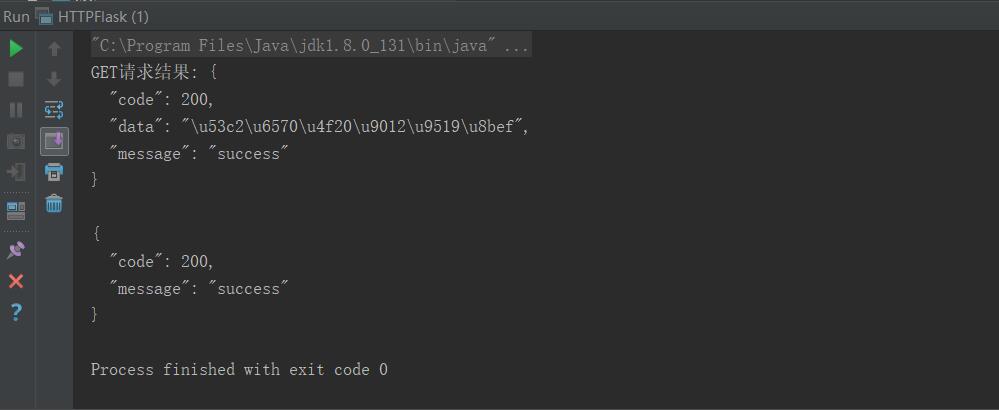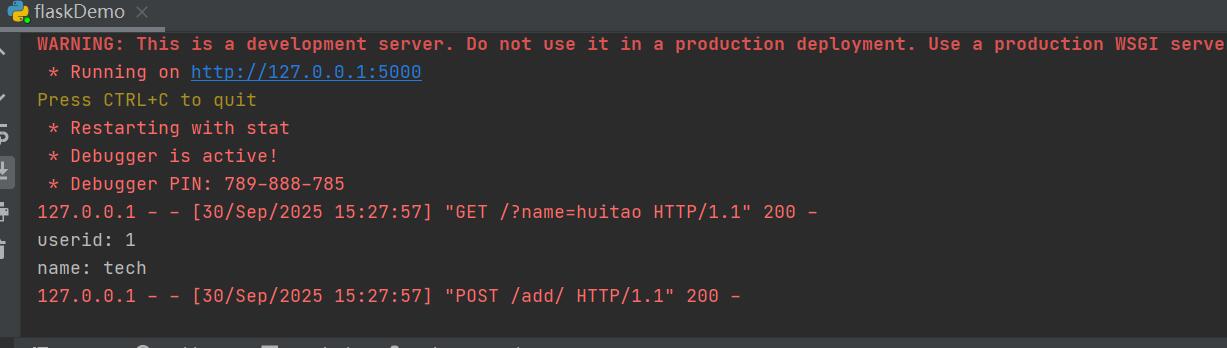JAVA:httpclient4.5-14.jar
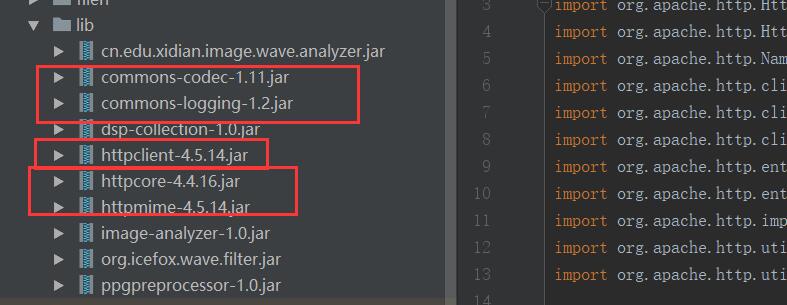
package HttpFlask;
import org.apache.http.HttpEntity;
import org.apache.http.HttpResponse;
import org.apache.http.NameValuePair;
import org.apache.http.client.HttpClient;
import org.apache.http.client.methods.HttpGet;
import org.apache.http.client.methods.HttpPost;
import org.apache.http.entity.ContentType;
import org.apache.http.entity.StringEntity;
import org.apache.http.impl.client.HttpClients;
import org.apache.http.util.CharArrayBuffer;
import org.apache.http.util.EntityUtils;
import java.io.IOException;
import java.io.InputStream;
import java.io.InputStreamReader;
import java.io.Reader;
import java.util.ArrayList;
import java.util.HashMap;
import java.util.List;
import java.util.Map;
public class HTTPFlask {
// 测试get请求
public static void main(String[] args){
// 测试带参数的GET
Map<String, String> params1 = new HashMap<>();
params1.put("name", "huitao");
getWithParams("http://127.0.0.1:5000/", params1);
//测试带参数的POST
Map<String, String> params2 = new HashMap<>();
params2.put("userId", "1");
params2.put("name", "tech");
String less=postFormData("http://127.0.0.1:5000/add/", params2);
System.out.print(less);
}
/**
* 发送JSON格式的POST请求到Python模型服务
*/
public static String postJsonToPythonModel(String url, String jsonData) {
HttpClient httpClient = HttpClients.createDefault();
try {
HttpPost httpPost = new HttpPost(url);
// 设置请求头
httpPost.setHeader("Content-Type", "application/json");
httpPost.setHeader("Accept", "application/json");
httpPost.setHeader("User-Agent", "Java-HttpClient");
// 设置请求体
StringEntity entity = new StringEntity(jsonData, ContentType.APPLICATION_JSON);
httpPost.setEntity(entity);
// 执行请求
HttpResponse response = httpClient.execute(httpPost);
// 检查状态码
int statusCode = response.getStatusLine().getStatusCode();
if (statusCode >= 200 && statusCode < 300) {
HttpEntity responseEntity = response.getEntity();
return responseEntity != null ? EntityUtils.toString(responseEntity) : null;
} else {
System.err.println("HTTP错误: " + statusCode);
return null;
}
} catch (Exception e) {
e.printStackTrace();
return null;
}
}
/**
* 发送表单格式的POST请求
*/
public static String postFormData(String url, Map<String, String> formData) {
HttpClient httpClient = HttpClients.createDefault();
try {
HttpPost httpPost = new HttpPost(url);
// 构建表单数据
List<NameValuePair> params = new ArrayList<>();
for (Map.Entry<String, String> entry : formData.entrySet()) {
params.add(new org.apache.http.message.BasicNameValuePair(entry.getKey(), entry.getValue()));
}
httpPost.setEntity(new org.apache.http.client.entity.UrlEncodedFormEntity(params, "UTF-8"));
HttpResponse response = httpClient.execute(httpPost);
HttpEntity entity = response.getEntity();
String str=toString(entity);
// System.out.print(str);
// return entity != null ? EntityUtils.toString(entity) : null;
return str;
} catch (Exception e) {
e.printStackTrace();
return null;
}
}
//Httpget请求示例
public static void simpleGet(String url) {
HttpClient httpClient = HttpClients.createDefault();
try {
// 创建GET请求
HttpGet httpGet = new HttpGet(url);
// 设置请求头
httpGet.setHeader("User-Agent", "Mozilla/5.0");
httpGet.setHeader("Accept", "application/json");
// 执行请求
HttpResponse response = httpClient.execute(httpGet);
// 获取状态码
int statusCode = response.getStatusLine().getStatusCode();
System.out.println("状态码: " + statusCode);
// 获取响应内容
HttpEntity entity = response.getEntity();
if (entity != null) {
String result = EntityUtils.toString(entity);
System.out.println("响应内容: " + result);
}
} catch (Exception e) {
e.printStackTrace();
}
}
public static void getWithParams(String url, Map<String, String> params) {
HttpClient httpClient = HttpClients.createDefault();
try {
// 构建带参数的URL
if (params != null && !params.isEmpty()) {
StringBuilder urlBuilder = new StringBuilder(url);
urlBuilder.append("?");
for (Map.Entry<String, String> entry : params.entrySet()) {
urlBuilder.append(entry.getKey())
.append("=")
.append(java.net.URLEncoder.encode(entry.getValue(), "UTF-8"))
.append("&");
}
url = urlBuilder.substring(0, urlBuilder.length() - 1); // 移除最后一个&
}
HttpGet httpGet = new HttpGet(url);
HttpResponse response = httpClient.execute(httpGet);
HttpEntity entity = response.getEntity();
if (entity != null) {
String result = EntityUtils.toString(entity);
System.out.println("GET请求结果: " + result);
}
} catch (Exception e) {
e.printStackTrace();
}
}
//发送文件到服务器
public static void FileUploadUtils(){
}
public static String toString(HttpEntity entity) throws IOException {
//获取一个含有实体信息的流
InputStream inStream = entity.getContent();
if (inStream == null) {
return null;
}
//从流中读取数据
Reader reader = new InputStreamReader(inStream, "UTF-8");
CharArrayBuffer buffer = new CharArrayBuffer(100);
char[] tmp = new char[1024];
int l;
while ((l = reader.read(tmp)) != -1) {
buffer.append(tmp, 0, l);
}
reader.close();
return buffer.toString();
}
}flask:
from flask import Flask, jsonify,request
app = Flask(__name__)
@app.route('/',methods=['GET'])
def hello_world():
# return 'Hello World!'
name = request.form.get("name")
if name == 'huitao':
return jsonify({"code": 200, "message": "success", "data": "欢迎!!"})
else:
return jsonify({"code": 200, "message": "success", "data": "参数传递错误"})
@app.route('/add/', methods=['POST'])
def add_numbers():
# request.form.get:获取post请求的参数,
userId = request.form.get("userId")
name = request.form.get("name")
print("userid:",userId)
print("name:",name)
return jsonify({"code":200,"message":"success"})
if __name__ == '__main__':
app.run(debug=True)测试结果: