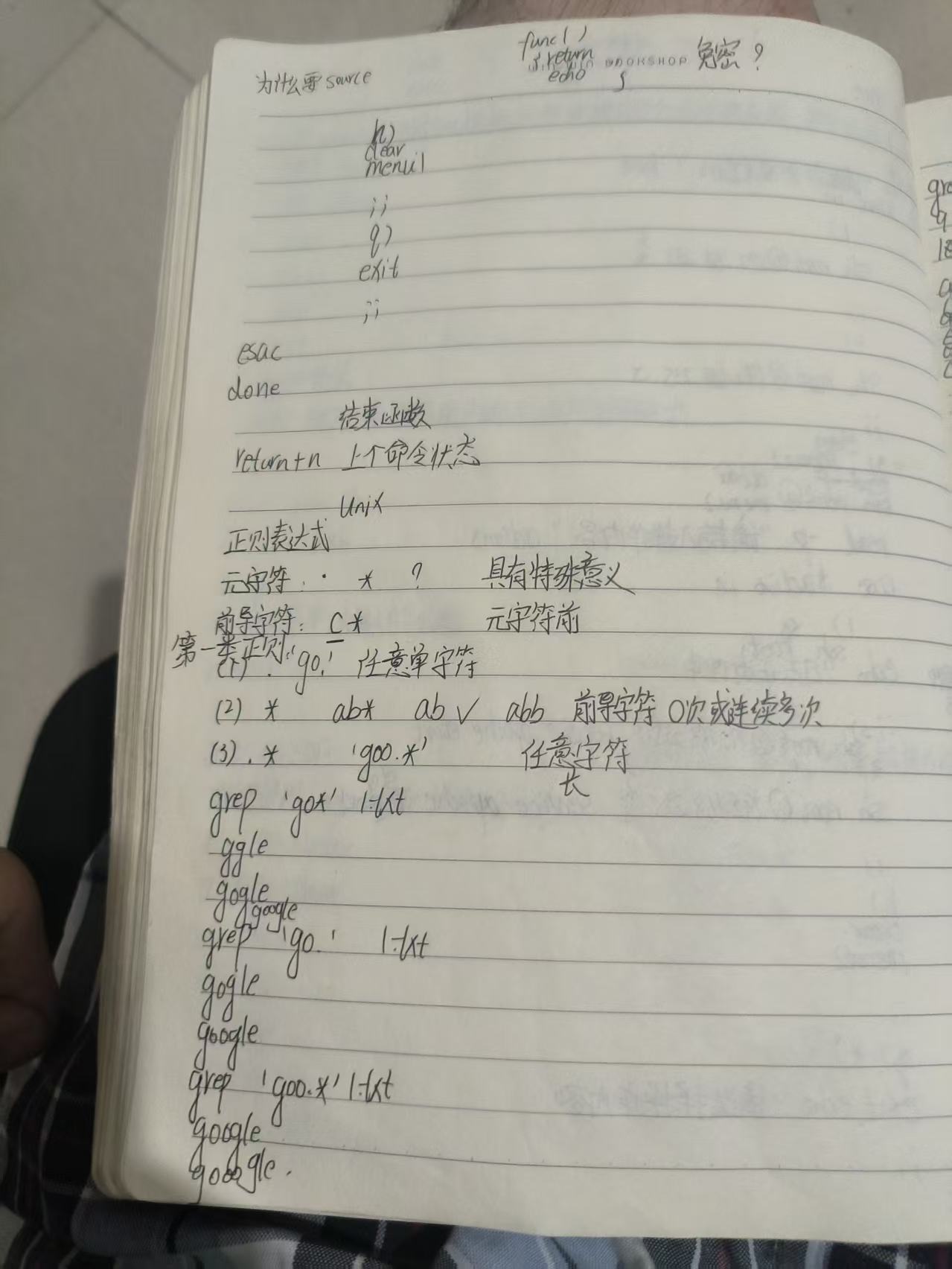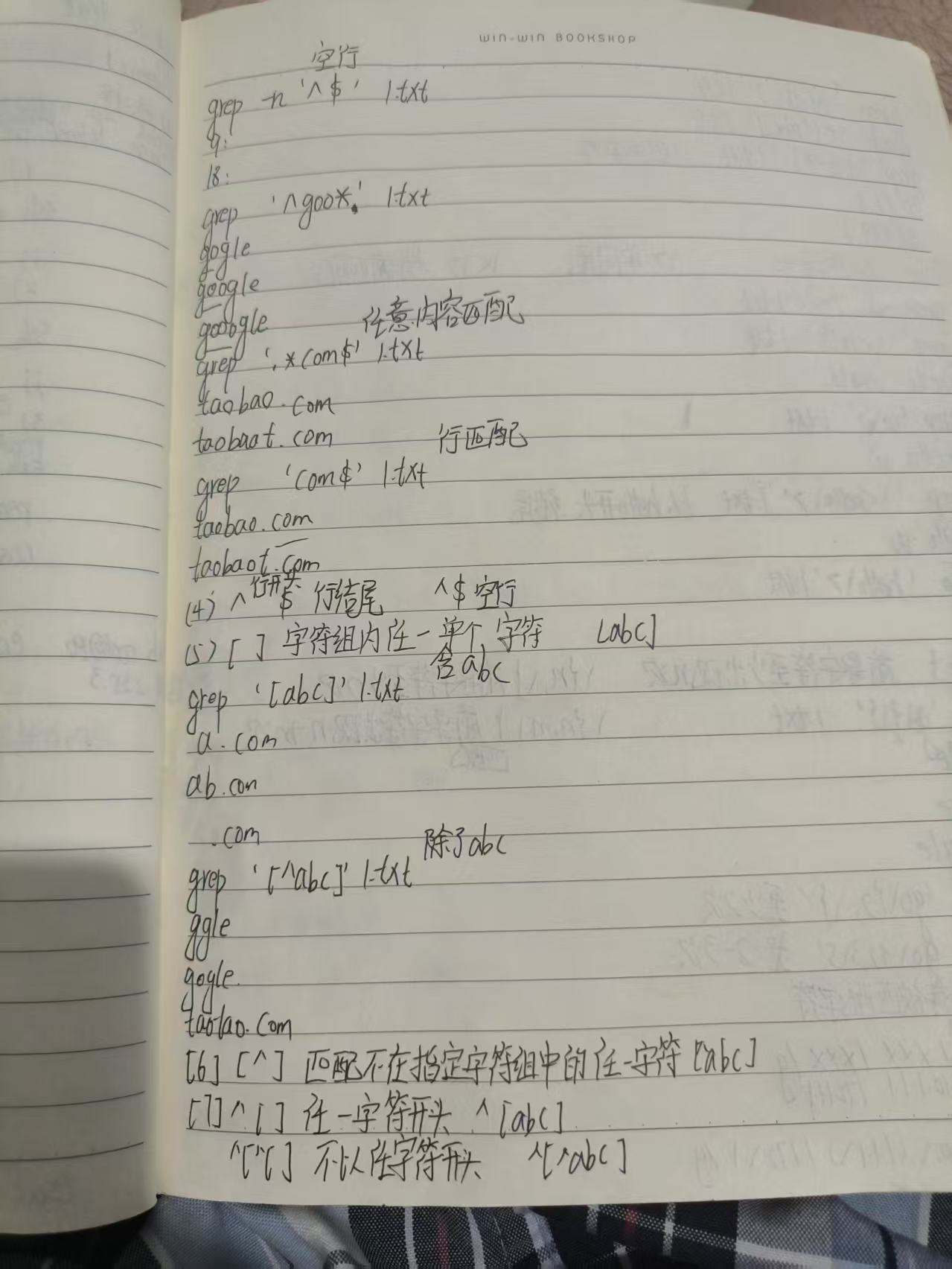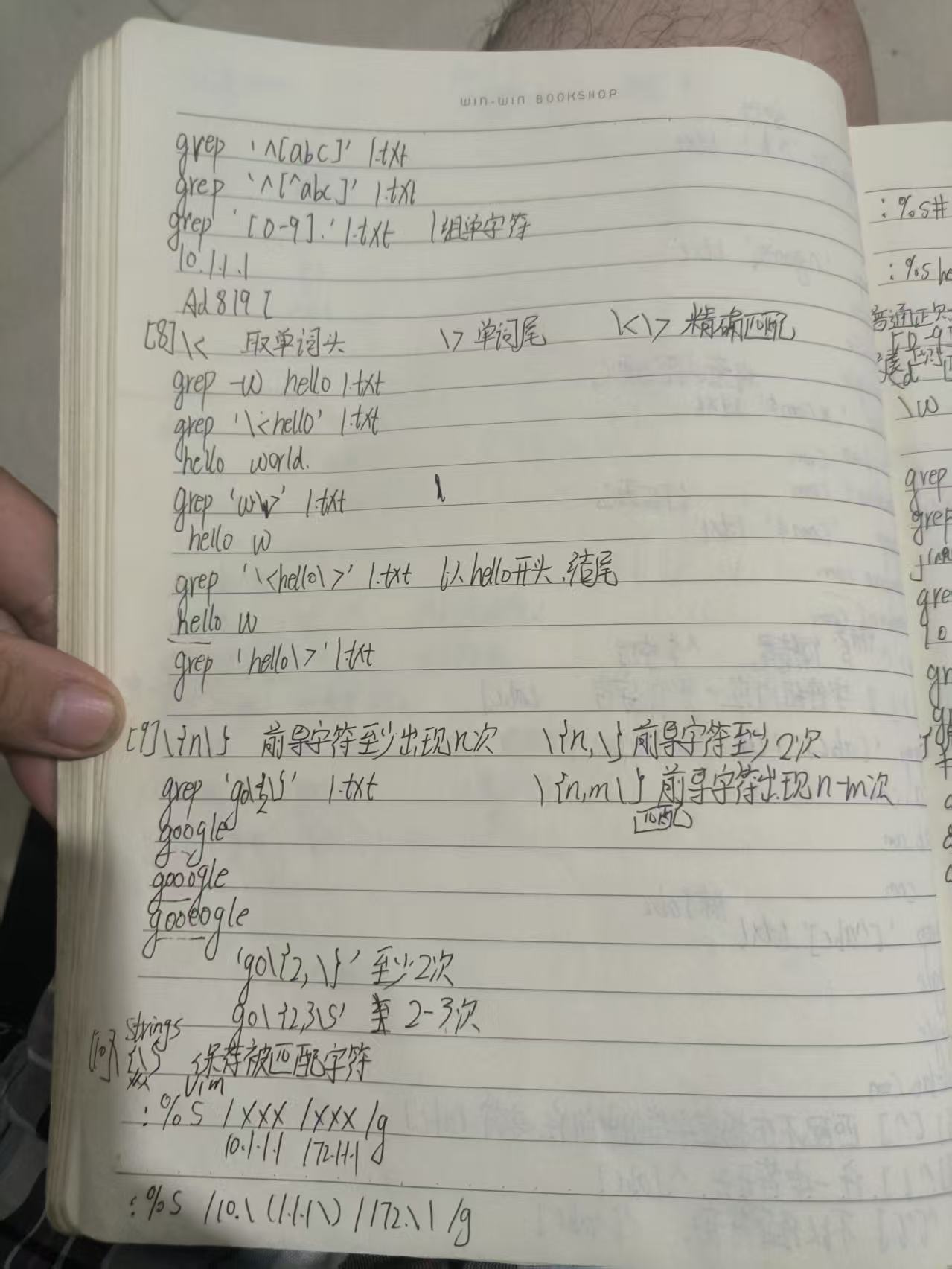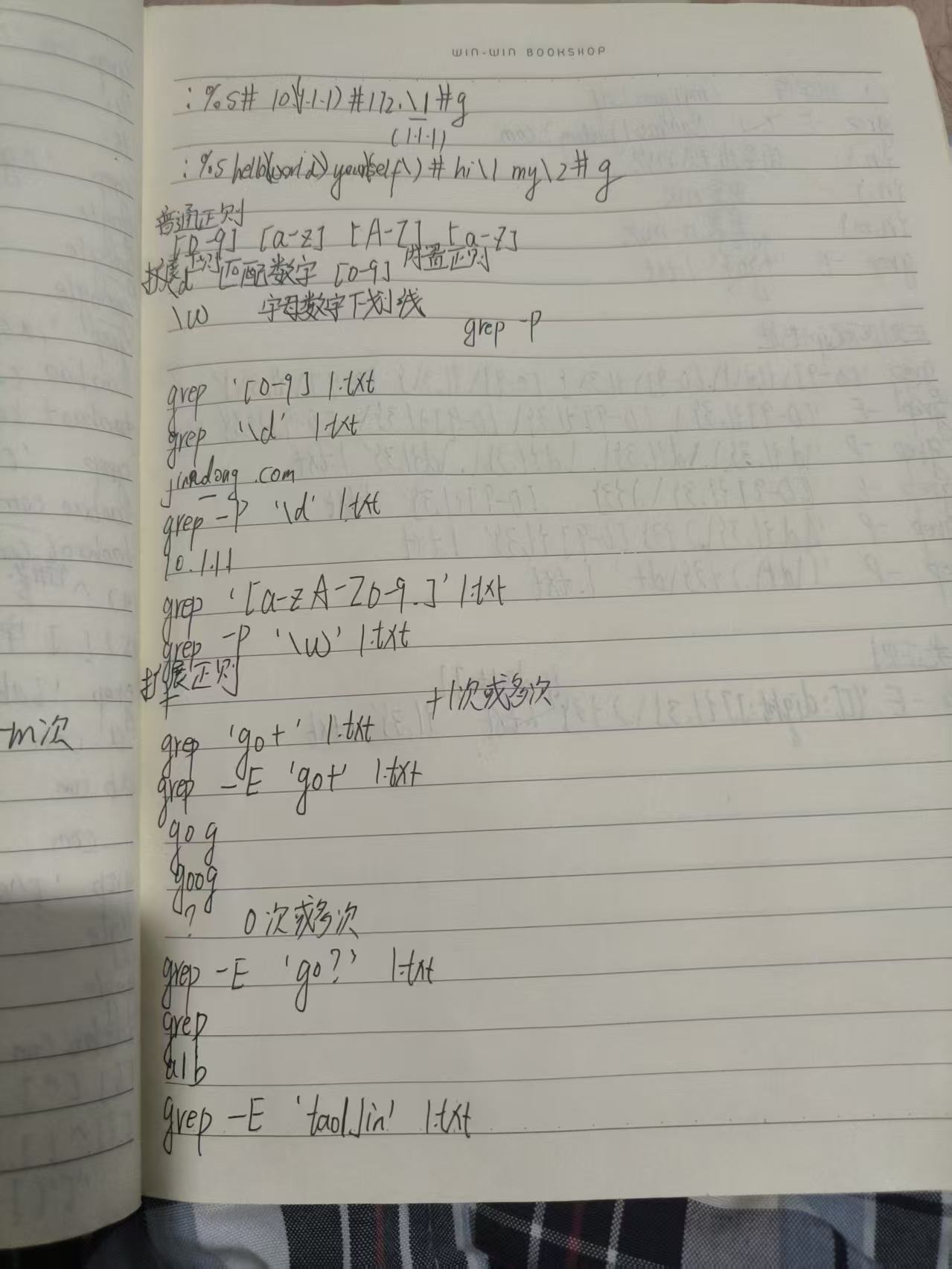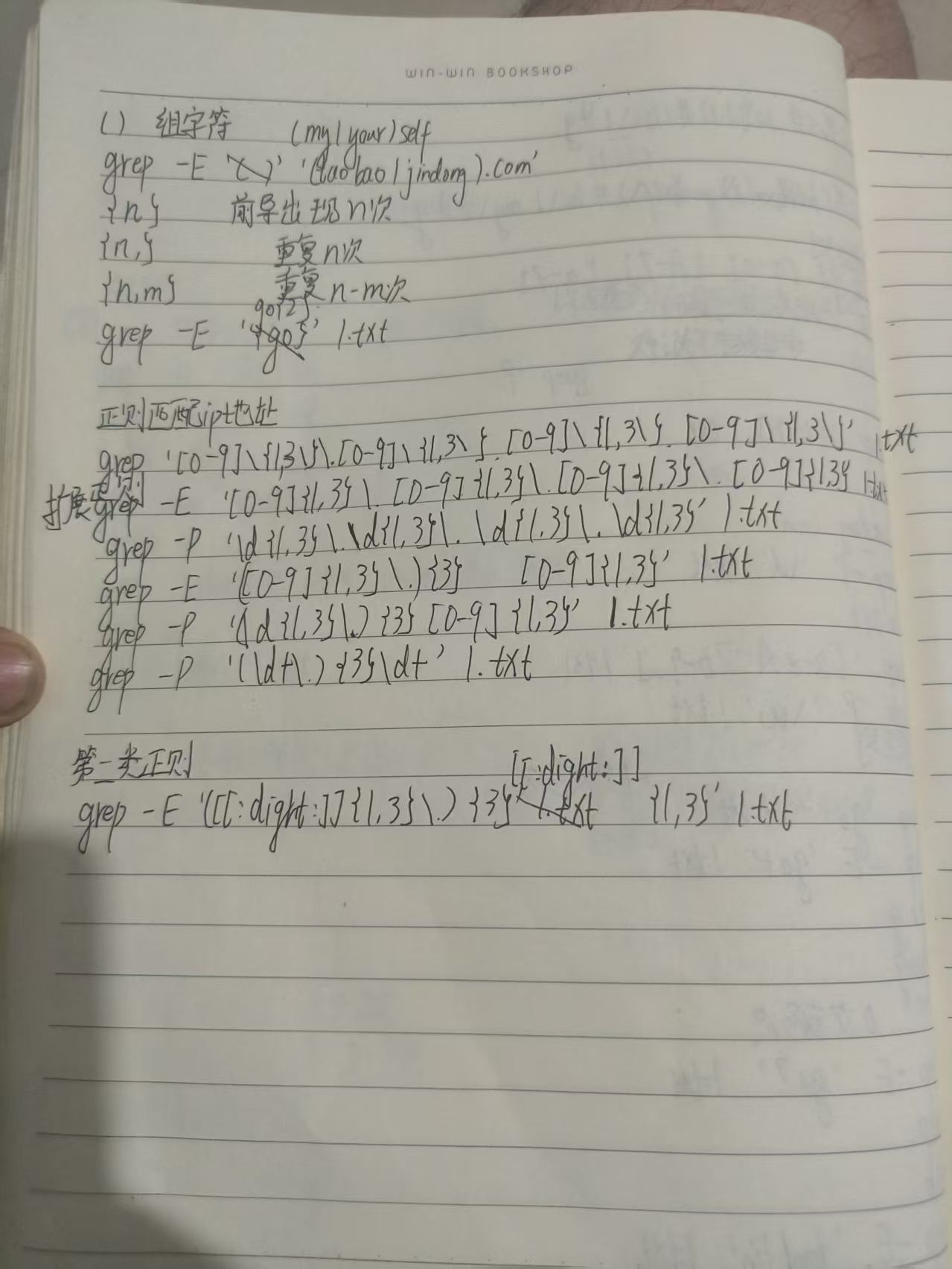bash
[code@samba ~]$ cat jump.sh
#!/bin/bash
menu1()
{
cat<<-EOF
欢迎使用jump-server,请选择主机
1.DBI-Master
2.DB2-Slave
3.Web1
4.Web2
h.help
q.exit
EOF
}
menu2()
{
cat<<-EOF
欢迎使用Web-server,请选择操作系统
1.清理日志
2.启动Apache
3.重启Apache
q.退出
h.help
EOF
}
while true
do
menu1
read -p "pl choose the host:" host
case $host in
1)
ssh root@192.168.235.3
;;
2)
ssh root@192.168.235.100
;;
3)
clear
menu2
read -p "pl input actions:" actions
case $actions in
1)
ssh root@192.168.235.3 echo "日志正在清理中"
;;
2)
ssh root@192.168.235.3 service apache start
;;
3)
ssh root@192.168.235.3 service apache stop
;;
h)
clear
menu2
;;
*)
echo "pl choose the operation "
;;
esac
;;
h)
clear
menu1
;;
q)
exit
;;
esac
done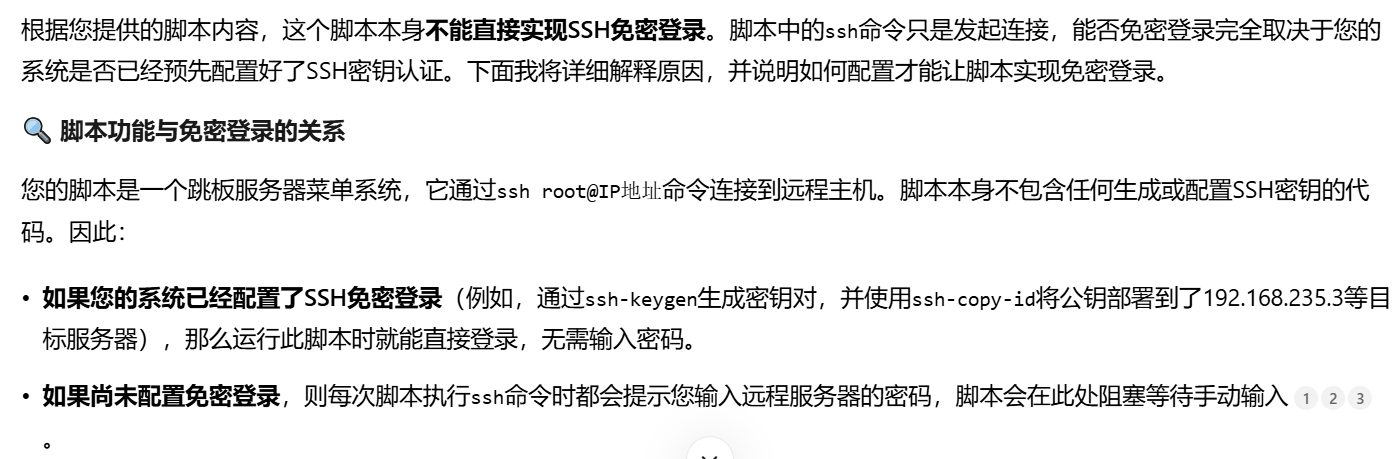
source 函数是什么意思
bash
[code@samba ~]$ cat fun1.sh
#!/bin/bash
fun1()
{
echo hello world
hostname
}
function fun2()
{
A=hello
if [ -z "$A" ];then
echo "变量为空"
else
echo $A
fi
}
[code@samba ~]$ bash -x fun1.sh
[code@samba ~]$ chmod +x fun1.sh
[code@samba ~]$ ./fun1.sh
[code@samba ~]$ fun1
bash: fun1: 未找到命令...
[code@samba ~]$ source fun1.sh
[code@samba ~]$ fun1
hello world
samba.web.cn执行前:当前Shell环境
┌──────────────┐
│ Shell会话 │
└──────────────┘
source执行时:直接注入
┌──────────────┐
│ Shell会话 │←───(注入fun1/fun2函数定义)
│ + fun1() │
│ + fun2() │
└──────────────┘
执行后:函数常驻内存
┌──────────────┐
│ Shell会话 │
│ fun1() {...} │ ← 可随时调用
│ fun2() {...} │
└──────────────┘
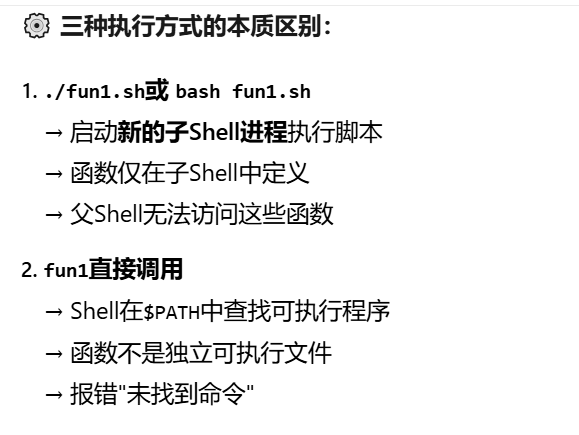
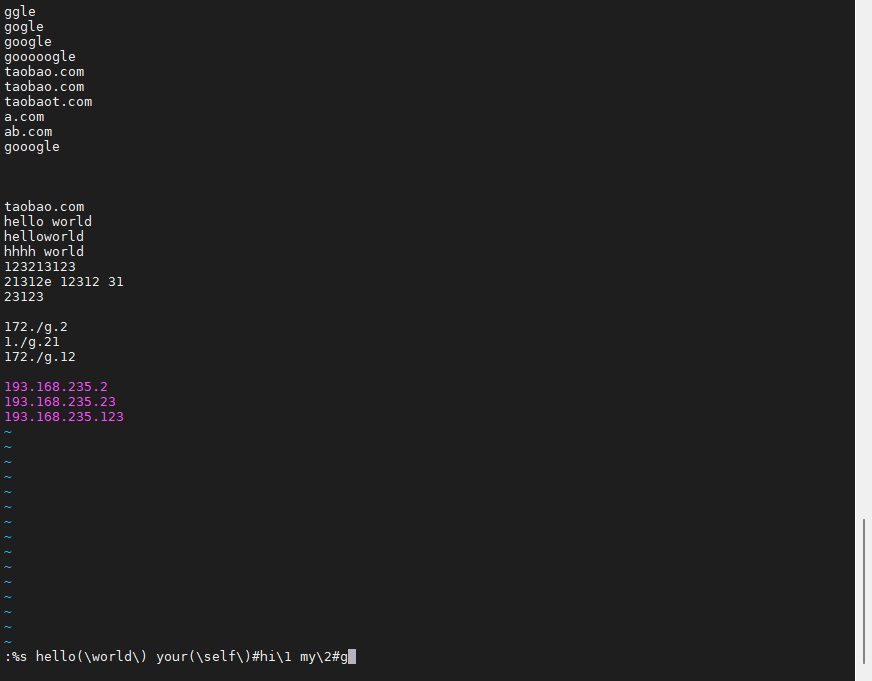
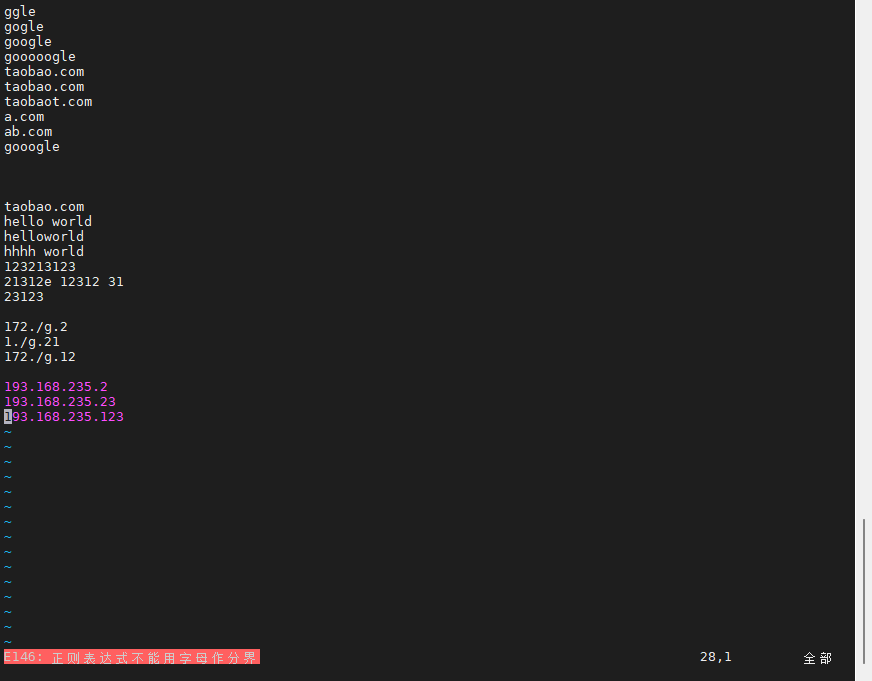
bash
[root@66 ~]# grep '[0-9]\{1,3\}'.[0-9]\{1,3\}.[0-9]\{1,3\}.[0-9]\{1,3\} 1.txt
[root@66 ~]# cat 1.txt
ggle
gogle
google
gooooogle
taobao.com
taobao.com
taobaot.com
a.com
ab.com
gooogle
taobao.com
hello world
helloworld
hhhh world
123213123
21312e 12312 31
23123
172./g.2
1./g.21
172./g.12
193.168.235.2
193.168.235.23
193.168.235.123
bash
[root@66 ~]# cat 1.txt
ggle
gogle
google
gooooogle
taobao.com
taobao.com
taobaot.com
a.com
ab.com
gooogle
taobao.com
hello world
helloworld
hhhh world
123213123
21312e 12312 31
23123
172./g.2
1./g.21
172./g.12
193.168.235.2
193.168.235.23
193.168.235.123
[root@66 ~]# grep -E '[0-9]{1,3}\.[0-9]{1,3}\.[0-9]{1,3}\.[0-9]{1,3}}' 1.txt
[root@66 ~]#
bash
[root@66 ~]# grep -E '([0-9]{1,3}\.){3} [0-9]{1,3}' 1.txt
[root@66 ~]# grep -E '([0-9]{1,3}\.){3} [0-9]{1,3}' 1.txt
[root@66 ~]#shell
.bashrc
bash jump.sh
bash
┌──────────────────────────────────────────────────────────────────────┐
│ • MobaXterm Personal Edition v23.2 • │
│ (SSH client, X server and network tools) │
│ │
│ ⮞ SSH session to code@192.168.235.10 │
│ • Direct SSH : ✓ │
│ • SSH compression : ✓ │
│ • SSH-browser : ✓ │
│ • X11-forwarding : ✓ (remote display is forwarded through SSH) │
│ │
│ ⮞ For more info, ctrl+click on help or visit our website. │
└──────────────────────────────────────────────────────────────────────┘
Last login: Wed Oct 8 14:35:26 2025 from 192.168.235.1
欢迎使用jump-server,请选择主机
1.DBI-Master
2.DB2-Slave
3.Web1
4.Web2
h.help
q.exit
pl choose the host:2
Last login: Wed Oct 8 15:17:03 2025 from 192.168.235.10
[root@backup ~]# exit
登出
Connection to 192.168.235.100 closed.
欢迎使用jump-server,请选择主机
1.DBI-Master
2.DB2-Slave
3.Web1
4.Web2
h.help
q.exit
pl choose the host:4
欢迎使用jump-server,请选择主机
1.DBI-Master
2.DB2-Slave
3.Web1
4.Web2
h.help
q.exit
pl choose the host:正则表达式:第一类正则
* grep 'go*' 1.txt 前导字符0次或连续多次
bash
[root@66 ~]# grep 'go*' 1.txt
ggle
gogle
google
gooooogle
gooogle. greo 'go.' 1.txt 任意单字符
bash
[root@66 ~]# grep 'go.' 1.txt
gogle
google
gooooogle
gooogle.* 任意长字符
bash
[root@66 ~]# grep 'goo.*' 1.txt
google
gooooogle
gooogle^ 空行 grep -n '\^' 1.txt
bash
[root@66 ~]# grep -n '^$' 1.txt
[root@66 ~]# vim 1.txt
[root@66 ~]# cat 1.txt
ggle
gogle
google
gooooogle
taobao.com
taobao.com
taobaot.com
a.com
ab.com
gooogle
taobao.com
[root@66 ~]# grep -n '^$' 1.txt
11:
12:
13:
15:^ 行开头
bash
[root@66 ~]# grep '^goo*' 1.txt
gogle
google
gooooogle
gooogle行结尾 grep '.\*com'
bash
[root@66 ~]# grep '.*com$' 1.txt
taobao.com
taobao.com
taobaot.com
a.com
ab.com
taobao.com[ ] [ abc ] 组内任意单个字符
bash
[root@66 ~]# grep '[abc]' 1.txt
taobao.com
taobao.com
taobaot.com
a.com
ab.com
taobao.com[ ^] 不在字符组内任一字符
bash
[root@66 ~]# grep '[^abc]' 1.txt
ggle
gogle
google
gooooogle
taobao.com
taobao.com
taobaot.com
a.com
ab.com
gooogle
taobao.com^[1](#1 任一字符开头)^ 任一字符开头
bash
[root@66 ~]# grep '^[abc]' 1.txt
a.com
ab.com^ [^]不以任一字符开头
bash
[root@66 ~]# grep '^[^abc]' 1.txt
ggle
gogle
google
gooooogle
taobao.com
taobao.com
taobaot.com
gooogle
taobao.com
[root@66 ~]# grep '[0-9].' 1.txt< 取单词头 grep '<hello'
bash
[root@66 ~]# grep '\<hello' 1.txt
hello world
helloworld> grep 'w>' 1.txt 取单词尾
bash
[root@66 ~]# grep 'w\>' 1.txt
[root@66 ~]# grep 'hello\>' 1.txt
hello world<> 精确匹配 grep '<hello>'
bash
[root@66 ~]# grep '\<hello\>' 1.txt
hello world{n} 前导字符至少出现n次
bash
[root@66 ~]# grep 'go\{2\}' 1.txt
google
gooooogle
gooogle{n,m} 前导字符n-m次
bash
[root@66 ~]# grep 'go\{2,3\}' 1.txt
google
gooooogle
gooogle{} 保持被匹配字符
普通正则
bash
[root@66 ~]# grep '[0-9]' 1.txt
123213123
21312e 12312 31
23123
172./g.2
1./g.21
172./g.12
193.168.235.2
193.168.235.23
193.168.235.123
bash
[root@66 ~]# grep '[a-zA-Z0-9.]' 1.txt
ggle
gogle
google
gooooogle
taobao.com
taobao.com
taobaot.com
a.com
ab.com
gooogle
taobao.com
hello world
helloworld
hhhh world
123213123
21312e 12312 31
23123
172./g.2
1./g.21
172./g.12
193.168.235.2
193.168.235.23
193.168.235.123扩展正则 \d 匹配数字 grep -P '\d'
bash
[root@66 ~]# grep '\d' 1.txt
hello world
helloworld
hhhh world
[root@66 ~]# grep -P '\d' 1.txt
123213123
21312e 12312 31
23123
172./g.2
1./g.21
172./g.12
193.168.235.2
193.168.235.23
193.168.235.123\w 字母数字下划线
bash
[root@66 ~]# grep -P '\w' 1.txt
ggle
gogle
google
gooooogle
taobao.com
taobao.com
taobaot.com
a.com
ab.com
gooogle
taobao.com
hello world
helloworld
hhhh world
123213123
21312e 12312 31
23123
172./g.2
1./g.21
172./g.12
193.168.235.2
193.168.235.23
193.168.235.123扩展正则
+ 一次或多次
bash
[root@66 ~]# grep 'go+' 1.txt
[root@66 ~]# grep -E 'go?' 1.txt
[root@66 ~]# grep 'tao|j' 1.txt
[root@66 ~]# grep -E '(taobao|j).com'
^C^C
[root@66 ~]# grep -E '(taobao|j).com' 1.txt
taobao.com
taobao.com
taobao.com? 0次或多次 a|b
() 组字符
正则匹配IP地址
bash
[root@66 ~]# grep -E 'go{2}' 1.txt
google
gooooogle
gooogle
[root@66 ~]# grep '[0-9]\{1,3\}'\.[0-9]\{1,3\}.[0-9]\{1,3\}.[0-9]{1,3\}' 1.txt
> ^C
[root@66 ~]# grep '[0-9]\{1,3\}'.[0-9]\{1,3\}.[0-9]\{1,3\}.[0-9]\{1,3\} 1.txt
[root@66 ~]# cat 1.txt
ggle
gogle
google
gooooogle
taobao.com
taobao.com
taobaot.com
a.com
ab.com
gooogle
taobao.com
hello world
helloworld
hhhh world
123213123
21312e 12312 31
23123
172./g.2
1./g.21
172./g.12
193.168.235.2
193.168.235.23
193.168.235.123
[root@66 ~]# grep -E '[0-9]{1,3}\.[0-9]{1,3}\.[0-9]{1,3}\.[0-9]{1,3}}' 1.txt
[root@66 ~]# grep -E '[0-9]{1,3}\.[0-9]{1,3}\.[0-9]{1,3}\.[0-9]{1,3}' 1.txt
193.168.235.2
193.168.235.23
193.168.235.123
[root@66 ~]# grep -P '\d{1,3}\.\d{1,3}\.\d{1,3}\.\d{1,3}' 1.txt
193.168.235.2
193.168.235.23
193.168.235.123
[root@66 ~]# grep -E '([0-9]{1,3}\.){3}' [0-9]{1,3}' 1.txt
> ^C
[root@66 ~]# grep -E '([0-9]{1,3}\.){3} [0-9]{1,3}' 1.txt
[root@66 ~]# grep -E '([0-9]{1,3}\.){3} [0-9]{1,3}' 1.txt
[root@66 ~]# grep -E '([0-9]{1,3}\.){3}[0-9]{1,3}' 1.txt
193.168.235.2
193.168.235.23
193.168.235.123
[root@66 ~]# grep记录
bash
Last login: Tue Oct 7 18:57:15 2025 from 192.168.235.1
[code@samba ~]$ vim ~/.bashrc
[code@samba ~]$ cat jump.sh
#!/bin/bash
menu1()
{
cat<<-EOF
欢迎使用jump-server,请选择主机
1.DBI-Master
2.DB2-Slave
3.Web1
4.Web2
h.help
q.exit
EOF
}
menu2()
{
cat<<-EOF
欢迎使用Web-server,请选择操作系统
1.清理日志
2.启动Apache
3.重启Apache
q.退出
h.help
EOF
}
while true
do
menu1
read -p "pl choose the host:" host
case $host in
1)
ssh root@192.168.235.3
;;
2)
ssh root@192.168.235.100
;;
3)
clear
menu2
read -p "pl input actions:" actions
case $actions in
1)
ssh root@192.168.235.3 echo "日志正在清理中"
;;
2)
ssh root@192.168.235.3 service apache start
;;
3)
ssh root@192.168.235.3 service apache stop
;;
h)
clear
menu2
;;
*)
echo "pl choose the operation "
;;
esac
;;
h)
clear
menu1
;;
q)
exit
;;
esac
done
[code@samba ~]$ vim ~/.bashrc
[code@samba ~]$ vim .bashrc
[code@samba ~]$ cat .bashrc
# .bashrc
# Source global definitions
if [ -f /etc/bashrc ]; then
. /etc/bashrc
fi
# Uncomment the following line if you don't like systemctl's auto-paging feature:
# export SYSTEMD_PAGER=
# User specific aliases and functions
bash jumper.sh
[code@samba ~]$ vim .bashrc
[code@samba ~]$ cat .bashrc
# .bashrc
# Source global definitions
if [ -f /etc/bashrc ]; then
. /etc/bashrc
fi
# Uncomment the following line if you don't like systemctl's auto-paging feature:
# export SYSTEMD_PAGER=
# User specific aliases and functions
bash jump.sh
[code@samba ~]$ jump.sh
bash: jump.sh: 未找到命令...
[code@samba ~]$ cat jump.sh
#!/bin/bash
menu1()
{
cat<<-EOF
欢迎使用jump-server,请选择主机
1.DBI-Master
2.DB2-Slave
3.Web1
4.Web2
h.help
q.exit
EOF
}
menu2()
{
cat<<-EOF
欢迎使用Web-server,请选择操作系统
1.清理日志
2.启动Apache
3.重启Apache
q.退出
h.help
EOF
}
while true
do
menu1
read -p "pl choose the host:" host
case $host in
1)
ssh root@192.168.235.3
;;
2)
ssh root@192.168.235.100
;;
3)
clear
menu2
read -p "pl input actions:" actions
case $actions in
1)
ssh root@192.168.235.3 echo "日志正在清理中"
;;
2)
ssh root@192.168.235.3 service apache start
;;
3)
ssh root@192.168.235.3 service apache stop
;;
h)
clear
menu2
;;
*)
echo "pl choose the operation "
;;
esac
;;
h)
clear
menu1
;;
q)
exit
;;
esac
done
[code@samba ~]$ ./jump.sh
欢迎使用jump-server,请选择主机
1.DBI-Master
2.DB2-Slave
3.Web1
4.Web2
h.help
q.exit
pl choose the host:2
Last login: Tue Oct 7 19:05:53 2025 from 192.168.235.1
[root@backup ~]#
bash
┌──────────────────────────────────────────────────────────────────────┐
│ • MobaXterm Personal Edition v23.2 • │
│ (SSH client, X server and network tools) │
│ │
│ ⮞ SSH session to code@192.168.235.10 │
│ • Direct SSH : ✓ │
│ • SSH compression : ✓ │
│ • SSH-browser : ✓ │
│ • X11-forwarding : ✓ (remote display is forwarded through SSH) │
│ │
│ ⮞ For more info, ctrl+click on help or visit our website. │
└──────────────────────────────────────────────────────────────────────┘
Last login: Wed Oct 8 14:35:26 2025 from 192.168.235.1
欢迎使用jump-server,请选择主机
1.DBI-Master
2.DB2-Slave
3.Web1
4.Web2
h.help
q.exit
pl choose the host:2
Last login: Wed Oct 8 15:17:03 2025 from 192.168.235.10
[root@backup ~]# exit
登出
Connection to 192.168.235.100 closed.
欢迎使用jump-server,请选择主机
1.DBI-Master
2.DB2-Slave
3.Web1
4.Web2
h.help
q.exit
pl choose the host:4
欢迎使用jump-server,请选择主机
1.DBI-Master
2.DB2-Slave
3.Web1
4.Web2
h.help
q.exit
pl choose the host:
bash
login as: root
root@192.168.235.133's password:
┌────────────────────────────────────────────────────────────────────┐
│ • MobaXterm 20.0 • │
│ (SSH client, X-server and networking tools) │
│ │
│ ➤ SSH session to root@192.168.235.133 │
│ • SSH compression : ✘ │
│ • SSH-browser : ✔ │
│ • X11-forwarding : ✔ (remote display is forwarded through SSH) │
│ • DISPLAY : ✔ (automatically set on remote server) │
│ │
│ ➤ For more info, ctrl+click on help or visit our website │
└────────────────────────────────────────────────────────────────────┘
Activate the web console with: systemctl enable --now cockpit.socket
This system is not registered to Red Hat Insights. See https://cloud.redhat.com/
To register this system, run: insights-client --register
Last login: Sun Sep 28 21:29:18 2025 from 192.168.235.1
[root@66 ~]# cat 1.txt
cat: 1.txt: 没有那个文件或目录
[root@66 ~]# ls 1.txt
ls: 无法访问'1.txt': 没有那个文件或目录
[root@66 ~]# ls
aaa expect2.sh id_rsa.pub pub2.sh scp.sh user1 useradd.sh
anaconda-ks.cfg file1 initial-setup-ks.cfg rsa.sh sshpass-1.06 user2
expect1.sh file3 ip.txt scp1.sh sshpass-1.06.tar.gz useradd2.sh
[root@66 ~]# vim 1.txt
[root@66 ~]# cat 1.txt
ggle
gogle
google
gooooogle
taobao.com
taobao.com
taobaot.com
a.com
ab.com
gooogle
[root@66 ~]# grep 'go*' |txt
bash: txt: 未找到命令...
^C
[root@66 ~]# grep 'go*' 1.txt
ggle
gogle
google
gooooogle
gooogle
[root@66 ~]# grep 'go.' 1.txt
gogle
google
gooooogle
gooogle
[root@66 ~]# grep 'goo.*' 1.txt
google
gooooogle
gooogle
[root@66 ~]# grep -n '^$' 1.txt
[root@66 ~]# vim 1.txt
[root@66 ~]# cat 1.txt
ggle
gogle
google
gooooogle
taobao.com
taobao.com
taobaot.com
a.com
ab.com
gooogle
taobao.com
[root@66 ~]# grep -n '^$' 1.txt
11:
12:
13:
15:
[root@66 ~]# grep '^goo*' 1.txt
gogle
google
gooooogle
gooogle
[root@66 ~]# grep '.*com$' 1.txt
taobao.com
taobao.com
taobaot.com
a.com
ab.com
taobao.com
[root@66 ~]# grep '[abc]' 1.txt
taobao.com
taobao.com
taobaot.com
a.com
ab.com
taobao.com
[root@66 ~]# grep '[^abc]' 1.txt
ggle
gogle
google
gooooogle
taobao.com
taobao.com
taobaot.com
a.com
ab.com
gooogle
taobao.com
[root@66 ~]# grep '^[abc]' 1.txt
a.com
ab.com
[root@66 ~]# grep '^[^abc]' 1.txt
ggle
gogle
google
gooooogle
taobao.com
taobao.com
taobaot.com
gooogle
taobao.com
[root@66 ~]# grep '[0-9].' 1.txt
[root@66 ~]# grep -w hello 1.txt
[root@66 ~]# grep '\<hello' 1.txt
[root@66 ~]# grep 'w\>' 1.txt
[root@66 ~]# vim 1.txt
[root@66 ~]# vim 1.txt
[root@66 ~]# grep -w hello 1.txt
hello world
[root@66 ~]# grep '\<hello' 1.txt
hello world
helloworld
[root@66 ~]# grep 'w\>' 1.txt
[root@66 ~]# grep '\<hello\>' 1.txt
hello world
[root@66 ~]# grep 'hello\>' 1.txt
hello world
[root@66 ~]# grep 'go\{2}' 1.txt
grep: 不匹配的 \{
[root@66 ~]# grep 'go\{2\}' 1.txt
google
gooooogle
gooogle
[root@66 ~]# grep 'go\{2,3\}' 1.txt
google
gooooogle
gooogle
[root@66 ~]# vim 1.txt
[root@66 ~]# grep '[0-9]' 1.txt
123213123
21312e 12312 31
23123
172./g.2
1./g.21
172./g.12
193.168.235.2
193.168.235.23
193.168.235.123
[root@66 ~]# grep '\d' 1.txt
hello world
helloworld
hhhh world
[root@66 ~]# grep -P '\d' 1.txt
123213123
21312e 12312 31
23123
172./g.2
1./g.21
172./g.12
193.168.235.2
193.168.235.23
193.168.235.123
[root@66 ~]# grep '[a-zA-Z0-9.]' 1.txt
ggle
gogle
google
gooooogle
taobao.com
taobao.com
taobaot.com
a.com
ab.com
gooogle
taobao.com
hello world
helloworld
hhhh world
123213123
21312e 12312 31
23123
172./g.2
1./g.21
172./g.12
193.168.235.2
193.168.235.23
193.168.235.123
[root@66 ~]# grep -P '\w' 1.txt
ggle
gogle
google
gooooogle
taobao.com
taobao.com
taobaot.com
a.com
ab.com
gooogle
taobao.com
hello world
helloworld
hhhh world
123213123
21312e 12312 31
23123
172./g.2
1./g.21
172./g.12
193.168.235.2
193.168.235.23
193.168.235.123
[root@66 ~]# grep 'go+' 1.txt
[root@66 ~]# grep -E 'go?' 1.txt
[root@66 ~]# grep 'tao|j' 1.txt
[root@66 ~]# grep -E '(taobao|j).com'
^C^C
[root@66 ~]# grep -E '(taobao|j).com' 1.txt
taobao.com
taobao.com
taobao.com
[root@66 ~]# grep -E 'go{2}' 1.txt
google
gooooogle
gooogle
[root@66 ~]# grep '[0-9]\{1,3\}'\.[0-9]\{1,3\}.[0-9]\{1,3\}.[0-9]{1,3\}' 1.txt
> ^C
[root@66 ~]# grep '[0-9]\{1,3\}'.[0-9]\{1,3\}.[0-9]\{1,3\}.[0-9]\{1,3\} 1.txt
[root@66 ~]# cat 1.txt
ggle
gogle
google
gooooogle
taobao.com
taobao.com
taobaot.com
a.com
ab.com
gooogle
taobao.com
hello world
helloworld
hhhh world
123213123
21312e 12312 31
23123
172./g.2
1./g.21
172./g.12
193.168.235.2
193.168.235.23
193.168.235.123
[root@66 ~]# grep -E '[0-9]{1,3}\.[0-9]{1,3}\.[0-9]{1,3}\.[0-9]{1,3}}' 1.txt
[root@66 ~]# grep -E '[0-9]{1,3}\.[0-9]{1,3}\.[0-9]{1,3}\.[0-9]{1,3}' 1.txt
193.168.235.2
193.168.235.23
193.168.235.123
[root@66 ~]# grep -P '\d{1,3}\.\d{1,3}\.\d{1,3}\.\d{1,3}' 1.txt
193.168.235.2
193.168.235.23
193.168.235.123
[root@66 ~]# grep -E '([0-9]{1,3}\.){3}' [0-9]{1,3}' 1.txt
> ^C
[root@66 ~]# grep -E '([0-9]{1,3}\.){3} [0-9]{1,3}' 1.txt
[root@66 ~]# grep -E '([0-9]{1,3}\.){3} [0-9]{1,3}' 1.txt
[root@66 ~]# grep -E '([0-9]{1,3}\.){3}[0-9]{1,3}' 1.txt
193.168.235.2
193.168.235.23
193.168.235.123
[root@66 ~]# grep