git大文件储存机制是什么-为什么有大文件会出错并且处理大文件非常麻烦-优雅草卓伊凡
推送push 提示报错 Enumerating objects: 57113, done.
Counting objects: 100% (57113/57113), done.
Delta compression using up to 4 threads
Compressing objects: 100% (19261/19261), done.
Writing objects: 100% (57113/57113), 351.98 MiB | 1.15 MiB/s, done.
Total 57113 (delta 33913), reused 56036 (delta 33703), pack-reused 0 (from 0)
remote: Resolving deltas: 100% (33913/33913), done.
remote: Powered by GITEE.COM [1.1.5]
remote: Set trace flag 1845f086
remote: Find the desired index: ea82a120fbf1e854ec32fe3db709d1dca033eb3d, size: 142.084MB, exceeds quota 100MB
remote: Please remove the file[s] from history and try again
To https://gitee.com/youyacao/siyu-api.git
! [remote rejected] master -> master (pre-receive hook declined)
error: failed to push some refs to 'https://gitee.com/youyacao/siyu-api.git'
这样的报错就是大文件问题
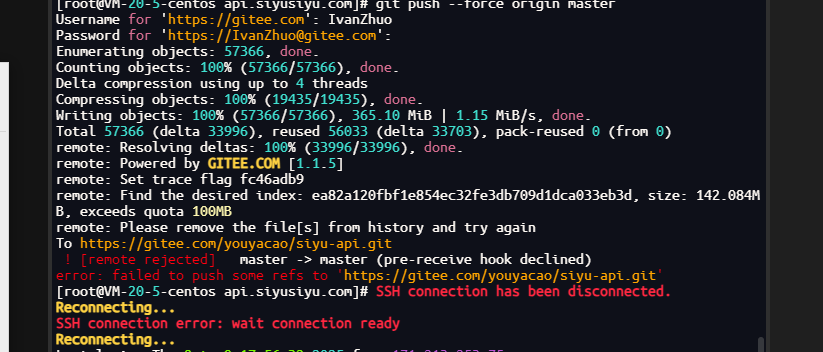
为什么 Git 大文件处理如此麻烦?
1. Git 的存储机制设计
Git 的本质是内容寻址文件系统:
# Git 存储的不是文件差异,而是文件快照
每次提交 = 整个项目的快照(不是差异对比)工作流程:
- 当你提交文件时,Git 将文件内容作为 blob 对象存储
- 每个 blob 通过 SHA-1 哈希值唯一标识
- 即使你删除了文件,该 blob 仍然存在于
.git/objects中
2. Git 的"永久记忆"特性
# 示例:大文件的永久存在
# 第1次提交:添加 150MB 文件
git add large_file.zip
git commit -m "Add large file"
# 第2次提交:删除该文件
git rm large_file.zip
git commit -m "Remove large file"
# 问题:large_file.zip 仍然在历史中存在!3. 仓库膨胀问题
数据不会自动清理:
- 所有历史版本的文件都保存在
.git/objects - 即使分支被删除,相关的对象仍然存在
- 只有通过
gc(垃圾回收)才会清理不可达对象
为什么需要 BFG 这样的工具?
原生 Git 命令的问题:
git filter-branch 的缺陷:
# 原生方法 - 极其缓慢且复杂
git filter-branch --tree-filter 'rm -f large_file.zip' -- --all
# 问题:
# 1. 为每个提交创建新的提交对象
# 2. 处理整个历史记录,非常耗时
# 3. 容易出错,语法复杂
# 4. 内存占用高BFG 的优势:
BFG 的工作原理:
// BFG 的核心优化:
1. 直接操作 Git 对象数据库
2. 只更新包含目标文件的提交
3. 使用更高效的算法处理大文件
4. 自动处理引用更新性能对比:
处理 10,000 个提交的仓库:
- git filter-branch: 2-5 小时
- BFG: 2-5 分钟技术深度解析
Git 对象模型:
.git/objects/
├── 12/3456789... # blob 对象(文件内容)
├── ab/cdef012... # tree 对象(目录结构)
└── cd/ef12345... # commit 对象(提交信息)大文件的影响:
1. 克隆速度:
# 包含大文件的仓库克隆
git clone https://gitee.com/your/repo.git
# 必须下载所有历史版本的大文件,即使当前版本没有2. 磁盘空间:
# 仓库实际大小远大于工作目录
du -sh .git # 可能几个 GB
du -sh . # 可能只有几 MB3. 操作性能:
git status # 需要检查所有文件哈希
git push # 需要上传所有对象为什么不能简单"删除"?
Git 的不可变数据结构:
# 简化的 Git 提交链
commit_C = {
'parent': commit_B,
'tree': tree_C,
'message': 'Delete large file'
}
commit_B = {
'parent': commit_A,
'tree': tree_B, # 包含大文件
'message': 'Modify something'
}
commit_A = {
'parent': None,
'tree': tree_A, # 包含大文件
'message': 'Add large file'
}关键问题 :要删除 commit_A 中的大文件,必须重写 commit_B 和 commit_C,因为它们的父提交会改变。
解决方案的演进
传统方法的问题:
# 方法1:浅层克隆(不解决根本问题)
git clone --depth 1 https://repo.git
# 方法2:新建仓库(丢失所有历史)
rm -rf .git && git init现代解决方案:
1. Git LFS(Large File Storage):
# 将大文件存储在外部,Git 只保存指针
git lfs install
git lfs track "*.psd" "*.zip"
git add .gitattributes2. BFG Repo-Cleaner:
# 专门为清理大文件优化
java -jar bfg.jar --strip-blobs-bigger-than 100M .3. git-filter-repo(Git 2.24+):
# Git 官方推荐的新工具
git filter-repo --strip-blobs-bigger-than 100M总结:为什么这么复杂?
- 架构决定:Git 的快照式存储本质决定了大文件会永久存在
- 完整性要求:重写历史会影响所有相关提交的哈希值
- 性能考虑:需要高效处理可能包含数百万对象的仓库
- 安全需求:确保历史重写不会损坏仓库完整性
这就是为什么我们需要 BFG 这样的专业工具------它们在保持 Git 强大功能的同时,解决了特定的性能和历史清理问题。对于包含大文件的仓库,这些工具是必不可少的。