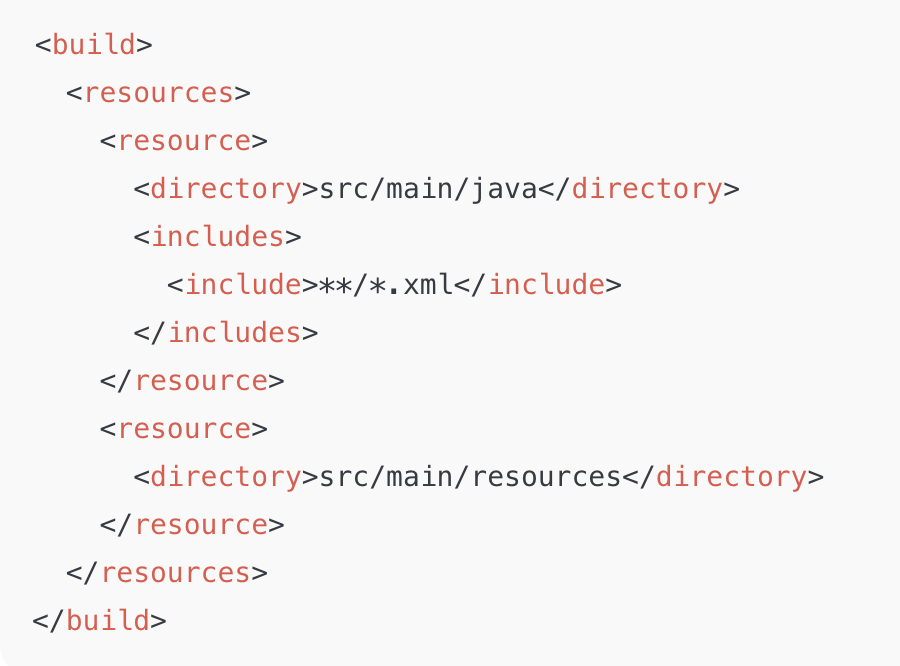一、开启Mybatis驼峰命名和下划线命名的转换
在 MyBatis 中,想让数据库字段的下划线命名自动映射到 Java 实体的驼峰命名(例如 user_name → userName),只需要在配置里 开启自动下划线转驼峰 功能即可。
1. 在 application.yml 或 application.properties 中配置(推荐)
如果你用的是 Spring Boot + MyBatis,直接在配置文件里加上:
application.yml
mybatis:
configuration:
map-underscore-to-camel-case: trueapplication.properties
mybatis.configuration.map-underscore-to-camel-case=true注意:如果你用的是 MyBatis-Plus,配置同样有效,也可以用它自己的配置:
mybatis-plus: configuration: map-underscore-to-camel-case: true
2. 如果是纯 MyBatis(XML 配置)
在 MyBatis 的 mybatis-config.xml 里设置:
XML
<configuration>
<settings>
<!-- 开启自动下划线转驼峰 -->
<setting name="mapUnderscoreToCamelCase" value="true"/>
</settings>
</configuration>3. 注意事项
-
数据库字段名要用 小写+下划线 格式,如:
user_id、create_time;Java 实体用驼峰:
userId、createTime。 -
如果字段名和属性名完全不匹配(比如列叫
USERID而属性是userId),就算开启了也不会自动映射,需要用@Result或resultMap指定。 -
如果你用了 MyBatis Generator 或 MyBatis-Plus 自动生成代码,通常生成的实体已经和表字段对应好了,就不一定需要这个设置。
总结
在 Spring Boot 中最简单的方式:
mybatis: configuration: map-underscore-to-camel-case: true就能让
user_name→userName自动映射。如果是传统 MyBatis 项目,就在
mybatis-config.xml里加<setting name="mapUnderscoreToCamelCase" value="true"/>。
补充:@Result 和 resultMap
在 MyBatis 中,默认的自动映射规则是:
列名 ↔ Java 属性名 按下划线转驼峰规则自动匹配(如果在配置里打开
mapUnderscoreToCamelCase=true)。如果列名和属性名完全不对应(既不相同,也无法通过下划线转驼峰得到),就无法自动映射,必须手工指定。
下面用一个具体例子演示。
❌ 自动映射失败示例
假设数据库表:
sql
CREATE TABLE t_user (
USERID VARCHAR(32),
USER_NAME VARCHAR(50)
);Java 实体:
java
public class User {
private String userId; // 注意:列名是 USERID
private String username; // 注意:列名是 USER_NAME
// getter / setter 省略
}-
配置里已经开启:
XML<settings> <setting name="mapUnderscoreToCamelCase" value="true"/> </settings> -
MyBatis 查询:
XML<select id="selectAll" resultType="User"> SELECT USERID, USER_NAME FROM t_user </select>
结果:
-
userId可以映射到USERID(因为大小写不敏感,MyBatis 默认支持),✅ -
但
username无法自动映射,因为列是USER_NAME,驼峰转换后会是userName,而实体叫username(少了驼峰的大写 N)。
自动映射规则只负责把
USER_NAME→userName,不会再去匹配username。
✅ 正确做法:用 @Results / resultMap
方式一:注解版
java
@Mapper
public interface UserMapper {
@Select("SELECT USERID, USER_NAME FROM t_user")
@Results(id = "userMap", value = {
@Result(column = "USERID", property = "userId"),
@Result(column = "USER_NAME", property = "username")
})
List<User> selectAll();
}方式二:XML 配置版
XML
<resultMap id="userMap" type="User">
<result column="USERID" property="userId"/>
<result column="USER_NAME" property="username"/>
</resultMap>
<select id="selectAll" resultMap="userMap">
SELECT USERID, USER_NAME FROM t_user
</select>总结
-
MyBatis 自动映射只能处理:
-
列名与属性名相同(忽略大小写),或
-
列名下划线转驼峰后与属性名相同。
-
-
如果列名和属性名完全对不上(
USERID→userId能自动,但USER_NAME→username就不行),必须用@Result/<resultMap>明确指定。 -
因此当遇到命名规则不一致的老库或第三方表时,一定要写 resultMap 或注解映射。
二、控制台打印出实际执行的 SQL 语句及参数
在 Spring Boot + MyBatis 项目中,想让控制台打印出实际执行的 SQL 语句及参数,可以用以下几种常见配置方式:
最推荐:application.yml 配置
java
mybatis:
configuration:
log-impl: org.apache.ibatis.logging.stdout.StdOutImpl这样启动项目后,控制台会直接输出完整 SQL,包括参数值和执行时间。
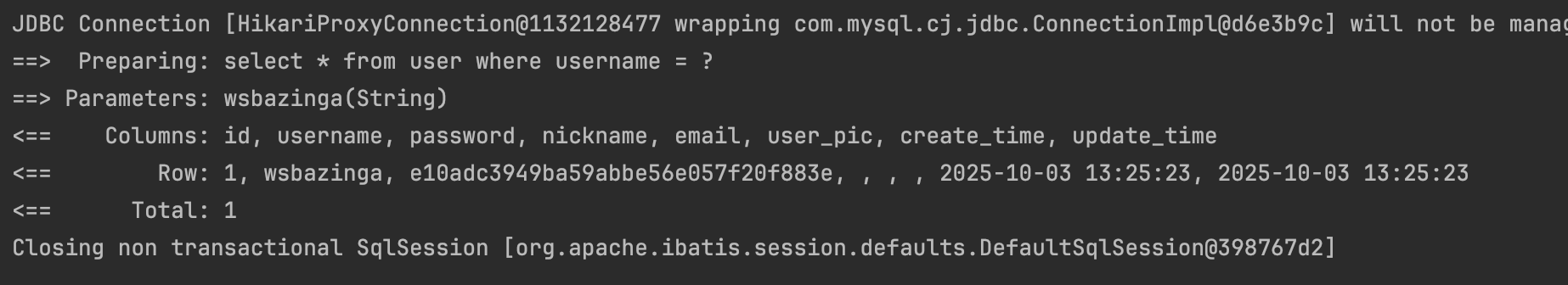
三、@JsonIgnore讲解
@JsonIgnore 是 Jackson(Spring Boot 默认使用的 JSON 序列化/反序列化库)提供的注解,用来在对象与 JSON 之间进行转换时忽略某个字段。
2-1. 基本作用
-
序列化时忽略
把对象转成 JSON 时,标注了
@JsonIgnore的字段 不会出现在返回的 JSON 中。 -
反序列化时忽略
把 JSON 转成对象时,标注了
@JsonIgnore的字段 不会从 JSON 中读取值并赋给对象。
示例代码
java
import com.fasterxml.jackson.annotation.JsonIgnore;
public class User {
private String username;
@JsonIgnore
private String password; // 不希望返回给前端
private String email;
// getters and setters
}控制器示例
java
@RestController
@RequestMapping("/user")
public class UserController {
@GetMapping
public User getUser() {
User u = new User();
u.setUsername("Tom");
u.setPassword("123456");
u.setEmail("tom@example.com");
return u;
}
}返回结果
{
"username": "Tom",
"email": "tom@example.com"
}
password字段被自动忽略了。
2-2. 常见使用场景
| 场景 | 说明 |
|---|---|
| 隐藏敏感信息 | 比如密码、身份证号、token,不希望返回给前端。 |
| 避免循环引用 | 有双向关联时,防止无限递归序列化(但更推荐用 @JsonManagedReference / @JsonBackReference)。 |
| 只在内部使用 | 某些内部计算字段只在后台用,不需要暴露给外部接口。 |
2-3. 与其他注解的区别
| 注解 | 作用 |
|---|---|
@JsonIgnore |
永远忽略此字段,序列化 & 反序列化都跳过。 |
@JsonProperty |
自定义 JSON 字段名称,或者强制包含某个字段。 |
@JsonIgnoreProperties |
批量忽略指定的字段,作用在类上。 |
@JsonInclude |
控制字段为空时是否序列化(例如只序列化非 null 的字段)。 |
对比 @JsonIgnoreProperties
java
@JsonIgnoreProperties({"password","id"})
public class User { ... }一次性忽略多个属性,适合类上统一处理。
⚠️ 注意事项
-
@JsonIgnore只对 Jackson 有效(Spring Boot 默认是 Jackson),如果换成 Gson/Fastjson 不会生效。 -
如果一个字段加了
@JsonIgnore,反序列化也不会给它赋值 。如果你只想"序列化时忽略,反序列化时接收",用@JsonProperty:java@JsonProperty(access = JsonProperty.Access.WRITE_ONLY)例如:
java@JsonProperty(access = JsonProperty.Access.WRITE_ONLY) private String password;这样:前端可以传
password,但返回 JSON 时不显示。
总结
@JsonIgnore用于 完全跳过字段(序列化 & 反序列化都忽略)。
如果只想 返回时隐藏 ,但仍能接收前端传值,用
@JsonProperty(access = WRITE_ONLY)。如果要一次性忽略多个属性,用
@JsonIgnoreProperties。
四、在 Postman 里如果想给所有请求统一加上某些请求头
写预请求脚本时,直接在右侧的 Scripts → Pre-req 里写就可以了,相当于旧版的 Pre-request Script。
如果你想设置 token 之类的内容,可以在这里写:
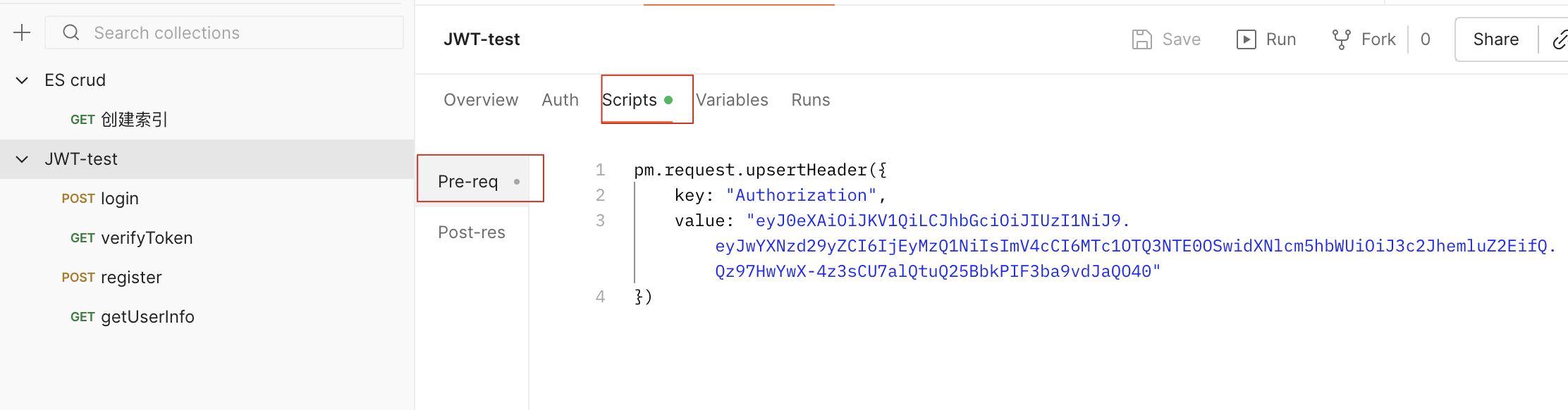
此时,JWT-test collection下的所有的请求,都会自动在请求头中带上这个Authorization
推荐用 pm.request.headers.upsert() 而不是 addHeader()
addHeader 每次都会追加一个新 Header;
如果你在一个集合或请求中多次运行,可能会出现多个重复的 Authorization 字段。
upsert 会有则更新、没有则新增。
五、 MyBatis 在启动时没有加载到 UserMapper.insert 这条语句
mapper-locations 没配置或路径不对(90% 的锅)
确保 UserMapper.xml 被扫描到。放在 src/main/resources/mapper/UserMapper.xml,并在 application.yml(或 properties)里写:
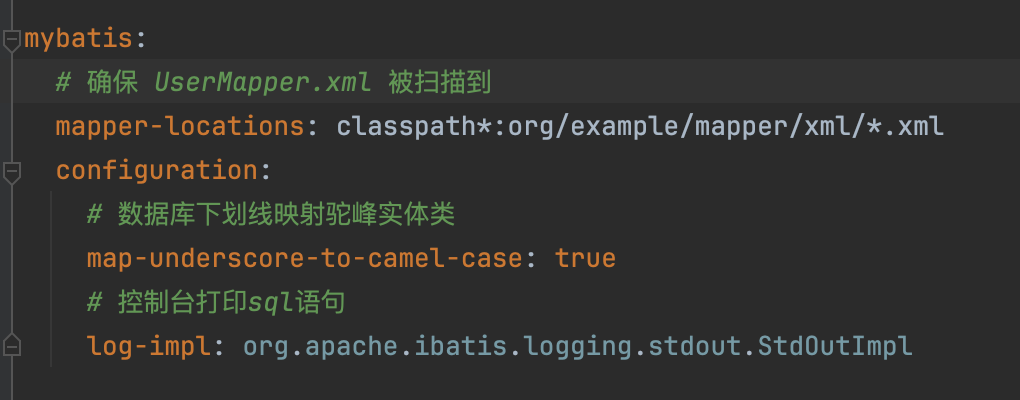
示例:UserMapper.xml 放在 src/main/java/org/example/mapper/xml 下面。
MyBatis 只会去 classpath 的资源目录找 XML。默认只有 src/main/resources 会被打进 classpath;
src/main/java 里的 .xml 不会被当作资源复制,于是启动时根本扫不到这份 mapper,所以出现。
解决方式:
1、application.yml文件中配置:mapper-locations位置
2、确保 IDE/构建 会把这些 xml 复制到 target/classes/org/example/mapper/xml/。可用 Maven 资源复制: