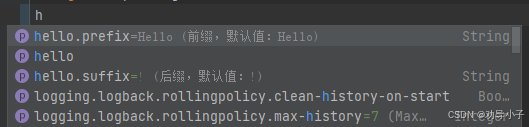1、创建starter项目
我电脑只有JDK 8,但是创建项目的时候最低只能选择17,后续创建完后去修改即可
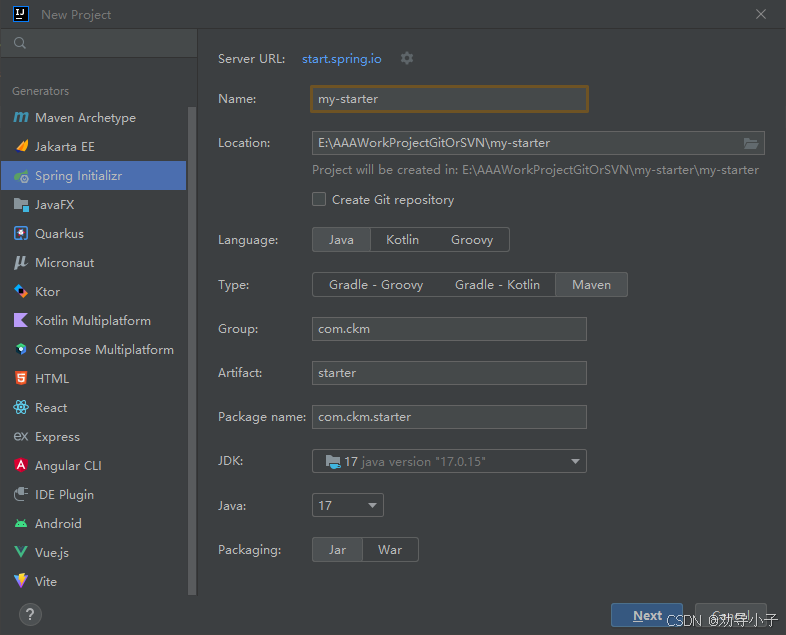
2、项目结构
- 删除主启动类Application:Starter不需要启动类
- 删除配置文件application.properties:Starter不需要自己的配置文件
- 删除test里面的测试启动类
在resources下创建META-INF文件夹
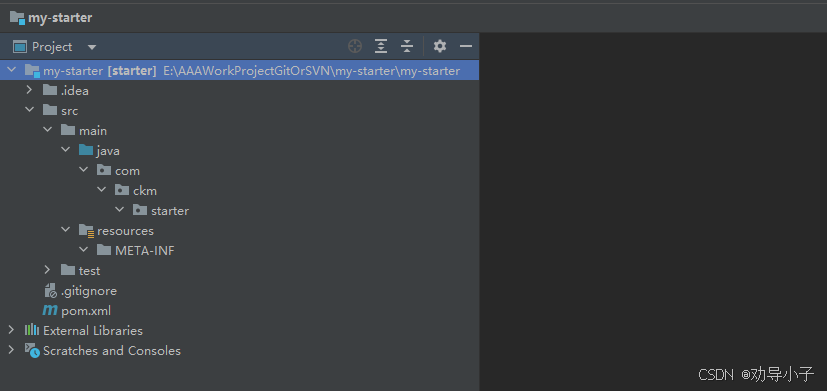
3、修改JDK
修改成JDK8,如果你有更高的版本请切换
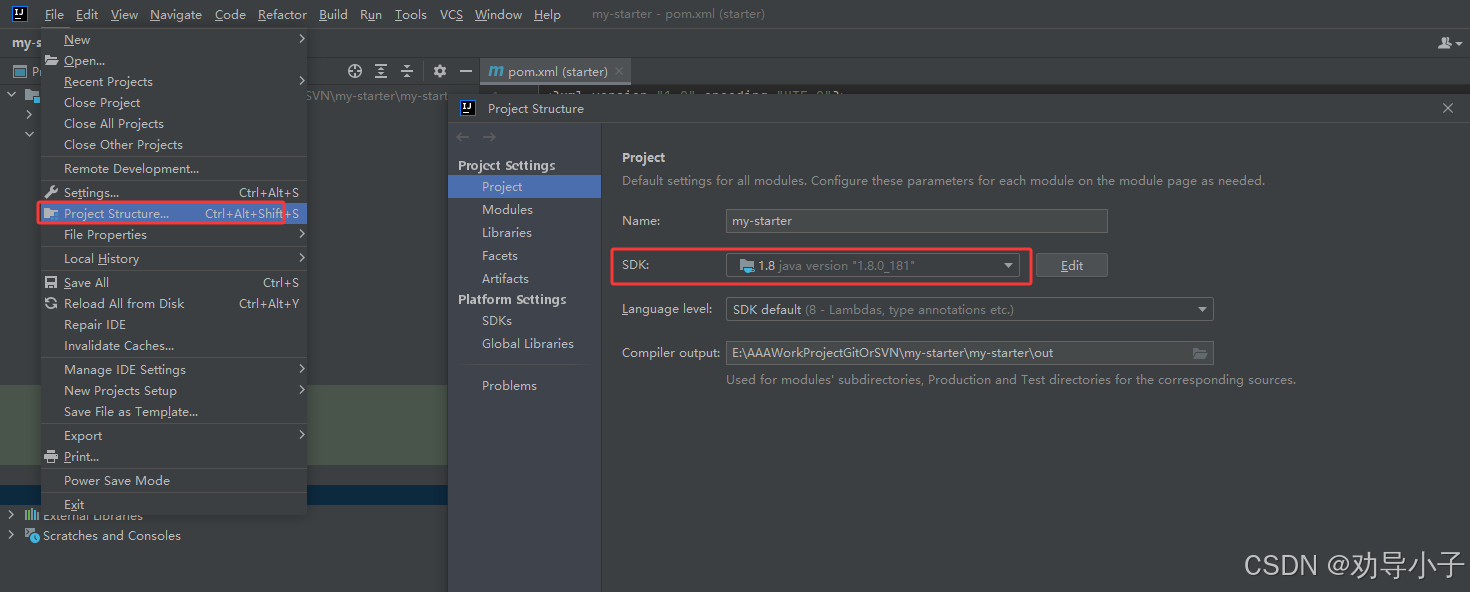
4、配置pom.xml
xml
<?xml version="1.0" encoding="UTF-8"?>
<project xmlns="http://maven.apache.org/POM/4.0.0" xmlns:xsi="http://www.w3.org/2001/XMLSchema-instance"
xsi:schemaLocation="http://maven.apache.org/POM/4.0.0 https://maven.apache.org/xsd/maven-4.0.0.xsd">
<modelVersion>4.0.0</modelVersion>
<!-- 继承SpringBoot父项目 -->
<parent>
<groupId>org.springframework.boot</groupId>
<artifactId>spring-boot-starter-parent</artifactId>
<version>2.6.3</version> <!-- 适配JDK 8 的版本 -->
<relativePath/> <!-- lookup parent from repository -->
</parent>
<!-- 项目基本信息 -->
<groupId>com.ckm</groupId>
<artifactId>starter</artifactId>
<version>0.0.1-SNAPSHOT</version>
<name>my-starter</name>
<description>my-starter</description>
<url/>
<licenses>
<license/>
</licenses>
<developers>
<developer/>
</developers>
<scm>
<connection/>
<developerConnection/>
<tag/>
<url/>
</scm>
<properties>
<java.version>8</java.version> <!-- JDK 8 -->
</properties>
<dependencies>
<dependency>
<groupId>org.springframework.boot</groupId>
<artifactId>spring-boot-starter</artifactId>
</dependency>
<!-- 可选:配置元数据(后面文章会讲) -->
<dependency>
<groupId>org.springframework.boot</groupId>
<artifactId>spring-boot-configuration-processor</artifactId>
<optional>true</optional>
</dependency>
<!-- 可选:Lombok,简化代码 -->
<dependency>
<groupId>org.projectlombok</groupId>
<artifactId>lombok</artifactId>
<optional>true</optional>
</dependency>
</dependencies>
<build>
<plugins>
<plugin>
<groupId>org.springframework.boot</groupId>
<artifactId>spring-boot-maven-plugin</artifactId>
<configuration>
<skip>true</skip> <!-- 打包时跳过主启动类,必须加这个不然打包会报错 -->
</configuration>
</plugin>
</plugins>
</build>
</project>注意这里的<optional>
xml
<!-- Starter项目 -->
<!-- Starter项目 -->
<dependency>
<groupId>org.projectlombok</groupId>
<artifactId>lombok</artifactId>
<optional>true</optional> ← 注意这里
</dependency><optional>true</optional>的意思是Starter项目自己可以用Lombok,引用Starter项目的项目不会自动引入Lombok
5、创建业务类、自动配置类、配置属性类
5.1 业务类
java
package com.ckm.starter;
/**
* Hello服务类
* 提供简单的问候功能
*/
public class HelloService {
private String prefix; // 前缀
private String suffix; // 后缀
public HelloService(String prefix, String suffix) {
this.prefix = prefix;
this.suffix = suffix;
}
/**
* 说Hello
* @param name 名字
* @return 问候语
*/
public String sayHello(String name) {
return prefix + " " + name + " " + suffix;
}
}5.2 自动配置类(核心)
java
package com.ckm.starter;
import org.springframework.boot.autoconfigure.condition.ConditionalOnMissingBean;
import org.springframework.boot.context.properties.EnableConfigurationProperties;
import org.springframework.context.annotation.Bean;
import org.springframework.context.annotation.Configuration;
/**
* Hello自动配置类
* SpringBoot启动时会自动加载这个配置类
*/
@Configuration // ← 标记为配置类
@EnableConfigurationProperties(HelloProperties.class) // ← 启用配置属性
public class HelloAutoConfiguration {
/**
* 注册HelloService到Spring容器
* @param properties 配置属性
* @return HelloService实例
*/
@Bean // ← 注册为Bean
@ConditionalOnMissingBean // ← 如果容器中没有HelloService才注册
public HelloService helloService(HelloProperties properties) {
return new HelloService(properties.getPrefix(), properties.getSuffix());
}
}5.3 配置属性类
java
package com.ckm.starter;
import org.springframework.boot.context.properties.ConfigurationProperties;
/**
* Hello配置属性类
* 对应配置文件中的 hello.* 配置
*/
@ConfigurationProperties(prefix = "hello")
public class HelloProperties {
/**
* 前缀,默认值:Hello
*/
private String prefix = "Hello";
/**
* 后缀,默认值:!
*/
private String suffix = "!";
// Getter 和 Setter
public String getPrefix() {
return prefix;
}
public void setPrefix(String prefix) {
this.prefix = prefix;
}
public String getSuffix() {
return suffix;
}
public void setSuffix(String suffix) {
this.suffix = suffix;
}
}三个类的关系:
bash
HelloProperties(配置)
↓ 读取配置文件
HelloAutoConfiguration(自动配置)
↓ 创建并注册Bean
HelloService(业务类)
↓ 被注入到Spring容器
使用方可以 @Autowired 使用6、创建spring.factories
在resource的META-INF文件夹下创建spring.factories
文件内容:
bash
# Auto Configure
org.springframework.boot.autoconfigure.EnableAutoConfiguration=\
com.ckm.starter.HelloAutoConfiguration如果有多个可以使用逗号分割,如:
xml
org.springframework.boot.autoconfigure.EnableAutoConfiguration=\
com.ckm.starter.HelloAutoConfiguration,\
com.ckm.starter.OtherAutoConfiguration格式解读:
bash
org.springframework.boot.autoconfigure.EnableAutoConfiguration=\
↓
这是固定的key,SpringBoot会读取这个key
com.ckm.starter.HelloAutoConfiguration
↓
你的自动配置类的全限定名SpringBoot约定必须是读取META-INF/spring.factories
java
// SpringBoot源码(简化版)
public class SpringFactoriesLoader {
public static final String FACTORIES_RESOURCE_LOCATION =
"META-INF/spring.factories"; // ← 看!写死的路径
public static List<String> loadFactoryNames() {
// 扫描所有jar包的 META-INF/spring.factories
// 读取配置
// 加载自动配置类
}
}7、打包
Maven三大打包命令
命令对比:
| 命令 | 全称 | 作用 | 结果 |
|---|---|---|---|
package |
打包 | 编译+测试+打jar包 | jar包在target目录 |
install |
安装 | package + 部署到本地仓库 | jar包在本地Maven仓库 |
deploy |
部署 | install + 部署到远程仓库 | jar包在本地+远程仓库 |
我们这里测试直接使用install打包
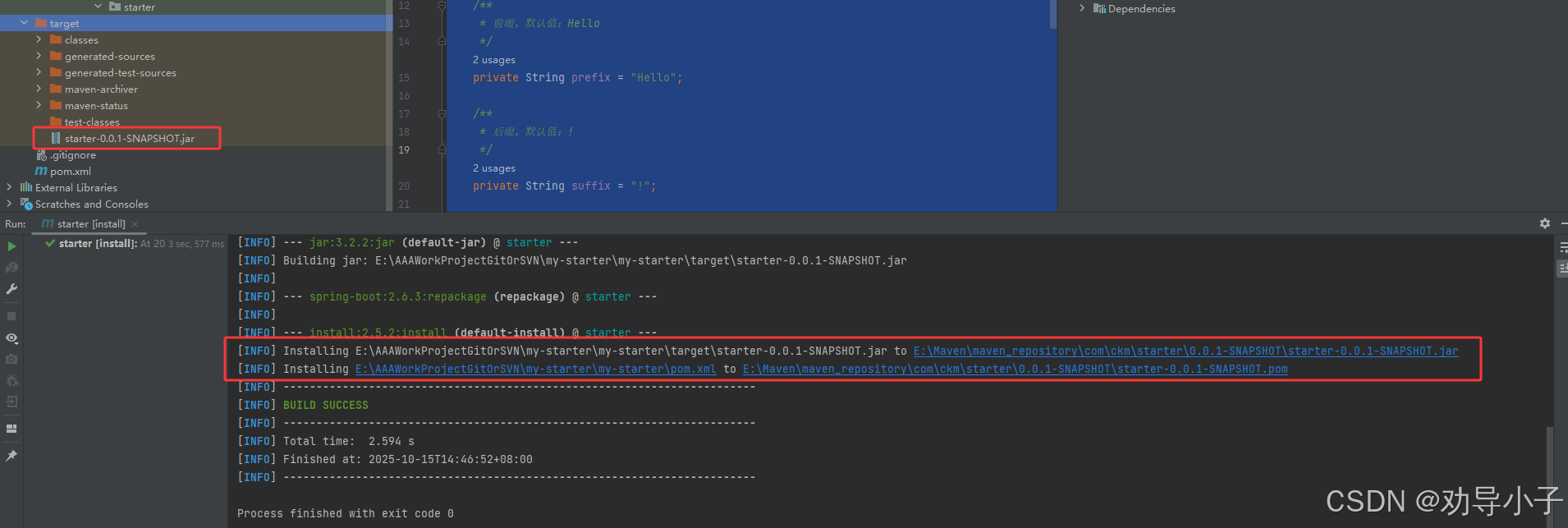
8、其他项目使用
8.1 在其他项目pom.xml中引入
xml
<dependency>
<groupId>com.ckm</groupId>
<artifactId>starter</artifactId>
<version>0.0.1-SNAPSHOT</version>
</dependency>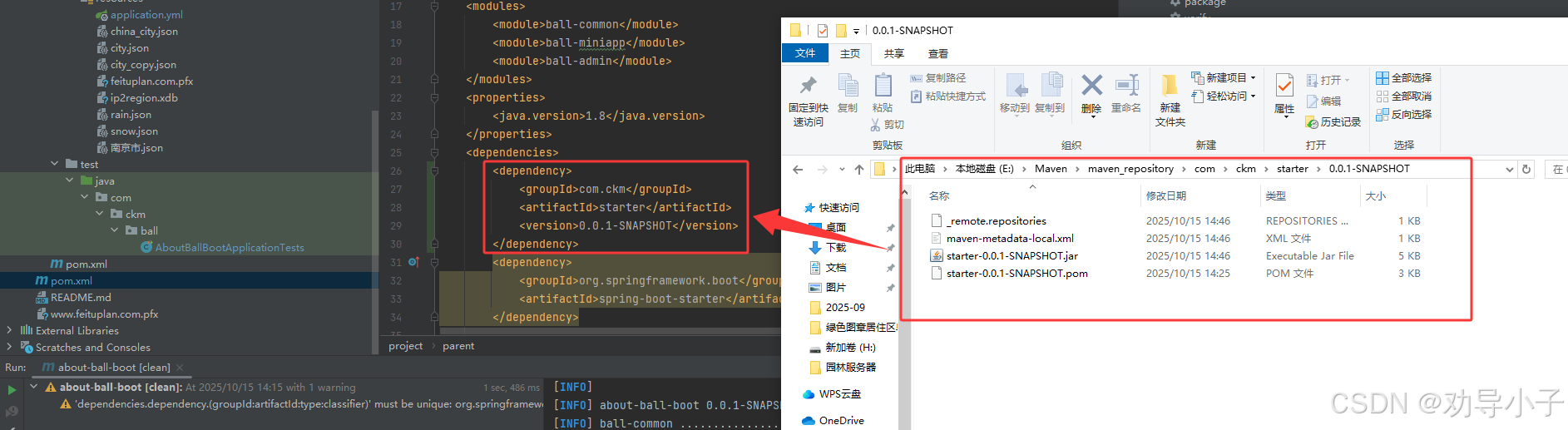
8.2 编写测试类
java
package com.ckm.ball;
import com.ckm.starter.HelloService;
import org.junit.jupiter.api.Test;
import org.springframework.beans.factory.annotation.Autowired;
import org.springframework.boot.test.context.SpringBootTest;
@SpringBootTest
class AboutBallBootApplicationTests {
@Autowired
private HelloService helloService;
@Test
void contextLoads() {
System.out.println(helloService.sayHello("你好"));
}
}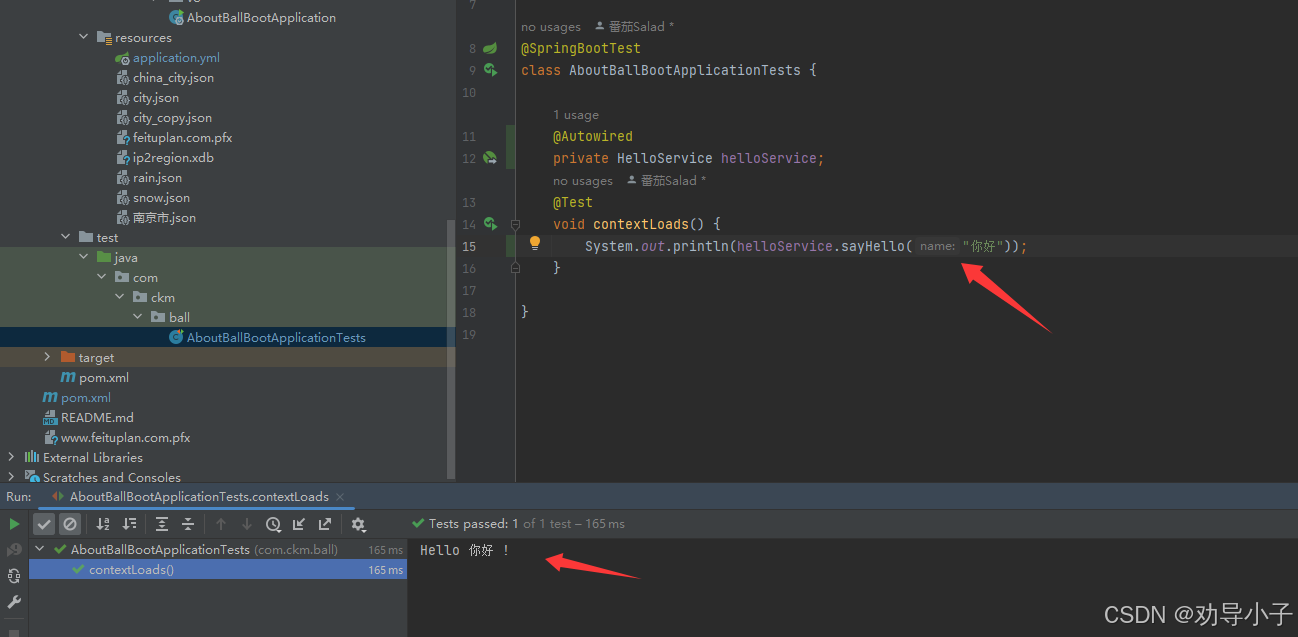
8.3 自定义配置hello属性值
xml
hello:
prefix: "世界"
suffix: "。"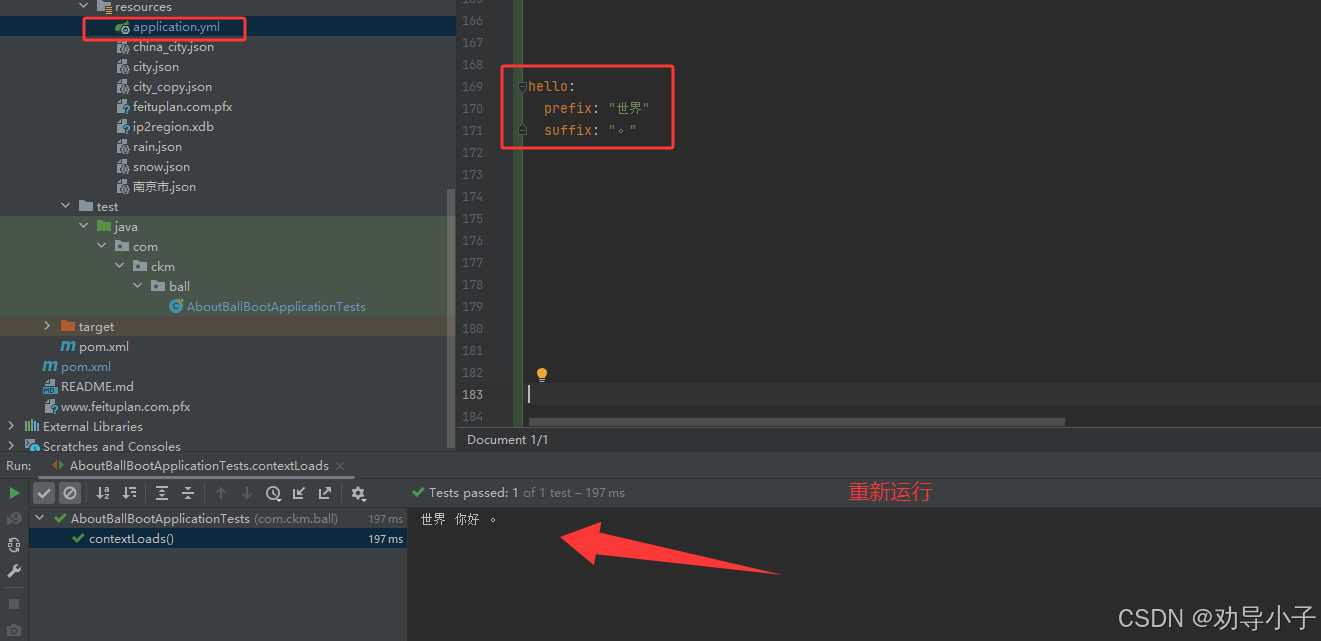
本文参考:https://blog.csdn.net/2301_78967994/article/details/152665942
9、实现可插拔Starter
https://blog.csdn.net/2301_78967994/article/details/152666034
10、配置元数据让你的Starter拥有智能提示
https://blog.csdn.net/2301_78967994/article/details/152666090
随着版本的更新,现在不用自动配置元数据就能识别出来了
没有配置元数据: