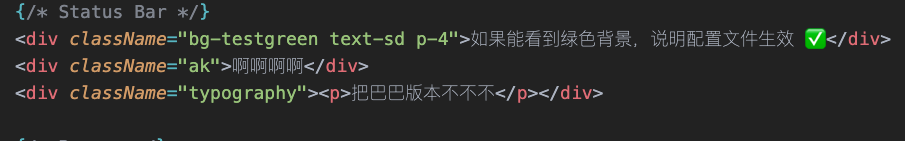最近要安装tailwindcss-animate,但是发现在tailwindcss v4版本中,在tailwind.config.js文件内配置无效,网上找了一些办法,都提到尝试用初始化命令(npx tailwindcss init),但用了之后出现报错信息:npm ERR! could not determine executable to run
于是用chatGPT查答案,给出的一些方法看似合理,但实际都是v3版本的解决方案
最后在overflowstack中找到了答案,特此记录
overflowStack给的回答
Although you didn't put much effort into writing the question, I spotted the key point in the middle. You want to install TailwindCSS v3 using npm install tailwindcss.
However, since January 2025, running npm install tailwindcss installs the new v4, which introduces many breaking changes. See more:
- Get started with Tailwind CSS - TailwindCSS v4 Docs
- Upgrading your Tailwind CSS projects from v3 to v4 - TailwindCSS v4 Docs
- What's changed from TailwindCSS v4? - StackOverflow
The init process has been removed, so there's no need to run it.
- init process deprecated from TailwindCSS v4 - StackOverflow
The use of tailwind.config.js has been deprecated (by the way can use legacy JavaScript-based configuration with @config directive), replaced by a CSS-first configuration approach.
- New CSS-first configuration option in v4 - StackOverflow
- TailwindCSS v4 is backwards compatible with v3 - StackOverflow
Possible duplicate based on the details provided:
在官网中给出了tailwind.config.js的引入办法,如下图所示
资料:https://tailwindcss.com/docs/upgrade-guide#using-a-javascript-config-file
解决办法就是v4版本改了写法,删除了命令,全改成在css文件内用@xxxx形式了.
具体写在https://tailwindcss.com/docs/functions-and-directives
很多人忽略了.
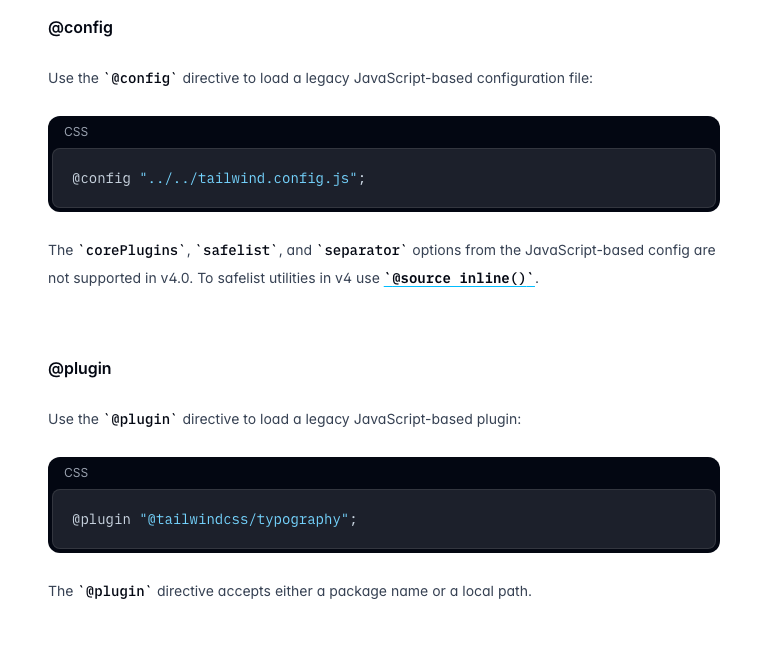
v4版本已支持在入口的css文件中注册plugin,utility
//入口css文件
@import "tailwindcss";
@config "../tailwind.config.js";
@plugin "tailwindcss-animate";
@utility wsj1 {
color:#f00;
}
.typography {
p {
font-size: var(--text-base);
color: #f1d;
}
img {
border-radius: var(--radius-lg);
}
}
.ak {
@apply bg-[#f00] rounded-b-lg shadow-md;
@apply h-[100px]
}
// tailwind.config.js
export default {
content: ["./index.html", // ✅ Vite / 静态页面项目
"./src/**/*.{js,ts,jsx,tsx}"],
theme: {
extend: {
colors: {
testgreen: '#1bb71f',
sd: '#12f',
},
},
},
plugins: [],
}上述配置都会生效