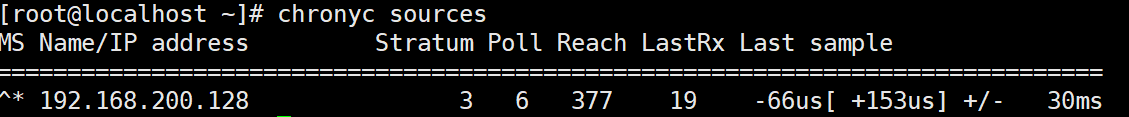1.通过自定义时间服务器向指定的客户端主机同步时间
要求:自定义时间服务器主机的时间通过ntp.aliyun.com主机同步时间
配置服务端
服务端主机:192.168.200.128
环境准备:能与客户端建立网络连接(同种网络模式)
连接外网--nat,关闭防火墙,关闭selinux
bash
[root@localhost ~]vim /etc/chrony.conf
--------------------------------------------------------
pool ntp.aliyun.com iburst
local stratum 10 设置服务器等级为10
allow 192.168.200.129/24 设置允许访问的ip或网段
--------------------------------------------------------
[root@localhost ~] systemctl restart chronyd
[root@localhost ~] systemctl stop firewalld.service 关闭防护墙[暂时]
[root@localhost ~] setenforce 0 关闭selinux[暂时]
###########################################################
[root@localhost ~] systemctl disable firewalld.service 关闭防护墙[永久]
vim /etc/selinux/config
---------------------------------------------------------
SELINUX=permissive
---------------------------------------------------------
关闭selinux[永久]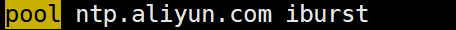
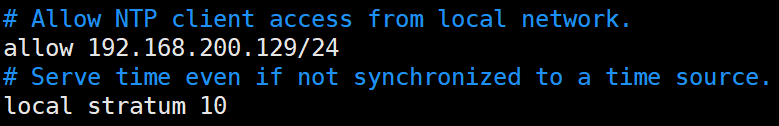
配置客户端
环境准备:正常建立网络连接
bash
[root@localhost ~] vim /etc/chrony.conf
--------------------------------------------------------
pool 192.168.200.128 iburst
--------------------------------------------------------
[root@localhost ~] systemctl restart chronyd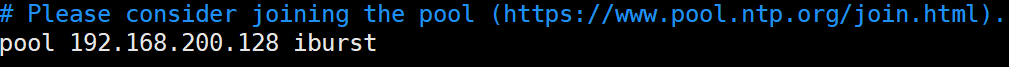
确认连接情况
bash
[root@localhost ~] chronyc sources 查看信号源