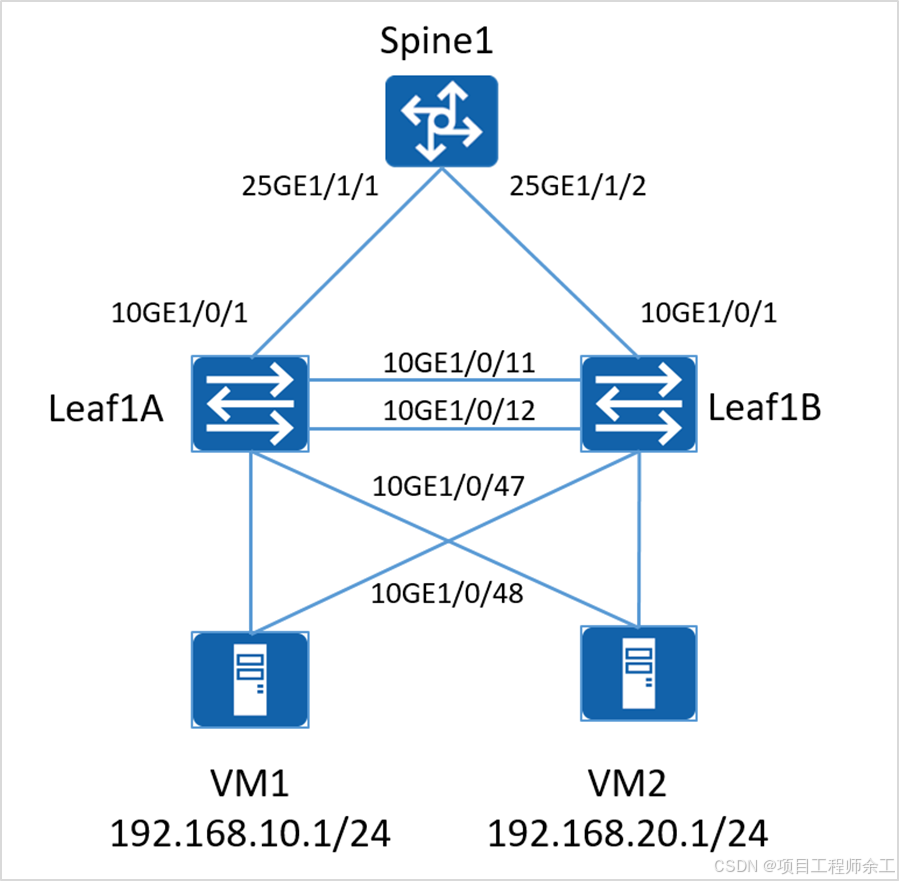
需求分析:
1、配置设备组建M-LAG系统,配置服务器M-LAG双归接入IP网络。
2、配置Monitor Link关联上行接口和下行接口,避免因上行链路故障导致流量丢弃,使用命令timer recover-time配置回切时间,防止上行链路故障回切后因为路由没有收敛而导致丢包。
3、Leaf1A与Leaf1B之间组建M-LAG系统,Peer-Link接口为Eth-Trunk0,成员接口为各设备上的10 GE1/0/11与10GE1/0/12接口。
4、Leaf设备的网关规划连接VM1的物理口允许Vlan1300通过,连接VM2的物理口允许Vlan1301通过。
5、Spine1与Leaf1A、Leaf1B之间运行OSPF协议,所有接口均属于OSPF区域0(包括Loopback1接口),Spine1上Loopback1接口IP地址模拟服务器需要访问的外部地址。
表1-1 设备互联接口IP
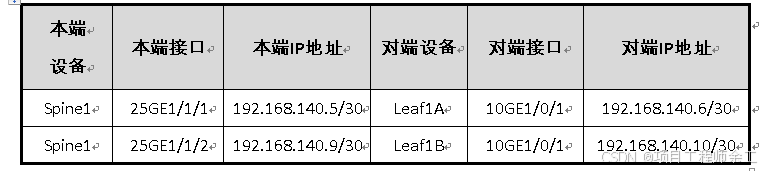
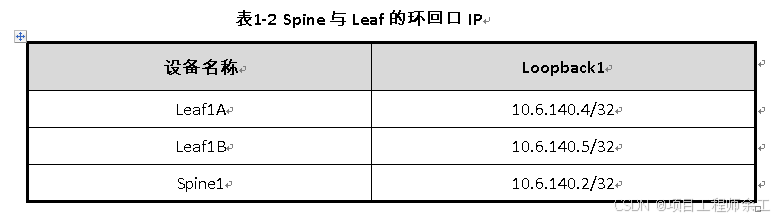
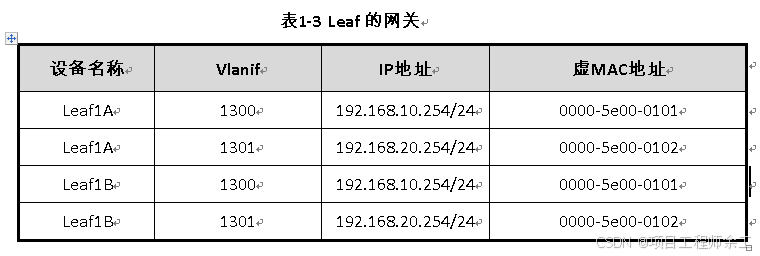
Leaf1A配置
Leaf1A\] interface LoopBack1 \[Leaf1A-LoopBack0\] ip address 10.6.140.4 32 \[Leaf1A-LoopBack0\] quit \[Leaf1A\] interface 10GE1/0/1 \[Leaf1A-10GE1/0/1\] undo portswitch \[Leaf1A-10GE1/0/1\] ip address 192.168.140.6 30 \[Leaf1A-10GE1/0/1\] quit m-lag配置 \[Leaf1A\] stp mode rstp \[Leaf1A\] stp v-stp enable \[Leaf1A\] dfs-group 1 \[Leaf1A-dfs-group-1\] source ip 10.6.140.4 //这条命令可能不支持就用这个dual-active detection source ip XX peer XX \[Leaf1A-dfs-group-1\] priority 150 \[Leaf1A-dfs-group-1\] quit \[Leaf1A\] interface eth-trunk 0 \[Leaf1A-Eth-Trunk0\] trunkport 10ge 1/0/11 \[Leaf1A-Eth-Trunk0\] trunkport 10ge 1/0/12 \[Leaf1A-Eth-Trunk0\] mode lacp-static \[Leaf1A-Eth-Trunk0\] peer-link 1 \[Leaf1A-Eth-Trunk0\] quit 在Leaf1A上配置连接VM1接口的M-LAG工作组 \[Leaf1A\] interface eth-trunk 1 \[Leaf1A -Eth-Trunk1\] trunkport 10GE 1/0/47 \[Leaf1A -Eth-Trunk1\] port link-type trunk \[Leaf1A -Eth-Trunk1\] undo port trunk allow-pass vlan 1 \[Leaf1A -Eth-Trunk1\] mode lacp-static \[Leaf1A -Eth-Trunk1\] dfs-group 1 m-lag 1 \[Leaf1A -Eth-Trunk1\] quit \[Leaf1A\] interface eth-trunk 2 \[Leaf1A -Eth-Trunk2\] trunkport 10GE 1/0/48 \[Leaf1A -Eth-Trunk2\] port link-type trunk \[Leaf1A -Eth-Trunk2\] undo port trunk allow-pass vlan 1 \[Leaf1A -Eth-Trunk2\] mode lacp-static \[Leaf1A -Eth-Trunk2\] dfs-group 1 m-lag 2 \[Leaf1A -Eth-Trunk2\] quit 步骤 3 配置网关和OSPF协议 配置M-LAG工作组的允许通过的vlan和创建vlanif 在Leaf1A上配置连接VM1接口的M-LAG工作组允许通过的vlan和创建vlanif \[Leaf1A\]vlan 1300 \[Leaf1A-vlan1300\]quit \[Leaf1A\]interface Eth-Trunk1 \[Leaf1A-Eth-Trunk1\]port trunk allow-pass vlan 1300 \[Leaf1A-Eth-Trunk1\] quit \[Leaf1A\]interface Vlanif 1300 \[Leaf1A-Vlanif1300\] ip address 192.168.10.254 24 \[Leaf1A-Vlanif1300\]mac-address 0000-5e00-0101 在Leaf1A上配置连接VM2接口的M-LAG工作组允许通过的vlan和创建vlanif \[Leaf1A\]vlan 1301 \[Leaf1A-vlan1301\]quit \[Leaf1A\]interface Eth-Trunk2 \[Leaf1A-Eth-Trunk2\]port trunk allow-pass vlan 1301 \[Leaf1A-Eth-Trunk2\] quit \[Leaf1A\]interface Vlanif 1301 \[Leaf1A-Vlanif1301\] ip address 192.168.20.254 24 \[Leaf1A-Vlanif1301\]mac-address 0000-5e00-0102 在Leaf1A上配置OSPF,将互联接口、Loopback1接口、Vlanif接口宣告进OSPF中。 \[Leaf1A\]ospf 1 router-id 10.6.140.4 \[Leaf1A-ospf-1\] area 0 \[Leaf1A-ospf-1-area-0.0.0.0\] network 10.6.140.4 0.0.0.0 \[Leaf1A-ospf-1-area-0.0.0.0\] network 192.168.140.4 0.0.0.3 \[Leaf1A-ospf-1-area-0.0.0.0\] network 192.168.10.0 0.0.0.255 \[Leaf1A-ospf-1-area-0.0.0.0\] network 192.168.20.0 0.0.0.255 \[Leaf1A-ospf-1-area-0.0.0.0\] quit \[Leaf1A-ospf-1\] quit Leaf增加Monitor-link配置,下行接口需要添加所有业务接口。 Leaf1A配置如下: \[Leaf1A\] monitor-link group 1 \[Leaf1A-mtlk-group1\] port 10GE1/0/1 uplink \[Leaf1A-mtlk-group1\] port 10GE1/0/47 downlink 1 \[Leaf1A-mtlk-group1\] port 10GE1/0/48 downlink 2 \[Leaf1A-mtlk-group1\] timer recover-time 60 \[Leaf1A-mtlk-group1\] quit ### Leaf1B配置 \[Leaf1B\] interface LoopBack1 \[Leaf1B-LoopBack1\] ip address 10.6.140.5 32 \[Leaf1B-LoopBack1\] quit \[Leaf1B\] interface 10GE1/0/1 \[Leaf1B-10GE1/0/1\] undo portswitch \[Leaf1B-10GE1/0/1\] ip address 192.168.140.10 30 \[Leaf1B-10GE1/0/1\] quit m-lag配置 \[Leaf1B\] stp mode rstp \[Leaf1B\] stp v-stp enable \[Leaf1B\] dfs-group 1 \[Leaf1B-dfs-group-1\] source ip 10.6.140.5 //这条命令可能不支持就用这个dual-active detection source ip XX peer XX \[Leaf1B-dfs-group-1\] priority 120 \[Leaf1B-dfs-group-1\] quit \[Leaf1B\] interface eth-trunk 0 \[Leaf1B-Eth-Trunk0\] trunkport 10ge 1/0/11 \[Leaf1B-Eth-Trunk0\] trunkport 10ge 1/0/12 \[Leaf1B-Eth-Trunk0\] mode lacp-static \[Leaf1B-Eth-Trunk0\] peer-link 1 \[Leaf1B-Eth-Trunk0\] quit 在Leaf1B上配置连接VM1接口的M-LAG工作组 \[Leaf1B\] interface eth-trunk 1 \[Leaf1B -Eth-Trunk1\] trunkport 10GE 1/0/47 \[Leaf1B -Eth-Trunk1\] port link-type trunk \[Leaf1B -Eth-Trunk1\] undo port trunk allow-pass vlan 1 \[Leaf1B -Eth-Trunk1\] mode lacp-static \[Leaf1B -Eth-Trunk1\] dfs-group 1 m-lag 1 \[Leaf1B -Eth-Trunk1\] quit \[Leaf1B\] interface eth-trunk 2 \[Leaf1B -Eth-Trunk2\] trunkport 10GE 1/0/48 \[Leaf1B -Eth-Trunk2\] port link-type trunk \[Leaf1B -Eth-Trunk2\] undo port trunk allow-pass vlan 1 \[Leaf1B -Eth-Trunk2\] mode lacp-static \[Leaf1B -Eth-Trunk2\] dfs-group 1 m-lag 2 \[Leaf1B -Eth-Trunk2\] quit 在Leaf1B上配置连接VM1接口的M-LAG工作组允许通过的vlan和创建vlanif \[Leaf1B\]vlan 1300 \[Leaf1B-vlan1300\]quit \[Leaf1B\]interface Eth-Trunk1 \[Leaf1B-Eth-Trunk1\]port trunk allow-pass vlan 1300 \[Leaf1B-Eth-Trunk1\] quit \[Leaf1B\]interface Vlanif 1300 \[Leaf1B-Vlanif1300\] ip address 192.168.10.254 24 \[Leaf1B-Vlanif1300\]mac-address 0000-5e00-0101 在Leaf1B上配置连接VM2接口的M-LAG工作组允许通过的vlan和创建vlanif \[Leaf1B\]vlan 1301 \[Leaf1B-vlan1301\]quit \[Leaf1B\]interface Eth-Trunk2 \[Leaf1B-Eth-Trunk2\]port trunk allow-pass vlan 1301 \[Leaf1B-Eth-Trunk2\] quit \[Leaf1B\]interface Vlanif 1301 \[Leaf1B-Vlanif1301\] ip address 192.168.20.254 24 \[Leaf1B-Vlanif1301\]mac-address 0000-5e00-0102 在Leaf1B上配置OSPF,将互联接口、Loopback1接口、Vlanif接口宣告进OSPF中。 \[Leaf1B\]ospf 1 router-id 10.6.140.5 \[Leaf1B-ospf-1\] area 0 \[Leaf1B-ospf-1-area-0.0.0.0\] network 10.6.140.5 0.0.0.0 \[Leaf1B-ospf-1-area-0.0.0.0\] network 192.168.140.8 0.0.0.3 \[Leaf1B-ospf-1-area-0.0.0.0\] network 192.168.10.0 0.0.0.255 \[Leaf1B-ospf-1-area-0.0.0.0\] network 192.168.20.0 0.0.0.255 \[Leaf1B-ospf-1-area-0.0.0.0\] quit \[Leaf1B-ospf-1\] quit Leaf1B Mointer-link配置如下: \[Leaf1B\] monitor-link group 1 \[Leaf1B-mtlk-group1\] port 10GE1/0/1 uplink \[Leaf1B-mtlk-group1\] port 10GE1/0/47 downlink 1 \[Leaf1B-mtlk-group1\] port 10GE1/0/48 downlink 2 \[Leaf1B-mtlk-group1\] timer recover-time 60 \[Leaf1B-mtlk-group1\] quit ### Spine1配置 \[Spine1\] interface LoopBack1 \[Spine1-LoopBack1\] ip address 10.6.140.2 32 \[Spine1-LoopBack1\] quit \[Spine1\] interface 25GE1/1/1 \[Spine1-25GE1/1/1\] port mode 10G \[Spine1-25GE1/1/1\] y \[Spine1-25GE1/1/1\] undo portswitch \[Spine1-25GE1/1/1\] ip address 192.168.140.5 30 \[Spine1-25GE1/1/1\] quit \[Spine1\] interface 25GE1/1/2 \[Spine1-25GE1/1/2\] undo portswitch \[Spine1-25GE1/1/2\] ip address 192.168.140.9 30 \[Spine1-25GE1/1/2\] quit 在Spine1上配置OSPF,将互联接口、Loopback1接口宣告进OSPF中。 \[Spine1\]ospf 1 router-id 10.6.140.2 \[Spine1-ospf-1\] area 0 \[Spine1-ospf-1-area-0.0.0.0\] network 10.6.140.2 0.0.0.0 \[Spine1-ospf-1-area-0.0.0.0\] network 192.168.140.4 0.0.0.3 \[Spine1-ospf-1-area-0.0.0.0\] network 192.168.140.8 0.0.0.3 \[Spine1-ospf-1-area-0.0.0.0\] quit \[Spine1-ospf-1\] quit