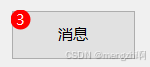
cpp
#include <QPushButton>
#include <QLabel>
#include <QHBoxLayout>
class BadgeButton : public QPushButton
{
Q_OBJECT
public:
explicit BadgeButton(QWidget *parent = nullptr) : QPushButton(parent)
{
// 创建提示徽章(红色背景+数字)
m_badge = new QLabel(this);
m_badge->setStyleSheet(R"(
background-color: red;
color: white;
border-radius: 8px; /* 圆角 */
font-size: 12px;
padding: 0px 4px; /* 左右留白,让数字居中 */
)");
m_badge->setAlignment(Qt::AlignCenter); // 文字居中
m_badge->hide(); // 默认隐藏
}
// 设置未读数量(0则隐藏,>9显示"9+")
void setUnreadCount(int count)
{
if (count <= 0) {
m_badge->hide();
return;
}
// 超过9条显示"9+"
m_badge->setText(count > 9 ? "9+" : QString::number(count));
// 调整徽章大小(根据文字长度自动适应)
m_badge->adjustSize();
// 确保最小尺寸(至少能显示一个数字)
m_badge->setMinimumSize(16, 16);
m_badge->show();
// 更新位置
updateBadgePosition();
}
protected:
// 按钮大小改变时更新徽章位置
void resizeEvent(QResizeEvent *event) override
{
QPushButton::resizeEvent(event);
updateBadgePosition();
}
private:
QLabel *m_badge;
// 更新徽章到右上角
void updateBadgePosition()
{
if (!m_badge->isVisible()) return;
// 右上角定位(向右上方偏移,避免完全贴边)
int x = width() - m_badge->width() + 2; // 右偏移2px(部分超出按钮边缘更美观)
int y = -m_badge->height() / 2; // 上偏移一半高度(部分超出顶部)
m_badge->move(x, y);
}
};使用方法
cpp
BadgeButton *btn = new BadgeButton(this);
btn->setText("消息");
btn->setGeometry(50, 50, 100, 40);
btn->setUnreadCount(3); // 显示3条未读
// btn->setUnreadCount(15); // 显示"9+"