效果图1:
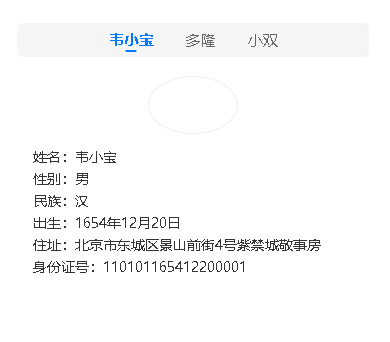
代码:
<template>
<view class="carousel-container">
<!-- 姓名导航栏移至轮播上方 -->
<view class="name-nav">
<view
v-for="(item, index) in personList"
:key="index"
:class="{ active: activeIndex === index }"
@click="activeIndex = index"
>
{{ item.name }}
</view>
</view>
<!-- 轮播内容区域 -->
<swiper class="swiper" :current="activeIndex" :autoplay="true" @change="handleSwiperChange">
<swiper-item v-for="(item, index) in personList" :key="index">
<view class="card">
<image :src="item.avatar" class="avatar" mode="aspectFit" />
<view class="info">
<view class="item">姓名:{{ item.name }}</view>
<view class="item">性别:{{ item.gender }}</view>
<view class="item">民族:{{ item.nation }}</view>
<view class="item">出生:{{ item.birth }}</view>
<view class="item">住址:{{ item.address }}</view>
<view class="item">身份证号:{{ item.idNo }}</view>
</view>
<image :src="item.signature" class="signature" mode="aspectFit" />
</view>
</swiper-item>
</swiper>
</view>
</template>
<script setup lang="ts">
import { ref } from 'vue';
// 轮播数据列表
const personList = [
{
name: '韦小宝',
gender: '男',
nation: '汉',
birth: '1654年12月20日',
address: '北京市东城区景山前街4号紫禁城敬事房',
idNo: '110101165412200001',
avatar: '/static/weixiaobao.png', // 替换为实际头像路径
signature: '/static/signature1.png', // 替换为实际签名路径
},
{
name: '多隆',
gender: '男',
nation: '满',
birth: '1652年05月10日',
address: '北京市西城区西单大街5号',
idNo: '110102165205100002',
avatar: '/static/duolong.png',
signature: '/static/signature2.png',
},
{
name: '小双',
gender: '女',
nation: '汉',
birth: '1656年08月15日',
address: '北京市朝阳区建国路8号',
idNo: '110105165608150003',
avatar: '/static/xiaoshuang.png',
signature: '/static/signature3.png',
},
];
// 激活的索引
const activeIndex = ref(0);
// 轮播切换时同步索引
const handleSwiperChange = (e: { detail: { current: number } }) => {
activeIndex.value = e.detail.current;
};
</script>
<style scoped>
.carousel-container {
width: 100%;
display: flex;
flex-direction: column;
gap: 15rpx; /* 姓名栏与轮播的间距 */
padding: 20rpx;
box-sizing: border-box;
}
/* 姓名导航栏样式(顶部) */
.name-nav {
display: flex;
justify-content: center; /* 姓名居中分布 */
gap: 30rpx; /* 姓名之间的间距 */
padding: 10rpx 0;
background-color: #f5f5f5;
border-radius: 12rpx;
width: 100%;
overflow-x: auto; /* 姓名过多时可横向滚动 */
white-space: nowrap; /* 防止姓名换行 */
}
.name-nav view {
font-size: 28rpx;
padding: 5rpx 15rpx; /* 增加点击区域 */
color: #666;
position: relative;
transition: color 0.3s;
}
/* 选中姓名的高亮样式 */
.name-nav view.active {
color: #007AFF; /* 主题色高亮 */
font-weight: bold;
}
/* 可选:添加底部指示线增强选中效果 */
.name-nav view.active::after {
content: '';
position: absolute;
bottom: 0;
left: 50%;
transform: translateX(-50%);
width: 20rpx;
height: 4rpx;
background-color: #007AFF;
border-radius: 2rpx;
}
/* 轮播区域样式 */
.swiper {
width: 100%;
height: 500rpx; /* 轮播高度可根据内容调整 */
border-radius: 12rpx;
overflow: hidden;
}
.card {
display: flex;
flex-direction: column;
align-items: center;
padding: 20rpx;
background-color: #fff;
height: 100%;
box-sizing: border-box;
}
.avatar {
width: 160rpx;
height: 160rpx;
border-radius: 50%;
margin-bottom: 20rpx;
border: 2rpx solid #eee;
}
.info {
width: 100%;
margin-bottom: 20rpx;
}
.item {
font-size: 26rpx;
line-height: 40rpx;
color: #333;
padding-left: 10rpx;
}
.signature {
width: 100%;
height: 120rpx;
margin-top: auto; /* 签名区域靠下 */
}
</style>效果图2:
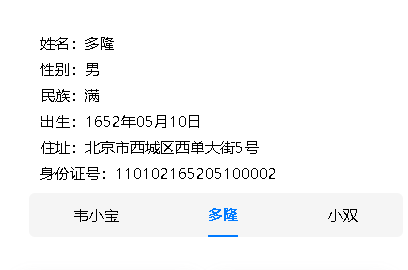
代码:
<template>
<view class="carousel-container">
<!-- 轮播内容区域 -->
<swiper
class="swiper"
:current="activeIndex"
:autoplay="true"
@change="handleSwiperChange"
>
<swiper-item v-for="(item, index) in personList" :key="index">
<view class="card">
<image :src="item.avatar" class="avatar" mode="aspectFit" />
<view class="info">
<view class="item">姓名:{{ item.name }}</view>
<view class="item">性别:{{ item.gender }}</view>
<view class="item">民族:{{ item.nation }}</view>
<view class="item">出生:{{ item.birth }}</view>
<view class="item">住址:{{ item.address }}</view>
<view class="item">身份证号:{{ item.idNo }}</view>
</view>
</view>
</swiper-item>
</swiper>
<!-- 姓名导航栏(默认展示所有姓名,选中高亮) -->
<view class="name-nav">
<view
v-for="(item, index) in personList"
:key="index"
:class="{ active: activeIndex === index }"
@click="activeIndex = index"
>
{{ item.name }}
</view>
</view>
</view>
</template>
<script setup lang="ts">
import { ref } from 'vue';
// 轮播数据列表
const personList = [
{
name: '韦小宝',
gender: '男',
nation: '汉',
birth: '1654年12月20日',
address: '北京市东城区景山前街4号紫禁城敬事房',
idNo: '110101165412200001',
},
{
name: '多隆',
gender: '男',
nation: '满',
birth: '1652年05月10日',
address: '北京市西城区西单大街5号',
idNo: '110102165205100002',
},
{
name: '小双',
gender: '女',
nation: '汉',
birth: '1656年08月15日',
address: '北京市朝阳区建国路8号',
idNo: '110105165608150003',
},
];
// 激活的索引
const activeIndex = ref(0);
// 轮播切换时同步索引
const handleSwiperChange = (e: { detail: { current: number } }) => {
activeIndex.value = e.detail.current;
};
</script>
<style scoped>
.carousel-container {
width: 100%;
display: flex;
flex-direction: column;
gap: 20rpx;
padding: 20rpx;
}
.swiper {
width: 100%;
height: 500rpx;
}
.card {
display: flex;
flex-direction: column;
align-items: center;
padding: 20rpx;
background-color: #fff;
border-radius: 12rpx;
box-shadow: 0 2rpx 10rpx rgba(0, 0, 0, 0.1);
}
.avatar {
width: 200rpx;
height: 200rpx;
border-radius: 50%;
margin-bottom: 10rpx;
}
.info {
width: 100%;
margin-bottom: 20rpx;
}
.item {
font-size: 28rpx;
line-height: 40rpx;
margin-bottom: 8rpx;
}
.signature {
width: 100%;
height: 150rpx;
}
.name-nav {
display: flex;
justify-content: space-around;
height: 80rpx;
line-height: 80rpx;
background-color: #f5f5f5;
border-radius: 12rpx;
}
.name-nav view {
font-size: 28rpx;
cursor: pointer;
}
.name-nav view.active {
color: #007AFF;
font-weight: bold;
border-bottom: 4rpx solid #007AFF;
}
</style>