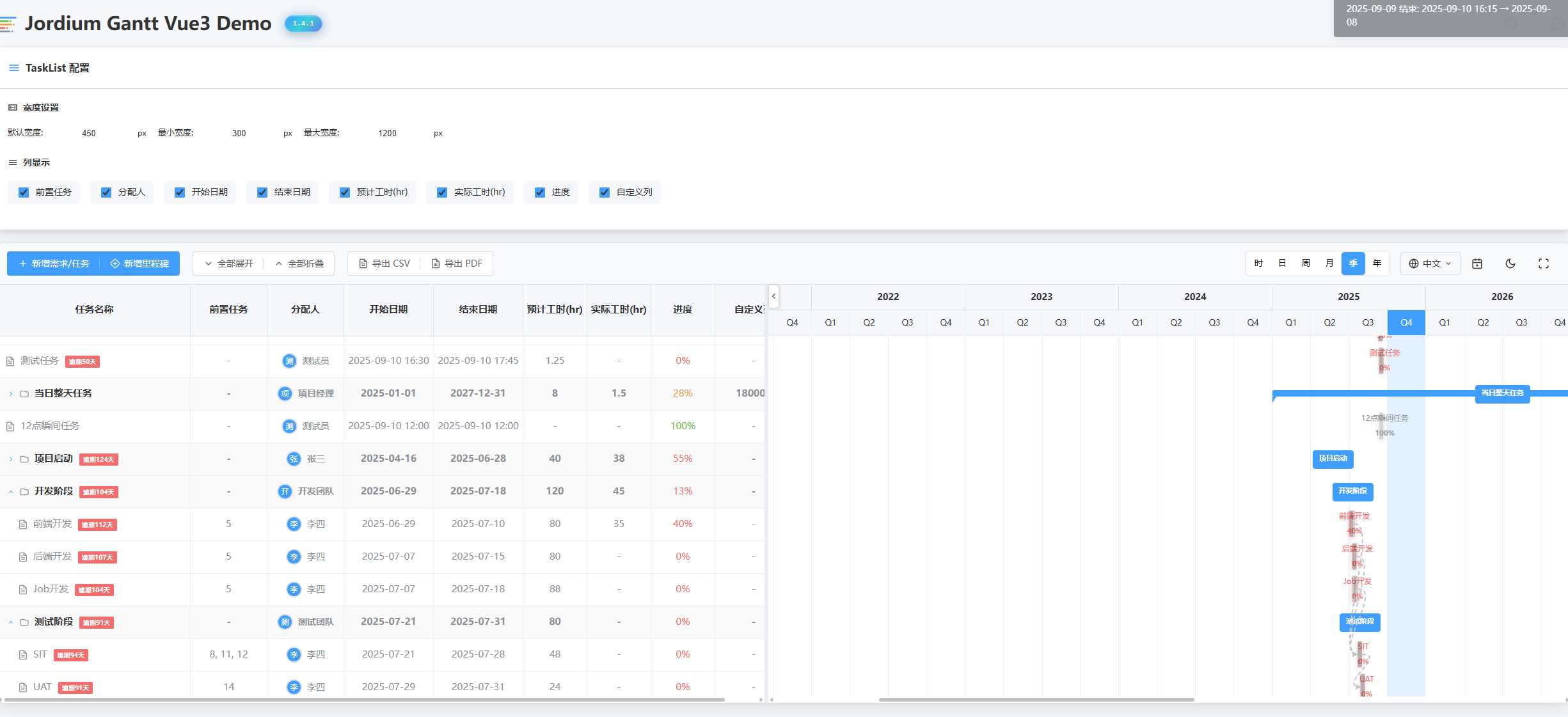
https://github.com/nelson820125/jordium-gantt-vue3
https://nelson820125.github.io/jordium-gantt-vue3/
下面把目前「Vue3 生态里最好用、文档最全」的几款甘特图组件一次性梳理给你,并给出可以直接跳过去的官方文档/示例地址,按「功能丰富度 → 轻量级 → 国产中文友好」3 个梯度排序,方便你根据项目体量做取舍。
1. 功能最全:dhtmlxGantt(企业级,官方 Vue3 示例已上线)
-
特点
-
支持任务、里程碑、依赖线、关键路径、资源负荷、基线对比、PDF/Excel 导出等全套项目管理功能
-
官方已提供 `@dhtmlx/gantt` 的 Vue3 组合式封装,可直接 `<gantt />` 标签使用
-
文档/示例
-
快速入门(Vue3 版):[https://developer.aliyun.com/article/1627840\](https://developer.aliyun.com/article/1627840)
-
完整 API 手册(英文):[https://docs.dhtmlx.com/gantt/\](https://docs.dhtmlx.com/gantt/)
-
开源仓库(MIT):[https://github.com/DHTMLX/gantt\](https://github.com/DHTMLX/gantt)
-
安装
```bash
npm i dhtmlx-gantt
```
引入后即可在 `<script setup>` 里 `import { gantt } from 'dhtmlx-gantt'` 调用 。
2. 轻量开源:frappe-gantt(只有 20 kB,无依赖)
-
特点
-
极简 API,支持拖拽、进度、依赖线,适合「只想画个甘特图」的场景
-
原生 JS 写成,Vue3 只需包一层 `onMounted` 即可
-
文档/示例
-
官方仓库(含 live demo):[https://github.com/frappe/gantt\](https://github.com/frappe/gantt)
-
中文快速体验帖(Vue3 代码片段):[https://www.ewbang.com/community/article/details/1000184701.html\](https://www.ewbang.com/community/article/details/1000184701.html)
-
安装
```bash
npm i frappe-gantt
```
3. 国产中文友好:jordium-gantt-vue3(刚刚迭代到 v2,文档全中文)
-
特点
-
纯 Vue3 + TS 重写,虚拟滚动 + 懒加载,单表 10 000 行流畅
-
内置「亮/暗」主题、国际化(zh/en)、右键菜单、里程碑、拖拽、缩放、关键路径
-
提供 `<gantt-chart>` 单文件组件,开箱即用
-
文档/示例
-
在线 demo(GitHub Pages):[https://nelson820125.github.io/jordium-gantt-vue3\](https://nelson820125.github.io/jordium-gantt-vue3)
-
中文 README/API 手册:[https://github.com/nelson820125/jordium-gantt-vue3\](https://github.com/nelson820125/jordium-gantt-vue3)
-
安装
```bash
npm i jordium-gantt-vue3
```
4. 其他可选项(一句话速览)
-
**vue-ganttastic** -- 语法糖风格,支持 Vue2/3,适合喜欢声明式模板的同学
-
**gantt-elastic** -- 弹性时间轴 + 自定义列,API 类似 dhtmlx,但已停止维护,仅建议老项目沿用
-
**vxe-gantt** -- 基于 vxe-table 生态,如果你项目已经用 vxe-table 做表格,可以无缝衔接
-
**vue-gantt-3** -- 个人作者作品,虚拟化做得不错,文档在 GitHub Pages,适合二次开发
结论(怎么选)
| 项目需求 | 推荐方案 |
| --- | --- |
| 需要「项目管理级」能力(导出、资源、基线) | dhtmlxGantt |
| 只想「轻量嵌入」一个甘特图 | frappe-gantt |
| 希望「中文文档 + 纯 Vue3 + 可定制」 | jordium-gantt-vue3 |
把上面官方文档/仓库收藏即可,照着 README 的「Install → Import → Demo data」三步跑通,最快 10 分钟就能在 Vue3 页面里把甘特图拉起来。祝开发顺利!