1.css三种引入方式:
1.第一种,内联,也就是也在标签里面。(一般不用)
2.第二种,内部,也就是写在style中。(一般不用)
3.第三种,外部,也就是单独创建一个css文件,把样式写里面。(常用)
2.css的引入具体实现:
1.内联样式:(写在style后面,单独写)
html
<p style="color: red; font-size: 14px">我是一个p标签</p>2.内部样式:写在head的中间
html
<!DOCTYPE html>
<html lang="en">
<head>
<meta charset="UTF-8">
<meta name="viewport" content="width=device-width, initial-scale=1.0">
<title>Document</title>
<style>
/* 样式写在这里 */
</style>
</head>
<body>
</body>
</html>3.外部样式:单独写一个css文件,用link引入,在href中写css的文件名
html
<!DOCTYPE html>
<html lang="en">
<head>
<meta charset="UTF-8">
<meta name="viewport" content="width=device-width, initial-scale=1.0">
<title>Document</title>
<link rel="stylesheet" href="css.css">
</head>
<body>
</body>
</html>3.关于css中的常用属性:
px:长度,也就是1个像素。
em:比如上面有一个属性是2px,你1em也就是2px。
src:也就是文件的路径url。
color:颜色,可以reg 和16进制写法
font-size:字体大小
background-color:背景颜色
height:高度,一般用在块标签中
width:宽度,也一样
color - 文字颜色
font-family - 字体
font-size - 字体大小
font-weight - 字体粗细
font-style - 字体样式(斜体等)
line-height - 行高
text-align - 文本对齐
text-indent - 首行缩进
letter-spacing - 字母间距
word-spacing - 单词间距
text-transform - 文本转换(大小写)
列表相关
list-style-type - 列表标记类型
list-style-position - 列表标记位置
其他
visibility - 可见性
cursor - 鼠标光标
visibility - 可见性
cursor - 鼠标光标
不会继承的样式(常用)
盒模型相关
width / height - 宽高
margin - 外边距,外填充
padding - 内边距,内填充
border - 边框
background - 背景
display - 显示方式
定位相关
position - 定位方式 (float / absolute / relative / flex)
top / right / bottom / left - 定位位置
float - 浮动
clear - 清除浮动
其他
overflow - 溢出处理
z-index - 层级
opacity - 透明度
4.关于选择器:
- 基础选择器
- 关系选择器
- 属性选择器
- 伪类选择器
- 通配符选择器
基础选择器:
class=A id = B 元素 div
1.用点A,.A{} 就是类选择器,
2.用#B,则#B{}就是id选择器
3.直接用div,就是div{}选择器
关系选择器:
1.用div.A{} 就是交集
2.用逗号连接的 比如:A , div.A {} 并集选择器
3.后代选择器:如果A 中包含B ,用 .A B {}
4.亲子选择器:.A>B{}
5.关于块级元素
常见的块级元素有:body,div,p,h1~h6,ul,ol,li,pre等
就是块级元素,会独占一行,其他元素没办法加到他们后面,但是可以设置宽高等填充
常见的行内元素有:a,span 等,可以加在后面但是没办法变大,加宽
通过display:inline可以将元素显示设置为内联元素,如下的代码就是将块级元素div转成内联元素,从而使div元素具有内联元素的特点(这个是重点:)
6.关于css的布局(重点重点)
position:static 属于默认的位置
position:relative,是相对于自己,去改变位置,但实际的位置没有改变,只是视觉上改变了
position:absolute绝对定位,相对于最近的祖先元素定位,但祖先元素不能是static 没有祖先的话,就是视口,也就是窗口,随着窗口变化也会变化。
position:flexd相当于导航栏,固定不动的,就算滑动整个窗口也不会动。
html
<!DOCTYPE html>
<html lang="en">
<head>
<meta charset="UTF-8" />
<meta name="viewport" content="width=device-width, initial-scale=1.0" />
<title>Document</title>
<link rel="stylesheet" href="css.css" />
<style>
a {
background-color: rgb(65, 65, 50);
height: 500px;
width: 500px;
position: relative;
}
.a1 {
background-color: aquamarine;
width: 300px;
height: 300px;
position: absolute;
top: 600px;
left: 300px;
}
.a2 {
background-color: rgb(41, 39, 36);
height: 300px;
width: 300px;
position: fixed;
top: 300px;
}
.a3 {
background-color: blueviolet;
width: 300px;
height: 300px;
}
</style>
</head>
<body>
<div class="a">
<div class="a1"></div>
<div class="a2"></div>
<div class="a3"></div>
<div class="a4"></div>
</div>
</body>
</html>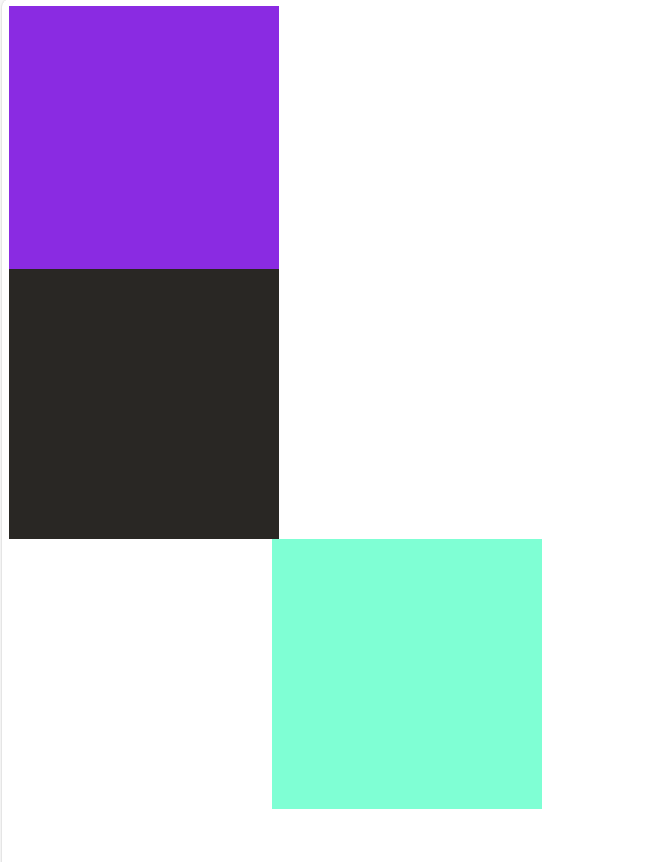
黑色是不动的,