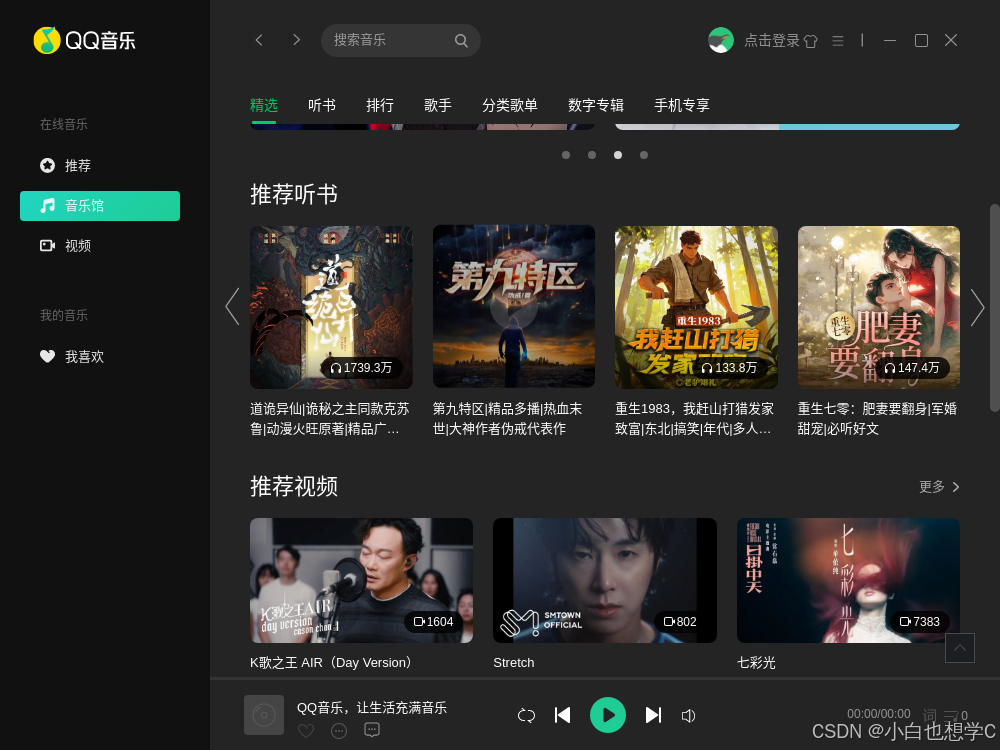前提:
ubutnu系统22.04
cpu:Intel® Core™ i7-14700 × 28
显卡:核显
再官网下载qq音乐deb版本
sudo dpkg -i qq音乐的deb包
安装后再应用程序里点击qq音乐图标出现闪退,无任何提示。
解决办法:
去终端执行
qqmusic
报错如下:
bash
(electron) The default value of app.allowRendererProcessReuse is deprecated, it is currently "false". It will change to be "true" in Electron 9. For more information please check https://github.com/electron/electron/issues/18397
(node:8239) UnhandledPromiseRejectionWarning: undefined
(node:8239) UnhandledPromiseRejectionWarning: undefined
(node:8239) UnhandledPromiseRejectionWarning: Unhandled promise rejection. This error originated either by throwing inside of an async function without a catch block, or by rejecting a promise which was not handled with .catch(). (rejection id: 1)
(node:8239) UnhandledPromiseRejectionWarning: Unhandled promise rejection. This error originated either by throwing inside of an async function without a catch block, or by rejecting a promise which was not handled with .catch(). (rejection id: 1)
(node:8239) [DEP0018] DeprecationWarning: Unhandled promise rejections are deprecated. In the future, promise rejections that are not handled will terminate the Node.js process with a non-zero exit code.
(node:8239) [DEP0018] DeprecationWarning: Unhandled promise rejections are deprecated. In the future, promise rejections that are not handled will terminate the Node.js process with a non-zero exit code.
login refresh fail
(node:8239) PromiseRejectionHandledWarning: Promise rejection was handled asynchronously (rejection id: 1)
(node:8239) PromiseRejectionHandledWarning: Promise rejection was handled asynchronously (rejection id: 1)
(electron) 'setUserAgent function' is deprecated and will be removed. Please use 'userAgent property' instead.
[8239:1106/150901.895848:FATAL:gpu_data_manager_impl_private.cc(1034)] The display compositor is frequently crashing. Goodbye.
追踪或断点陷阱 (核心已转储)报错原因:我的显卡是核显,而 QQ 音乐 Linux 版是基于 Electron 打包的桌面程序,它默认会开启 Chromium 的 GPU 加速功能。
问题在于:Electron 在某些 Intel 核显 / 无 GPU 环境下,初始化 GPU 渲染时会直接崩溃。
所以解决方法很简单,再qq音乐启动里禁用GPU,改用CPU渲染
直接照抄:
sudo gedit /usr/share/applications/qqmusic.desktop
bash
[Desktop Entry]
Name=QQMusic
Exec=/opt/qqmusic/qqmusic --disable-gpu --disable-software-rasterizer --disable-gpu-compositing --use-gl=swiftshader --no-sandbox %U
Terminal=false
Type=Application
Icon=qqmusic
StartupWMClass=qqmusic
Comment=Tencent QQMusic
Categories=AudioVideo;保存后,在终端执行:sudo update-desktop-database ,更新下桌面缓存
然后再重新点击qq音乐图标就能正常启动了