前言
这个 大概是 2020 年的事情了
呵呵 当时 我们通过 内网穿透 将局域网的服务暴露到了 互联网上
但是 存在的问题是 每隔一段时间 局域网对应的互联网 ip 就回变化
然后 如果是 在周末, 我们就很难感知到 这种变化, 并且 变化了之后 我们没有解决的方式
因此 当时产生的想法 就是定时 去查询 互联网ip, 如果 发生变化了 就基于邮件通知到 各个需要关注的目标用户
脚本内容 本身也比较简单, 这里不过多 描述
queryIpThenNotify.sh
主题框架脚本如下
查询当前网络的互联网 ip, 如果为空 或者 没有变化 记录日志之后 返回
否则 循环目标用户, 发送邮件
# refresh env in cron shell
source /etc/profile
appHome=$BEST_BASE/ip-query
cd $appHome
echo " current working directory : `pwd` " >> curlLog.txt 2>&1
rm -rf ipInfo.txt
date >> curlLog.txt
./queryIp.sh >> curlLog.txt 2>&1
# if `ip` changed
LAST_IP=`cat ipHistory.txt | tail -n 1`
NOW_IP=`cat ipInfo.txt | tail -n 1`
if [ -z "$NOW_IP" ]; then
echo " ip queried is empty" >> curlLog.txt 2>&1
exit 0
fi
if [ "$LAST_IP" == "$NOW_IP" ]; then
echo " ip is stable " >> curlLog.txt 2>&1
exit 0
fi
echo $NOW_IP >> ipHistory.txt
# send email to watcher
sender="hex@yocoyt.com"
subject="ip查询结果"
toUsers=('hex@yocoyt.com' 'baifl@yocoyt.com' 'baifl198@sina.com')
for toUser in ${toUsers[@]}; do
mailTxt="mail-$toUser.txt"
rm -rf $mailTxt
echo "From: $sender " >> $mailTxt
echo "To: $toUser " >> $mailTxt
echo "Subject: $subject " >> $mailTxt
echo "" >> $mailTxt
cat ipInfo.txt >> $mailTxt
./sendEmail.sh $sender $toUser $mailTxt >> curlLog.txt 2>&1
# echo " sendEmail $sender -> $toUser "
done
echo "--------------------------------" >> curlLog.txtqueryIp.sh
这个查询当前网络的 互联网ip 的服务
# curl https://ip.cn/ -H 'User-Agent: Mozilla/5.0 (Windows NT 6.1; WOW64) AppleWebKit/537.36 (KHTML, like Gecko) Chrome/43.0.2357.134Safari/537.36' -o ipInfo.txt
curl http://members.3322.org/dyndns/getip -o ipInfo.txt
# for debug
# echo "127.0.0.1" >> ipInfo.txtsendEmail.sh
这个是发送邮件的具体实现
echo "params : $*"
sender=$1
toUser=$2
mailTxt=$3
smtpServer=smtp://smtp.exmail.qq.com
senderUsername=hex@best.com
senderPassword=JerryHe123456
curl --verbose -s --url $smtpServer --mail-from $sender --mail-rcpt $toUser --upload-file $mailTxt --user "$senderUsername:$senderPassword"使用日志
附上使用时的日志
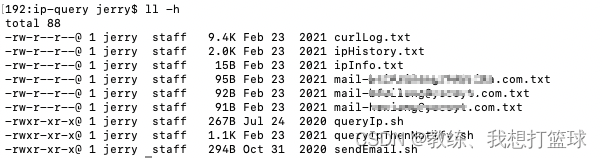
完