问题:echarts tooltip内容过多时,会导致部分内容遮挡,如下图
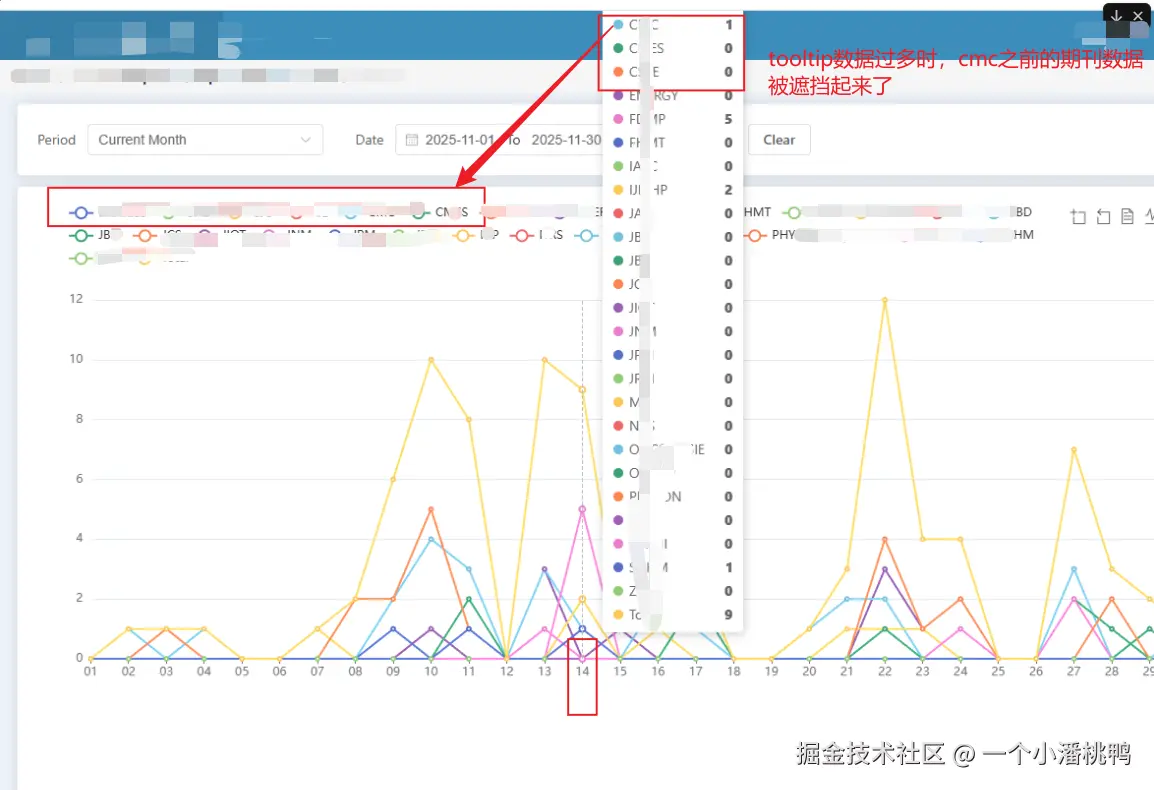
优化:
- 数据不多时则保持原来方式展示
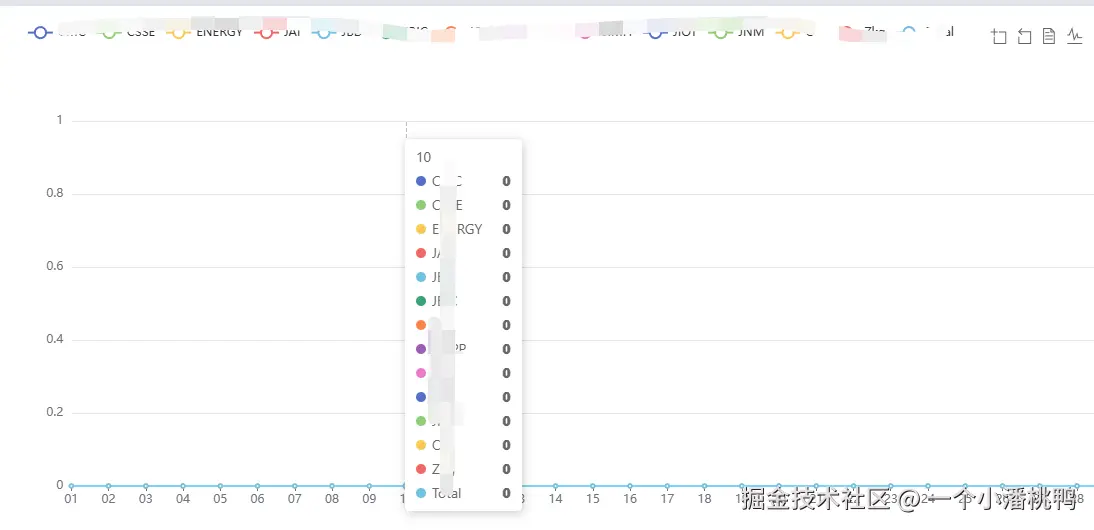
- 数据过多时使用滚动条+一行展示两个的方式来展示
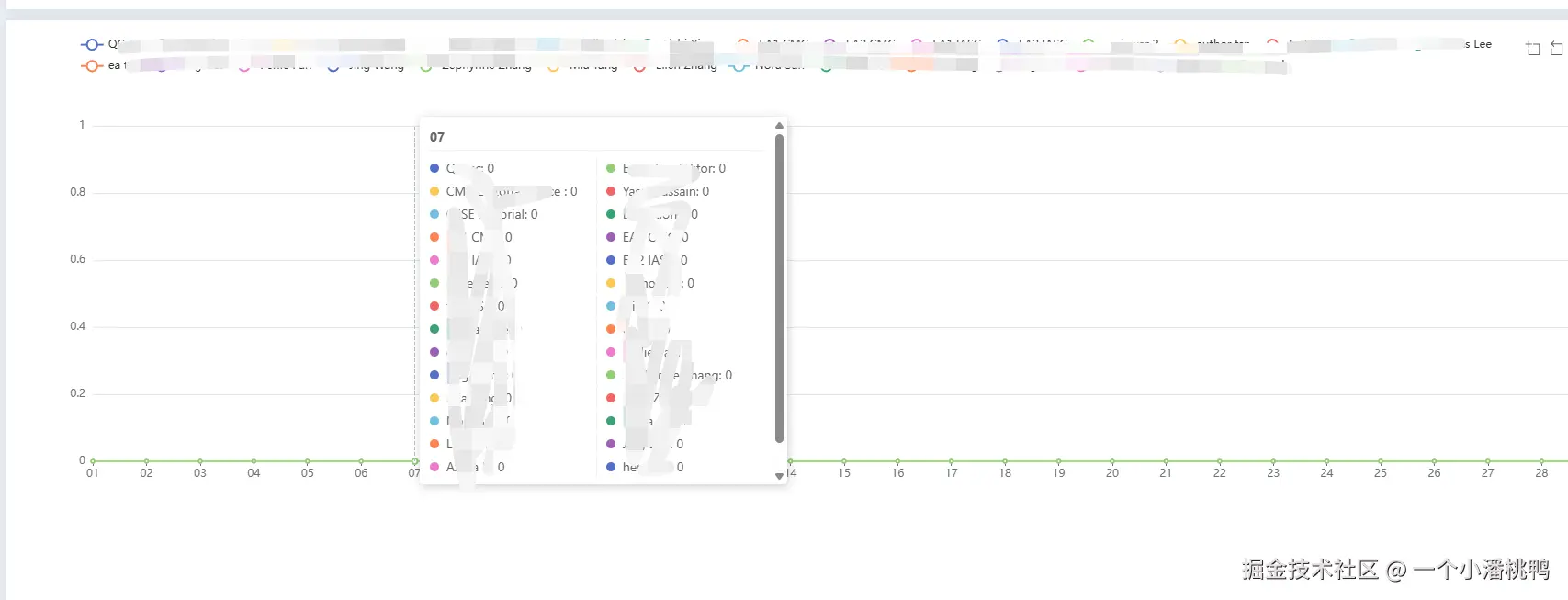
优化效果vs:
- 优化前
js
const initEcharts = (items, yItems, legends) => {
var chartDom = document.getElementById("main");
if (!chartDom) {
console.error("chart dom not found");
return;
}
myChart = echarts.init(chartDom);
var option;
// 显示所有图例
option = {
tooltip: {
trigger: "axis",
},
legend: {
data: legends,
selectedMode: true, // 启用图例的多选模式
// left: "left",
// width: "99%", // 设置图例总宽度
right: "240px", // 设置右边距
},
grid: {
left: "3%",
right: "4%",
bottom: "3%",
containLabel: true,
top: "20%", // 设置图表与上方图例的距离
},
toolbox: {
show: true,
feature: {
dataZoom: {
yAxisIndex: "none",
},
dataView: { readOnly: false },
magicType: { type: ["line", "bar"] },
restore: {},
saveAsImage: {},
myTool1: {
show: true,
title: "Hide/Show All Legends",
icon: "path://M20,20 H80 V80 H20 Z M30,30 H90 V90 H30 Z M40,60 L55,75 L80,50",
onclick: function () {
toggleLegendVisibility();
},
},
},
},
xAxis: {
type: "category",
boundaryGap: false,
data: items,
},
yAxis: {
type: "value",
},
series: yItems,
};
myChart.clear();
option && myChart.setOption(option);
};- 一行展示两个
js
const initEcharts = (items, yItems, legends) => {
var chartDom = document.getElementById("main");
if (!chartDom) {
console.error("chart dom not found");
return;
}
myChart = echarts.init(chartDom);
var option;
// 显示所有图例
option = {
tooltip: {
trigger: "axis",
appendToBody: true, // 将 tooltip 附加到 body,避免被容器边界截断
confine: false, // appendToBody 为 true 时,confine 应设为 false
enterable: true, // 允许鼠标进入 tooltip,方便滚动查看
extraCssText: "max-height: 400px; overflow-y: auto; min-width: 400px;", // 设置最大高度并添加滚动条,设置最小宽度以容纳两列
axisPointer: {
type: "line",
},
// 自定义 formatter,一行显示两个期刊信息
formatter: function (params: any) {
if (!params || params.length === 0) return "";
// 获取 x 轴的值(日期)
const date = params[0].axisValue;
let result = `<div style="font-weight: bold; margin-bottom: 8px; padding-bottom: 4px; border-bottom: 1px solid #eee;">${date}</div>`;
// 将数据按两列显示
const items: string[] = [];
for (let i = 0; i < params.length; i += 2) {
const param = params[i];
const marker = param.marker || "";
const name = param.seriesName || "";
const value = param.value !== null && param.value !== undefined ? param.value : 0;
// 每行显示两个期刊,使用 flex 布局
const nextParam = params[i + 1];
if (nextParam) {
const nextMarker = nextParam.marker || "";
const nextName = nextParam.seriesName || "";
const nextValue = nextParam.value !== null && nextParam.value !== undefined ? nextParam.value : 0;
items.push(
`<div style="display: flex; margin-bottom: 4px; line-height: 1.5;">` +
`<span style="flex: 1; min-width: 0; padding-right: 10px;">${marker} ${name}: ${value}</span>` +
`<span style="flex: 1; min-width: 0; padding-left: 10px; border-left: 1px solid #eee;">${nextMarker} ${nextName}: ${nextValue}</span>` +
`</div>`
);
} else {
// 最后一个,单独显示
items.push(
`<div style="margin-bottom: 4px; line-height: 1.5;">${marker} ${name}: ${value}</div>`
);
}
}
result += items.join("");
return result;
},
// 自定义位置,确保 tooltip 在可视区域内
position: function (point: number[], _params: any, _dom: any, _rect: any, size: any) {
// point: 鼠标位置
// size: tooltip 的大小
const [x, y] = point;
const viewWidth = size.viewSize[0];
const viewHeight = size.viewSize[1];
const boxWidth = size.contentSize[0];
const boxHeight = size.contentSize[1];
// 默认位置在鼠标右侧
let posX = x + 10;
let posY = y;
// 如果右侧空间不足,显示在左侧
if (posX + boxWidth > viewWidth) {
posX = x - boxWidth - 10;
}
// 如果下方空间不足,向上调整
if (posY + boxHeight > viewHeight) {
posY = viewHeight - boxHeight - 10;
}
// 确保不超出上边界
if (posY < 10) {
posY = 10;
}
return [posX, posY];
},
},
legend: {
data: legends,
selectedMode: true, // 启用图例的多选模式
// left: "left",
// width: "99%", // 设置图例总宽度
right: "240px", // 设置右边距
},
grid: {
left: "3%",
right: "4%",
bottom: "3%",
containLabel: true,
top: "20%", // 设置图表与上方图例的距离
},
toolbox: {
show: true,
feature: {
dataZoom: {
yAxisIndex: "none",
},
dataView: { readOnly: false },
magicType: { type: ["line", "bar"] },
restore: {},
saveAsImage: {},
myTool1: {
show: true,
title: "Hide/Show All Legends",
icon: "path://M20,20 H80 V80 H20 Z M30,30 H90 V90 H30 Z M40,60 L55,75 L80,50",
onclick: function () {
toggleLegendVisibility();
},
},
},
},
xAxis: {
type: "category",
boundaryGap: false,
data: items,
},
yAxis: {
type: "value",
},
series: yItems,
};
myChart.clear();
option && myChart.setOption(option);
};- 当期刊超过20条时,使用自定义 formatter 和滚动条; 当期刊不超过20条时,不设置 formatter,使用 ECharts 默认的显示方式(没有最小宽度,没有滚动条)
js
const initEcharts = (items, yItems, legends) => {
var chartDom = document.getElementById("main");
if (!chartDom) {
console.error("chart dom not found");
return;
}
myChart = echarts.init(chartDom);
var option;
// 根据期刊数量决定 tooltip 配置
const tooltipConfig: any = {
trigger: "axis",
appendToBody: true, // 将 tooltip 附加到 body,避免被容器边界截断
confine: false, // appendToBody 为 true 时,confine 应设为 false
enterable: true, // 允许鼠标进入 tooltip,方便滚动查看
axisPointer: {
type: "line",
},
// 自定义位置,确保 tooltip 在可视区域内
position: function (point: number[], _params: any, _dom: any, _rect: any, size: any) {
// point: 鼠标位置
// size: tooltip 的大小
const [x, y] = point;
const viewWidth = size.viewSize[0];
const viewHeight = size.viewSize[1];
const boxWidth = size.contentSize[0];
const boxHeight = size.contentSize[1];
// 默认位置在鼠标右侧
let posX = x + 10;
let posY = y;
// 如果右侧空间不足,显示在左侧
if (posX + boxWidth > viewWidth) {
posX = x - boxWidth - 10;
}
// 如果下方空间不足,向上调整
if (posY + boxHeight > viewHeight) {
posY = viewHeight - boxHeight - 10;
}
// 确保不超出上边界
if (posY < 10) {
posY = 10;
}
return [posX, posY];
},
};
// 当期刊超过20条时,使用自定义 formatter 和滚动条
if (legends && legends.length > 20) {
tooltipConfig.extraCssText = "max-height: 400px; overflow-y: auto; min-width: 400px;"; // 设置最大高度并添加滚动条,设置最小宽度以容纳两列
tooltipConfig.formatter = function (params: any) {
if (!params || params.length === 0) return "";
// 获取 x 轴的值(日期)
const date = params[0].axisValue;
let result = `<div style="font-weight: bold; margin-bottom: 8px; padding-bottom: 4px; border-bottom: 1px solid #eee;">${date}</div>`;
// 两列显示
const items: string[] = [];
for (let i = 0; i < params.length; i += 2) {
const param = params[i];
const marker = param.marker || "";
const name = param.seriesName || "";
const value = param.value !== null && param.value !== undefined ? param.value : 0;
// 每行显示两个期刊,使用 flex 布局
const nextParam = params[i + 1];
if (nextParam) {
const nextMarker = nextParam.marker || "";
const nextName = nextParam.seriesName || "";
const nextValue = nextParam.value !== null && nextParam.value !== undefined ? nextParam.value : 0;
items.push(
`<div style="display: flex; margin-bottom: 4px; line-height: 1.5;">` +
`<span style="flex: 1; min-width: 0; padding-right: 10px;">${marker} ${name}: ${value}</span>` +
`<span style="flex: 1; min-width: 0; padding-left: 10px; border-left: 1px solid #eee;">${nextMarker} ${nextName}: ${nextValue}</span>` +
`</div>`
);
} else {
// 最后一个,单独显示
items.push(
`<div style="margin-bottom: 4px; line-height: 1.5;">${marker} ${name}: ${value}</div>`
);
}
}
result += items.join("");
return result;
};
}
// 当期刊不超过20条时,不设置 formatter,使用 ECharts 默认的显示方式(没有最小宽度,没有滚动条)
// 显示所有图例
option = {
tooltip: tooltipConfig,
legend: {
data: legends,
selectedMode: true, // 启用图例的多选模式
// left: "left",
// width: "99%", // 设置图例总宽度
right: "240px", // 设置右边距
},
grid: {
left: "3%",
right: "4%",
bottom: "3%",
containLabel: true,
top: "20%", // 设置图表与上方图例的距离
},
toolbox: {
show: true,
feature: {
dataZoom: {
yAxisIndex: "none",
},
dataView: { readOnly: false },
magicType: { type: ["line", "bar"] },
restore: {},
saveAsImage: {},
myTool1: {
show: true,
title: "Hide/Show All Legends",
icon: "path://M20,20 H80 V80 H20 Z M30,30 H90 V90 H30 Z M40,60 L55,75 L80,50",
onclick: function () {
toggleLegendVisibility();
},
},
},
},
xAxis: {
type: "category",
boundaryGap: false,
data: items,
},
yAxis: {
type: "value",
},
series: yItems,
};
myChart.clear();
option && myChart.setOption(option);
};