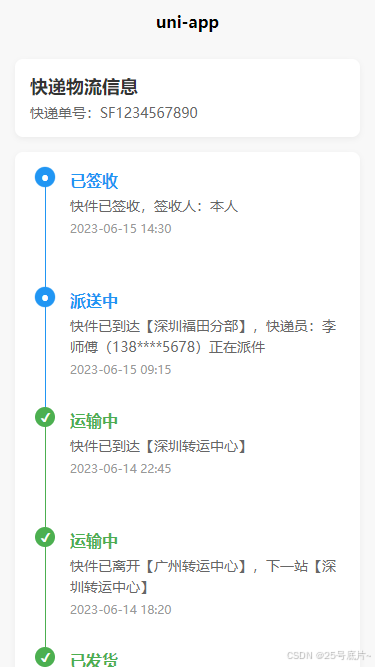html
复制代码
<template>
<view class="container">
<view class="header">
<text class="title">快递物流信息</text>
<text class="subtitle">快递单号:SF1234567890</text>
</view>
<view class="timeline">
<view v-for="(item, index) in expressList" :key="index" class="timeline-item" :class="{
'active': item.status === 'active',
'completed': item.status === 'completed'
}">
<view class="timeline-left">
<view class="timeline-dot">
<view class="dot-inner">
<text v-if="item.status === 'completed'" class="icon">✓</text>
<text v-else-if="item.status === 'active'" class="icon">●</text>
</view>
</view>
<view class="timeline-connector" v-if="index !== expressList.length - 1"></view>
</view>
<view class="timeline-content">
<view class="timeline-title">{{ item.title }}</view>
<view class="timeline-desc">{{ item.desc }}</view>
<view class="timeline-time">{{ item.time }}</view>
</view>
</view>
</view>
</view>
</template>
<script>
export default {
data() {
return {
expressList: [{
title: "已签收",
desc: "快件已签收,签收人:本人",
time: "2023-06-15 14:30",
status: "active"
},
{
title: "派送中",
desc: "快件已到达【深圳福田分部】,快递员:李师傅(138****5678)正在派件",
time: "2023-06-15 09:15",
status: "active"
},
{
title: "运输中",
desc: "快件已到达【深圳转运中心】",
time: "2023-06-14 22:45",
status: "completed"
},
{
title: "运输中",
desc: "快件已离开【广州转运中心】,下一站【深圳转运中心】",
time: "2023-06-14 18:20",
status: "completed"
},
{
title: "已发货",
desc: "商家已发货",
time: "2023-06-13 16:10",
status: "completed"
},
{
title: "已下单",
desc: "您的订单已提交成功",
time: "2023-06-12 10:30",
status: "completed"
}
]
};
}
};
</script>
<style scoped>
.container {
padding: 30rpx;
background-color: #f8f8f8;
min-height: 100vh;
}
.header {
background-color: #ffffff;
border-radius: 16rpx;
padding: 30rpx;
margin-bottom: 30rpx;
box-shadow: 0 4rpx 12rpx rgba(0, 0, 0, 0.05);
}
.title {
display: block;
font-size: 36rpx;
font-weight: bold;
color: #333333;
margin-bottom: 10rpx;
}
.subtitle {
display: block;
font-size: 28rpx;
color: #666666;
}
.timeline {
background-color: #ffffff;
border-radius: 16rpx;
padding: 30rpx;
box-shadow: 0 4rpx 12rpx rgba(0, 0, 0, 0.05);
}
.timeline-item {
display: flex;
position: relative;
}
.timeline-left {
display: flex;
flex-direction: column;
align-items: center;
width: 60rpx;
min-height: 240rpx;
margin-right: 20rpx;
}
.timeline-dot {
width: 60rpx;
height: 40rpx;
display: flex;
justify-content: center;
align-items: center;
z-index: 2;
position: relative;
}
.dot-inner {
width: 40rpx;
height: 40rpx;
border-radius: 50%;
background-color: #e0e0e0;
display: flex;
justify-content: center;
align-items: center;
}
.timeline-item.completed .dot-inner {
background-color: #4CAF50;
}
.timeline-item.active .dot-inner {
background-color: #2196F3;
animation: pulse 1.5s infinite;
}
.icon {
color: white;
font-size: 24rpx;
font-weight: bold;
}
.timeline-connector {
width: 2rpx;
flex: 1;
background-color: #e0e0e0;
margin-top: -10rpx;
}
.timeline-item.completed .timeline-connector {
background-color: #4CAF50;
}
.timeline-item.active .timeline-connector {
background-color: #2196F3;
}
.timeline-content {
flex: 1;
padding-bottom: 40rpx;
padding-top: 5rpx;
}
.timeline-title {
font-size: 32rpx;
font-weight: bold;
color: #333333;
margin-bottom: 8rpx;
}
.timeline-item.completed .timeline-title {
color: #4CAF50;
}
.timeline-item.active .timeline-title {
color: #2196F3;
}
.timeline-desc {
font-size: 28rpx;
color: #666666;
line-height: 1.5;
margin-bottom: 8rpx;
}
.timeline-time {
font-size: 24rpx;
color: #999999;
}
.timeline-item:last-child .timeline-content {
padding-bottom: 0;
}
@keyframes pulse {
0% {
box-shadow: 0 0 0 0 rgba(33, 150, 243, 0.4);
}
70% {
box-shadow: 0 0 0 10rpx rgba(33, 150, 243, 0);
}
100% {
box-shadow: 0 0 0 0 rgba(33, 150, 243, 0);
}
}
</style>