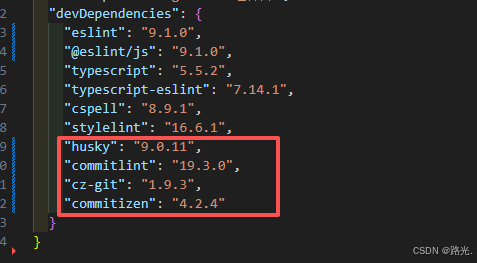
首先需要在package.json中下载这几个包
执行命令参照http://typicode.github.io/husky/get-started.html
npx husky init
就会在项目的根目录出现这几个文件
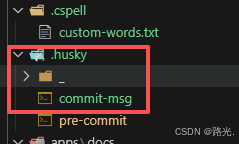
TypeScript
// pre-commit
#!/usr/bin/env sh
. "$(dirname -- "$0")/_/husky.sh"
echo 'husky: pre-commit'
pnpm lint && pnpm spellcheck
TypeScript
//commit-msg
#!/usr/bin/env sh
. "$(dirname -- "$0")/_/husky.sh"
echo 'husky: commit'
# 用来检测commmit msg是否符合规范,意思是用commitlint来执行校验,就是通过commitlint.config.cjs的细则来进行校验
npx commitlint --edit $1然后在package.json中添加config
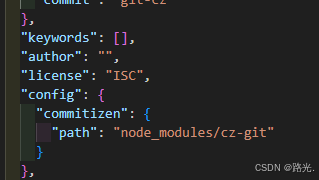
之后在项目根目录新建文件
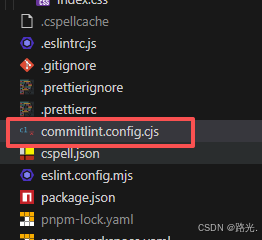
这里的内容是摘抄https://cz-git.qbb.sh/zh/config/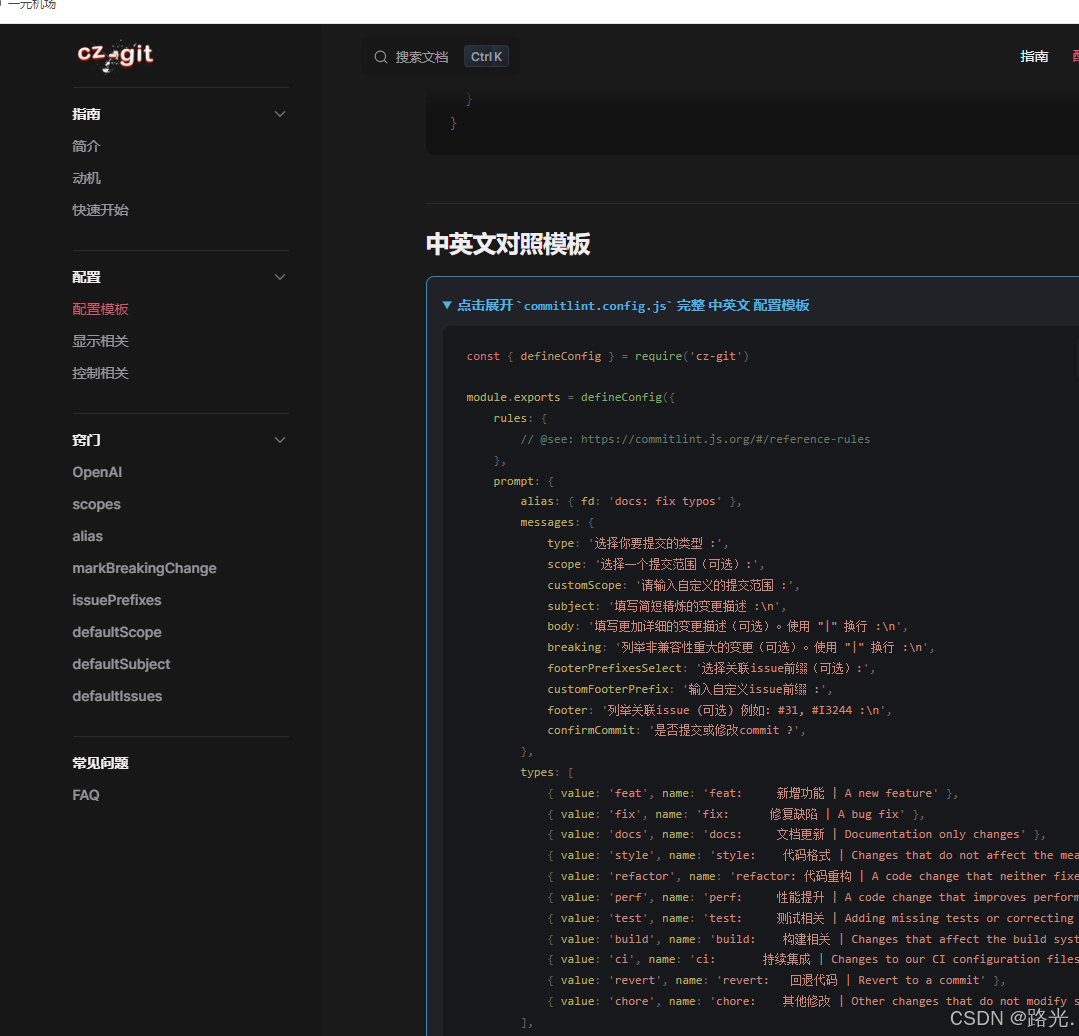
如上的图片中使用的js,但是因为兼容原因使用cjs
TypeScript
module.exports = {
// 添加规则配置
extends: ['@commitlint/config-conventional'],
rules: {
// @see: https://commitlint.js.org/#/reference-rules
},
prompt: {
alias: { fd: 'docs: fix typos' },
messages: {
type: '选择你要提交的类型 :',
scope: '选择一个提交范围(可选):',
customScope: '请输入自定义的提交范围 :',
subject: '填写简短精炼的变更描述 :\n',
body: '填写更加详细的变更描述(可选)。使用 "|" 换行 :\n',
breaking: '列举非兼容性重大的变更(可选)。使用 "|" 换行 :\n',
footerPrefixesSelect: '选择关联issue前缀(可选):',
customFooterPrefix: '输入自定义issue前缀 :',
footer: '列举关联issue (可选) 例如: #31, #I3244 :\n',
confirmCommit: '是否提交或修改commit ?'
},
types: [
{ value: 'feat', name: 'feat: 新增功能 | A new feature' },
{ value: 'fix', name: 'fix: 修复缺陷 | A bug fix' },
{ value: 'docs', name: 'docs: 文档更新 | Documentation only changes' },
{ value: 'style', name: 'style: 代码格式 | Changes that do not affect the meaning of the code' },
{ value: 'refactor', name: 'refactor: 代码重构 | A code change that neither fixes a bug nor adds a feature' },
{ value: 'perf', name: 'perf: 性能提升 | A code change that improves performance' },
{ value: 'test', name: 'test: 测试相关 | Adding missing tests or correcting existing tests' },
{ value: 'build', name: 'build: 构建相关 | Changes that affect the build system or external dependencies' },
{ value: 'ci', name: 'ci: 持续集成 | Changes to our CI configuration files and scripts' },
{ value: 'revert', name: 'revert: 回退代码 | Revert to a commit' },
{ value: 'chore', name: 'chore: 其他修改 | Other changes that do not modify src or test files' }
],
useEmoji: false,
emojiAlign: 'center',
useAI: false,
aiNumber: 1,
themeColorCode: '',
scopes: [],
allowCustomScopes: true,
allowEmptyScopes: true,
customScopesAlign: 'bottom',
customScopesAlias: 'custom',
emptyScopesAlias: 'empty',
upperCaseSubject: null,
markBreakingChangeMode: false,
allowBreakingChanges: ['feat', 'fix'],
breaklineNumber: 100,
breaklineChar: '|',
skipQuestions: [],
issuePrefixes: [
// 如果使用 gitee 作为开发管理
{ value: 'link', name: 'link: 链接 ISSUES 进行中' },
{ value: 'closed', name: 'closed: 标记 ISSUES 已完成' }
],
customIssuePrefixAlign: 'top',
emptyIssuePrefixAlias: 'skip',
customIssuePrefixAlias: 'custom',
allowCustomIssuePrefix: true,
allowEmptyIssuePrefix: true,
confirmColorize: true,
scopeOverrides: undefined,
defaultBody: '',
defaultIssues: '',
defaultScope: '',
defaultSubject: ''
}
}然后配合package.json这里的脚本使用,这里的脚本内容是
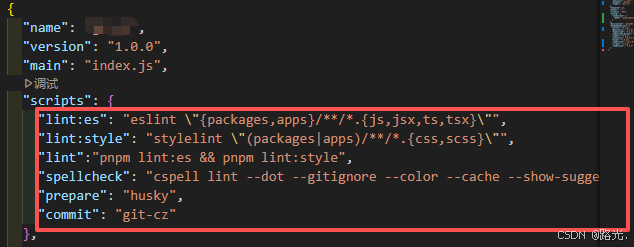
配合下载commit相关的包
TypeScript
"devDependencies": {
"eslint": "9.1.0",
"@eslint/js": "9.1.0",
"typescript": "5.5.2",
"typescript-eslint": "7.14.1",
"cspell": "8.9.1",
"stylelint": "16.6.1",
"husky": "9.0.11",
"commitlint": "19.3.0",
"cz-git": "1.9.3",
"commitizen": "4.3.0",
"@commitlint/config-conventional": "19.2.2"
}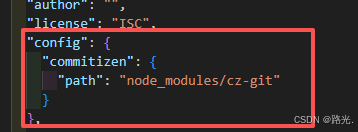
如有不完整的地方欢迎大家的反馈,我会悉心听取不断补足