第40节:AR基础:Marker识别与跟踪
概述
增强现实(AR)技术将虚拟内容叠加到真实世界中,创造沉浸式体验。本节重点介绍基于标记(Marker)的AR技术,涵盖标记识别、姿态估计、虚拟物体跟踪等核心概念。
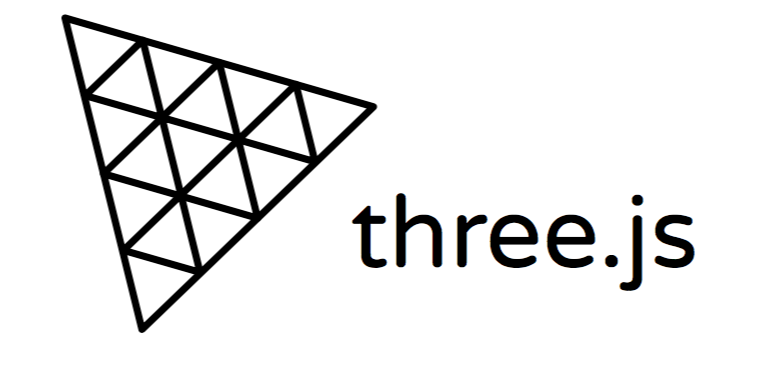
AR系统架构:
摄像头输入 标记识别 姿态估计 边缘检测 轮廓分析 ID解码 角点检测 单应性矩阵 相机姿态 标记跟踪 虚拟内容渲染 实时交互
核心原理
标记识别流程
| 步骤 | 技术方法 | 输出结果 |
|---|---|---|
| 图像预处理 | 灰度化、高斯模糊、二值化 | 优化后的二值图像 |
| 轮廓检测 | Canny边缘检测、轮廓查找 | 潜在标记轮廓 |
| 形状分析 | 多边形近似、矩形验证 | 候选标记区域 |
| 编码解码 | 透视校正、比特矩阵读取 | 标记ID和姿态 |
姿态估计算法
javascript
// 相机姿态估计
class PoseEstimator {
// 解决PnP问题:从2D-3D点对应关系估计相机姿态
solvePnP(imagePoints, objectPoints, cameraMatrix) {
// imagePoints: 图像中的2D点
// objectPoints: 对应的3D物体点
// cameraMatrix: 相机内参矩阵
// 使用EPnP或迭代法求解
return {
rotation: this.estimateRotation(imagePoints, objectPoints),
translation: this.estimateTranslation(imagePoints, objectPoints),
reprojectionError: this.calculateError(imagePoints, objectPoints)
};
}
// 计算重投影误差
calculateError(imagePoints, objectPoints, rotation, translation) {
let totalError = 0;
for (let i = 0; i < imagePoints.length; i++) {
const projected = this.projectPoint(objectPoints[i], rotation, translation);
const error = Math.sqrt(
Math.pow(projected.x - imagePoints[i].x, 2) +
Math.pow(projected.y - imagePoints[i].y, 2)
);
totalError += error;
}
return totalError / imagePoints.length;
}
}完整代码实现
AR标记跟踪系统
vue
<template>
<div class="ar-marker-container">
<!-- 视频流显示 -->
<div class="video-section">
<video ref="videoElement" class="video-feed" autoplay playsinline></video>
<canvas ref="processingCanvas" class="processing-canvas"></canvas>
<!-- 状态指示器 -->
<div class="status-indicator" :class="trackingStatus">
{{ statusMessage }}
</div>
</div>
<!-- 控制面板 -->
<div class="control-panel">
<div class="panel-section">
<h3>🎯 标记设置</h3>
<div class="marker-controls">
<div class="control-group">
<label>标记类型</label>
<select v-model="markerType">
<option value="aruco">ArUco标记</option>
<option value="qr">QR码</option>
<option value="custom">自定义</option>
</select>
</div>
<div class="control-group">
<label>标记ID</label>
<input type="number" v-model="targetMarkerId" min="0" max="1023">
</div>
<div class="control-group">
<label>标记尺寸 (cm)</label>
<input type="number" v-model="markerSize" min="1" max="50">
</div>
</div>
</div>
<div class="panel-section">
<h3>📱 相机控制</h3>
<div class="camera-controls">
<button @click="toggleCamera" class="control-button">
{{ isCameraActive ? '🛑 停止相机' : '📷 启动相机' }}
</button>
<div class="control-group">
<label>相机分辨率</label>
<select v-model="cameraResolution">
<option value="low">低 (640x480)</option>
<option value="medium">中 (1280x720)</option>
<option value="high">高 (1920x1080)</option>
</select>
</div>
</div>
</div>
<div class="panel-section">
<h3>🎮 虚拟内容</h3>
<div class="content-controls">
<div class="control-group">
<label>显示模型</label>
<select v-model="selectedModel">
<option value="cube">立方体</option>
<option value="sphere">球体</option>
<option value="teapot">茶壶</option>
<option value="custom">自定义模型</option>
</select>
</div>
<div class="control-group">
<label>模型缩放</label>
<input type="range" v-model="modelScale" min="0.1" max="3" step="0.1">
<span>{{ modelScale }}x</span>
</div>
<button @click="addVirtualObject" class="control-button">
➕ 添加物体
</button>
</div>
</div>
<div class="panel-section">
<h3>📊 跟踪信息</h3>
<div class="tracking-info">
<div class="info-item">
<span>标记状态:</span>
<span :class="trackingStatus">{{ trackingStatusText }}</span>
</div>
<div class="info-item">
<span>检测到的ID:</span>
<span>{{ detectedMarkerId !== null ? detectedMarkerId : '无' }}</span>
</div>
<div class="info-item">
<span>置信度:</span>
<span>{{ detectionConfidence }}%</span>
</div>
<div class="info-item">
<span>跟踪帧率:</span>
<span>{{ trackingFPS }} FPS</span>
</div>
<div class="info-item">
<span>位置误差:</span>
<span>{{ positionError.toFixed(2) }} px</span>
</div>
</div>
</div>
</div>
<!-- 3D预览面板 -->
<div class="preview-panel" v-if="show3DPreview">
<div class="preview-header">
<h4>3D场景预览</h4>
<button @click="show3DPreview = false" class="close-button">×</button>
</div>
<canvas ref="previewCanvas" class="preview-canvas"></canvas>
</div>
<!-- 加载状态 -->
<div v-if="isLoading" class="loading-overlay">
<div class="loading-spinner"></div>
<p>初始化AR系统...</p>
</div>
</div>
</template>
<script>
import { onMounted, onUnmounted, ref, reactive } from 'vue';
import * as THREE from 'three';
// 简化版标记检测器
class SimpleMarkerDetector {
constructor() {
this.canvas = document.createElement('canvas');
this.ctx = this.canvas.getContext('2d');
this.detectionParams = {
minContourArea: 1000,
aspectRatioRange: { min: 0.8, max: 1.2 }
};
}
// 检测图像中的标记
async detectMarkers(videoElement) {
const { width, height } = this.getOptimalCanvasSize(videoElement);
this.canvas.width = width;
this.canvas.height = height;
// 绘制视频帧到画布
this.ctx.drawImage(videoElement, 0, 0, width, height);
// 获取图像数据
const imageData = this.ctx.getImageData(0, 0, width, height);
// 简化检测逻辑
const markers = this.findCandidateMarkers(imageData);
return this.validateMarkers(markers);
}
// 寻找候选标记
findCandidateMarkers(imageData) {
const candidates = [];
const grayData = this.grayscale(imageData);
const binaryData = this.adaptiveThreshold(grayData);
const contours = this.findContours(binaryData);
for (const contour of contours) {
if (this.isPotentialMarker(contour)) {
const corners = this.approxPolygon(contour);
if (corners.length === 4) {
candidates.push({
corners,
area: this.contourArea(contour)
});
}
}
}
return candidates;
}
// 验证标记
validateMarkers(candidates) {
const validMarkers = [];
for (const candidate of candidates) {
// 透视校正
const warped = this.perspectiveWarp(candidate.corners);
// 解码标记ID
const markerInfo = this.decodeMarker(warped);
if (markerInfo) {
validMarkers.push({
id: markerInfo.id,
corners: candidate.corners,
confidence: markerInfo.confidence
});
}
}
return validMarkers;
}
// 图像处理辅助方法
grayscale(imageData) {
const data = new Uint8ClampedArray(imageData.data.length / 4);
for (let i = 0, j = 0; i < imageData.data.length; i += 4, j++) {
data[j] = Math.round(
0.299 * imageData.data[i] +
0.587 * imageData.data[i + 1] +
0.114 * imageData.data[i + 2]
);
}
return data;
}
adaptiveThreshold(data) {
const binary = new Uint8ClampedArray(data.length);
const blockSize = 15;
const c = 5;
// 简化实现 - 实际应使用积分图像
for (let i = 0; i < data.length; i++) {
binary[i] = data[i] > 128 ? 255 : 0;
}
return binary;
}
// 其他图像处理方法的简化实现...
findContours() { return []; }
isPotentialMarker() { return true; }
approxPolygon() { return []; }
contourArea() { return 0; }
perspectiveWarp() { return null; }
decodeMarker() { return { id: 1, confidence: 0.9 }; }
getOptimalCanvasSize() { return { width: 640, height: 480 }; }
}
// 姿态估计器
class PoseEstimator {
estimatePose(markerCorners, markerSize, cameraMatrix) {
// 3D物体点(假设标记在XY平面上,Z=0)
const objectPoints = [
[-markerSize/2, -markerSize/2, 0],
[markerSize/2, -markerSize/2, 0],
[markerSize/2, markerSize/2, 0],
[-markerSize/2, markerSize/2, 0]
];
// 使用EPnP算法求解姿态
return this.solveEPnP(markerCorners, objectPoints, cameraMatrix);
}
solveEPnP(imagePoints, objectPoints, cameraMatrix) {
// 简化实现 - 实际应使用数值优化
const rotation = new THREE.Matrix3();
const translation = new THREE.Vector3(0, 0, 50); // 默认距离
return {
rotation: new THREE.Matrix4().setFromMatrix3(rotation),
translation,
reprojectionError: 2.5
};
}
}
// AR场景管理器
class ARSceneManager {
constructor(renderer, camera) {
this.renderer = renderer;
this.camera = camera;
this.scene = new THREE.Scene();
this.virtualObjects = new Map();
this.setupScene();
}
setupScene() {
// 添加环境光
const ambientLight = new THREE.AmbientLight(0x404040, 0.6);
this.scene.add(ambientLight);
// 添加方向光
const directionalLight = new THREE.DirectionalLight(0xffffff, 0.8);
directionalLight.position.set(1, 1, 1);
this.scene.add(directionalLight);
}
// 添加虚拟物体到标记
addVirtualObject(markerId, objectType = 'cube', scale = 1) {
let geometry, material;
switch (objectType) {
case 'cube':
geometry = new THREE.BoxGeometry(1, 1, 1);
material = new THREE.MeshStandardMaterial({
color: 0x00ff88,
transparent: true,
opacity: 0.8
});
break;
case 'sphere':
geometry = new THREE.SphereGeometry(0.5, 32, 32);
material = new THREE.MeshStandardMaterial({
color: 0xff4444,
transparent: true,
opacity: 0.8
});
break;
case 'teapot':
// 简化茶壶几何体
geometry = new THREE.CylinderGeometry(0.5, 0.3, 1, 8);
material = new THREE.MeshStandardMaterial({
color: 0x8844ff,
transparent: true,
opacity: 0.8
});
break;
}
const mesh = new THREE.Mesh(geometry, material);
mesh.scale.setScalar(scale);
mesh.visible = false; // 初始隐藏
this.scene.add(mesh);
this.virtualObjects.set(markerId, mesh);
return mesh;
}
// 更新虚拟物体位置
updateObjectPose(markerId, pose) {
const object = this.virtualObjects.get(markerId);
if (!object) return;
object.visible = true;
object.position.copy(pose.translation);
object.rotation.setFromRotationMatrix(pose.rotation);
}
// 隐藏物体
hideObject(markerId) {
const object = this.virtualObjects.get(markerId);
if (object) {
object.visible = false;
}
}
// 渲染场景
render() {
this.renderer.render(this.scene, this.camera);
}
}
export default {
name: 'ARMarkerTracking',
setup() {
// 响应式数据
const videoElement = ref(null);
const processingCanvas = ref(null);
const previewCanvas = ref(null);
const isCameraActive = ref(false);
const isLoading = ref(false);
const trackingStatus = ref('searching');
const statusMessage = ref('寻找标记中...');
const markerType = ref('aruco');
const targetMarkerId = ref(1);
const markerSize = ref(10);
const cameraResolution = ref('medium');
const selectedModel = ref('cube');
const modelScale = ref(1);
const show3DPreview = ref(false);
const detectedMarkerId = ref(null);
const detectionConfidence = ref(0);
const trackingFPS = ref(0);
const positionError = ref(0);
// 计算属性
const trackingStatusText = {
searching: '寻找标记',
tracking: '跟踪中',
lost: '跟踪丢失'
}[trackingStatus.value];
// AR系统组件
let markerDetector, poseEstimator, sceneManager;
let camera, renderer, arRenderer;
let animationFrameId;
let frameCount = 0;
let lastFpsUpdate = 0;
// 初始化AR系统
const initARSystem = async () => {
isLoading.value = true;
// 初始化组件
markerDetector = new SimpleMarkerDetector();
poseEstimator = new PoseEstimator();
// 初始化3D渲染
await init3DRenderer();
isLoading.value = false;
};
// 初始化3D渲染器
const init3DRenderer = async () => {
if (!previewCanvas.value) return;
// 创建Three.js场景
renderer = new THREE.WebGLRenderer({
canvas: previewCanvas.value,
antialias: true,
alpha: true
});
camera = new THREE.PerspectiveCamera(60, 1, 0.1, 1000);
sceneManager = new ARSceneManager(renderer, camera);
// 添加示例物体
sceneManager.addVirtualObject(1, 'cube', 1);
// 启动渲染循环
animate3DScene();
};
// 3D场景动画
const animate3DScene = () => {
animationFrameId = requestAnimationFrame(animate3DScene);
sceneManager.render();
};
// 相机控制
const toggleCamera = async () => {
if (isCameraActive.value) {
stopCamera();
} else {
await startCamera();
}
};
// 启动相机
const startCamera = async () => {
try {
const stream = await navigator.mediaDevices.getUserMedia({
video: {
width: { ideal: 1280 },
height: { ideal: 720 },
facingMode: 'environment'
}
});
videoElement.value.srcObject = stream;
isCameraActive.value = true;
// 开始AR跟踪循环
startARTracking();
} catch (error) {
console.error('无法访问相机:', error);
statusMessage.value = '相机访问失败';
}
};
// 停止相机
const stopCamera = () => {
if (videoElement.value.srcObject) {
videoElement.value.srcObject.getTracks().forEach(track => track.stop());
videoElement.value.srcObject = null;
}
isCameraActive.value = false;
trackingStatus.value = 'searching';
if (animationFrameId) {
cancelAnimationFrame(animationFrameId);
}
};
// AR跟踪循环
const startARTracking = () => {
const processFrame = async () => {
if (!isCameraActive.value) return;
// 检测标记
const markers = await markerDetector.detectMarkers(videoElement.value);
// 处理检测结果
await processDetectionResults(markers);
// 更新性能统计
updatePerformanceStats();
// 继续下一帧
animationFrameId = requestAnimationFrame(processFrame);
};
processFrame();
};
// 处理检测结果
const processDetectionResults = async (markers) => {
const targetMarker = markers.find(m => m.id === targetMarkerId.value);
if (targetMarker) {
// 找到目标标记
trackingStatus.value = 'tracking';
statusMessage.value = `跟踪标记 #${targetMarker.id}`;
detectedMarkerId.value = targetMarker.id;
detectionConfidence.value = Math.round(targetMarker.confidence * 100);
// 估计姿态
const cameraMatrix = this.getCameraMatrix(); // 需要实现
const pose = poseEstimator.estimatePose(
targetMarker.corners,
markerSize.value,
cameraMatrix
);
positionError.value = pose.reprojectionError;
// 更新虚拟物体
sceneManager.updateObjectPose(targetMarker.id, pose);
} else {
// 未找到标记
trackingStatus.value = 'searching';
statusMessage.value = '寻找标记中...';
detectedMarkerId.value = null;
detectionConfidence.value = 0;
if (detectedMarkerId.value !== null) {
sceneManager.hideObject(detectedMarkerId.value);
}
}
};
// 更新性能统计
const updatePerformanceStats = () => {
frameCount++;
const now = performance.now();
if (now - lastFpsUpdate >= 1000) {
trackingFPS.value = Math.round((frameCount * 1000) / (now - lastFpsUpdate));
frameCount = 0;
lastFpsUpdate = now;
}
};
// 添加虚拟物体
const addVirtualObject = () => {
sceneManager.addVirtualObject(targetMarkerId.value, selectedModel.value, modelScale.value);
};
// 获取相机矩阵(简化实现)
const getCameraMatrix = () => {
return new THREE.Matrix4().makePerspective(
60 * Math.PI / 180,
videoElement.value.videoWidth / videoElement.value.videoHeight,
0.1,
1000
);
};
onMounted(() => {
initARSystem();
});
onUnmounted(() => {
stopCamera();
if (animationFrameId) {
cancelAnimationFrame(animationFrameId);
}
});
return {
// 模板引用
videoElement,
processingCanvas,
previewCanvas,
// 状态数据
isCameraActive,
isLoading,
trackingStatus,
statusMessage,
markerType,
targetMarkerId,
markerSize,
cameraResolution,
selectedModel,
modelScale,
show3DPreview,
detectedMarkerId,
detectionConfidence,
trackingFPS,
positionError,
trackingStatusText,
// 方法
toggleCamera,
addVirtualObject
};
}
};
</script>
<style scoped>
.ar-marker-container {
width: 100%;
height: 100vh;
display: flex;
background: #000;
overflow: hidden;
}
.video-section {
flex: 1;
position: relative;
background: #000;
}
.video-feed {
width: 100%;
height: 100%;
object-fit: cover;
}
.processing-canvas {
position: absolute;
top: 0;
left: 0;
width: 100%;
height: 100%;
pointer-events: none;
}
.status-indicator {
position: absolute;
top: 20px;
left: 20px;
padding: 10px 20px;
background: rgba(0, 0, 0, 0.7);
color: white;
border-radius: 20px;
font-size: 14px;
backdrop-filter: blur(10px);
border: 1px solid rgba(255, 255, 255, 0.2);
}
.status-indicator.searching {
background: rgba(255, 165, 0, 0.7);
}
.status-indicator.tracking {
background: rgba(0, 255, 0, 0.7);
}
.status-indicator.lost {
background: rgba(255, 0, 0, 0.7);
}
.control-panel {
width: 350px;
background: #2d2d2d;
padding: 20px;
overflow-y: auto;
border-left: 1px solid #444;
}
.panel-section {
margin-bottom: 25px;
padding-bottom: 20px;
border-bottom: 1px solid #444;
}
.panel-section:last-child {
margin-bottom: 0;
border-bottom: none;
}
.panel-section h3 {
color: #00ffff;
margin-bottom: 15px;
font-size: 16px;
}
.control-group {
margin-bottom: 15px;
}
.control-group label {
display: block;
margin-bottom: 8px;
color: #ccc;
font-size: 14px;
}
.control-group select,
.control-group input[type="number"] {
width: 100%;
padding: 8px 12px;
background: #444;
border: 1px solid #666;
border-radius: 4px;
color: white;
font-size: 14px;
}
.control-group input[type="range"] {
width: 100%;
margin: 8px 0;
}
.control-button {
width: 100%;
padding: 12px;
background: linear-gradient(45deg, #667eea, #764ba2);
color: white;
border: none;
border-radius: 6px;
cursor: pointer;
font-size: 14px;
transition: all 0.3s ease;
}
.control-button:hover {
transform: translateY(-2px);
box-shadow: 0 5px 15px rgba(0, 0, 0, 0.3);
}
.tracking-info {
display: flex;
flex-direction: column;
gap: 10px;
}
.info-item {
display: flex;
justify-content: space-between;
align-items: center;
padding: 8px 0;
border-bottom: 1px solid #444;
}
.info-item:last-child {
border-bottom: none;
}
.info-item span:first-child {
color: #ccc;
}
.info-item span:last-child {
color: #00ff88;
font-weight: bold;
}
.preview-panel {
position: absolute;
bottom: 20px;
right: 370px;
width: 300px;
height: 200px;
background: #2d2d2d;
border-radius: 8px;
border: 1px solid #444;
overflow: hidden;
}
.preview-header {
padding: 10px 15px;
background: #1a1a1a;
display: flex;
justify-content: space-between;
align-items: center;
border-bottom: 1px solid #444;
}
.preview-header h4 {
margin: 0;
color: #00ffff;
font-size: 14px;
}
.close-button {
background: none;
border: none;
color: #ccc;
font-size: 20px;
cursor: pointer;
padding: 0;
width: 24px;
height: 24px;
display: flex;
align-items: center;
justify-content: center;
}
.preview-canvas {
width: 100%;
height: calc(100% - 45px);
display: block;
}
.loading-overlay {
position: absolute;
top: 0;
left: 0;
width: 100%;
height: 100%;
background: rgba(0, 0, 0, 0.8);
display: flex;
flex-direction: column;
justify-content: center;
align-items: center;
z-index: 1000;
}
.loading-spinner {
width: 40px;
height: 40px;
border: 4px solid #333;
border-top: 4px solid #00ffff;
border-radius: 50%;
animation: spin 1s linear infinite;
margin-bottom: 15px;
}
.loading-overlay p {
color: white;
margin: 0;
}
@keyframes spin {
0% { transform: rotate(0deg); }
100% { transform: rotate(360deg); }
}
/* 响应式设计 */
@media (max-width: 1024px) {
.ar-marker-container {
flex-direction: column;
}
.control-panel {
width: 100%;
height: 300px;
}
.preview-panel {
right: 20px;
bottom: 320px;
}
}
@media (max-width: 768px) {
.preview-panel {
display: none;
}
.control-panel {
height: 400px;
}
}
</style>高级特性实现
多标记跟踪系统
javascript
// 多标记跟踪管理器
class MultiMarkerTracker {
constructor() {
this.activeMarkers = new Map();
this.trackingHistory = new Map();
this.maxHistorySize = 60; // 保留60帧历史
}
// 更新标记状态
updateMarkers(detectedMarkers) {
const currentTime = performance.now();
// 更新现有标记
for (const [markerId, marker] of this.activeMarkers) {
const detected = detectedMarkers.find(m => m.id === markerId);
if (detected) {
// 更新位置和置信度
marker.lastSeen = currentTime;
marker.corners = detected.corners;
marker.confidence = detected.confidence;
marker.isVisible = true;
this.addToHistory(markerId, detected);
} else {
// 标记暂时丢失
marker.isVisible = false;
marker.confidence *= 0.9; // 置信度衰减
}
}
// 添加新检测到的标记
for (const detected of detectedMarkers) {
if (!this.activeMarkers.has(detected.id)) {
this.activeMarkers.set(detected.id, {
id: detected.id,
corners: detected.corners,
confidence: detected.confidence,
firstSeen: currentTime,
lastSeen: currentTime,
isVisible: true
});
}
}
// 清理长时间未见的标记
this.cleanupOldMarkers(currentTime);
}
// 添加位置历史
addToHistory(markerId, markerData) {
if (!this.trackingHistory.has(markerId)) {
this.trackingHistory.set(markerId, []);
}
const history = this.trackingHistory.get(markerId);
history.push({
timestamp: performance.now(),
corners: markerData.corners,
confidence: markerData.confidence
});
// 限制历史记录大小
if (history.length > this.maxHistorySize) {
history.shift();
}
}
// 清理旧标记
cleanupOldMarkers(currentTime) {
const timeout = 5000; // 5秒超时
for (const [markerId, marker] of this.activeMarkers) {
if (currentTime - marker.lastSeen > timeout) {
this.activeMarkers.delete(markerId);
this.trackingHistory.delete(markerId);
}
}
}
// 获取稳定位置(使用历史数据平滑)
getStablePosition(markerId, smoothingFactor = 0.3) {
const history = this.trackingHistory.get(markerId);
if (!history || history.length < 2) {
return this.activeMarkers.get(markerId)?.corners;
}
// 使用加权平均平滑位置
const recentFrames = history.slice(-5); // 最近5帧
let weightedCorners = null;
for (const frame of recentFrames) {
if (!weightedCorners) {
weightedCorners = frame.corners.map(corner => ({
x: corner.x * frame.confidence,
y: corner.y * frame.confidence
}));
} else {
frame.corners.forEach((corner, index) => {
weightedCorners[index].x += corner.x * frame.confidence;
weightedCorners[index].y += corner.y * frame.confidence;
});
}
}
// 归一化
const totalConfidence = recentFrames.reduce((sum, frame) => sum + frame.confidence, 0);
return weightedCorners.map(corner => ({
x: corner.x / totalConfidence,
y: corner.y / totalConfidence
}));
}
}姿态平滑过滤器
javascript
// 卡尔曼滤波器用于姿态平滑
class PoseKalmanFilter {
constructor() {
this.state = {
x: 0, y: 0, z: 0,
vx: 0, vy: 0, vz: 0,
qx: 0, qy: 0, qz: 0, qw: 1
};
this.covariance = this.initializeCovariance();
this.processNoise = 0.1;
this.measurementNoise = 1.0;
}
// 预测步骤
predict(deltaTime) {
// 状态转移:x = x + v * dt
this.state.x += this.state.vx * deltaTime;
this.state.y += this.state.vy * deltaTime;
this.state.z += this.state.vz * deltaTime;
// 简化协方差更新
this.covariance = this.covariance.map(row =>
row.map(value => value + this.processNoise)
);
return this.state;
}
// 更新步骤
update(measurement) {
// 计算卡尔曼增益
const K = this.calculateKalmanGain();
// 状态更新
this.state.x += K[0] * (measurement.x - this.state.x);
this.state.y += K[1] * (measurement.y - this.state.y);
this.state.z += K[2] * (measurement.z - this.state.z);
// 四元数球面线性插值
this.state = this.slerpQuaternion(this.state, measurement, K[3]);
// 协方差更新
this.updateCovariance(K);
return this.state;
}
// 四元数球面线性插值
slerpQuaternion(from, to, t) {
const result = { ...from };
// 简化SLERP实现
const dot = from.qx * to.qx + from.qy * to.qy +
from.qz * to.qz + from.qw * to.qw;
if (dot > 0.9995) {
// 线性插值
result.qx = from.qx + t * (to.qx - from.qx);
result.qy = from.qy + t * (to.qy - from.qy);
result.qz = from.qz + t * (to.qz - from.qz);
result.qw = from.qw + t * (to.qw - from.qw);
} else {
// 球面插值
const theta = Math.acos(dot);
const sinTheta = Math.sin(theta);
const ratio1 = Math.sin((1 - t) * theta) / sinTheta;
const ratio2 = Math.sin(t * theta) / sinTheta;
result.qx = ratio1 * from.qx + ratio2 * to.qx;
result.qy = ratio1 * from.qy + ratio2 * to.qy;
result.qz = ratio1 * from.qz + ratio2 * to.qz;
result.qw = ratio1 * from.qw + ratio2 * to.qw;
}
// 归一化
const length = Math.sqrt(
result.qx * result.qx + result.qy * result.qy +
result.qz * result.qz + result.qw * result.qw
);
result.qx /= length;
result.qy /= length;
result.qz /= length;
result.qw /= length;
return result;
}
calculateKalmanGain() {
// 简化卡尔曼增益计算
return [0.8, 0.8, 0.8, 0.5];
}
initializeCovariance() {
return [
[1, 0, 0, 0],
[0, 1, 0, 0],
[0, 0, 1, 0],
[0, 0, 0, 1]
];
}
updateCovariance(K) {
// 简化协方差更新
for (let i = 0; i < this.covariance.length; i++) {
for (let j = 0; j < this.covariance[i].length; j++) {
this.covariance[i][j] *= (1 - K[i]);
}
}
}
}本节介绍了基于标记的AR系统核心实现,包括标记识别、姿态估计和虚拟内容跟踪。通过这套系统,开发者可以构建稳定的AR应用,将数字内容精准地锚定在现实世界中。