这里采用flask框架实现,项目文件如下:
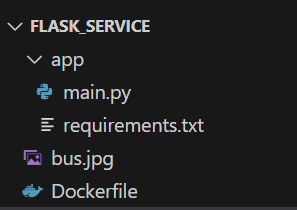
python
from typing import List
from flask import Flask, request, jsonify
from PIL import Image
import io
import torch
from torchvision import transforms, models
import requests # For downloading ImageNet class labels
# -------------------- Initialization --------------------
app = Flask(__name__)
# Load pre-trained MobileNetV2 model (instead of ResNet18)
model = models.mobilenet_v2(pretrained=True) # Changed to MobileNetV2
model.eval() # Switch to evaluation mode
# Define image preprocessing pipeline (works for MobileNet as well)
preprocess = transforms.Compose([
transforms.Resize(256),
transforms.CenterCrop(224),
transforms.ToTensor(),
transforms.Normalize(
mean=[0.485, 0.456, 0.406], # ImageNet mean values
std=[0.229, 0.224, 0.225] # ImageNet standard deviation values
)
])
# Load ImageNet class labels (1000 classes total)
try:
LABELS_URL = "https://raw.githubusercontent.com/anishathalye/imagenet-simple-labels/master/imagenet-simple-labels.json"
labels = requests.get(LABELS_URL).json() # List where index corresponds to class ID
except Exception as e:
print(f"Failed to load class labels: {e}")
labels = [f"class{i}" for i in range(1000)] # Default labels if loading fails
# -------------------- Existing Route: Numeric Processing --------------------
@app.route("/predict", methods=["POST"])
def predict():
try:
req_data = request.get_json()
if "data" not in req_data:
return jsonify({"error": "Request data is missing the 'data' field"}), 400
x: List[float] = req_data["data"]
y = list(map(lambda n: n + 1, x))
return jsonify({"prediction": y})
except Exception as e:
return jsonify({"error": str(e)}), 500
# -------------------- Route: Image Classification (MobileNetV2) --------------------
@app.route("/classify", methods=["POST"])
def classify_image():
try:
# 1. Check file upload
if 'file' not in request.files:
return jsonify({"error": "Please upload an image using the 'file' field"}), 400
file = request.files['file']
if file.filename == '':
return jsonify({"error": "No file selected"}), 400
# 2. Read and preprocess image
try:
image = Image.open(io.BytesIO(file.read())).convert('RGB')
input_tensor = preprocess(image)
input_batch = input_tensor.unsqueeze(0) # Add batch dimension
except Exception as e:
return jsonify({"error": f"Image processing failed: {str(e)}"}), 400
# 3. Model inference
try:
with torch.no_grad(): # Disable gradient calculation
output = model(input_batch) # MobileNetV2 output shape: [1, 1000]
# Parse results (same logic works for MobileNet)
probabilities = torch.nn.functional.softmax(output[0], dim=0)
top3_prob, top3_idx = torch.topk(probabilities, 3)
results = []
for idx, prob in zip(top3_idx, top3_prob):
results.append({
"class": labels[idx.item()],
"probability": round(prob.item() * 100, 2)
})
return jsonify({
"status": "success",
"top3_predictions": results
})
except Exception as e:
return jsonify({"error": f"Model inference failed: {str(e)}"}), 500
except Exception as e:
return jsonify({"error": str(e)}), 500
# -------------------- Entry Point --------------------
if __name__ == "__main__":
app.run(host="0.0.0.0", port=9201, debug=False) requirements.txt
bash
flask
pillow
numpy==1.26
requests
--extra-index-url https://download.pytorch.org/whl/cpu
torch==1.8.0+cpu
torchvision==0.9.0+cpuDockerfile
bash
FROM python:3.9-slim
WORKDIR /app
COPY ./app /app
RUN pip install -r requirements.txt -i https://pypi.mirrors.ustc.edu.cn/simple/
EXPOSE 9201
CMD ["python", "main.py"]bus.jpg

构建docker镜像:
bash
docker build -t flask_image .运行容器:
bash
docker run -d -p 9201:8001 --name flask_container flask_image客户端发送:
bash
curl -X POST "http://172.17.0.4:9201/predict" -H "Content-Type: application/json" -d '{"data": [1.0, 2.0, 3.0]}'收到响应:
bash
{"prediction":[2.0,3.0,4.0]}客户端发送:
bash
curl -X POST "http://172.17.0.4:9201/classify" -F "file=@bus.jpg"收到响应:
bash
{"status":"success","top3_predictions":[{"class":"class734","probability":48.18},{"class":"class654","probability":42.36},{"class":"class757","probability":4.04}]}