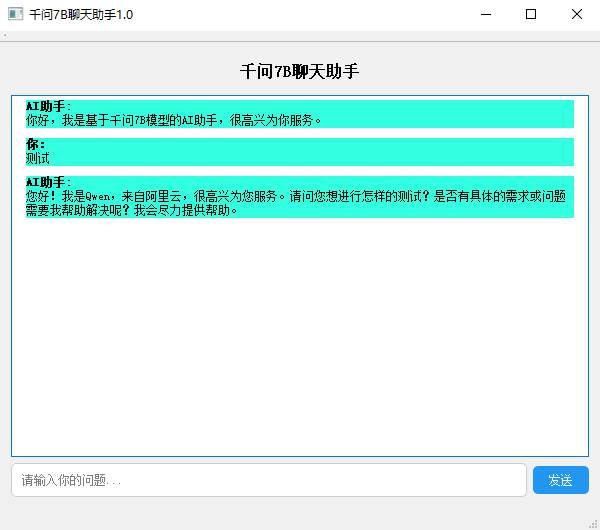之前在工作中,没有接触过大模型,只是经常使用AI来解决问题。
换工作之后,前几天看了同事做的一个系统,集成大模型,将AI应用到了工作中,当时第一感觉是,我是不是落后了一个世纪。。。
于是从他们的只言片语中,去查阅相关资料,因为我对Qt比较熟悉,因此基于Qt,做了一个简单的智能模型对话框。
一 大模型部署
- 硬件配置要求(建议按着自己电脑配置来)
• 通义千问提供多种规格的模型版本,用户需根据硬件条件选择适配方案:
• - 轻量级场景:Qwen3-4B模型仅需4GB显存,适合普通家用电脑。
• - 中端场景:Qwen3-7B模型需8GB显存,可处理复杂逻辑推理任务。
• - 高性能场景:Qwen3-14B及以上版本需16GB显存,支持多模态交互与专业领域应用。
二、Ollama框架部署方案 - Ollama安装与配置
• - 下载安装:访问Ollama官网下载对应系统版本,默认安装路径为C盘。
• - 路径修改:可以通过ollama软件左侧settings,进行路径设置。如下图红色标注2对应所示
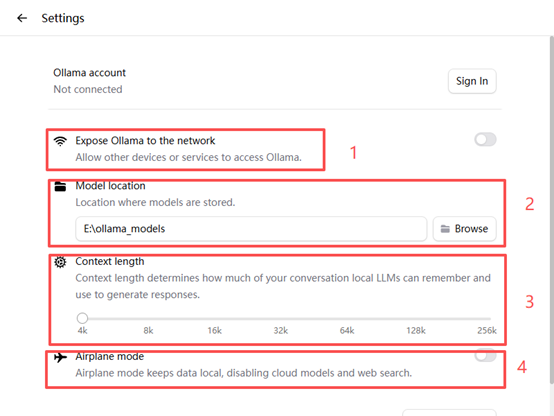
除此之外,上图中1对应的是是否联网;3对应的文本长度;4对应的是飞行模式
• - 模型下载:在命令行输入ollama pull qwen3:4b(以4B版本为例),等待下载完成。
二 大模型运行
使用win+r打开:运行窗口
输入cmd,回车,弹出命令行窗口
在窗口中输入以下代码:
bash
ollama list回车,显示已安装模型
继续输入需要运行的模型,我的是qwen7b,输入的是
bash
ollama run qwen2.5:7b回车,等待,此时可通过任务管理器查看ollama.exe的内存占用情况,等稳定后,说明启动成功,或者出现下图所示,也说明启动成功。
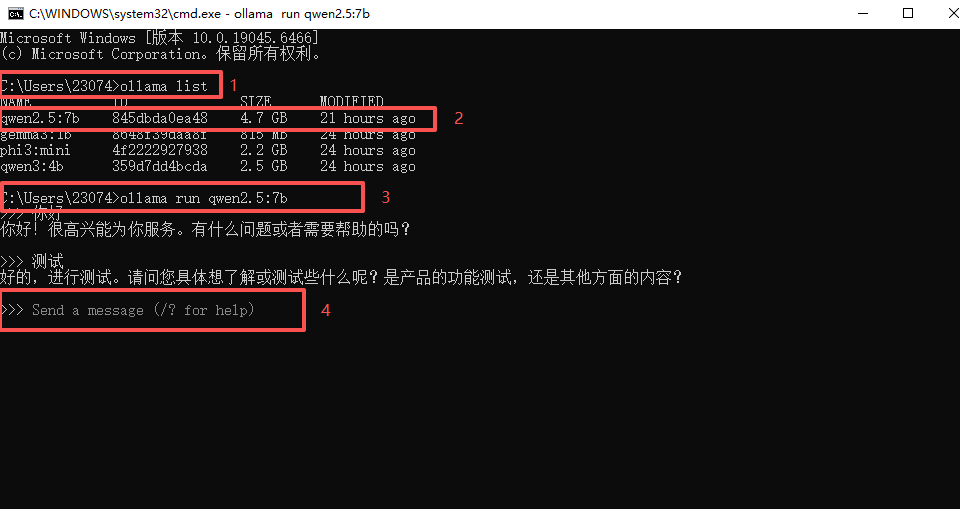
三 Qt案例编写
核心是访问大模型,主要是callQwenModel函数部分,直接上代码,不废话了,代码中关键部分有注释。经过测试,能和大模型进行通话,但是有一个bug,就是代码中设置的格式,无法在前端进行展示,在网上找了一些解决办法,但是都没用,如果有人能够解决,欢迎不吝赐教,在评论中指导一下,在此先感谢了。
mainwindow.cpp
bash
#include "mainwindow.h"
#include "ui_mainwindow.h"
#include <QNetworkRequest>
#include <QJsonDocument>
#include <QJsonArray>
#include <QScrollBar>
#include <QDebug>
MainWindow::MainWindow(QWidget *parent) :
QMainWindow(parent),
ui(new Ui::MainWindow)
,networkManager(new QNetworkAccessManager(this))
{
ui->setupUi(this);
//设置窗口属性
setWindowTitle("千问7B聊天助手1.0");
//连接网络请求完成信号
connect(networkManager, &QNetworkAccessManager::finished, this, &MainWindow::onNetworkReply);
ui->sendBtn->setEnabled(true);
ui->inputEdit->setFocus();
ui->sendBtn->setShortcut(QKeySequence(Qt::Key_Return));
addMessage("你好,我是基于千问7B模型的AI助手,很高兴为你服务。", false);
}
MainWindow::~MainWindow()
{
delete ui;
}
void MainWindow::on_sendBtn_clicked()
{
QString userInput = ui->inputEdit->text().trimmed();
if(userInput.isEmpty())
{
return;
}
addMessage(userInput, true);
ui->sendBtn->setEnabled(false);
ui->inputEdit->clear();
callQwenModel(userInput);
}
void MainWindow::onNetworkReply(QNetworkReply *reply)
{
//重新启用发送按钮
ui->sendBtn->setEnabled(true);
if(reply->error() != QNetworkReply::NoError)
{
addMessage("请求出错:" + reply->errorString(), false);
reply->deleteLater();
return;
}
//读取响应
QByteArray responseData = reply->readAll();
reply->deleteLater();
//解析JSON响应
QJsonDocument doc = QJsonDocument::fromJson(responseData);
if(!doc.isObject())
{
addMessage("响应解析失败", false);
return;
}
QJsonObject jsonRes = doc.object();
if(jsonRes.contains("response"))
{
QString resText = jsonRes["response"].toString();
addMessage(resText, false);
}
else {
addMessage("未找到响应", false);
}
}
void MainWindow::addMessage(const QString &message, bool isUser)
{
QString formattedMessage;
if(isUser)
{
// 清除之前文本的格式
QTextCursor cursor = ui->chatArea->textCursor();
cursor.movePosition(QTextCursor::End);
// formattedMessage = "<div style='margin: 10px; padding: 10px; background-color: rgb(255, 0, 0); border-radius: 10px; text-align: right;'>";
formattedMessage = "<div style='margin: 10px; padding: 10px; background-color: rgb(255, 0, 0); border-radius: 10px; text-align: left;'>";
formattedMessage += "<b>你:</b><br>" + message.toHtmlEscaped();
}
else {
formattedMessage = "<div style='margin: 10px; padding: 10px; background-color: rgb(49, 255, 224); border-radius: 10px; text-align: left;'>";
formattedMessage += "<b>AI助手:</b><br>" + message;
}
formattedMessage += "</div>";
ui->chatArea->append(formattedMessage);
QScrollBar *scrollbar = ui->chatArea->verticalScrollBar();
scrollbar->setValue(scrollbar->maximum());
}
void MainWindow::callQwenModel(const QString &prompt)
{
//ollama api 地址(假设使用默认配置
QUrl url("http://localhost:11434/api/generate");
QNetworkRequest request(url);
request.setHeader(QNetworkRequest::ContentTypeHeader, "application/json");
//构造请求数据
QJsonObject requesData;
requesData["model"] = "qwen2.5:7b"; //对应的大模型名称
requesData["prompt"] = prompt;
requesData["stream"] = false;
QJsonDocument doc(requesData);
QByteArray data = doc.toJson();
//发送post请求
networkManager->post(request, data);
}mainwindow.h
bash
#ifndef MAINWINDOW_H
#define MAINWINDOW_H
#include <QMainWindow>
#include <QNetworkAccessManager>
#include <QNetworkReply>
#include <QJsonObject>
namespace Ui {
class MainWindow;
}
class MainWindow : public QMainWindow
{
Q_OBJECT
public:
explicit MainWindow(QWidget *parent = nullptr);
~MainWindow();
private slots:
void on_sendBtn_clicked();
void onNetworkReply(QNetworkReply *reply);
private:
Ui::MainWindow *ui;
QNetworkAccessManager *networkManager;
void addMessage(const QString &message, bool isUser);
void callQwenModel(const QString &prompt);
};
#endif // MAINWINDOW_Hpro文件
bash
#-------------------------------------------------
#
# Project created by QtCreator 2025-11-16T09:38:49
#
#-------------------------------------------------
QT += core gui network
greaterThan(QT_MAJOR_VERSION, 4): QT += widgets
TARGET = LLM_test1
TEMPLATE = app
# The following define makes your compiler emit warnings if you use
# any feature of Qt which has been marked as deprecated (the exact warnings
# depend on your compiler). Please consult the documentation of the
# deprecated API in order to know how to port your code away from it.
DEFINES += QT_DEPRECATED_WARNINGS
# You can also make your code fail to compile if you use deprecated APIs.
# In order to do so, uncomment the following line.
# You can also select to disable deprecated APIs only up to a certain version of Qt.
#DEFINES += QT_DISABLE_DEPRECATED_BEFORE=0x060000 # disables all the APIs deprecated before Qt 6.0.0
CONFIG += c++11
SOURCES += \
main.cpp \
mainwindow.cpp
HEADERS += \
mainwindow.h
FORMS += \
mainwindow.ui
# Default rules for deployment.
qnx: target.path = /tmp/$${TARGET}/bin
else: unix:!android: target.path = /opt/$${TARGET}/bin
!isEmpty(target.path): INSTALLS += targetmain.cpp
bash
#include "mainwindow.h"
#include <QApplication>
int main(int argc, char *argv[])
{
QApplication a(argc, argv);
MainWindow w;
w.show();
return a.exec();
}mainwindow.ui
(根据以下文件在designer中进行设计)
bash
<?xml version="1.0" encoding="UTF-8"?>
<ui version="4.0">
<class>MainWindow</class>
<widget class="QMainWindow" name="MainWindow">
<property name="geometry">
<rect>
<x>0</x>
<y>0</y>
<width>600</width>
<height>500</height>
</rect>
</property>
<property name="windowTitle">
<string>千问7b聊天助手</string>
</property>
<widget class="QWidget" name="centralWidget">
<layout class="QVBoxLayout" name="verticalLayout">
<item>
<widget class="QLabel" name="label">
<property name="styleSheet">
<string notr="true">font-size: 16px; font-weight: bold; padding: 10px;</string>
</property>
<property name="text">
<string>千问7B聊天助手</string>
</property>
<property name="alignment">
<set>Qt::AlignCenter</set>
</property>
</widget>
</item>
<item>
<widget class="QTextEdit" name="chatArea">
<property name="styleSheet">
<string notr="true"/>
</property>
<property name="readOnly">
<bool>true</bool>
</property>
</widget>
</item>
<item>
<layout class="QHBoxLayout" name="horizontalLayout">
<item>
<widget class="QLineEdit" name="inputEdit">
<property name="styleSheet">
<string notr="true">padding: 8px; border: 1px solid #ccc; border-radius: 5px;</string>
</property>
<property name="placeholderText">
<string>请输入你的问题...</string>
</property>
</widget>
</item>
<item>
<widget class="QPushButton" name="sendBtn">
<property name="styleSheet">
<string notr="true">padding: 8px 16px;
background-color: #2196F3;
color: white;
border: none;
border-radius: 5px;</string>
</property>
<property name="text">
<string>发送</string>
</property>
</widget>
</item>
</layout>
</item>
</layout>
</widget>
<widget class="QMenuBar" name="menuBar">
<property name="geometry">
<rect>
<x>0</x>
<y>0</y>
<width>600</width>
<height>23</height>
</rect>
</property>
</widget>
<widget class="QToolBar" name="mainToolBar">
<attribute name="toolBarArea">
<enum>TopToolBarArea</enum>
</attribute>
<attribute name="toolBarBreak">
<bool>false</bool>
</attribute>
</widget>
<widget class="QStatusBar" name="statusBar"/>
</widget>
<layoutdefault spacing="6" margin="11"/>
<resources/>
<connections/>
</ui>运行结果截图