大家好,我的开源项目PakePlus可以将网页/Vue/React项目打包为桌面/手机应用并且小于5M只需几分钟,官网地址:pakeplus.com
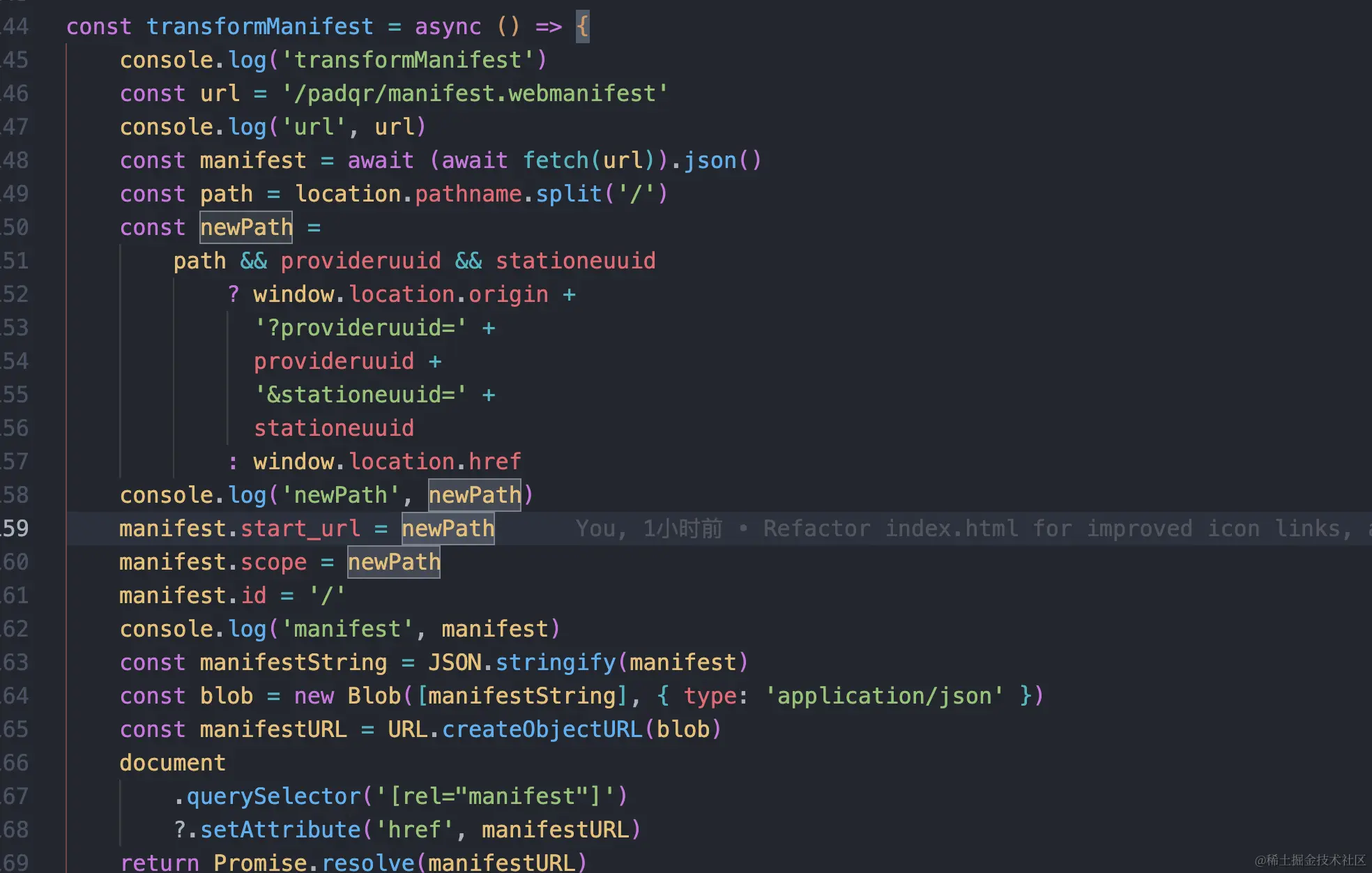
要想实现动态的start_url,比如定制不同的路径或者添加参数,就可以使用这段代码,但是!!!!!这个在safari中不生效,所以如果你是ipad设备或者ios设备是不生效的,这个是坑
javascript
const transformManifest = async () => {
console.log('transformManifest')
const url = '/manifest.webmanifest'
console.log('url', url)
const manifest = await (await fetch(url)).json()
const path = location.pathname.split('/')
const newPath =
path && provideruuid && stationeuuid
? window.location.origin +
'?provideruuid=' +
provideruuid +
'&stationeuuid=' +
stationeuuid
: window.location.href
console.log('newPath', newPath)
manifest.start_url = newPath
manifest.scope = newPath
manifest.id = '/'
console.log('manifest', manifest)
const manifestString = JSON.stringify(manifest)
const blob = new Blob([manifestString], { type: 'application/json' })
const manifestURL = URL.createObjectURL(blob)
document
.querySelector('[rel="manifest"]')
?.setAttribute('href', manifestURL)
return Promise.resolve(manifestURL)
}大家好,我是1024小神,技术群 / 私活群 / 股票群 或 交朋友 都可以私信我。 如果你觉得本文有用,一键三连 (点赞、评论、关注),就是对我最大的支持~