使用微信小程序工具打开,并运行,
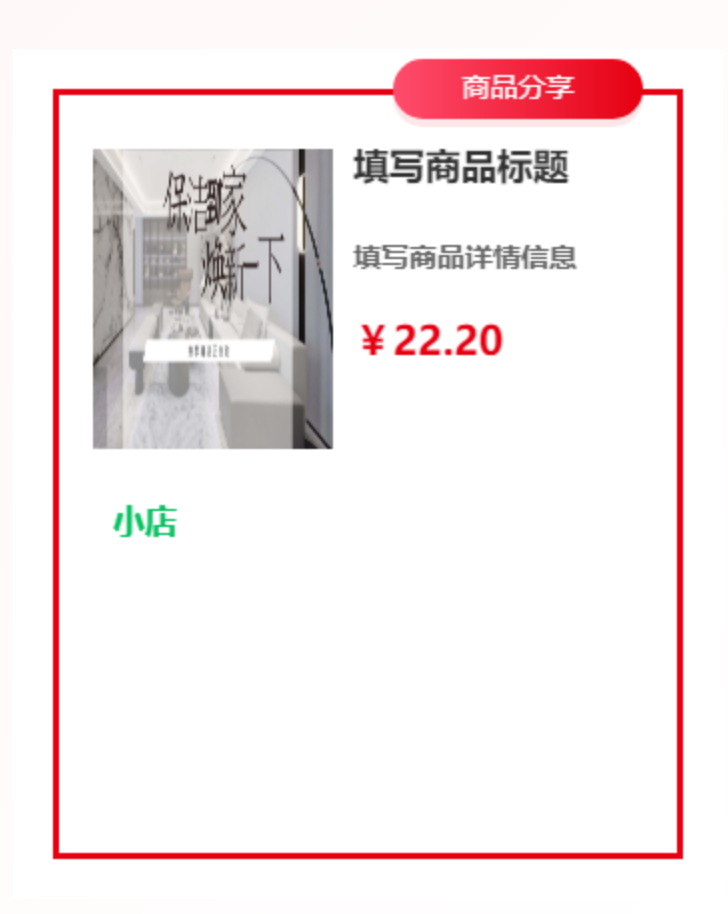
bash
<template>
<view class="container">
<!-- 商品展示区域 -->
<view class="product-canvas">
<canvas canvas-id="productCanvas" :style="{ width: canvasWidth + 'px', height: canvasHeight + 'px' }"
id="productCanvas" class="canvas" />
<loading v-if="loading"></loading>
</view>
<!-- 四个功能按钮 -->
<view class="functions">
<view class="function-item" @tap="shareToFriend">
<view class="icon-circle icon-share"></view>
<text class="function-text">发送给朋友</text>
</view>
<view class="function-item" @tap="shareToMoments">
<view class="icon-circle icon-moments"></view>
<text class="function-text">分享到朋友圈</text>
</view>
<view class="function-item" @tap="collectProduct">
<view class="icon-circle icon-collect"></view>
<text class="function-text">收藏</text>
</view>
<view class="function-item" @tap="savePoster">
<view class="icon-circle icon-save"></view>
<text class="function-text">保存图片</text>
</view>
</view>
<!-- <view class="" @click="close" style="
position: absolute;
left: 50%;
bottom: 50rpx;
transform: translateX(-50%);
">
<image src="作为组件底部叉叉" mode="widthFix" style="width: 50rpx; height: auto"></image>
</view> -->
</view>
</template>
<script>
export default {
data() {
return {
canvasWidth: 355, // px
canvasHeight: 425,
loading: false,
canvasPath: "",
product: {
name: "填写商品标题",
desc_text: "填写商品详情信息",
market_price: 22.2,
pic: "商品图片地址",
},
qrcode: "https://api.qrserver.com/v1/create-qr-code/?size=100x100&data=https://shop.example.com",
};
},
onLoad() {
this.open()
},
methods: {
open() {
this.drawCanvas();
},
close() {
this.$emit("update:show", !this.show);
},
shareToFriend() {
const that = this;
// #ifdef APP
uni.share({
provider: "weixin",
scene: "WXSceneSession",
type: 2,
imageUrl: that.canvasPath,
success(res) {
console.log("分享给朋友成功", res);
uni.showToast({
title: "已分享给朋友",
icon: "success",
});
},
fail(err) {
console.log("分享给朋友失败", err);
uni.showToast({
title: "分享失败,请重试",
icon: "none",
});
},
});
// #endif
// #ifdef MP-WEIXIN
uni.showShareImageMenu({
path: that.canvasPath,
success() {},
fail(err) {
console.log(err)
}
});
// #endif
},
shareToMoments() {
const that = this;
// #ifdef APP
uni.share({
provider: "weixin",
scene: "WXSceneTimeline",
type: 2,
imageUrl: that.canvasPath,
success(res) {
console.log("分享到朋友圈成功", res);
uni.showToast({
title: "已分享到朋友圈",
icon: "success",
});
},
fail(err) {
console.log("分享到朋友圈失败", err);
uni.showToast({
title: "分享失败,请重试",
icon: "none",
});
},
});
// #endif
// #ifdef MP-WEIXIN
wx.showShareImageMenu({
path: that.canvasPath,
success() {},
});
// #endif
},
collectProduct() {
// #ifdef MP-WEIXIN
const that = this;
wx.addFileToFavorites({
filePath: that.canvasPath,
success: function() {
console.log("收藏成功");
uni.showToast({
title: "收藏成功",
icon: "success",
});
},
fail: function(err) {
console.error("收藏失败:", err);
uni.showToast({
title: "收藏失败",
icon: "error",
});
},
});
// #endif
},
savePoster() {
const that = this;
uni.saveImageToPhotosAlbum({
filePath: that.canvasPath,
success(res) {
uni.showToast({
title: "保存成功",
icon: "success",
});
},
});
},
async drawCanvas() {
this.loading = true;
const that = this;
const dpr = uni.getSystemInfoSync().pixelRatio;
const width = this.canvasWidth;
const height = this.canvasHeight;
const ctx = uni.createCanvasContext("productCanvas", this);
// ctx.canvas.width = width * dpr;
// ctx.canvas.height = height * dpr;
// ctx.scale(dpr, dpr);
const {
pic: image,
name: title,
desc_text: desc,
market_price: price,
} = this.product;
const qrcode = this.qrcode;
// 背景白色 + 红色边框
const borderMargin = 20;
const borderWidth = 3;
ctx.setFillStyle("#fff");
ctx.fillRect(0, 0, width, height);
ctx.setStrokeStyle("#e60012");
ctx.setLineWidth(borderWidth);
// 边框内缩绘制
ctx.strokeRect(
borderMargin + borderWidth / 2,
borderMargin + borderWidth / 2,
this.canvasWidth - 2 * (borderMargin + borderWidth / 2),
this.canvasHeight - 2 * (borderMargin + borderWidth / 2)
);
// 徽章
const badgeX = 190;
const badgeY = 5;
const badgeW = 125;
const badgeH = 30;
const badgeRadius = 15;
// 阴影模拟(底层填充深色模糊)
ctx.setFillStyle("rgba(230, 0, 18, 0.1)");
ctx.beginPath();
ctx.moveTo(badgeX + badgeRadius, badgeY + 4);
ctx.arcTo(
badgeX + badgeW,
badgeY + 4,
badgeX + badgeW,
badgeY + badgeH + 4,
badgeRadius
);
ctx.arcTo(
badgeX + badgeW,
badgeY + badgeH + 4,
badgeX,
badgeY + badgeH + 4,
badgeRadius
);
ctx.arcTo(badgeX, badgeY + badgeH + 4, badgeX, badgeY + 4, badgeRadius);
ctx.arcTo(badgeX, badgeY + 4, badgeX + badgeW, badgeY + 4, badgeRadius);
ctx.closePath();
ctx.fill();
// 绘制渐变圆角背景
const gradient = ctx.createLinearGradient(badgeX, 0, badgeX + badgeW, 0);
gradient.addColorStop(0, "#ff4d6d");
gradient.addColorStop(1, "#e60012");
ctx.setFillStyle(gradient);
ctx.beginPath();
ctx.moveTo(badgeX + badgeRadius, badgeY);
ctx.arcTo(
badgeX + badgeW,
badgeY,
badgeX + badgeW,
badgeY + badgeH,
badgeRadius
);
ctx.arcTo(
badgeX + badgeW,
badgeY + badgeH,
badgeX,
badgeY + badgeH,
badgeRadius
);
ctx.arcTo(badgeX, badgeY + badgeH, badgeX, badgeY, badgeRadius);
ctx.arcTo(badgeX, badgeY, badgeX + badgeW, badgeY, badgeRadius);
ctx.closePath();
ctx.fill();
// 白色文字
ctx.setFontSize(14);
ctx.setFillStyle("#fff");
ctx.setTextAlign("center");
ctx.setTextBaseline("middle");
ctx.fillText("商品分享", badgeX + badgeW / 2, badgeY + badgeH / 2);
// 商品图
await this.drawImage(ctx, image, 40, 50, 120, 150);
// 标题
ctx.setFontSize(18);
ctx.setFillStyle("#333");
ctx.setTextAlign("left");
ctx.font = "bold 18px sans-serif";
const titleLines = this.splitText(title, 160, ctx);
titleLines.forEach((line, index) => {
ctx.fillText(line, 170, 60 + index * 20);
});
// 描述(多行)
ctx.setFontSize(14);
ctx.setFillStyle("#666");
const lines = this.splitText(desc, 160, ctx);
lines.forEach((line, index) => {
ctx.fillText(line, 170, 85 + titleLines.length * 20 + index * 18);
});
// 价格
ctx.setFontSize(20);
ctx.setFillStyle("#e60012");
ctx.fillText(
"¥" + price.toFixed(2),
170,
110 + titleLines.length * 20 + lines.length * 18
);
// 小店名
ctx.setFontSize(16);
ctx.setFillStyle("#07c160");
ctx.fillText(
"小店",
50,
200 + titleLines.length * 20 + lines.length * 18
);
// 提示
ctx.setFontSize(12);
ctx.setFillStyle("#999");
ctx.fillText(
"",
45,
230 + titleLines.length * 20 + lines.length * 18
);
// 二维码
await this.drawImage(
ctx,
qrcode,
200,
160 + titleLines.length * 20 + lines.length * 18,
90,
90
);
ctx.draw(true, () => {
setTimeout(() => {
uni.canvasToTempFilePath({
destWidth: that.canvasWidth,
destHeight: that.canvasHeight,
canvasId: "productCanvas",
success: (res) => {
console.log("临时图片路径:", res.tempFilePath);
that.canvasPath = res.tempFilePath;
},
},
that
);
}, 100);
});
},
// 远程图片绘制
drawImage(ctx, src, x, y, w, h) {
return new Promise((resolve) => {
uni.getImageInfo({
src,
success: (res) => {
ctx.drawImage(res.path, x, y, w, h);
this.loading = false;
resolve();
},
fail: () => {
console.warn("图片加载失败", src);
this.loading = false;
resolve();
},
});
});
},
// 文本换行
splitText(text, maxWidth, ctx) {
const result = [];
let temp = "";
for (let char of text) {
const testLine = temp + char;
const {
width
} = ctx.measureText(testLine);
if (width > maxWidth) {
result.push(temp);
temp = char;
} else {
temp = testLine;
}
}
if (temp) result.push(temp);
return result;
},
},
};
</script>
<style scoped>
.container {
height: 100vh;
width: 100%;
display: flex;
flex-direction: column;
justify-content: space-between;
}
/* 商品展示区域 - Canvas */
.product-canvas {
width: 100%;
background: linear-gradient(135deg, #fff8f8, #fff);
position: relative;
display: flex;
flex-direction: column;
justify-content: center;
align-items: center;
padding: 50rpx 0;
}
.canvas {
width: 315px;
height: 425px;
}
.canvas-content {
width: 90%;
height: 85%;
background: #fff;
border: 3px solid #e60012;
border-radius: 12px;
box-shadow: 0 8px 20px rgba(230, 0, 18, 0.1);
padding: 20rpx;
position: relative;
}
.badge {
position: absolute;
top: -16px;
right: 20px;
background: linear-gradient(to right, #ff4d6d, #e60012);
color: white;
padding: 8px 16px;
border-radius: 20px;
font-weight: bold;
font-size: 14px;
box-shadow: 0 4px 10px rgba(230, 0, 18, 0.3);
}
.product-info {
display: flex;
height: 100%;
}
.product-image {
flex: 1;
background: #f9f9f9;
border-radius: 8px;
display: flex;
justify-content: center;
align-items: center;
overflow: hidden;
}
.product-image img {
width: 100%;
height: 100%;
object-fit: contain;
}
.product-details {
flex: 1;
padding: 20rpx;
display: flex;
flex-direction: column;
justify-content: space-between;
}
.product-title {
font-size: 32rpx;
font-weight: bold;
color: #333;
margin-bottom: 10px;
}
.product-desc {
font-size: 14px;
color: #666;
line-height: 1.5;
}
.price {
margin: 15px 0;
color: #e60012;
font-weight: bold;
font-size: 38rpx;
}
.qrcode-section {
display: flex;
align-items: center;
justify-content: space-between;
margin-top: 20px;
padding-top: 15px;
border-top: 1px dashed #eee;
}
.qrcode {
width: 100px;
height: 100px;
background: #f5f5f5;
display: flex;
justify-content: center;
align-items: center;
margin-bottom: 8px;
}
.qrcode-hint {
color: #999;
font-size: 12px;
}
.wx-store {
color: #07c160;
font-weight: bold;
font-size: 15px;
margin-top: 5px;
}
/* 功能区样式 */
.functions {
display: flex;
flex-direction: row;
background-color: #fff;
padding: 25px 10px;
border-top: 1px solid #f0f0f0;
}
.function-item {
flex: 1;
display: flex;
flex-direction: column;
align-items: center;
padding: 10px 0;
transition: all 0.3s;
}
.function-item:active {
background-color: #f9f9f9;
transform: translateY(2px);
}
.icon-circle {
width: 70rpx;
height: 70rpx;
border-radius: 50%;
display: flex;
justify-content: center;
align-items: center;
margin-bottom: 12rpx;
}
.icon-share {
background: linear-gradient(135deg, #4facfe 0%, #00f2fe 100%);
}
.icon-moments {
background: linear-gradient(135deg, #3ae7b1 0%, #00d2a9 100%);
}
.icon-collect {
background: linear-gradient(135deg, #ff9a9e 0%, #fad0c4 100%);
}
.icon-save {
background: linear-gradient(135deg, #a1c4fd 0%, #c2e9fb 100%);
}
.function-text {
font-size: 26rpx;
color: #555;
}
</style>