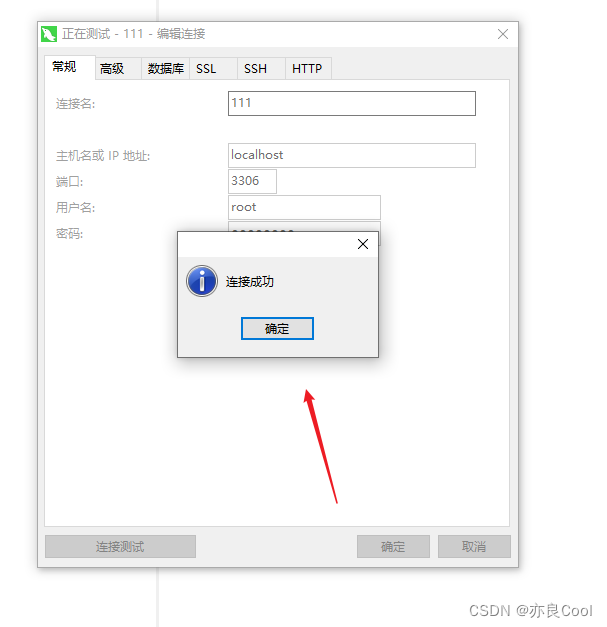Navicat连接mysql时,提示:Unable to load authentication plugin 'caching_sha2_password'.
原因:mysql 8.0 默认使用 caching_sha2_password 身份验证机制。

bash
D:\MySQL8.0\install\bin>mysql -uroot -p123456789 #登录
mysql: [Warning] Using a password on the command line interface can be insecure.
Welcome to the MySQL monitor. Commands end with ; or \g.
Your MySQL connection id is 22
Server version: 8.0.32 MySQL Community Server - GPL
Copyright (c) 2000, 2023, Oracle and/or its affiliates.
Oracle is a registered trademark of Oracle Corporation and/or its
affiliates. Other names may be trademarks of their respective
owners.
Type 'help;' or '\h' for help. Type '\c' to clear the current input statement.
mysql> use mysql
Database changed
mysql> select user,host,plugin,authentication_string from user; #查看用户信息
修改身份验证机制
bash
ALTER USER 'root'@'localhost' IDENTIFIED WITH mysql_native_password BY '123456'; #修改身份验证机制更改过程:
MySQL
mysql> mysql> ALTER USER 'root'@'localhost' IDENTIFIED WITH mysql_native_password BY '123456'; #修改身份验证机制
ERROR 1064 (42000): You have an error in your SQL syntax; check the manual that corresponds to your MySQL server version for the right syntax to use near 'mysql> ALTER USER 'root'@'localhost' IDENTIFIED WITH mysql_native_password BY '4' at line 1
mysql> ALTER USER 'root'@'localhost' IDENTIFIED WITH mysql_native_password BY '123456';
Query OK, 0 rows affected (0.07 sec)
mysql> ALTER USER 'pokes'@'%' IDENTIFIED WITH mysql_native_password BY '123456'; #修改身份验证机制
Query OK, 0 rows affected (0.06 sec)
mysql>MYSQL8.0开启远程链接
bash
mysql -uroot -p123456
grant all privileges on *.* to 'root'@'%'identified by 'youpassword' with grant option; #开启远程访问
mysql> CREATE USER 'pokes'@'%' IDENTIFIED BY '123456'; #新建一个用户
mysql> GRANT ALL PRIVILEGES ON *.* TO 'pokes'@'%' WITH GRANT OPTION; #授权
mysql> FLUSH PRIVILEGES; #刷新
bash
D:\MySQL8.0\install\bin>mysql -uroot -p123456
mysql: [Warning] Using a password on the command line interface can be insecure.
Welcome to the MySQL monitor. Commands end with ; or \g.
Your MySQL connection id is 19
Server version: 8.0.32 MySQL Community Server - GPL
Copyright (c) 2000, 2023, Oracle and/or its affiliates.
Oracle is a registered trademark of Oracle Corporation and/or its
affiliates. Other names may be trademarks of their respective
owners.
Type 'help;' or '\h' for help. Type '\c' to clear the current input statement.
mysql> grant all privileges on *.* to 'root'@'%'identified by 'youpassword' with grant option;
ERROR 1064 (42000): You have an error in your SQL syntax; check the manual that corresponds to your MySQL server version for the right syntax to use near 'identified by 'youpassword' with grant option' at line 1
mysql> CREATE USER 'pokes'@'%' IDENTIFIED BY '123456';
Query OK, 0 rows affected (0.63 sec)
mysql> GRANT ALL PRIVILEGES ON *.* TO 'pokes'@'%' WITH GRANT OPTION;
Query OK, 0 rows affected (0.06 sec)
mysql> FLUSH PRIVILEGES;
Query OK, 0 rows affected (0.08 sec)
mysql>