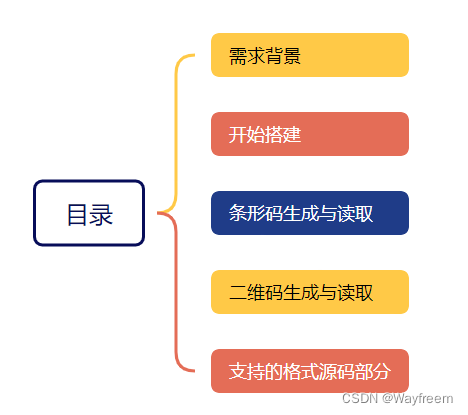
需求背景
前期在做项目的时候,有一个需求是说要生成一张条形码,并且呢将条形码插入到 excel 中去,但是之前一直没有搞过找个条形码或者是二维码,最后是做出来了,这里呢就先看看怎么生成,后面再抽时间来写写怎么实现条形码插入到 excel 中去。
开始搭建
引入对应的 zxing 依赖包
xml
<dependency>
<groupId>com.google.zxing</groupId>
<artifactId>core</artifactId>
<version>3.4.1</version>
</dependency>
<dependency>
<groupId>com.google.zxing</groupId>
<artifactId>javase</artifactId>
<version>3.4.1</version>
</dependency>条形码生成与读取
这里呢,我就不赘述太多了,因为这个就是一个工具类,设置好对应的参数,执行指定的方法就可以了,比较简单,具体的生成代码以及读取条形码的代码如下:
java
import com.google.zxing.*;
import com.google.zxing.client.j2se.BufferedImageLuminanceSource;
import com.google.zxing.client.j2se.MatrixToImageWriter;
import com.google.zxing.common.BitMatrix;
import com.google.zxing.common.HybridBinarizer;
import javax.imageio.ImageIO;
import java.awt.image.BufferedImage;
import java.io.File;
import java.io.FileOutputStream;
import java.util.HashMap;
import java.util.Map;
public class BarCodeUtils {
/**
* generateCode 根据code生成相应的一维码
*
* @param file 一维码目标文件
* @param code 一维码内容
* @param width 图片宽度
* @param height 图片高度
*/
public static void generateCode(File file, String code, int width, int height) {
//定义位图矩阵BitMatrix
BitMatrix matrix = null;
try {
// 使用code_128格式进行编码生成100*25的条形码
MultiFormatWriter writer = new MultiFormatWriter();
Map<EncodeHintType, Object> hints = new HashMap<>();
hints.put(EncodeHintType.CHARACTER_SET, "UTF-8");
//定义编码参数 这里可以设置条形码的格式
matrix = writer.encode(code, BarcodeFormat.CODE_128, width, height, hints);
//matrix = writer.encode(code,BarcodeFormat.EAN_13, width, height, hints);
} catch (WriterException e) {
e.printStackTrace();
}
//将位图矩阵BitMatrix保存为图片
try (FileOutputStream outStream = new FileOutputStream(file)) {
assert matrix != null;
ImageIO.write(MatrixToImageWriter.toBufferedImage(matrix), "png", outStream);
outStream.flush();
} catch (Exception e) {
e.printStackTrace();
}
}
/**
* readCode 读取一张一维码图片
*
* @param file 一维码图片名字或者是文件路径
*/
public static void readCode(File file) {
try {
BufferedImage image = ImageIO.read(file);
if (image == null) {
return;
}
LuminanceSource source = new BufferedImageLuminanceSource(image);
BinaryBitmap bitmap = new BinaryBitmap(new HybridBinarizer(source));
Map<DecodeHintType, Object> hints = new HashMap<>();
hints.put(DecodeHintType.CHARACTER_SET, "UTF-8");
hints.put(DecodeHintType.PURE_BARCODE, Boolean.TRUE);
hints.put(DecodeHintType.TRY_HARDER, Boolean.TRUE);
Result result = new MultiFormatReader().decode(bitmap, hints);
System.out.println("条形码内容: " + result.getText());
} catch (Exception e) {
e.printStackTrace();
}
}
public static void main(String[] args) throws Exception {
generateCode(new File("D:\\barcode.png"), "123456789012", 500, 250);
readCode(new File("D:\\barcode.png"));
}
}执行下:
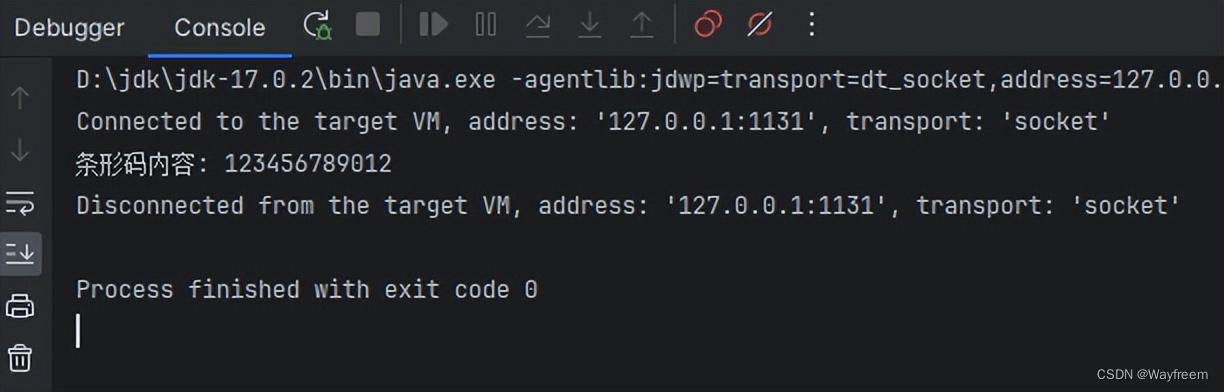
对应的文件:
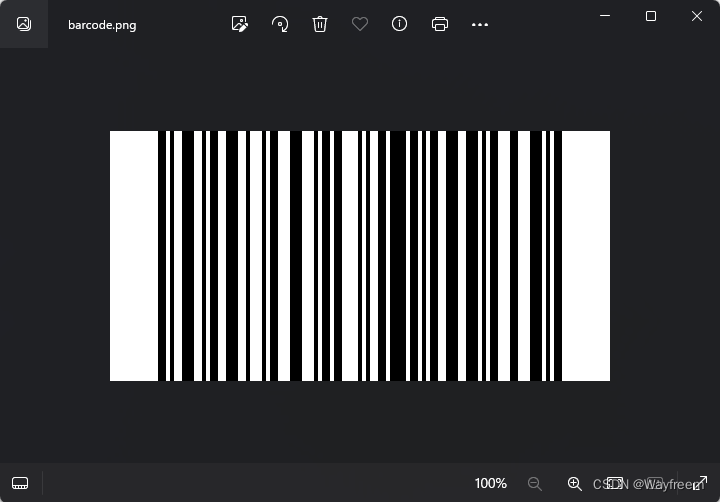
二维码生成与读取
上面我们看了下条形码的生成与读取,那么我们来看下二维码怎么生成:
java
import com.google.zxing.*;
import com.google.zxing.client.j2se.BufferedImageLuminanceSource;
import com.google.zxing.client.j2se.MatrixToImageWriter;
import com.google.zxing.common.BitMatrix;
import com.google.zxing.common.HybridBinarizer;
import com.google.zxing.qrcode.decoder.ErrorCorrectionLevel;
import javax.imageio.ImageIO;
import java.awt.image.BufferedImage;
import java.io.File;
import java.util.HashMap;
import java.util.Map;
public class QRCodeUtils {
//生成二维码
public static void generateQRCode(String content, int width, int height, String filePath) throws Exception {
String format = "png";
Map<EncodeHintType, Object> hints = new HashMap<>();
hints.put(EncodeHintType.CHARACTER_SET, "UTF-8"); //设置编码
hints.put(EncodeHintType.ERROR_CORRECTION, ErrorCorrectionLevel.H); //设置容错等级
hints.put(EncodeHintType.MARGIN, 1); // 设置边距
BitMatrix bitMatrix = new MultiFormatWriter().encode(content, BarcodeFormat.QR_CODE, width, height, hints);
QRCodeUtils.outputQRCode(bitMatrix, format, filePath);
}
private static void outputQRCode(BitMatrix matrix, String format, String filePath) throws Exception {
MatrixToImageWriter.writeToPath(matrix, format, java.nio.file.Paths.get(filePath));
}
//读取二维码
public static void readQrCode(File file) {
MultiFormatReader reader = new MultiFormatReader();
try {
BufferedImage image = ImageIO.read(file);
BinaryBitmap binaryBitmap = new BinaryBitmap(new HybridBinarizer(new BufferedImageLuminanceSource(image)));
Map<DecodeHintType, Object> hints = new HashMap<>();
hints.put(DecodeHintType.CHARACTER_SET, "utf-8");//设置编码
Result result = reader.decode(binaryBitmap, hints);
System.out.println("解析结果:" + result.toString());
System.out.println("二维码格式:" + result.getBarcodeFormat());
System.out.println("二维码文本内容:" + result.getText());
} catch (Exception e) {
e.printStackTrace();
}
}
public static void main(String[] args) throws Exception {
String filePath = "D:\\qrcode.png";
generateQRCode("https://www.baidu.com", 300, 300, filePath);
readQrCode(new File(filePath));
}
}执行下:
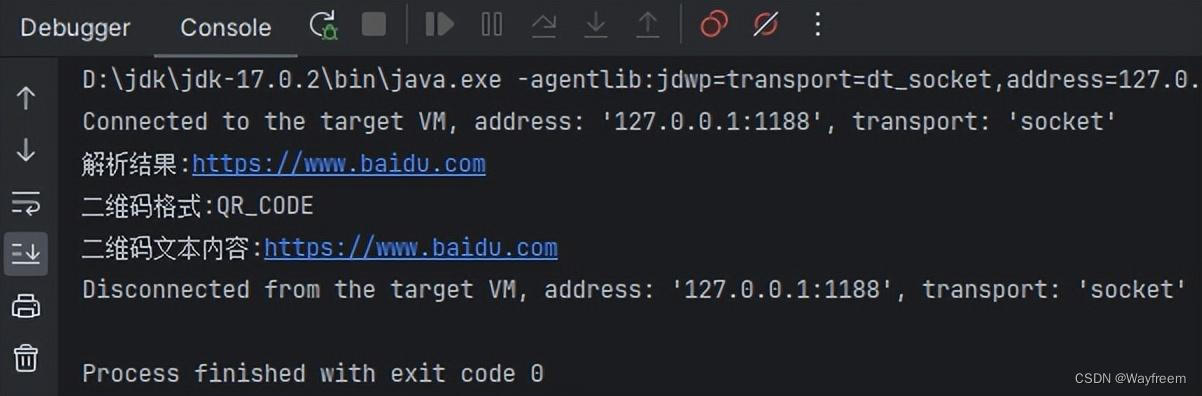
对应的文件:

支持的格式源码部分
我们可以点击看下源码 BarcodeFormat 类中支持的各种格式,这里是将所有的都给枚举出来了,大家需要用到的时候再具体查看吧
java
public enum BarcodeFormat {
AZTEC,
CODABAR,
CODE_39,
CODE_93,
CODE_128,
DATA_MATRIX,
EAN_8,
EAN_13,
ITF,
MAXICODE,
PDF_417,
QR_CODE,
RSS_14,
RSS_EXPANDED,
UPC_A,
UPC_E,
UPC_EAN_EXTENSION;
private BarcodeFormat() {
}
}