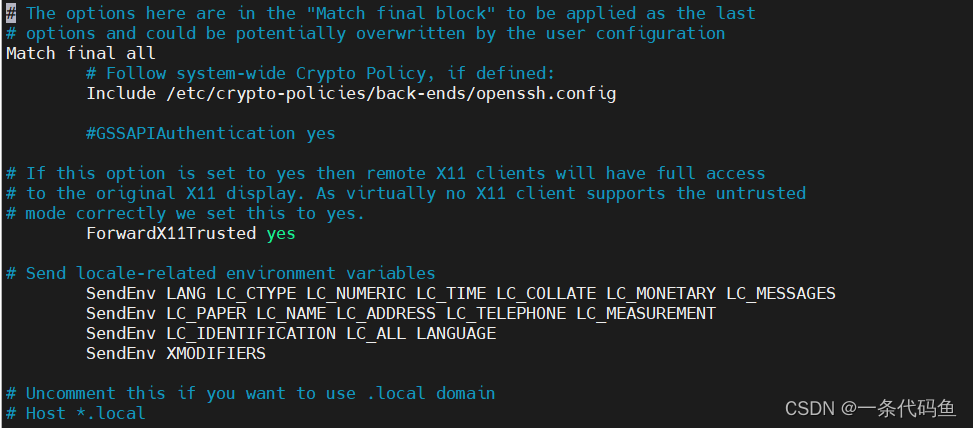近期因为openssh相继被漏洞扫描工具扫出存在漏洞,所以考虑升级操作系统中的openssh和openssl为最新版本,来避免漏洞风险。期间的升级过程及遇到的疑难问题,特此记录下来,供有需要的人参考。
本次目标是升级 openssh 为 9.7p1 版本,升级 openssl 为 1.1.1h 版本。环境为 kylin-SP2 服务器版操作系统。
一、下载源码并编译安装。
1、下载源码。
openssh下载地址:https://cdn.openbsd.org/pub/OpenBSD/OpenSSH/portable/
openssl下载地址:https://github.com/openssl/openssl/releases?page=2
下载好源码上传到服务器上。
2、编译安装(安装问题请参考后边说明)。
解压openssl源码包并编译安装。
bash
tar zxf openssl-1.1.1h.tar.gz
cd openssl-1.1.1h
./config --prefix=/usr/local/ssl --openssldir=/usr/local/ssl shared zlib
make && make install解压openssh源码包并编译安装。
bash
tar zxf openssh-9.7p1.tar.gz
cd openssh-9.7p1
./configure --prefix=/usr --with-ssl-dir=/usr/local/ssl --sysconfdir=/etc/ssh --with-pam --with-gssapi --with-rsa --with-rhosts-allowed --with-zlib --with-md5-passwords
make && make install查看openssh和openssl版本号命令:
bash
ssh -V
sshd -v
openssl version二、常见问题解答
(1)提示缺少 pam 库。
解决方法:
bash
yum install -y pam-devel(2)提示当前系统的openssl版本和库文件对应不上。
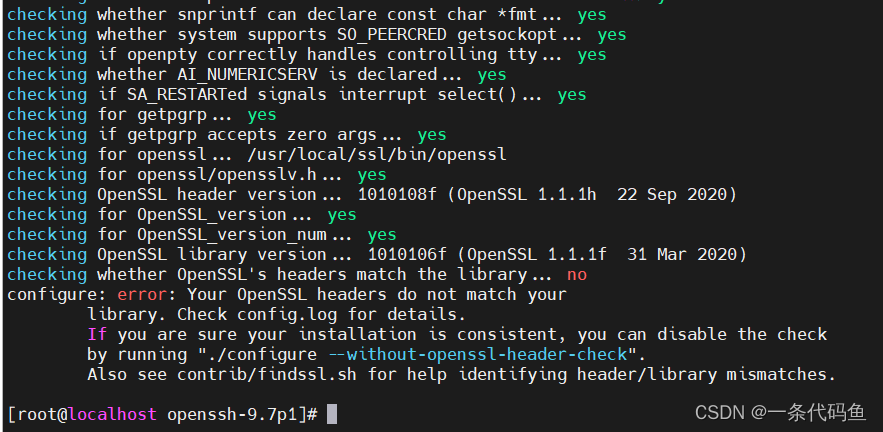
解决方法1: 一般openssl会涉及到两个库文件,分别为 libcrypto.so.1.1 和 libssl.so.1.1 ,需要检查两个软链接所引用的实际文件的版本号是否与 openssl version 所查看到的版本号相匹配。
解决方法2: 在编译时增加参数:--without-openssl-header-check
(3)升级成功之后使用命令重启ssh,一直处于Active: activating(auto-restart)状态,sshd.service前面显示灰色,不正常。看着并不影响登录使用。
原因分析: 出现报错:sshd.service holdoff time over, scheduling restart. 是因为ssh启动后,没有给systemd发消息,systemd就一直等,超时后就重启ssh,导致ssh频繁挂起,但未启动成功。
解决方法: 修改源码,在 openssh-9.7p1 目录下找到 sshd.c 文件,找到调用 server_accept_loop 函数的地方,在上边增加一行 sd_notify(0, "READY=1"); 然后在源文件开头添加引用头文件 #include <systemd/sd-daemon.h>
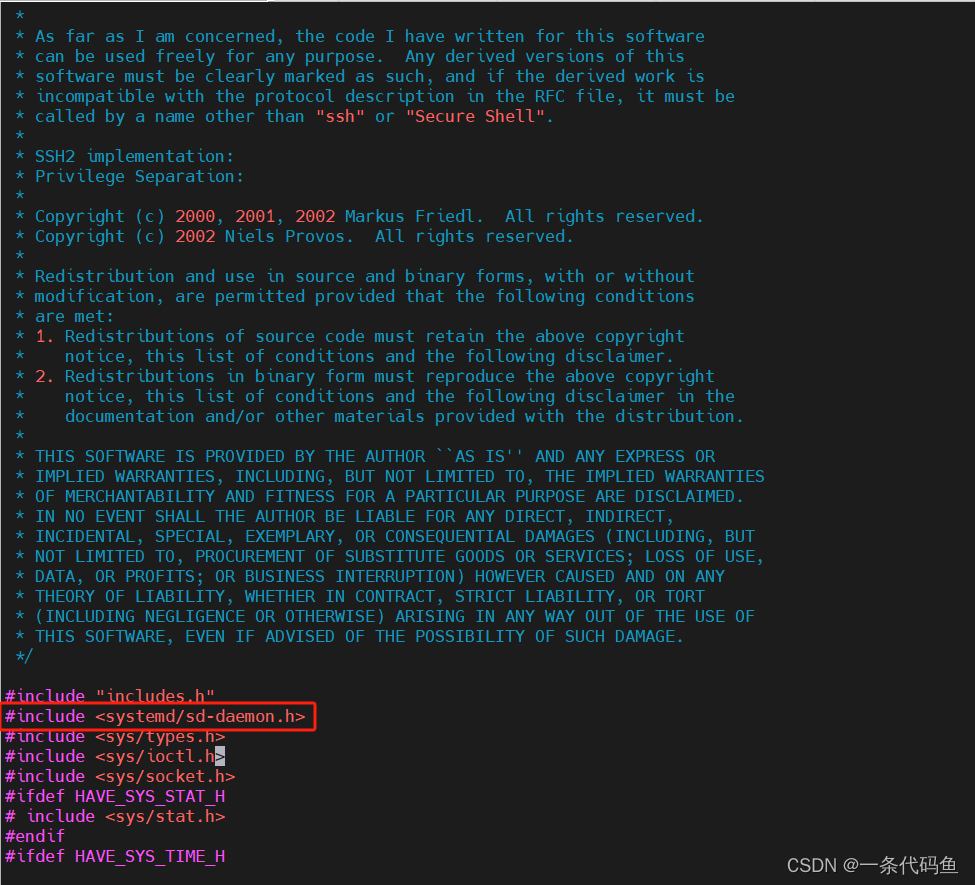
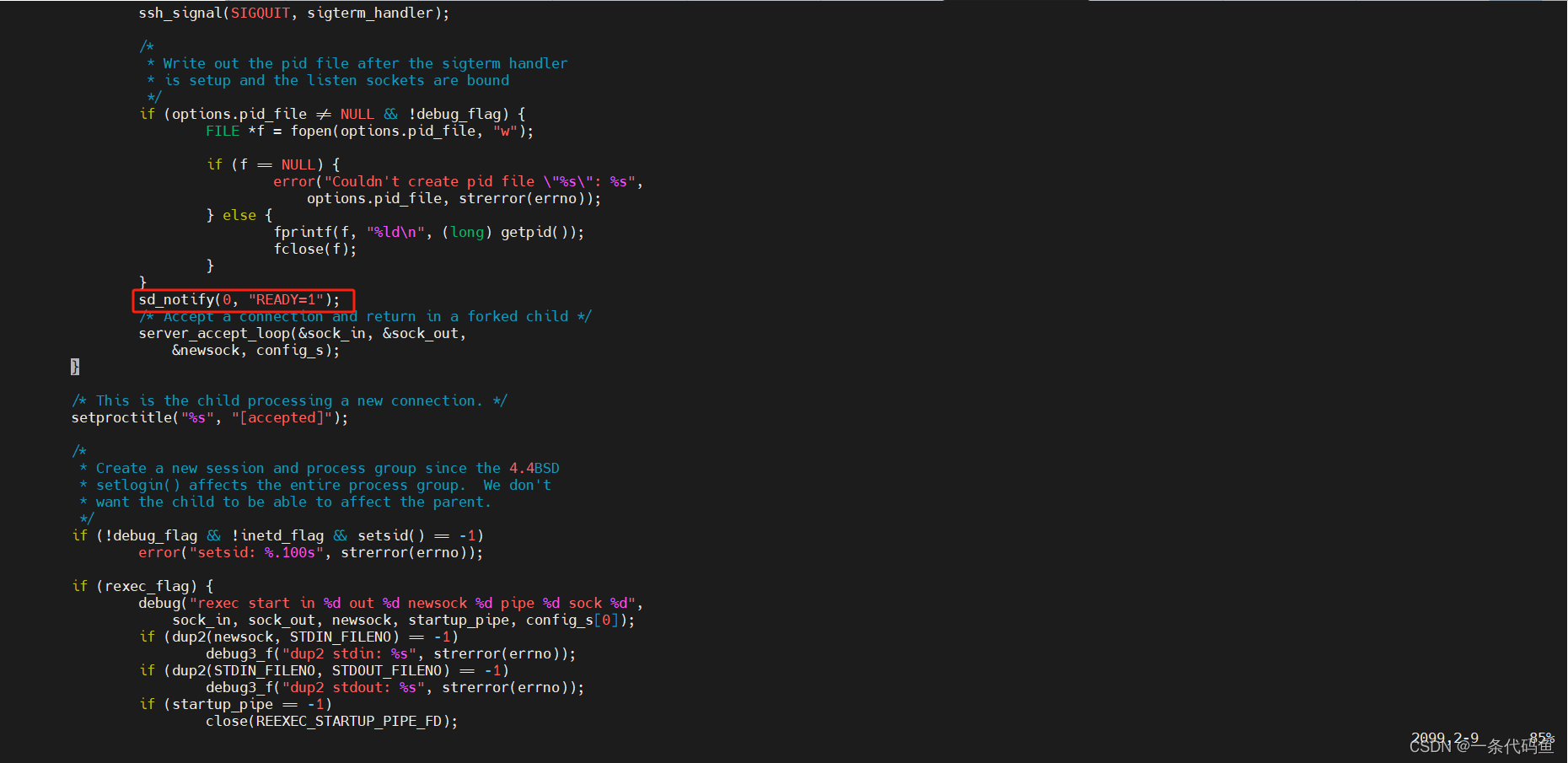 完成后还需要确保系统中存在 systemd-devel 软件包才可,然后才能进行安装。安装命令为:yum install systemd-devel
完成后还需要确保系统中存在 systemd-devel 软件包才可,然后才能进行安装。安装命令为:yum install systemd-devel
在执行完configure之后会生成预编译文件Makefile,找到变量 LIBS,增加 -lsystemd 最后进行make和make install即可。
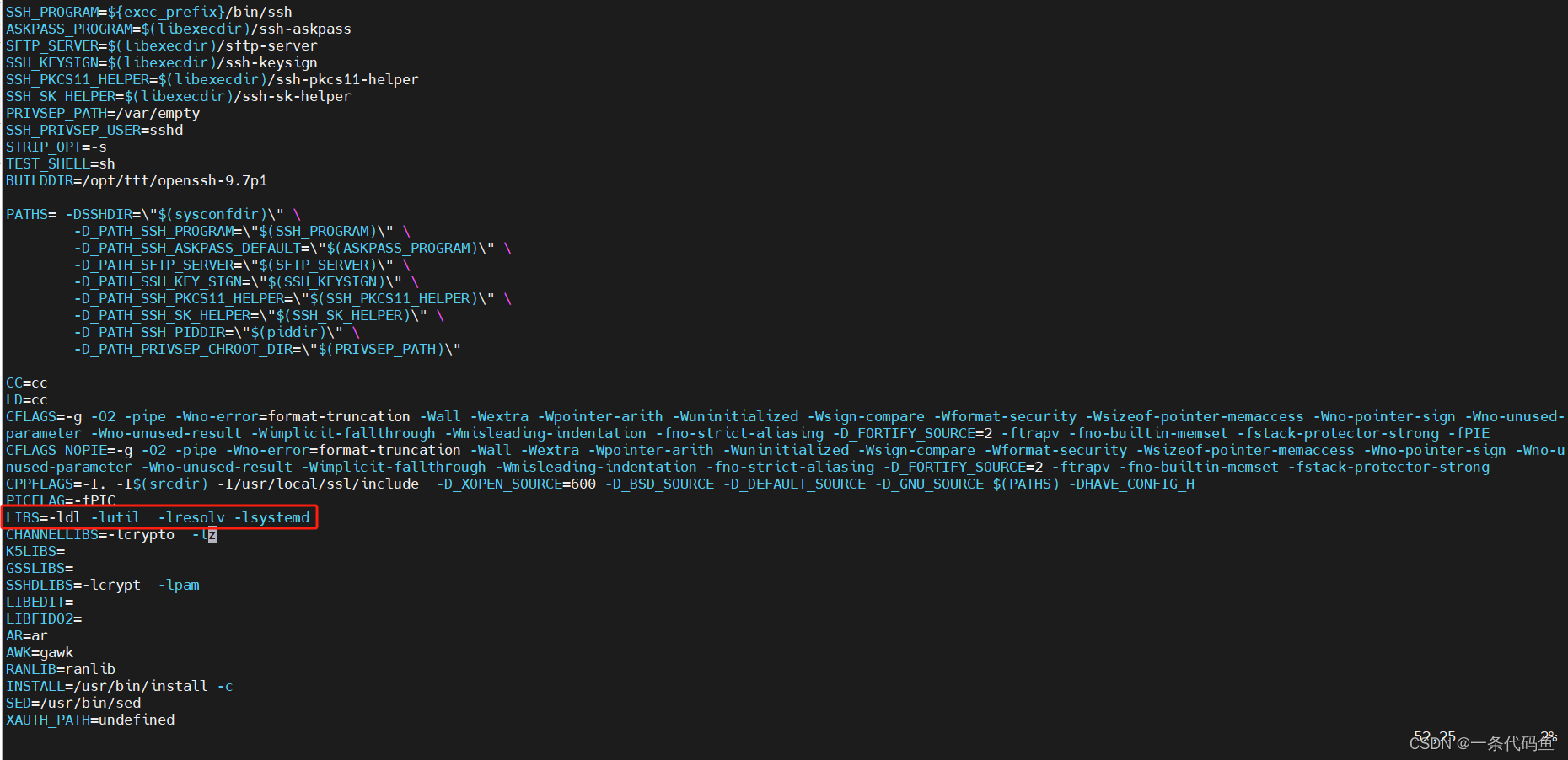
(4)提示不支持的参数:GSSAPIAuthentication、GSSAPICleanupCredentials、RSAAuthentication、RhostsRSAAuthentication。
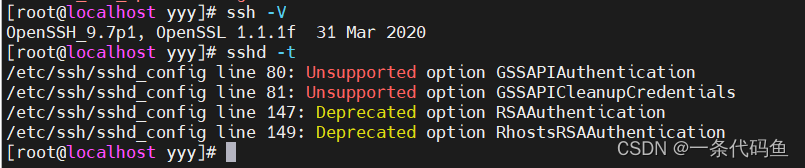
解决方法: 在/etc/ssh/sshd_config文件中注释掉上边不支持的参数即可。
bash
sed -i 's/^GSSAPIAuthentication/#&/' /etc/ssh/sshd_config
sed -i 's/^GSSAPICleanupCredentials/#&/' /etc/ssh/sshd_config
sed -i 's/^RSAAuthentication/#&/' /etc/ssh/sshd_config
sed -i 's/^RhostsRSAAuthentication/#&/' /etc/ssh/sshd_config(5)使用scp命令时提示bad配置参数:GSSAPIKexAlgorithms。
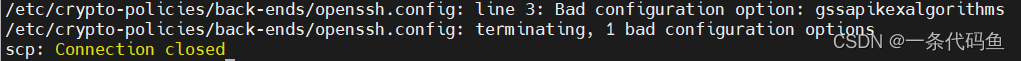 解决方法: 在/etc/crypto-policies/back-ends/openssh.config文件中注释掉上边的配置参数即可。
解决方法: 在/etc/crypto-policies/back-ends/openssh.config文件中注释掉上边的配置参数即可。
bash
sed -i 's/^GSSAPIKexAlgorithms/#&/' /etc/crypto-policies/back-ends/openssh.config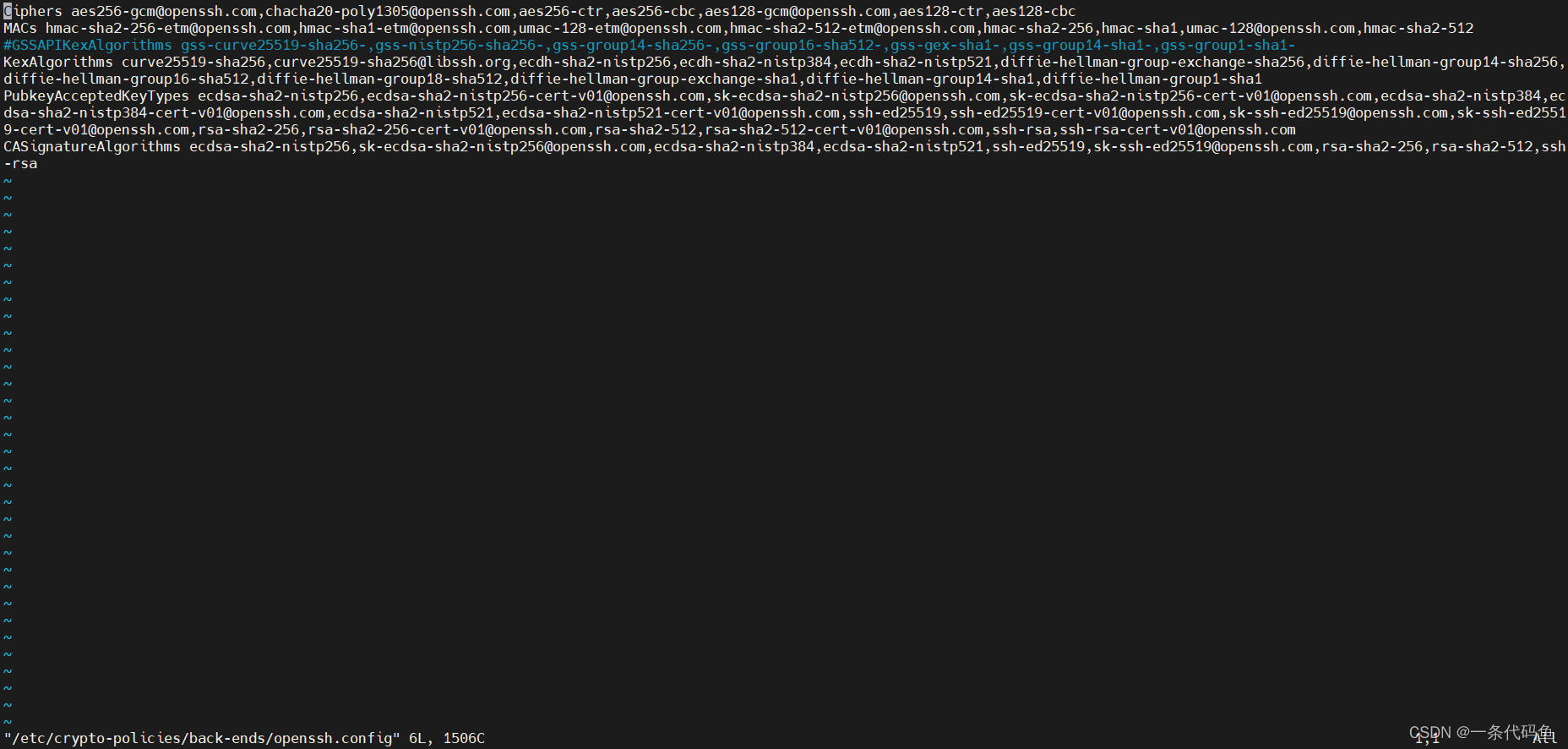
(6)使用ssh命令提示不支持的参数:GSSAPIAuthentication。
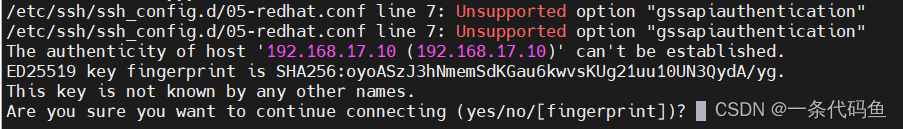
解决方法: 在/etc/ssh/ssh_config.d/05-redhat.conf文件中注释掉上边不支持的参数即可。
bash
sed -i 's/GSSAPIAuthentication/#&/' /etc/ssh/ssh_config.d/05-redhat.conf