1、下载redis
https://github.com/tporadowski/redis/releases
2、解压
.zip
3、更改文件名
更改文件名称为:redis
4、将本地解压后的redis,作为本地服务器下的应用服务
- 从redis文件路径下,执行cmd
java
.\redis-server --service-install redis.windows.conf --loglevel verbose5、启动本地服务器上的redis服务

找到Redis,右键-启动
6、客户端CMD:连接Redis服务使用
-
从redis文件路径下,执行cmd
redis-cli.exe -h 127.0.0.1 -p 6379
-
执行redis的操作
set myKey 123
get myKey
7、安装客户端工具:Another redis Desktop Manage
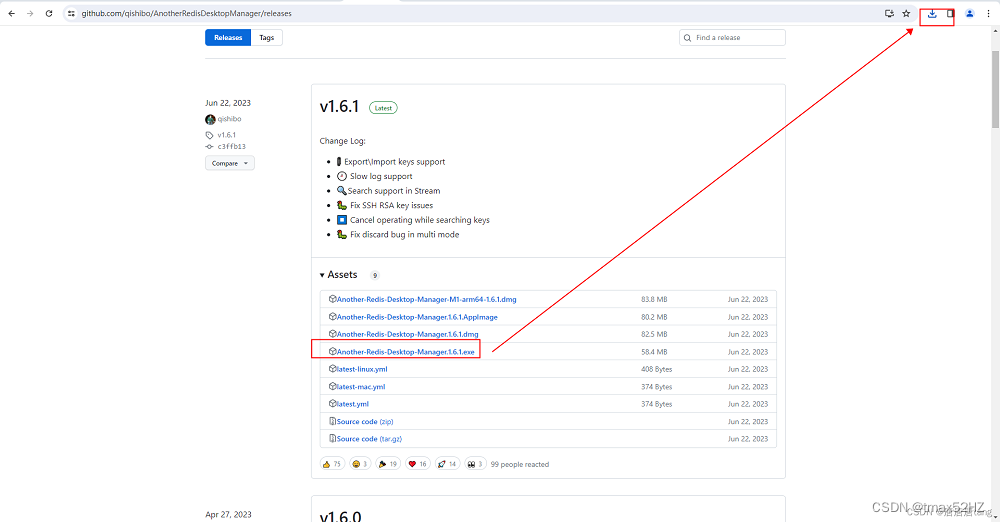
- 直接执行下载后的 Another-Redis-Desktop-Manager.1.6.4.exe ,安装客户端到本地
8、客户端工具Another redis Desktop Manage:连接Redis服务端使用
- 127.0.0.1
- 6379

9、redis手册中文文档