说明
一些游戏开发者在做单机游戏功能时(例如:每日奖励、签到等),可能会需要获得服务端标准时间,用于游戏功能的逻辑处理。
问题分析
1、自己如果有服务器:自定义一个后端API,客户端按需请求就行了;
2、如果没有服务器(本篇文章主要讲解的内容):
a、可以使用别人的免费API,但是通常问题比较多,例如:服务器关闭了、API禁用了等(该方案有风险);
b、更稳妥点的方案:请求大厂服务器(例如:百度、腾讯、Github等),获取其响应头时间;
那么,我们应该选择稳妥一点的方案:b。
通过抓包工具,我们抓一下网络请求,分析一下响应头,如下图:
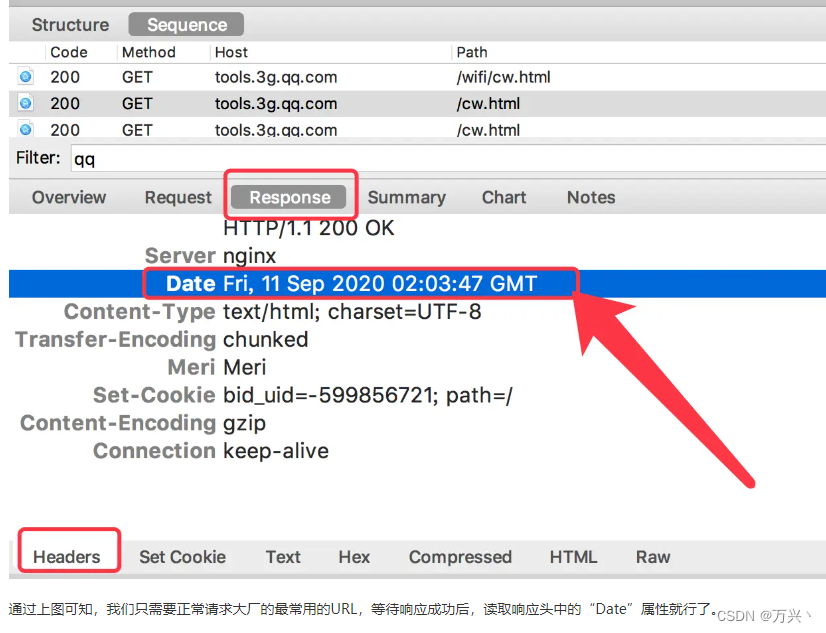
通过上图可知,我们只需要正常请求大厂的最常用的URL,等待响应成功后,读取响应头中的"Date"属性就行了。
代码实现
csharp
using System.Collections;
using System.Collections.Generic;
using UnityEngine;
using System;
public class TestDate : MonoBehaviour
{
TimeSpan NowOffestTime=TimeSpan.Zero;
void Start ()
{
getServerTime ();
}
/// <summary>
/// 获取实际的网络时间 切系统时间也没用
/// </summary>
/// <returns></returns>
public static DateTime GetNowTime()
{
return DateTime.Now - NowOffestTime;
}
//获得服务器时间
public void getServerTime ()
{
string url = "https://github.com";
StartCoroutine (IServerTime (url));
}
IEnumerator IServerTime (string url)
{
Debug.Log ("开始获取"+url+"的服务器时间(GMT DATE)");
WWW www = new WWW (url);
yield return www;
if (www.isDone && string.IsNullOrEmpty (www.error)) {
Dictionary<string,string> resHeaders = www.responseHeaders;
string key = "DATE";
string value = null;
if(resHeaders!=null && resHeaders.ContainsKey(key)){
resHeaders.TryGetValue (key,out value);
}
if(value==null){
Debug.Log ("DATE is null");
yield break;
}
DateTime Gmt = GMT2Local(value);
DateTime now = DateTime.Now;
Debug.LogError($"本地时间: {Gmt}");
Debug.LogError($"GMT转化本地时间: {Gmt}");
Debug.LogError($"GMT时间: {(value)}");
if (IsNewerHour(now,Gmt))//只要用户调的时间差在一个小时内都能接受
{
//记录一下时间差 这就是用户手动改的时间与世界时间的间隔
//之后调用GetNowTime()就是准确时间
NowOffestTime= now-Gmt ;
}
}
}
/// <summary>
/// GMT时间转成本地时间全世界各个时区都会自动转换
/// </summary>
/// <param name="gmt">字符串形式的GMT时间</param>
/// <returns></returns>
public DateTime GMT2Local(string gmt)
{
DateTime dt = DateTime.MinValue;
try
{
string pattern = "";
if (gmt.IndexOf("+0") != -1)
{
gmt = gmt.Replace("GMT", "");
pattern = "ddd, dd MMM yyyy HH':'mm':'ss zzz";
}
if (gmt.ToUpper().IndexOf("GMT") != -1)
{
pattern = "ddd, dd MMM yyyy HH':'mm':'ss 'GMT'";
}
if (pattern != "")
{
dt = DateTime.ParseExact(gmt, pattern, System.Globalization.CultureInfo.InvariantCulture, System.Globalization.DateTimeStyles.AdjustToUniversal);
dt = dt.ToLocalTime();
}
else
{
dt = Convert.ToDateTime(gmt);
}
}
catch
{
}
return dt;
}
/// <summary>
/// time0:当下的日子
/// time1:被比较的日子
/// </summary>
/// <param name="time0"></param>
/// <param name="time1"></param>
/// <returns></returns>
public static bool IsNewerHour(DateTime time0, DateTime time1)
{
bool isNewer = false;
if (time0 > time1) {
if(time0.Year>time1.Year)
isNewer = true;
if (time0.Month > time1.Month)
isNewer = true;
if (time0.Day > time1.Day)
isNewer = true;
if (time0.Hour > time1.Hour)
isNewer = true;
}
return isNewer;
}
}