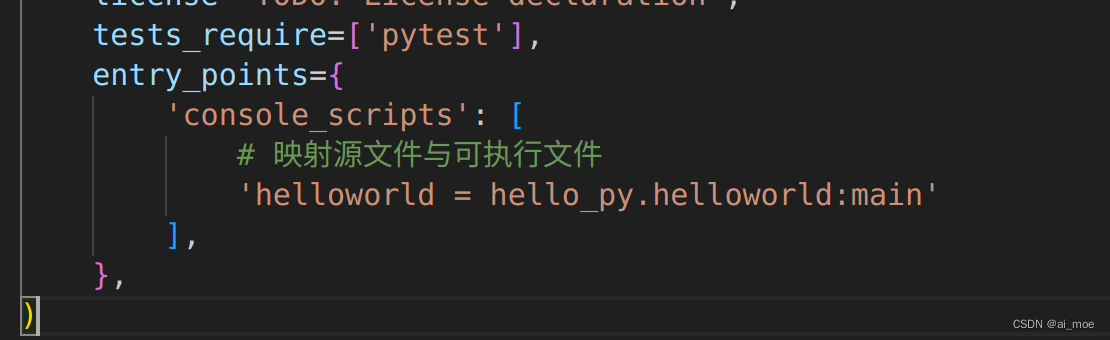Ros2
- [hello world c++](#hello world c++)
-
- [create package](#create package)
- helloworld.cpp
- [hello world python](#hello world python)
- [file explain](#file explain)
- [ros2 cmd](#ros2 cmd)
- interfaces
-
- [msg file](#msg file)
- [srv file](#srv file)
- [action file](#action file)
- Topic
hello world c++
bash
mkdir -p {your workspace name}/src
cd {your workspace name} #进入工作空间
colcon build #编译create package
in {your workspace name}/src
bash
ros2 pkg create {your package name} --build-type ament-cmake --dependencies rclcpp --node-name helloworld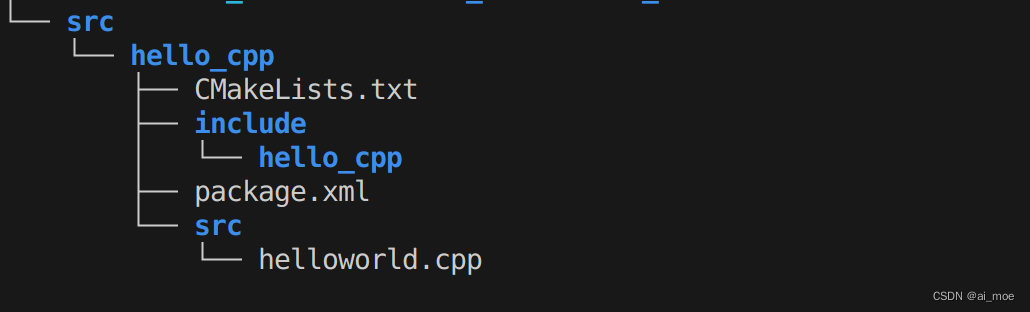
helloworld.cpp
cpp
#include "rclcpp/rclcpp.hpp"
int main(int argc,char ** argv)
{
rclcpp::init(argc,argv);
auto node = rclcpp::Node::make_shared("helloworld_node");
RCLCPP_INFO(node->get_logger(),"hello world!");
rclcpp::shutdown();
return 0;
}if you want to add some dependencies you can like this
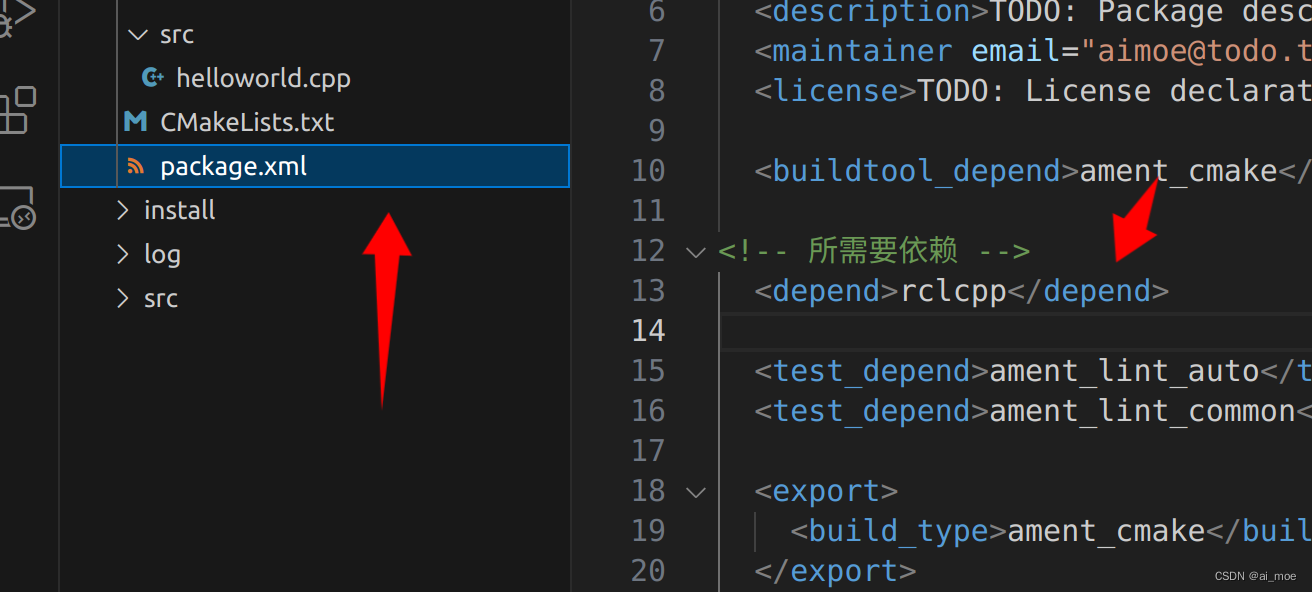
this is CMakeLists 's explain
c
# 引入外部依赖包
find_package(rclcpp REQUIRED)
# 映射源文件与可执行文件
add_executable(helloworld src/helloworld.cpp)
# 设置目标依赖库
ament_target_dependencies(
helloworld
"rclcpp"
)
# 定义安装规则
install(TARGETS helloworld
DESTINATION lib/${PROJECT_NAME})build
in your workspace
bash
colcon buildif you meet this situation
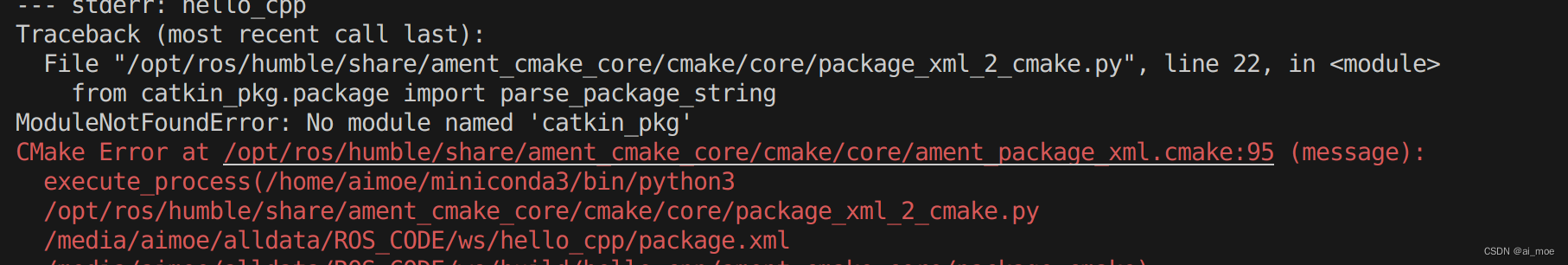 you must use
you must use pip install catkin_pkg
pip swapping source
pip config set global.index-url --site https://pypi.tuna.tsinghua.edu.cn/simplerun
you must in your workspace
bash
source ./install/setup.bash
ros2 run {your package name} {your node name} 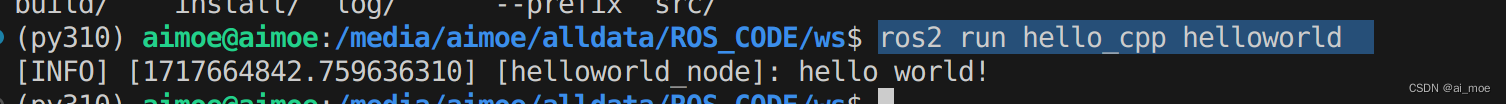
hello world python
in {your workspace name}/src
bash
ros2 pkg create {your package name} --build-type ament_python --dependencies rclpy --node-name {your node name}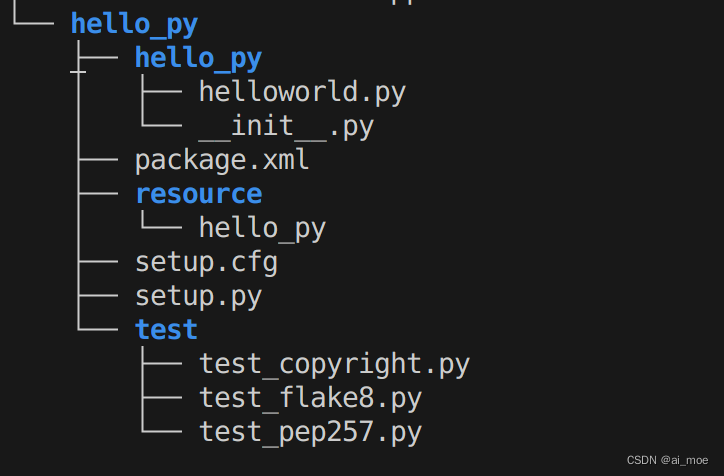
helloworld.py
python
import rclpy
def main():
rclpy.init();
node = rclpy.create_node("hello")
node.get_logger().info("hello python")
rclpy.shutdown()
if __name__ == '__main___':
main()run
bash
colcon build
. install/setup.bash
ros2 run {your paceage name} {your node name} operational optimization
bash
echo "source /{your work space path}/install/setup.bash" >> ~/.bashrcfile explain
WorkSpace --- 自定义的工作空间。
|--- build:存储中间文件的目录,该目录下会为每一个功能包创建一个单独子目录。
|--- install:安装目录,该目录下会为每一个功能包创建一个单独子目录。
|--- log:日志目录,用于存储日志文件。
|--- src:用于存储功能包源码的目录。
|-- C++功能包
|-- package.xml:包信息,比如:包名、版本、作者、依赖项。
|-- CMakeLists.txt:配置编译规则,比如源文件、依赖项、目标文件。
|-- src:C++源文件目录。
|-- include:头文件目录。
|-- msg:消息接口文件目录。
|-- srv:服务接口文件目录。
|-- action:动作接口文件目录。
|-- Python功能包
|-- package.xml:包信息,比如:包名、版本、作者、依赖项。
|-- setup.py:与C++功能包的CMakeLists.txt类似。
|-- setup.cfg:功能包基本配置文件。
|-- resource:资源目录。
|-- test:存储测试相关文件。
|-- 功能包同名目录:Python源文件目录。
|-- C++或Python功能包
|-- launch:存储launch文件。
|-- rviz:存储rviz2配置相关文件。
|-- urdf:存储机器人建模文件。
|-- params:存储参数文件。
|-- world:存储仿真环境相关文件。
|-- map:存储导航所需地图文件。
|-- ......c++ template
c++
#include "rclcpp/rclcpp.hpp"
class MyNode: public rclcpp::Node{
public:
MyNode():Node("node_name"){
RCLCPP_INFO(this->get_logger(),"hello world!");
}
};
int main(int argc, char *argv[])
{
rclcpp::init(argc,argv);
auto node = std::make_shared<MyNode>();
rclcpp::shutdown();
return 0;
}python template
python
import rclpy
from rclpy.node import Node
class MyNode(Node):
def __init__(self):
super().__init__("node_name_py")
self.get_logger().info("hello world!")
def main():
rclpy.init()
node = MyNode()
rclpy.shutdown()package.xml
1.根标签
<package>:该标签为整个xml文件的根标签,format属性用来声明文件的格式版本。
2.元信息标签
<name>:包名;
<version>:包的版本号;
<description>:包的描述信息;
<maintainer>:维护者信息;
<license>:软件协议;
<url>:包的介绍网址;
<author>:包的作者信息。
3.依赖项
<buildtool_depend>:声明编译工具依赖;
<build_depend>:声明编译依赖;
<build_export_depend>:声明根据此包构建库所需依赖;
<exec_depend>:声明执行时依赖;
<depend>:相当于<build_depend>、<build_export_depend>、<exec_depend>三者的集成;
<test_depend>:声明测试依赖;
<doc_depend>:声明构建文档依赖。
CMakeLists.txt
c
# 引入外部依赖包
find_package(rclcpp REQUIRED)
# 映射源文件与可执行文件
add_executable(helloworld src/helloworld.cpp)
# 设置目标依赖库
ament_target_dependencies(
helloworld
"rclcpp"
)
# 定义安装规则
install(TARGETS helloworld
DESTINATION lib/${PROJECT_NAME})
python
from setuptools import setup
package_name = 'pkg02_helloworld_py'
setup(
name=package_name, # 包名
version='0.0.0', # 版本
packages=[package_name], # 功能包列表
data_files=[ #需要被安装的文件以及安装路径
('share/ament_index/resource_index/packages',
['resource/' + package_name]),
('share/' + package_name, ['package.xml']),
],
install_requires=['setuptools'], # 安装依赖
zip_safe=True,
maintainer='ros2', # 维护者
maintainer_email='ros2@todo.todo', # 维护者 email
description='TODO: Package description', # 包描述
license='TODO: License declaration', # 软件协议
tests_require=['pytest'], # 测试依赖
entry_points={
'console_scripts': [
# 映射源文件与可执行文件
'helloworld = pkg02_helloworld_py.helloworld:main'
],
},
)ros2 cmd
create
python
ros2 pkg create 包名 --build-type 构建类型 --dependencies 依赖列表 --node-name 可执行程序名称格式解释:
--build-type:是指功能包的构建类型,有cmake、ament_cmake、ament_python三种类型可选;
--dependencies:所依赖的功能包列表;
--node-name:可执行程序的名称,会自动生成对应的源文件并生成配置文件。
build
build all
bash
colcon buildbuild select
bash
colcon build --packages-select 功能包列表find
bash
ros2 pkg executables [包名] # 输出所有功能包或指定功能包下的可执行程序。
ros2 pkg list # 列出所有功能包
ros2 pkg prefix 包名 # 列出功能包路径
ros2 pkg xml # 输出功能包的package.xml内容run
ros2 run 功能包 可执行程序 参数install
sudo apt install ros-ROS2版本代号-功能包名称interfaces
msg file
int64 num1
int64 num2srv file
int64 num1
int64 num2
---
int64 sumupper part is used to declare request and the lower part is response
action file
int64 num
---
int64 sum
---
float64 progressrequest response and feedback
Topic
bash
ros2 pkg create cpp01_topic --build-type ament_cmake --dependencies rclcpp std_msgs base_interfaces_demo
ros2 pkg create py01_topic --build-type ament_python --dependencies rclpy std_msgs base_interfaces_demo