Yolo模型可分为4个维度的概念
模型版本、数据集、模型变体(Variants)、动态/静态模型。
Yolo各模型版本进展历史
Yolov(2015年华盛顿大学的 Joseph Redmon 和 Ali Farhadi 发布)
Yolov2(2016年Joseph Redmon发布)
Yolov3(2018年Joseph Redmon发布)
Yolov4(2020年Alexey Bochkovskiy发布)
Yolov5(2018年Glen Jocher发布)
Yolov6(2022年美团团队发布)
Yolov7(2022年WongKinYiu发布)
Yolov8(2023年Ultralytics发布)
Yolov9(2023年发布)
Yolov10(2024年清华大学团队发布)
其中Yolov10是刚刚2024年5月底才刚发布的,其中v10实现了一个无NMS的架构,具有一致的双重分配,显著减少了后处理时间,并改善了整体延迟,让后处理变得更简单很多。
数据集(用于训练)
COCO(Common Objects in Context)
COCO旨在鼓励对各种对象类别的研究,通常用于对计算机视觉模型进行基准测试。
COCO 包含 330K 张图像,其中 200K 张图像带有对象检测、分割和字幕任务的注释。
该数据集仅包含80 个 对象类别,包括汽车、自行车和动物、雨伞、手提包和运动器材等常见对象。
用途主要是拿来比较各种AI模型的优劣的,不适合实际商业用途。
COCO数据集下载地址:https://cocodataset.org/#download
OIV7(Open Image V7 )
Open Image V7 是 Google 倡导的多功能、广泛的数据集。它旨在推动计算机视觉领域的研究,拥有大量标注有大量数据的图像900万张,在边界框标注的 190 万张图像中,支持涵盖 600 个 对象类别,包含的 1600 万个边界框。这些边界框主要由专家手工绘制,确保高精度。数据集总体积有561GB。
数据集下载地址:https://storage.googleapis.com/openimages/web/download_v7.html
注:目前Yolov8有Open Image V7和COCO两种数据集已经有别人训练好了的权重文件。
而Yolov10因为是刚出来只找到COCO一种数据集训练好的权重文件,也就是说Yolov10只能识别80种 物体,除非我们自己去训练。
模型变体(Variants)
下面只列出来我有尝试过导出了的:
YOLOv8-N / YOLOv10-N:适用于资源极其受限的环境的纳米版本。
YOLOv8-S / YOLOv10-S:平衡速度和准确度的小型版本。
YOLOv8-M / YOLOv10-M:适用于通用用途的中型版本。
YOLOv10-B:平衡版本,宽度增加,准确度更高。
YOLOv8-L / YOLOv10-L:大型版本,以增加计算资源为代价,实现更高的准确度。
YOLOv8-X / YOLOv10-X:超大型版本,可实现最大准确度和性能。
注:v10有6种,v8只有5种。
v8和v10的coco数据集分别占体积大小见下截图:
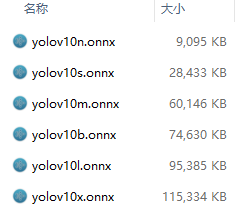

动态/静态模型
模型支持导出成静态模型和动态模型,静态模型是[1,3,640,640],要求宽高符合32对齐。
动态模型则没有要求,其中v8的动态模型会随着输入尺寸不同,输出的尺寸会跟着变化。
而v10输入尺寸无论怎样,输出的尺寸都是固定的[1,300,6]。
我已将动态静态两种处理方式都融合在一份代码上,根据加载后的模型推理后的输出长度是否等于1800来判断是否是v10,均可在其内部进行处理。
Demo截图
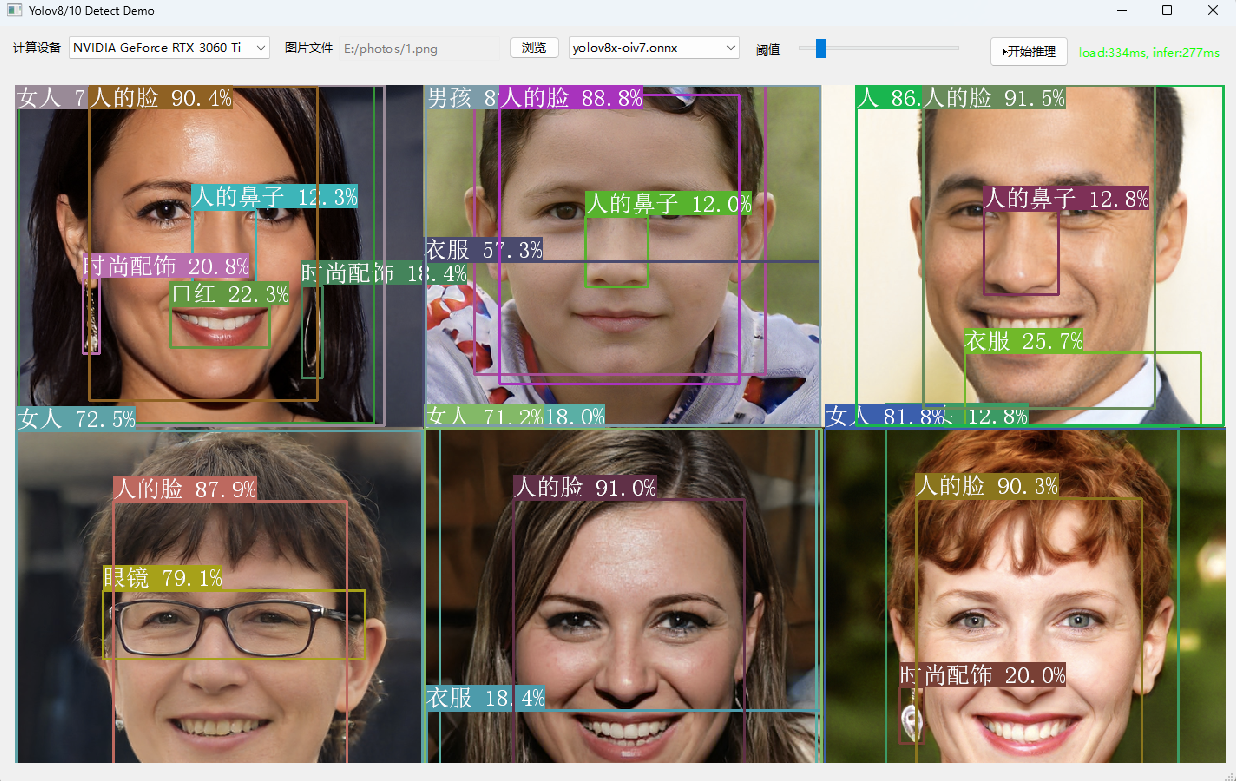
Yolov8的后处理代码:
std::vector<YoloResult> filterYolov8Detections(
float* inputs, float confidence_threshold,
int num_channels, int num_anchors, int num_labels,
int infer_img_width, int infer_img_height
)
{
std::vector<YoloResult> detections;
cv::Mat output =
cv::Mat((int)num_channels, (int)num_anchors,
CV_32F, inputs).t();
for (int i = 0; i < num_anchors; i++) {
auto row_ptr = output.row(i).ptr<float>();
auto bboxes_ptr = row_ptr;
auto scores_ptr = row_ptr + 4;
auto max_s_ptr = std::max_element(scores_ptr, scores_ptr + num_labels);
float score = *max_s_ptr;
if (score > confidence_threshold) {
float x = *bboxes_ptr++;
float y = *bboxes_ptr++;
float w = *bboxes_ptr++;
float h = *bboxes_ptr;
float x0 = std::clamp((x - 0.5f * w), 0.f, (float)infer_img_width);
float y0 = std::clamp((y - 0.5f * h), 0.f, (float)infer_img_height);
float x1 = std::clamp((x + 0.5f * w), 0.f, (float)infer_img_width);
float y1 = std::clamp((y + 0.5f * h), 0.f, (float)infer_img_height);
cv::Rect_<float> bbox;
bbox.x = x0;
bbox.y = y0;
bbox.width = x1 - x0;
bbox.height = y1 - y0;
YoloResult object;
object.object_id = max_s_ptr - scores_ptr;
object.score = score;
object.box = bbox;
detections.emplace_back(object);
}
}
return detections;
}Yolov10的后处理代码:
std::vector<YoloResult> filterYolov10Detections(
const std::vector<float> &inputs, float confidence_threshold)
{
std::vector<YoloResult> detections;
const int num_detections = inputs.size() / 6;
for (int i = 0; i < num_detections; ++i)
{
float left = inputs[i * 6 + 0];
float top = inputs[i * 6 + 1];
float right = inputs[i * 6 + 2];
float bottom = inputs[i * 6 + 3];
float confidence = inputs[i * 6 + 4];
int class_id = inputs[i * 6 + 5];
if (confidence >= confidence_threshold)
{
cv::Rect_<float> bbox;
bbox.x = left;
bbox.y = top;
bbox.width = right - left;
bbox.height = bottom - top;
detections.push_back({class_id, confidence, bbox});
}
}
return detections;
}