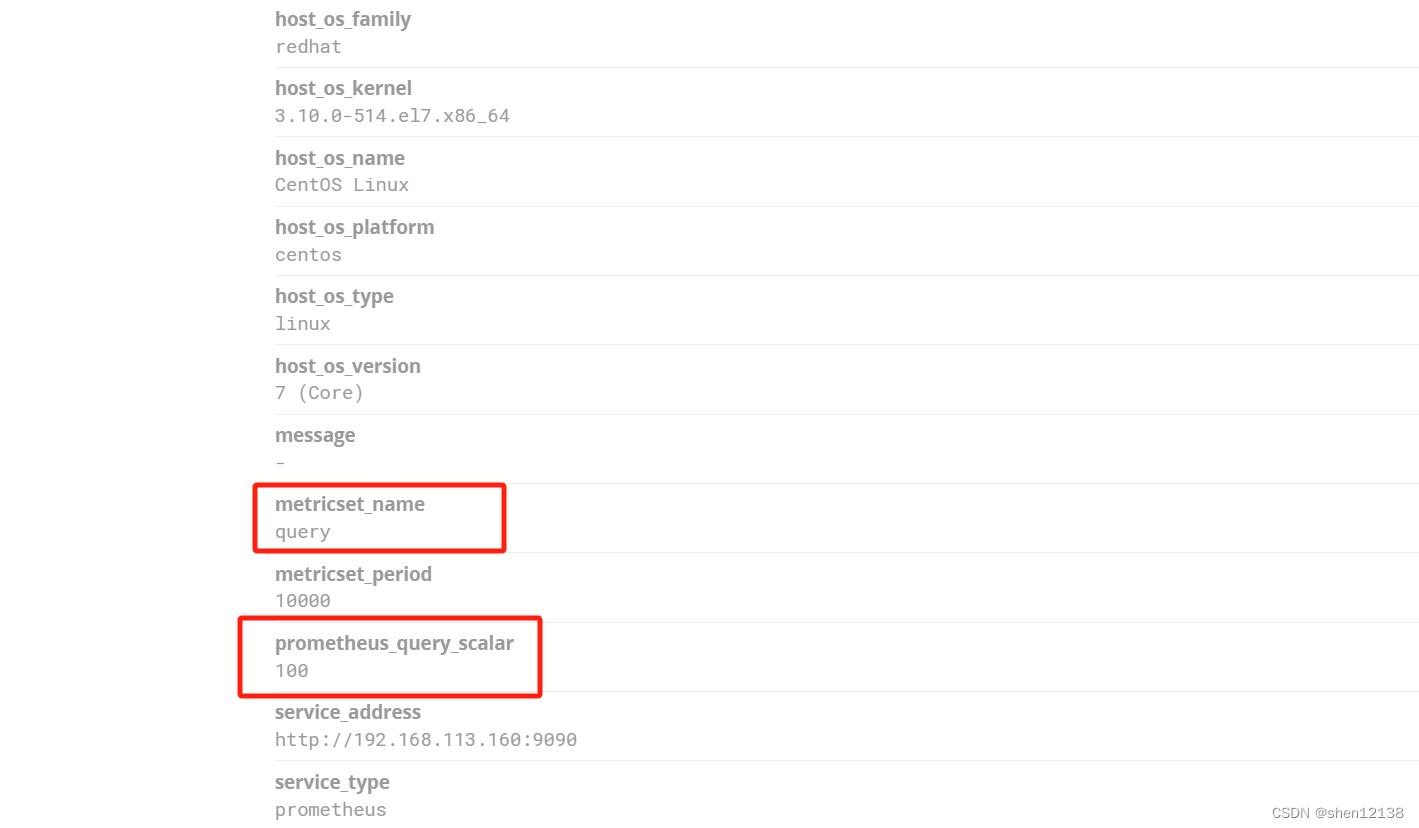通过metricbeat采集prometheus指标
通过beat采集prometheus内的单个指标。
低版本beat只能全量
环境
低版本metricbeat只能全量采集
软件版本:metricbeat==8.11.1
解压
cmd
tar zxvf metricbeat-8.11.1-linux-x86_64.tar.gz -C /usr/local配置
首先,修改metricbeat.yml,把output指定为接收地址,这里使用了logstash,原定使用kafka,但是本地kafka的版本较低,会出现发送失败问题。
output.logstash:
hosts: ["192.168.113.138:5044"]其次是修改modules.d/下的prometheus.yml.disabled为prometheus.yml,然后修改配置
cmd
cp prometheus.yml.disabled prometheus.yml第一块是配置prometheus
yml
#- module: prometheus
# period: 10s
# hosts: ["localhost:9090"]
# metrics_path: /metrics
#metrics_filters:
# include: []
# exclude: []
#username: "user"
#password: "secret"
# This can be used for service account based authorization:
#bearer_token_file: /var/run/secrets/kubernetes.io/serviceaccount/token
#ssl.certificate_authorities:
# - /var/run/secrets/kubernetes.io/serviceaccount/service-ca.crt
# Use Elasticsearch histogram type to store histograms (beta, default: false)
# This will change the default layout and put metric type in the field name
#use_types: true
# Store counter rates instead of original cumulative counters (experimental, default: false)
#rate_counters: true第二块是配置Prometheus 服务器使用 remote_write 选项发送的指标
yml
# Metrics sent by a Prometheus server using remote_write option
#- module: prometheus
# metricsets: ["remote_write"]
# host: "localhost"
# port: "9201"
# Secure settings for the server using TLS/SSL:
#ssl.certificate: "/etc/pki/server/cert.pem"
#ssl.key: "/etc/pki/server/cert.key"
# Use Elasticsearch histogram type to store histograms (beta, default: false)
# This will change the default layout and put metric type in the field name
#use_types: true
# Store counter rates instead of original cumulative counters (experimental, default: false)
#rate_counters: true
# Define patterns for counter and histogram types so as to identify metrics' types according to these patterns
#types_patterns:
# counter_patterns: []
# histogram_patterns: []第三块才是我们用到的,将使用 PromQL 收集指标
- module: prometheus
metricsets: ["query"]
hosts: ["localhost:9090"]
period: 10s
queries:
- name: "instant_vector"
path: "/api/v1/query"
params:
query: "sum(rate(prometheus_http_requests_total[1m]))"
- name: "range_vector"
path: "/api/v1/query_range"
params:
query: "up"
start: "2019-12-20T00:00:00.000Z"
end: "2019-12-21T00:00:00.000Z"
step: 1h
- name: "scalar"
path: "/api/v1/query"
params:
query: "100"
- name: "string"
path: "/api/v1/query"
params:
query: "some_value"效果
日志平台接收到可以看到
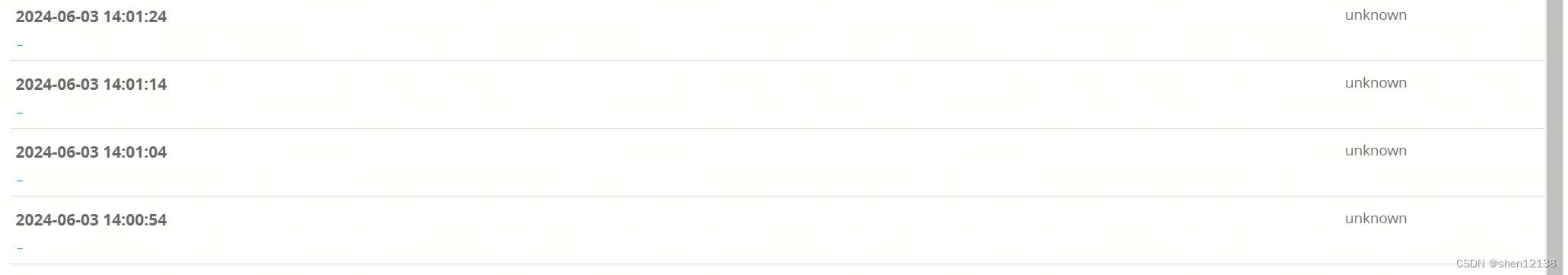
点开后发现有很多字段,最主要的是metricset_name,是配置query,采集回来的值字段为prometheus_query_scalar ,以此类推,会有prometheus_query_string 和prometheus_query_instant_vector