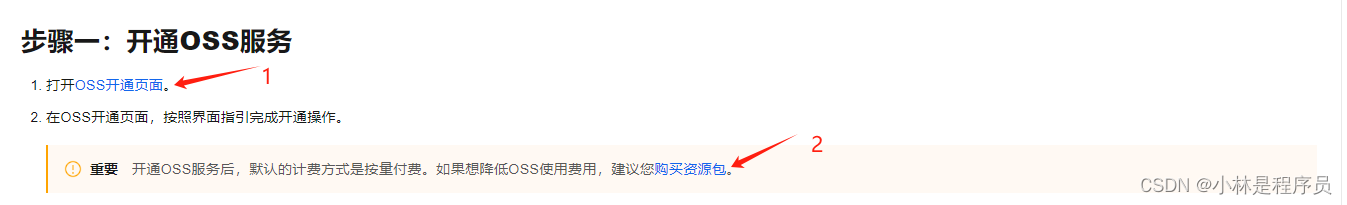文章目录
概念
基本概念
阿里云对象存储 OSS是一款海量、安全、低成本、高可靠的云存储服务,提供最高可达 99.995 % 的服务可用性。而且提供了多种存储类型,降低我们的存储成本。
Bucket
Bucket是管理文件的存储空间。可以创建多个Bucket达到隔离文件的目的
准备工作
访问该链接 控制台快速入门,按步骤执行以下操作
控制台操作对象存储OSS
-
从首页进入控制台


-
创建存储空间

-
直接上传文件

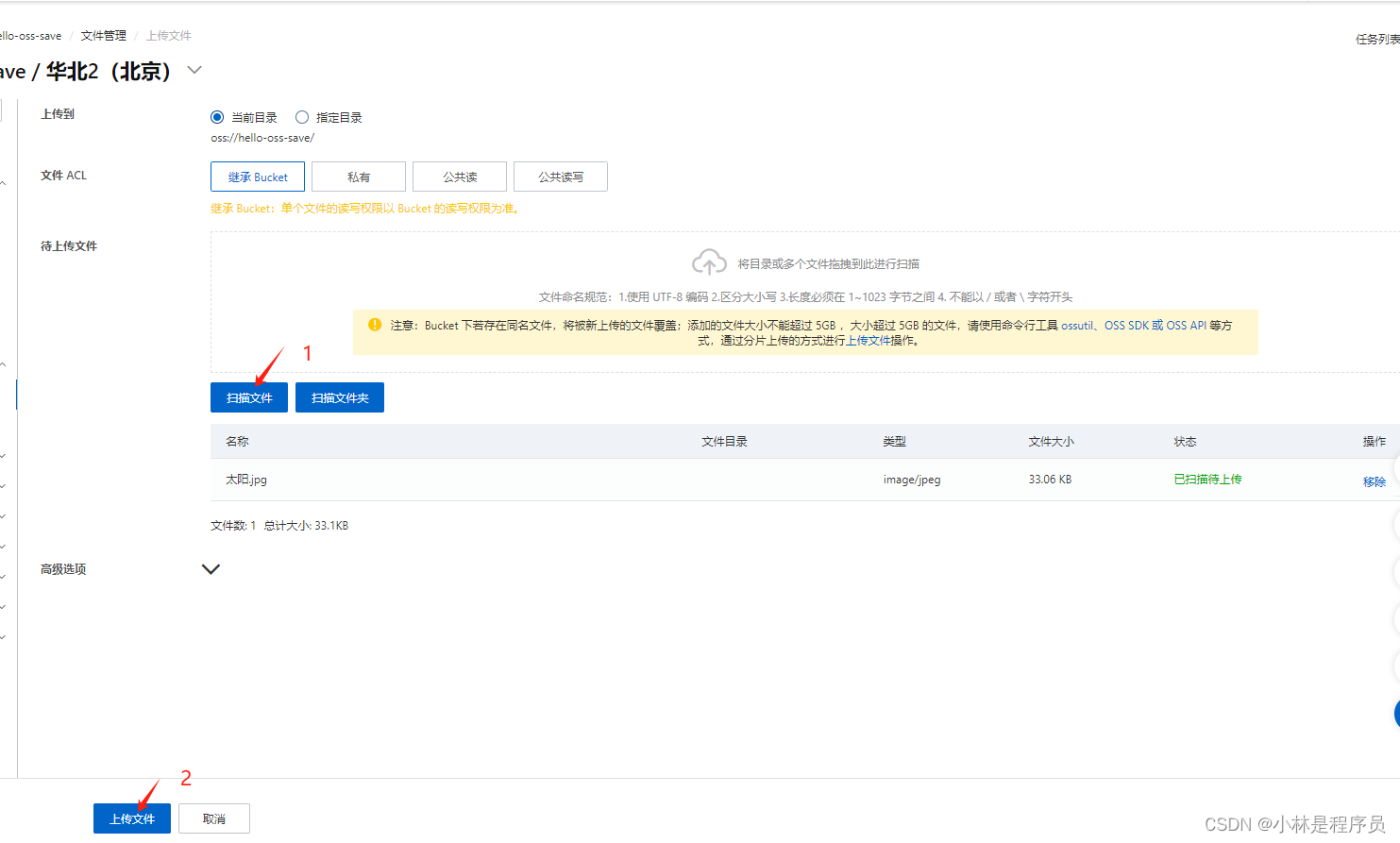
-
新建目录后并上传文件

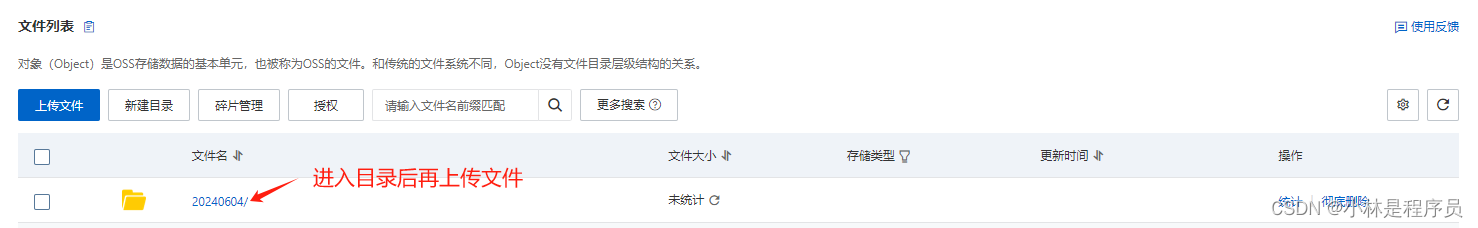
-
下载文件

-
删除文件

Java客户端操作对象存储OSS
- 创建AccessKey



- 创建一个maven工程
- 配置oss依赖
xml
<dependency>
<groupId>com.aliyun.oss</groupId>
<artifactId>aliyun-sdk-oss</artifactId>
<version>3.15.1</version>
</dependency>如果是Java9环境,则需要引入以下依赖
xml
<dependency>
<groupId>javax.xml.bind</groupId>
<artifactId>jaxb-api</artifactId>
<version>2.3.1</version>
</dependency>
<dependency>
<groupId>javax.activation</groupId>
<artifactId>activation</artifactId>
<version>1.1.1</version>
</dependency>
<!-- no more than 2.3.3-->
<dependency>
<groupId>org.glassfish.jaxb</groupId>
<artifactId>jaxb-runtime</artifactId>
<version>2.3.3</version>
</dependency>- 创建Bucket
java
/**
* 测试创建Bucket
*/
public static void testCreateBucket() {
// Endpoint以华北2(北京)为例,其它Region请按实际情况自己指定。
String endpoint = "oss-cn-beijing.aliyuncs.com";
// 使用代码嵌入的RAM用户的访问密钥配置访问凭证。
String accessKeyId = ""; // 你的accessKeyId
String accessKeySecret = ""; // 你的accessKeySecret
CredentialsProvider credentialsProvider = new DefaultCredentialProvider(accessKeyId, accessKeySecret);
// 填写Bucket名称,例如examplebucket。Bucket名称在OSS范围内必须全局唯一。
String bucketName = ""; // 你的Bucket
// 创建OSSClient实例。
OSS ossClient = new OSSClientBuilder().build(endpoint, credentialsProvider);
try {
// 创建存储空间。
ossClient.createBucket(bucketName);
} catch (OSSException oe) {
System.out.println("Caught an OSSException, which means your request made it to OSS, "
+ "but was rejected with an error response for some reason.");
System.out.println("Error Message:" + oe.getErrorMessage());
System.out.println("Error Code:" + oe.getErrorCode());
System.out.println("Request ID:" + oe.getRequestId());
System.out.println("Host ID:" + oe.getHostId());
} catch (ClientException ce) {
System.out.println("Caught an ClientException, which means the client encountered "
+ "a serious internal problem while trying to communicate with OSS, "
+ "such as not being able to access the network.");
System.out.println("Error Message:" + ce.getMessage());
} finally {
if (ossClient != null) {
ossClient.shutdown();
}
}
}- 测试上传文件
java
/**
* 测试上传图片
*/
public static void testUploadFile() {
// Endpoint以华北2(北京)为例,其它Region请按实际情况自己指定。
String endpoint = "oss-cn-beijing.aliyuncs.com";
// 使用代码嵌入的RAM用户的访问密钥配置访问凭证。
String accessKeyId = ""; // 你的accessKeyId
String accessKeySecret = ""; // 你的accessKeySecret
CredentialsProvider credentialsProvider = new DefaultCredentialProvider(accessKeyId, accessKeySecret);
// 填写Bucket名称,例如examplebucket。
String bucketName = ""; // 你的Bucket
// 填写Object完整路径,例如exampledir/exampleobject.txt。Object完整路径中不能包含Bucket名称。
String objectName = "20240604/测试.png";
// 创建OSSClient实例。
OSS ossClient = new OSSClientBuilder().build(endpoint, credentialsProvider);
try {
// 上传一张图片,指定本地图片路径
ossClient.putObject(bucketName, objectName, new File("C:\\Users\\cmbsysadmin\\Desktop\\测试图片\\测试.png"));
} catch (OSSException oe) {
System.out.println("Caught an OSSException, which means your request made it to OSS, "
+ "but was rejected with an error response for some reason.");
System.out.println("Error Message:" + oe.getErrorMessage());
System.out.println("Error Code:" + oe.getErrorCode());
System.out.println("Request ID:" + oe.getRequestId());
System.out.println("Host ID:" + oe.getHostId());
} catch (ClientException ce) {
System.out.println("Caught an ClientException, which means the client encountered "
+ "a serious internal problem while trying to communicate with OSS, "
+ "such as not being able to access the network.");
System.out.println("Error Message:" + ce.getMessage());
} finally {
if (ossClient != null) {
ossClient.shutdown();
}
}
}- 测试下载文件
java
/**
* 测试下载文件
*/
public static void testDownFile() {
// Endpoint以华北2(北京)为例,其它Region请按实际情况自己指定。
String endpoint = "oss-cn-beijing.aliyuncs.com";
// 使用代码嵌入的RAM用户的访问密钥配置访问凭证。
String accessKeyId = ""; // 你的accessKeyId
String accessKeySecret = ""; // 你的accessKeySecret
CredentialsProvider credentialsProvider = new DefaultCredentialProvider(accessKeyId, accessKeySecret);
// 填写Bucket名称,例如examplebucket。
String bucketName = ""; // 你的Bucket
// 填写Object完整路径,例如exampledir/exampleobject.txt。Object完整路径中不能包含Bucket名称。
String objectName = "20240604/测试.png";
// 创建OSSClient实例。
OSS ossClient = new OSSClientBuilder().build(endpoint, credentialsProvider);
try {
// 调用ossClient.getObject返回一个OSSObject实例,该实例包含文件内容及文件元数据。
OSSObject ossObject = ossClient.getObject(bucketName, objectName);
// 调用ossObject.getObjectContent获取文件输入流,可读取此输入流获取其内容。
// 将文件下载到指定目录
try (InputStream content = ossObject.getObjectContent();
FileOutputStream fileOutputStream = new FileOutputStream("D:\\upload\\testFile\\测试.png");) {
byte[] buffer = new byte[1024];
int length = 0;
while ((length = content.read(buffer)) != -1) {
fileOutputStream.write(buffer, 0, length);
}
} catch (IOException e) {
e.printStackTrace();
}
} catch (OSSException oe) {
System.out.println("Caught an OSSException, which means your request made it to OSS, "
+ "but was rejected with an error response for some reason.");
System.out.println("Error Message:" + oe.getErrorMessage());
System.out.println("Error Code:" + oe.getErrorCode());
System.out.println("Request ID:" + oe.getRequestId());
System.out.println("Host ID:" + oe.getHostId());
} catch (ClientException ce) {
System.out.println("Caught an ClientException, which means the client encountered "
+ "a serious internal problem while trying to communicate with OSS, "
+ "such as not being able to access the network.");
System.out.println("Error Message:" + ce.getMessage());
} finally {
if (ossClient != null) {
ossClient.shutdown();
}
}
}- 测试删除文件
java
/**
* 测试删除文件
*/
public static void testDeleteFile() {
// Endpoint以华北2(北京)为例,其它Region请按实际情况自己指定。
String endpoint = "oss-cn-beijing.aliyuncs.com";
// 使用代码嵌入的RAM用户的访问密钥配置访问凭证。
String accessKeyId = ""; // 你的accessKeyId
String accessKeySecret = ""; // 你的accessKeySecret
CredentialsProvider credentialsProvider = new DefaultCredentialProvider(accessKeyId, accessKeySecret);
// 填写Bucket名称,例如examplebucket。
String bucketName = ""; // 你的Bucket
// 填写Object完整路径,例如exampledir/exampleobject.txt。Object完整路径中不能包含Bucket名称。
String objectName = "20240604/测试.png";
// 创建OSSClient实例。
OSS ossClient = new OSSClientBuilder().build(endpoint, credentialsProvider);
try {
// 删除文件。
ossClient.deleteObject(bucketName, objectName);
} catch (OSSException oe) {
System.out.println("Caught an OSSException, which means your request made it to OSS, "
+ "but was rejected with an error response for some reason.");
System.out.println("Error Message:" + oe.getErrorMessage());
System.out.println("Error Code:" + oe.getErrorCode());
System.out.println("Request ID:" + oe.getRequestId());
System.out.println("Host ID:" + oe.getHostId());
} catch (ClientException ce) {
System.out.println("Caught an ClientException, which means the client encountered "
+ "a serious internal problem while trying to communicate with OSS, "
+ "such as not being able to access the network.");
System.out.println("Error Message:" + ce.getMessage());
} finally {
if (ossClient != null) {
ossClient.shutdown();
}
}
}