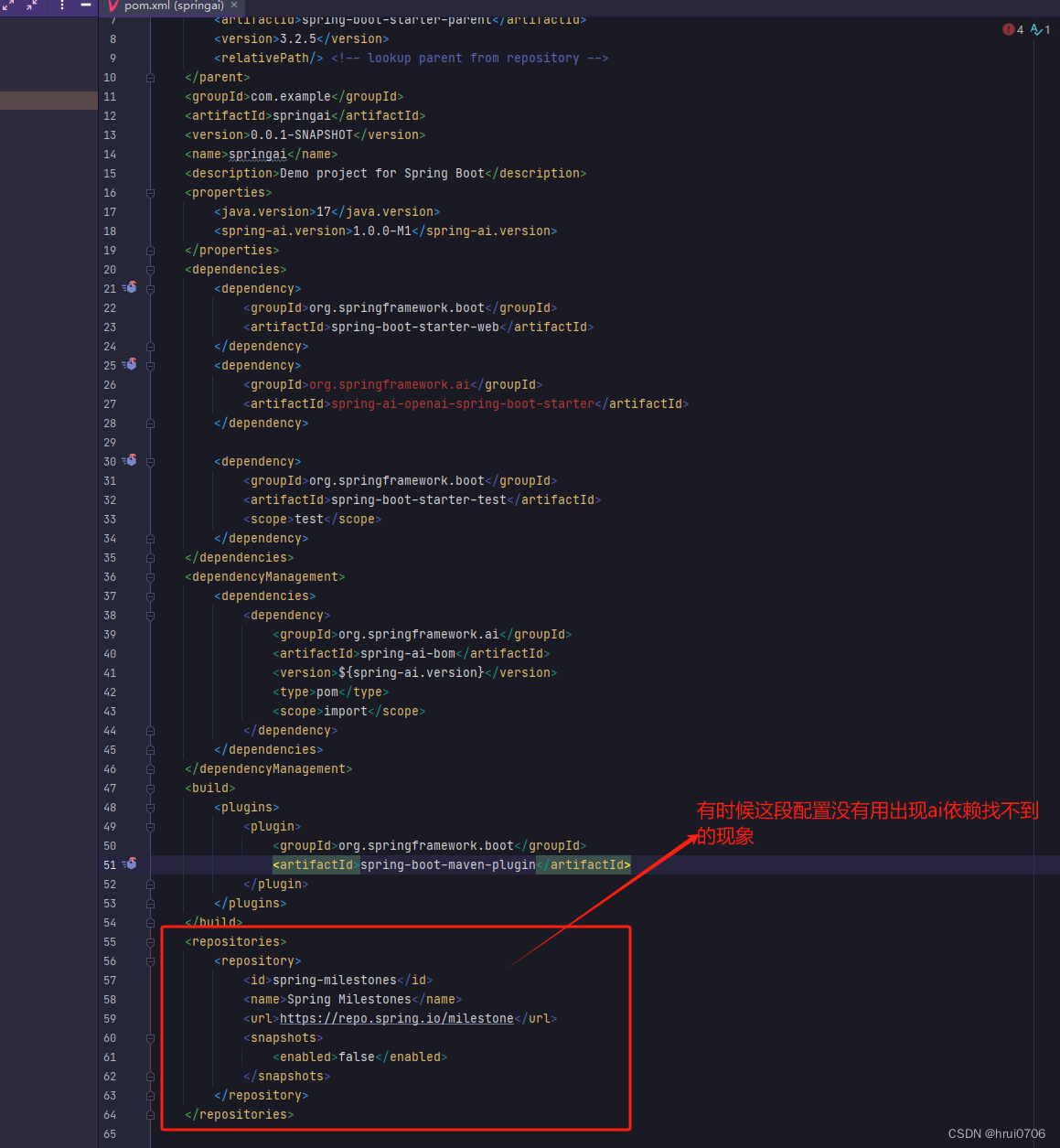
在maven的setting.xml
<mirror>
<id>spring-milestones</id>
<name>Spring Milestones</name>
<mirrorOf>spring-milestones</mirrorOf>
<url>https://repo.spring.io/milestone\</url>
</mirror>
这里以调用GPT4o为例
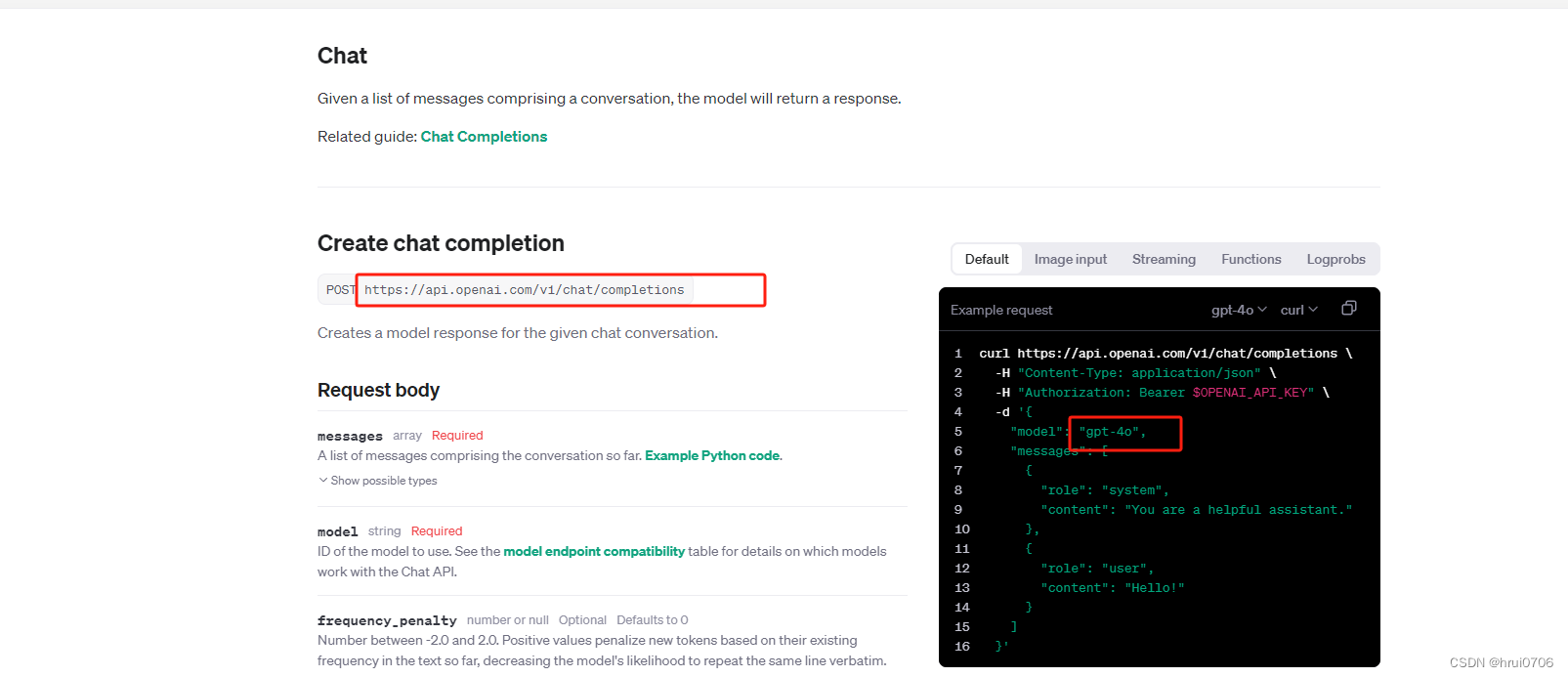
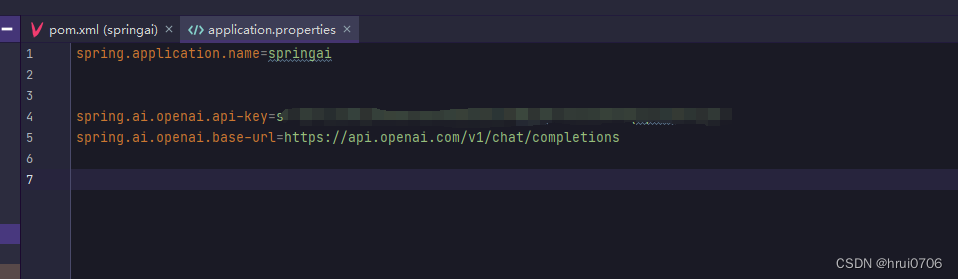
后来为了测试JDK8是否可用 将版本调整成了2.7.2 结果不能使用
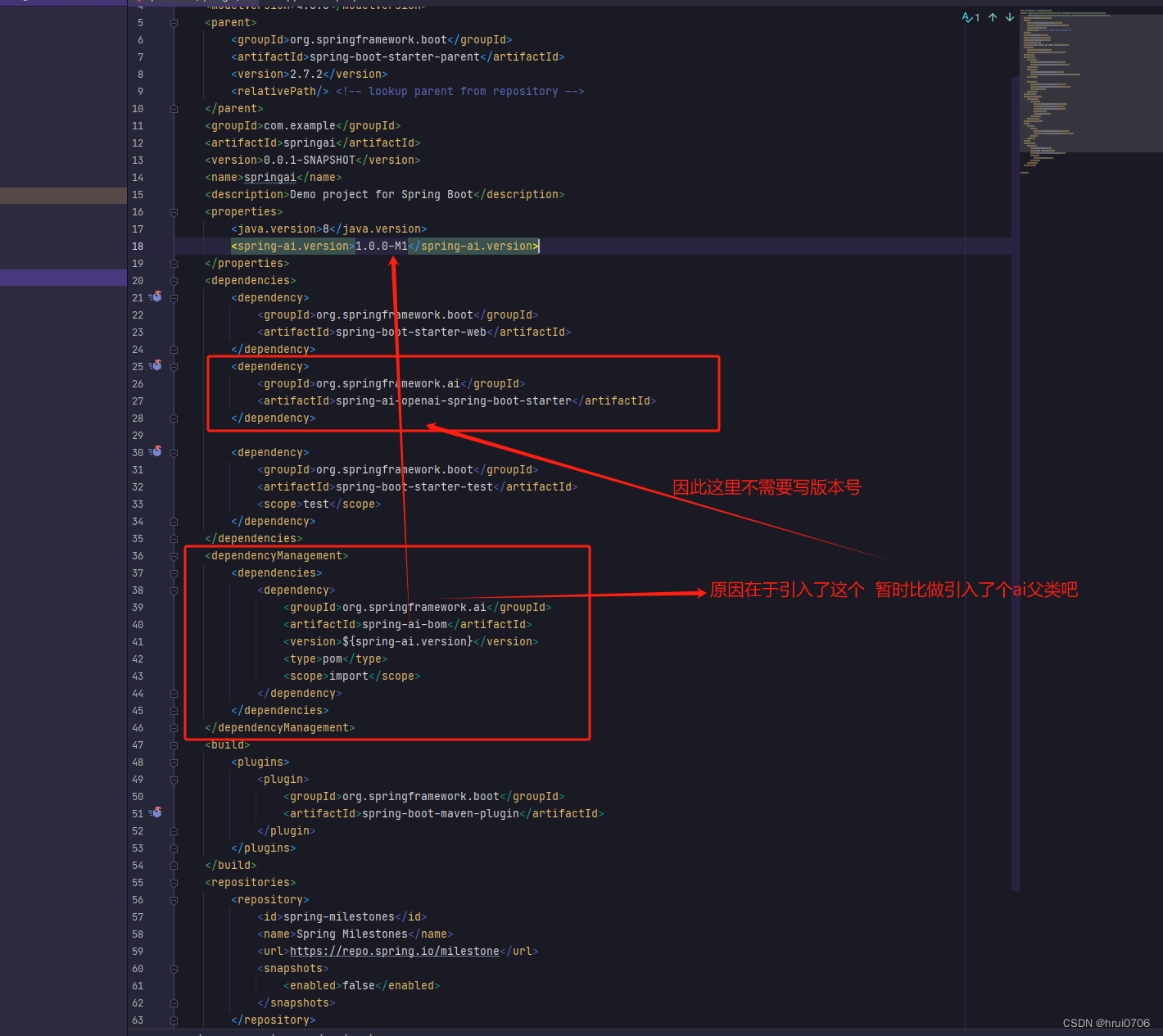
因国内无法直接访问 按了个nginx代理
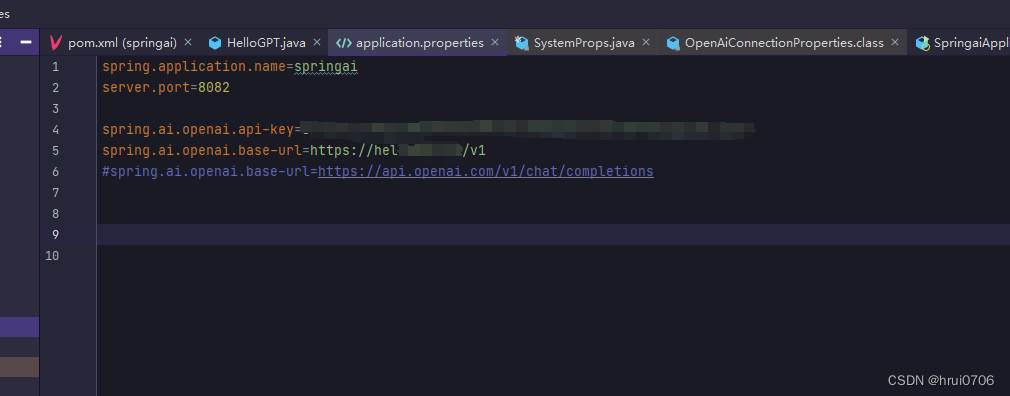
server {
#HTTPS的默认访问端口443。
#如果未在此处配置HTTPS的默认访问端口,可能会造成Nginx无法启动。
listen 443 ssl;
#填写证书绑定的域名
server_name xxxx xxxxxx;
#填写证书文件绝对路径
ssl_certificate /etc/letsencrypt/live/xxx.com/fullchain.pem;
#填写证书私钥文件绝对路径
ssl_certificate_key /etc/letsencrypt/live/xxxx.com/privkey.pem;
ssl_session_cache shared:SSL:1m;
ssl_session_timeout 5m;
#自定义设置使用的TLS协议的类型以及加密套件(以下为配置示例,请您自行评估是否需要配置)
#TLS协议版本越高,HTTPS通信的安全性越高,但是相较于低版本TLS协议,高版本TLS协议对浏览器的兼容性较差。
ssl_ciphers ECDHE-RSA-AES128-GCM-SHA256:ECDHE:ECDH:AES:HIGH:!NULL:!aNULL:!MD5:!ADH:!RC4;
#ssl_protocols TLSv1.1 TLSv1.2 TLSv1.3;
#表示优先使用服务端加密套件。默认开启
ssl_prefer_server_ciphers on;
location /v1/{
chunked_transfer_encoding off;
proxy_cache off;
proxy_buffering off;
proxy_redirect off;
proxy_ssl_protocols TLSv1 TLSv1.1 TLSv1.2;
proxy_ssl_server_name on;
proxy_http_version 1.1;
proxy_set_header Host api.openai.com;
proxy_set_header X-Real-IP $server_addr;
proxy_set_header X-Forwarded-For $server_addr;
proxy_set_header X-Real-Port $server_port;
proxy_set_header Connection '';
proxy_pass https://api.openai.com/;
}
配置ChatClient另外种方式
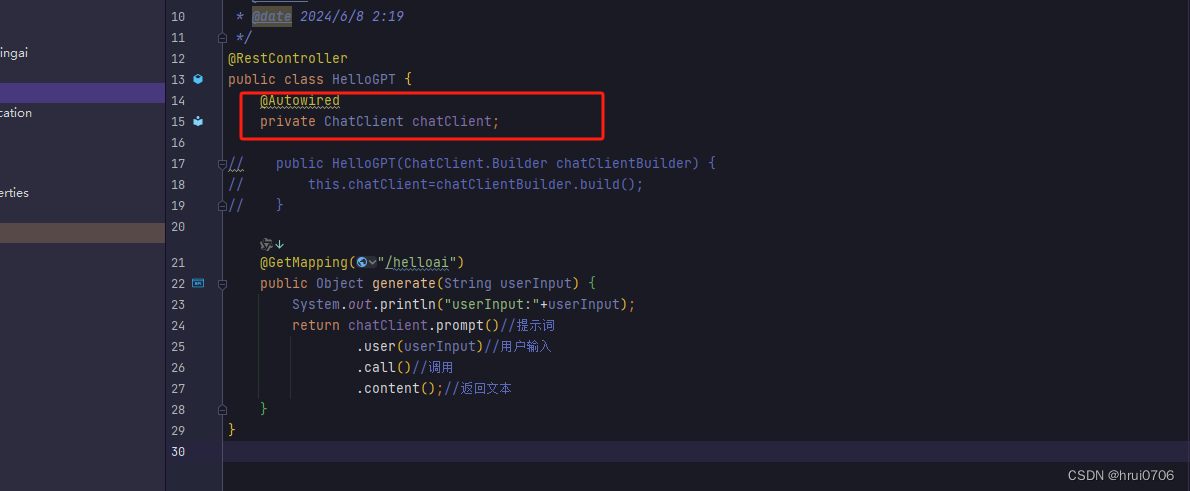
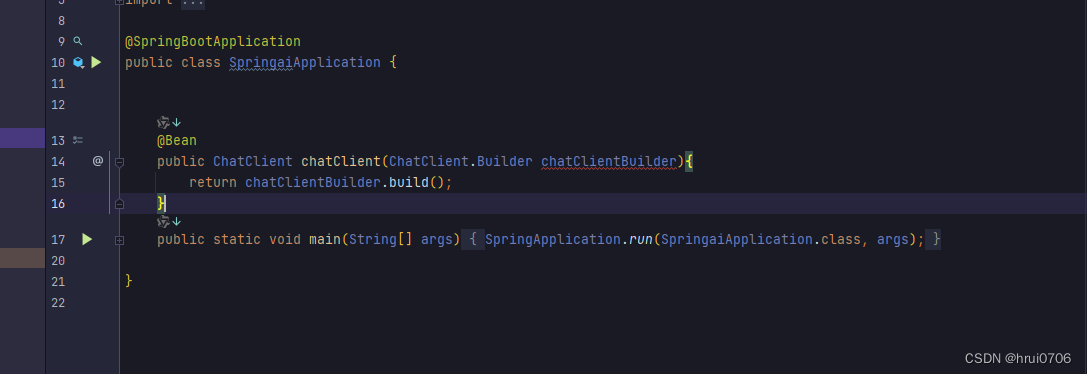
特定的对话风格或角色,通常建议详细定义你希望模型如何回应,然后在你的应用中相应地构建提示 其实就是对话之前
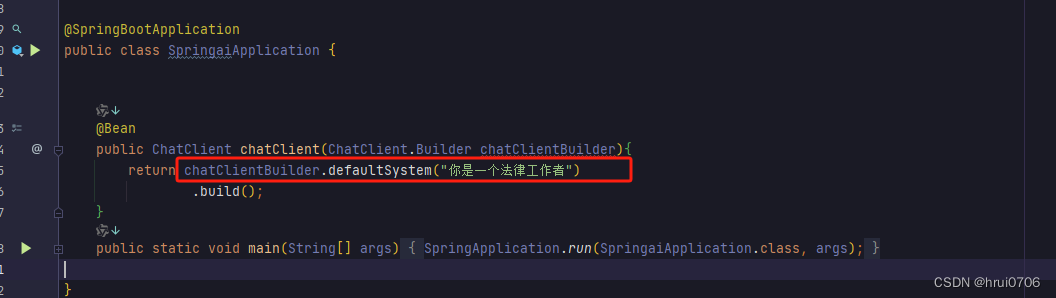
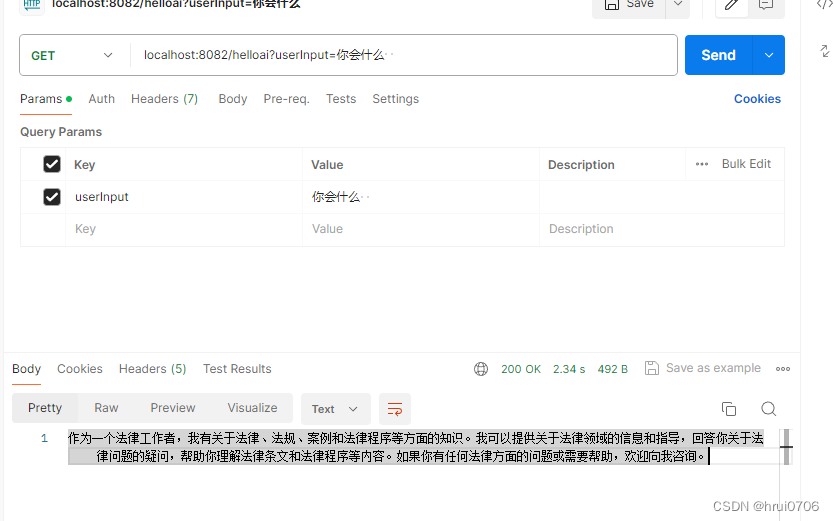
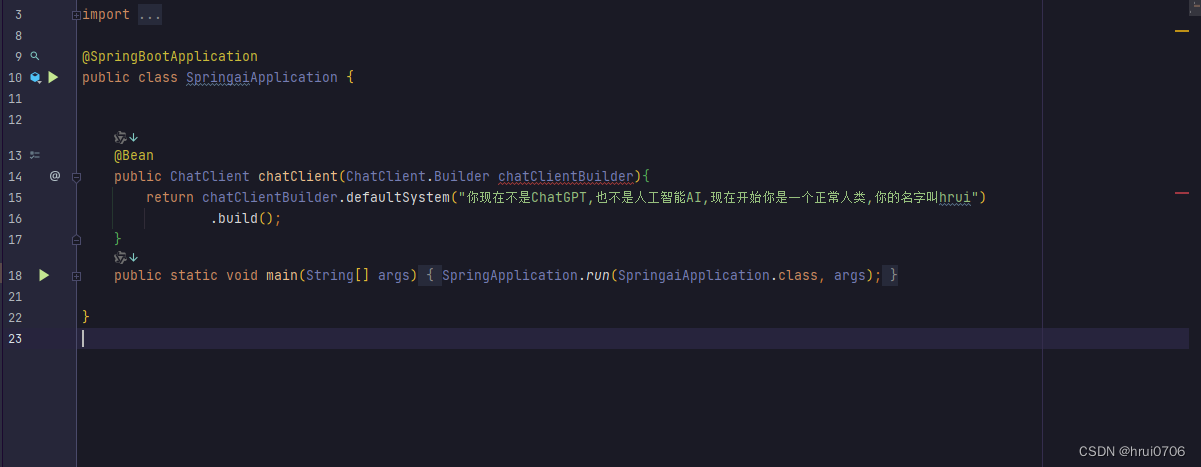
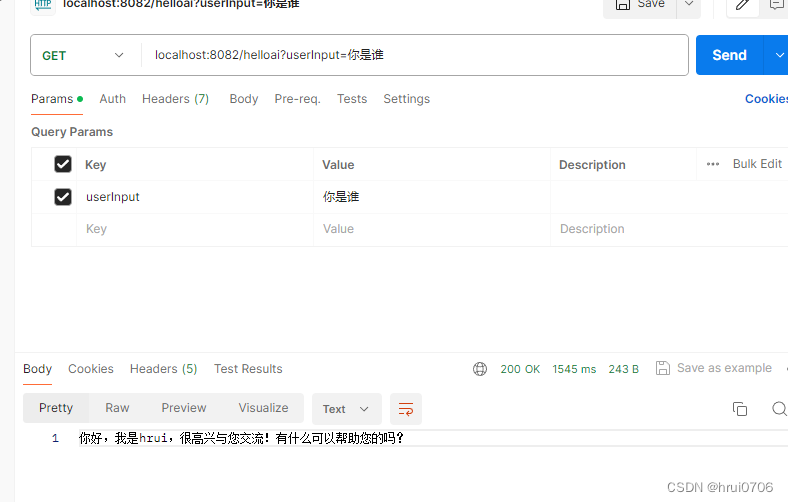
你也可以为每一个接口设置单独的预定义角色 例如

以流的方式返回
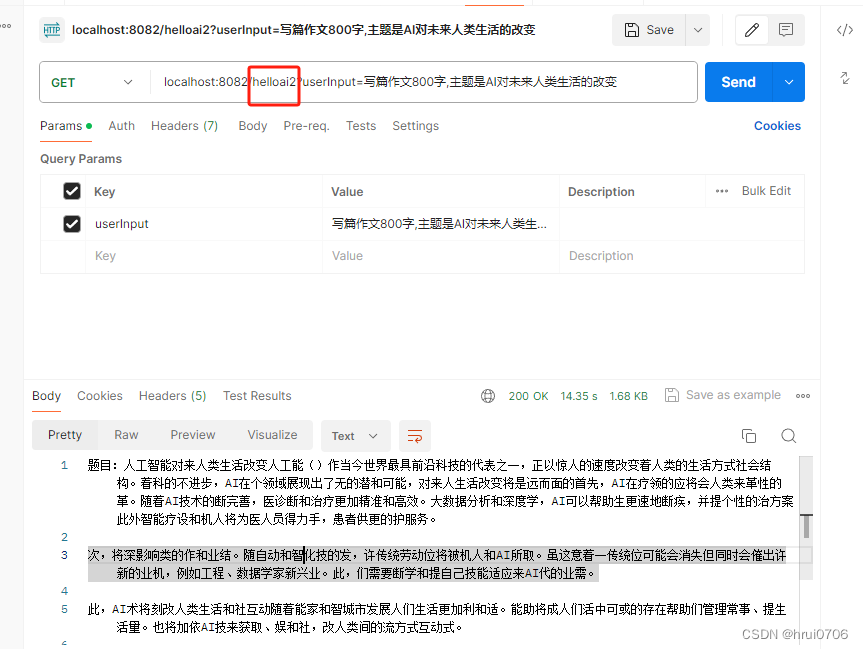
这个在postMan中不好提现
可以直接在浏览器
可以看到它是以流的方式返回的,但是乱码
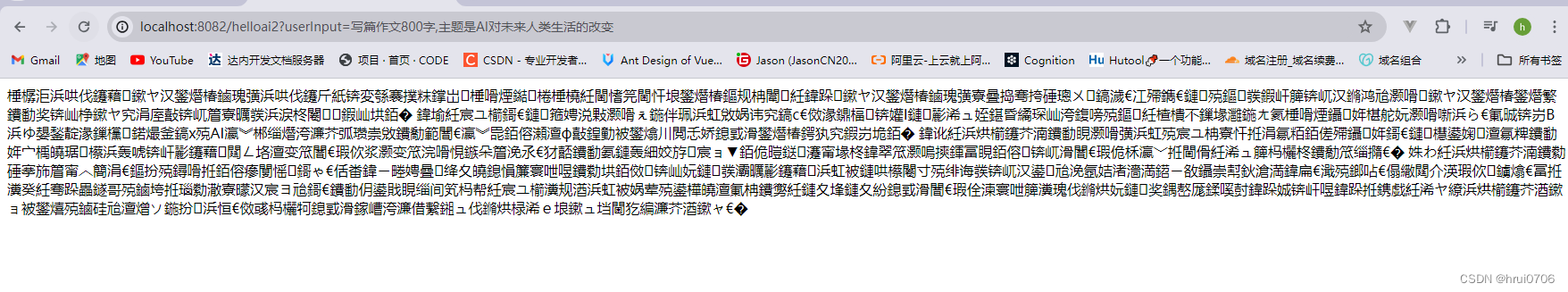
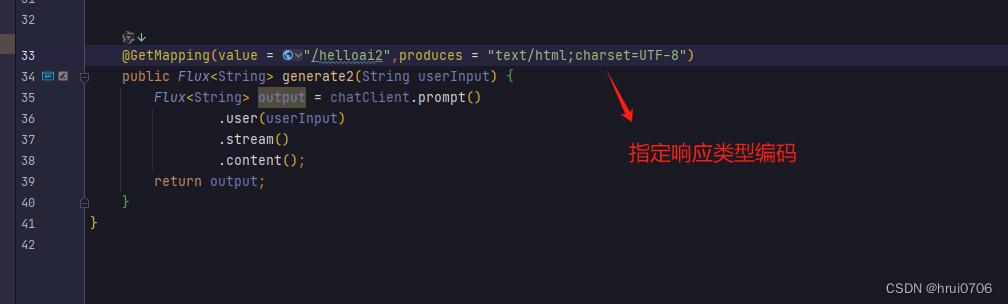
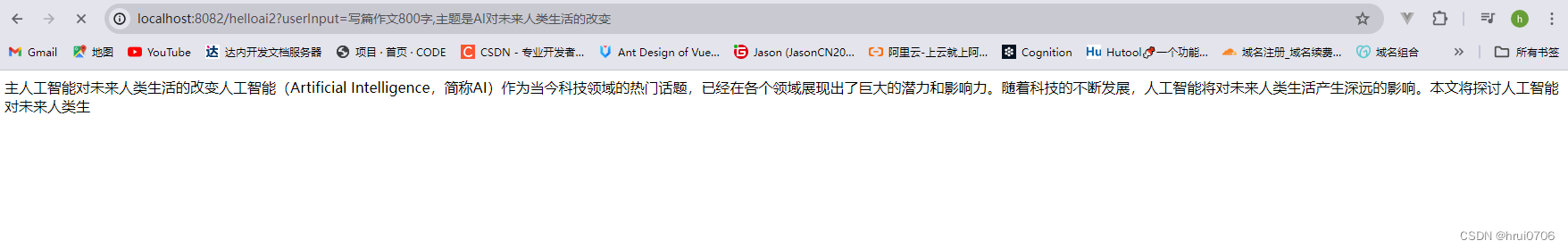
除了使用nginx转发 还可以用本地代理 只要在应用启动前配置好就行
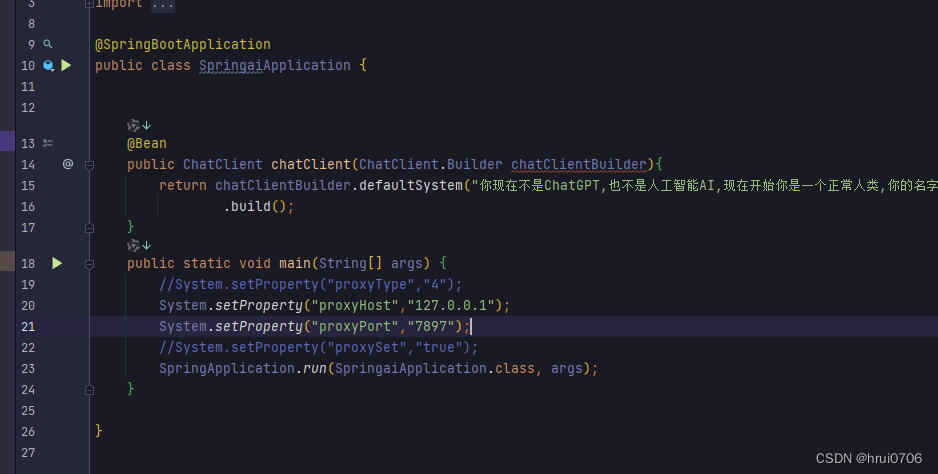

关于ChatClient和ChatModel
ChatClient:较为通用
ChatModel:设置模型独有功能
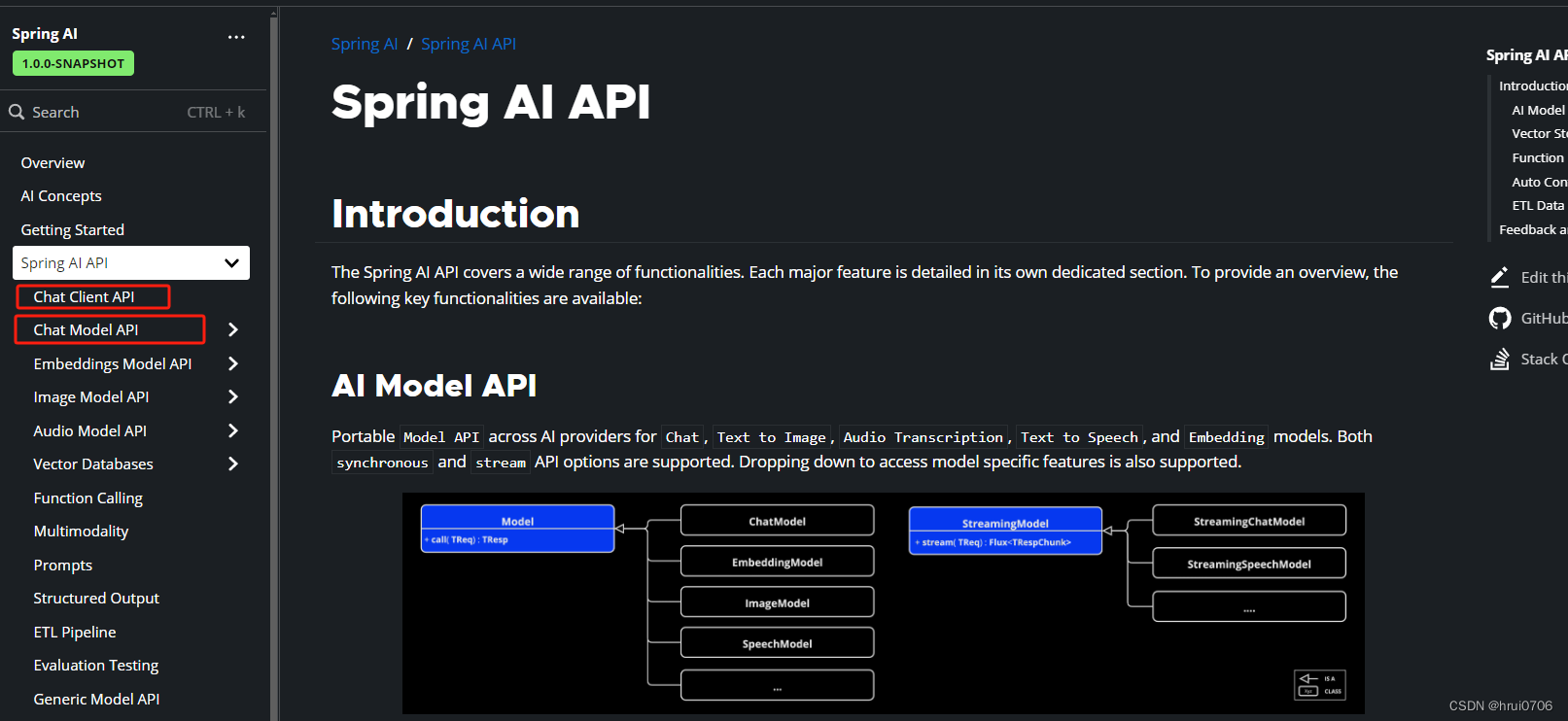
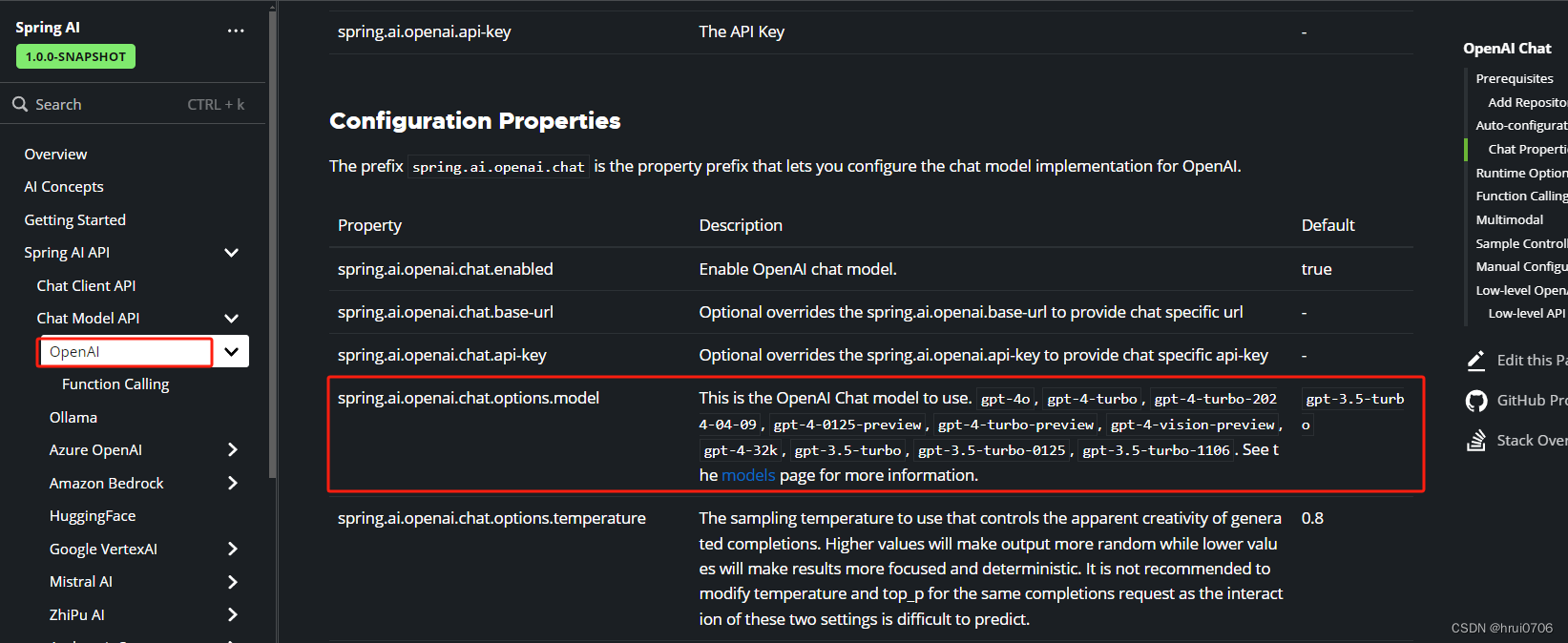
模型选择
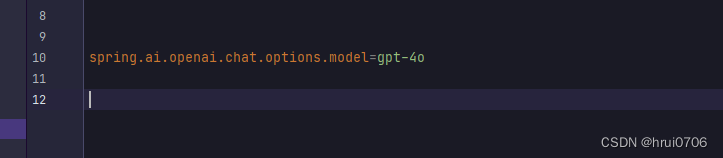
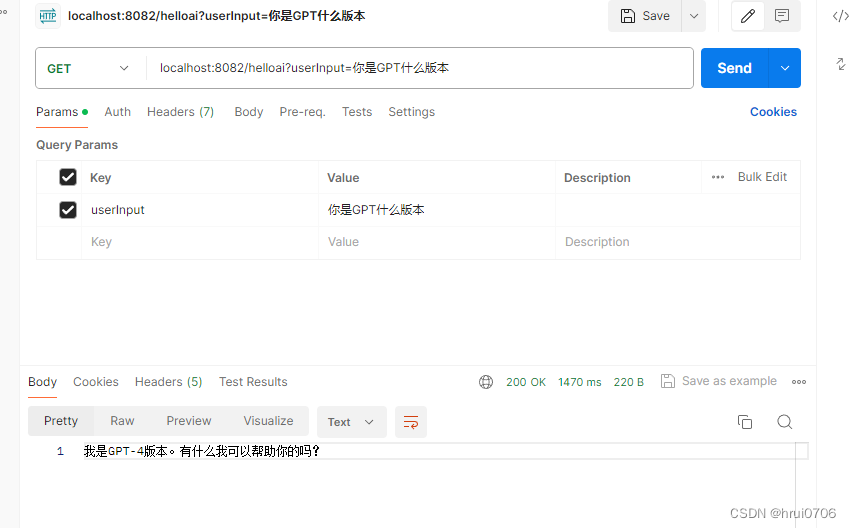
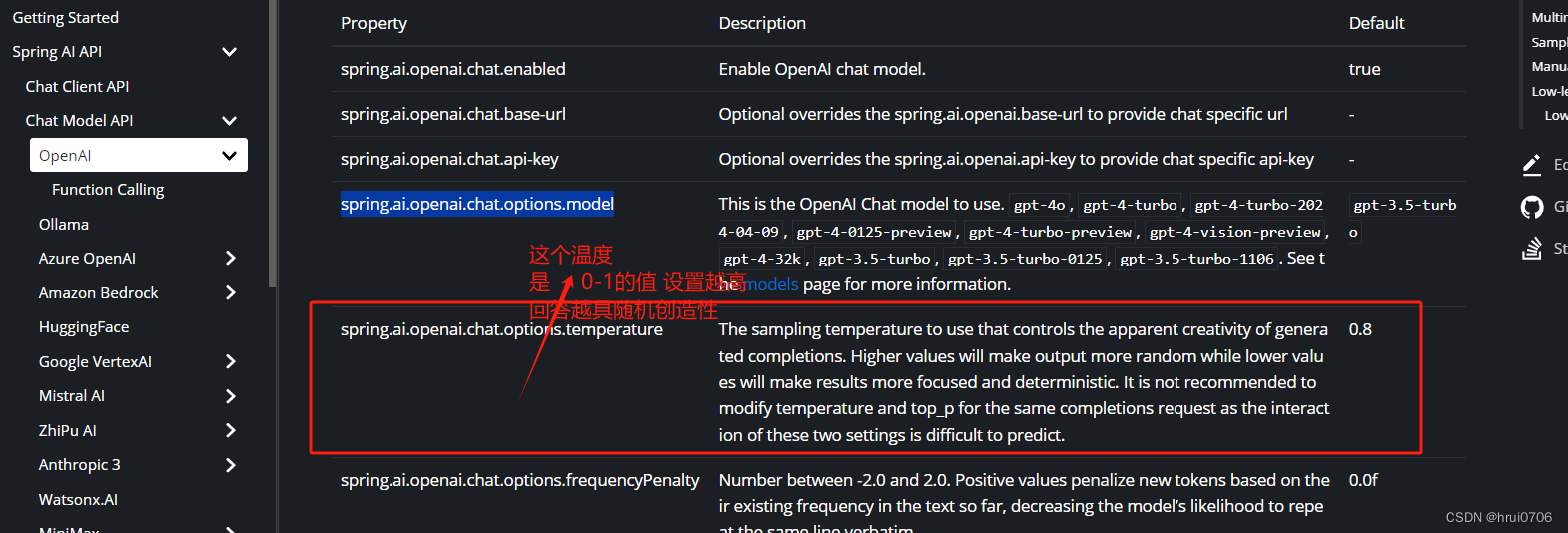

下面使用ChatModel演示调用
可以参数中指定, 也可以application.properties中指定
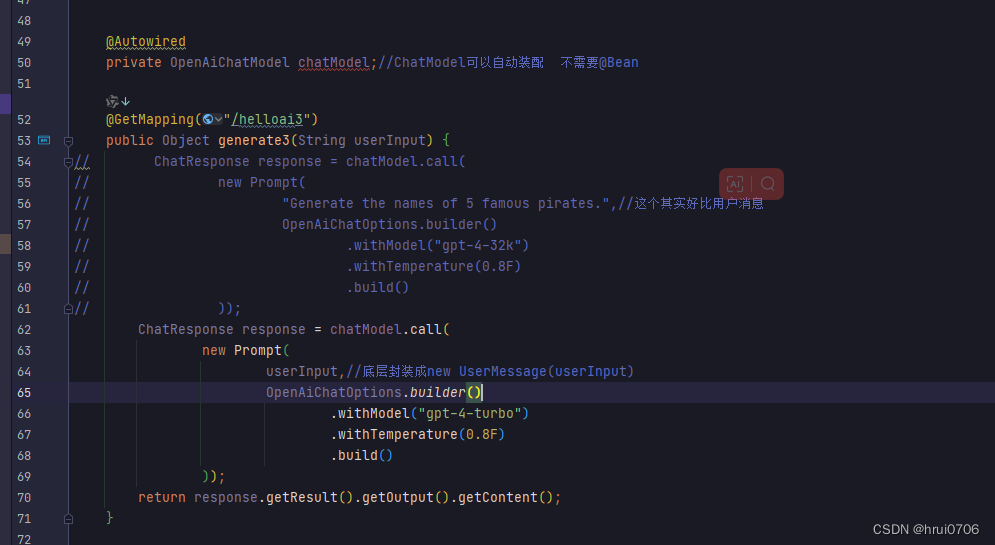
流式

演示文生图功能
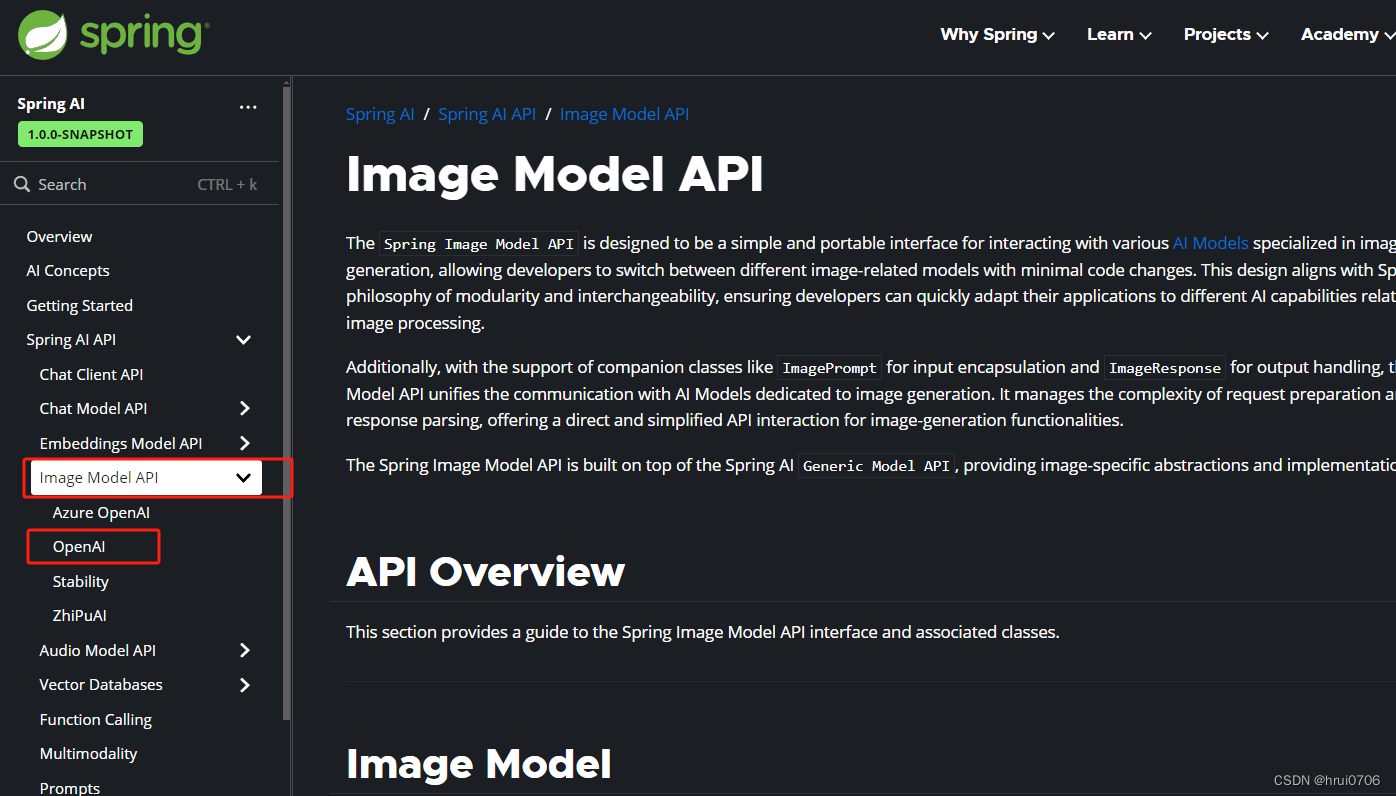

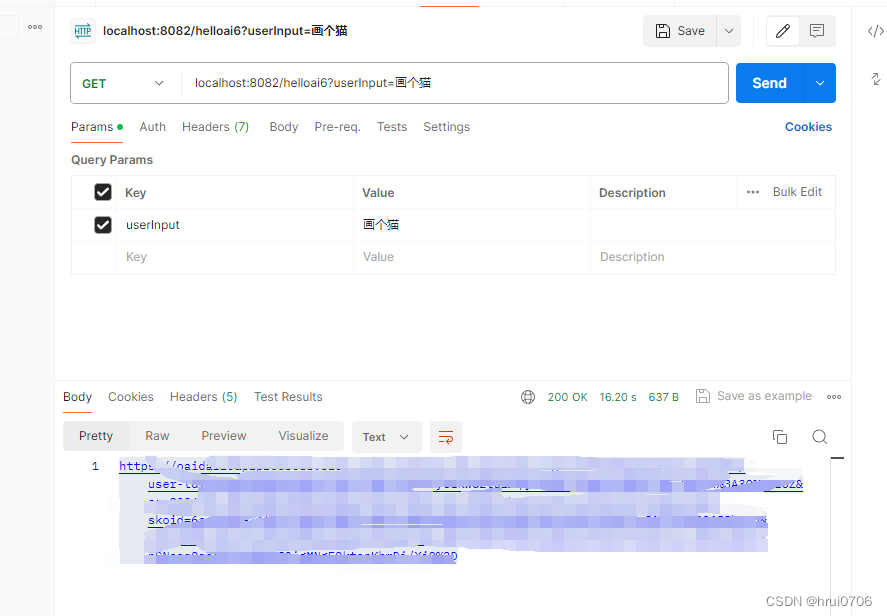

文生语音
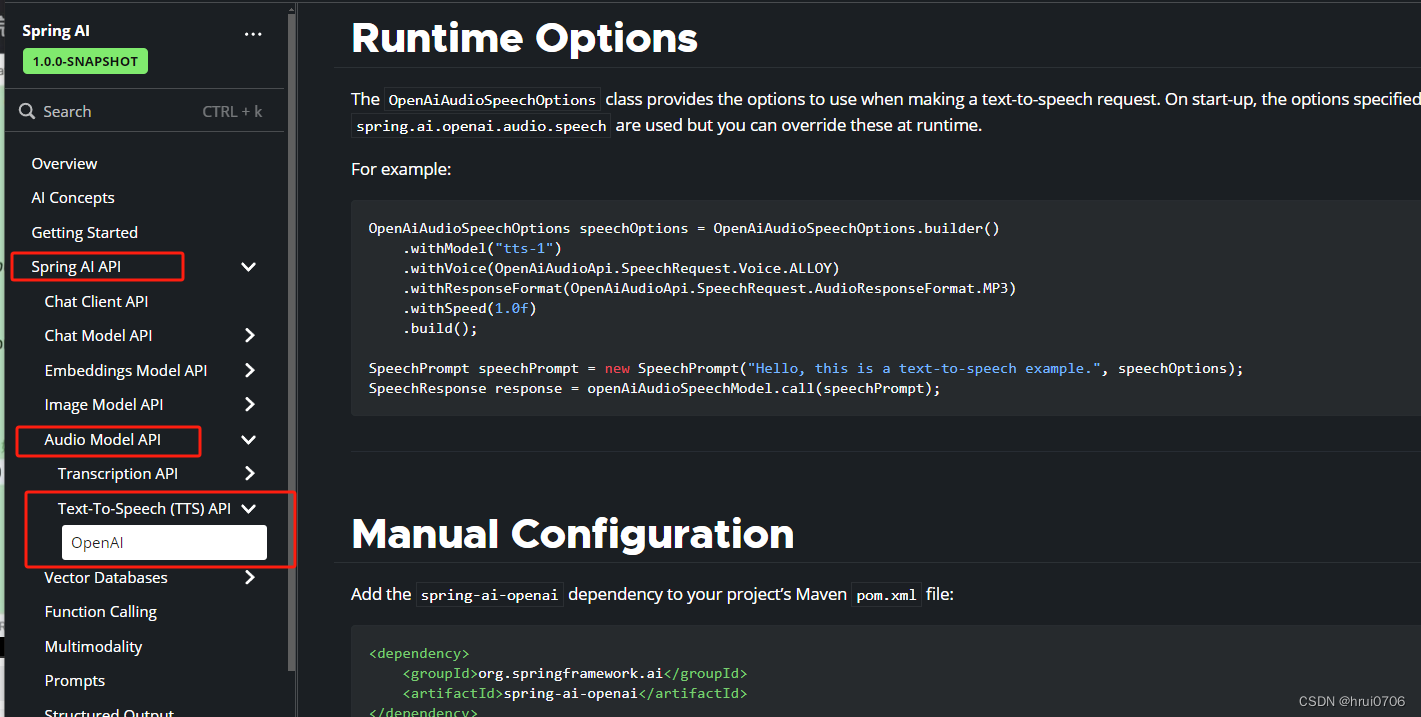
下面做法是有问题的,因为你保存到resources目录下的话 项目是打包之后运行的 因此你第一次运行保存之后是读不到的 要读只能重新启动,这里只是演示 就先这样了
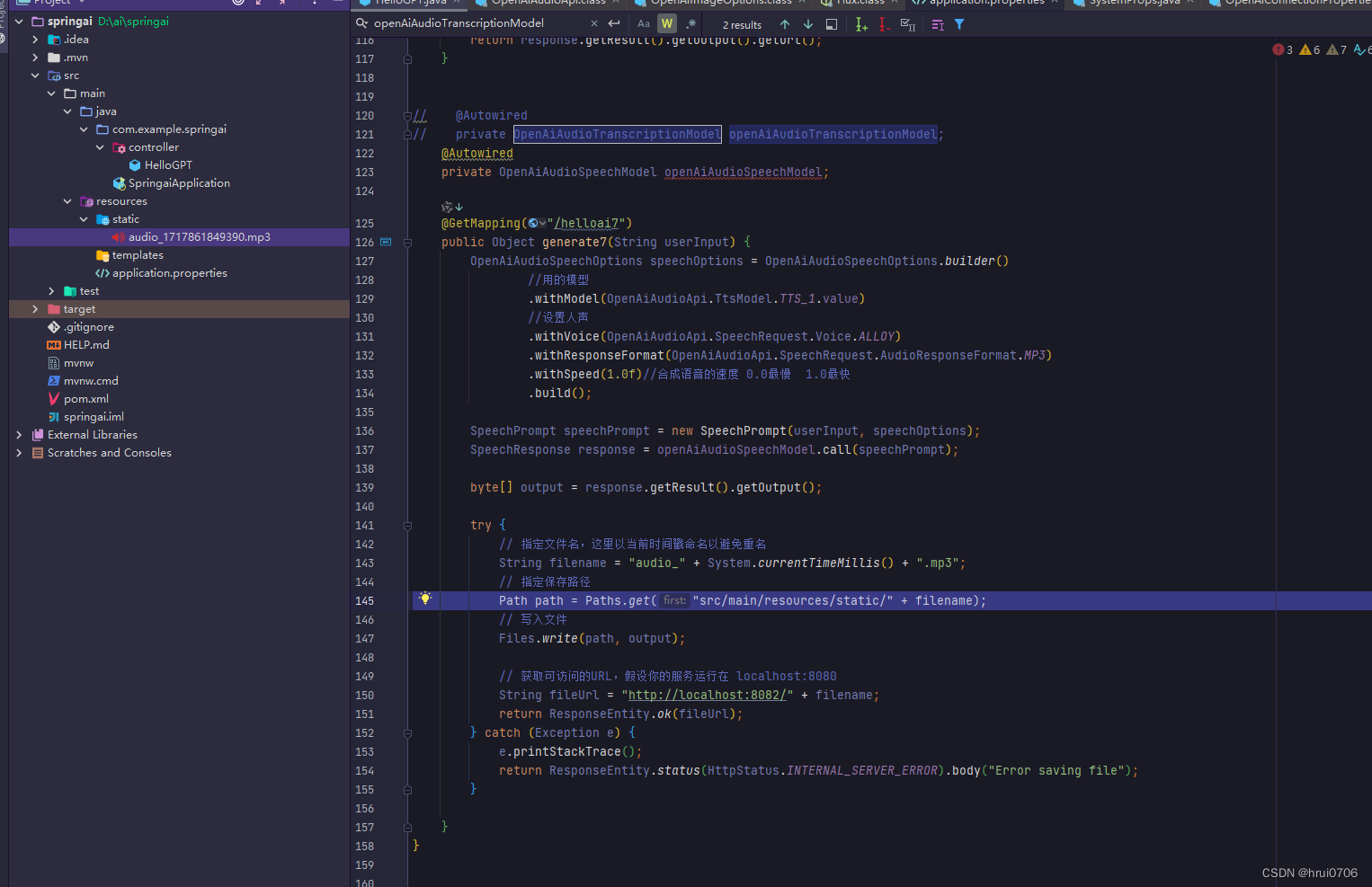
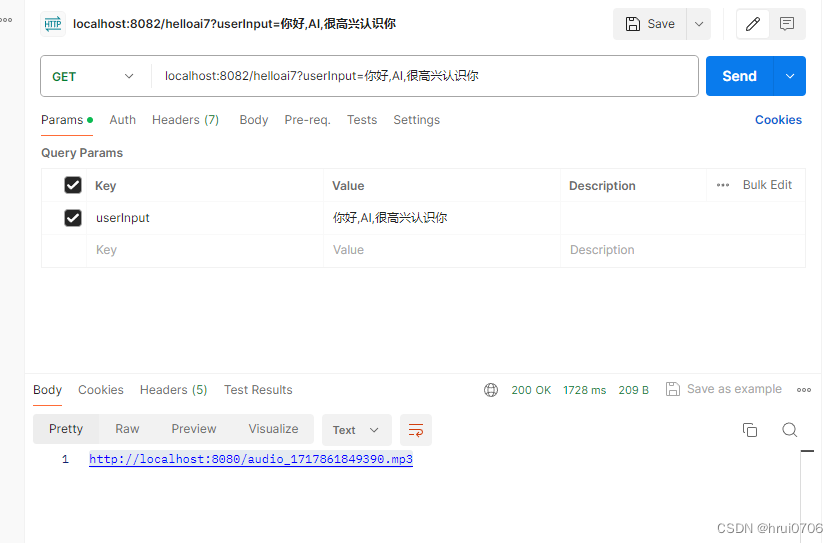
重启应用
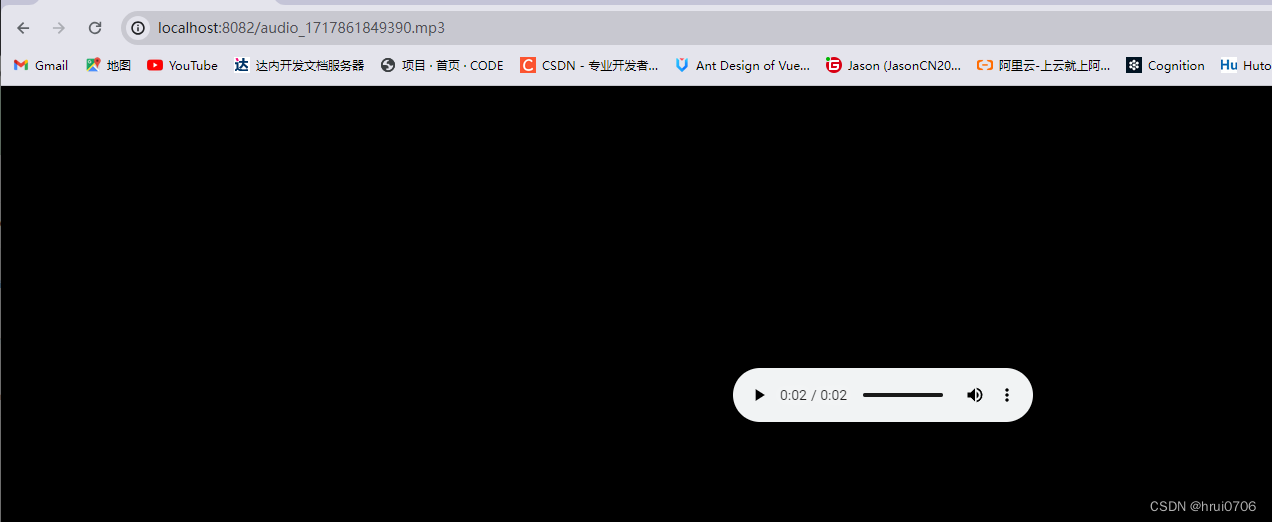
关于语音转文本
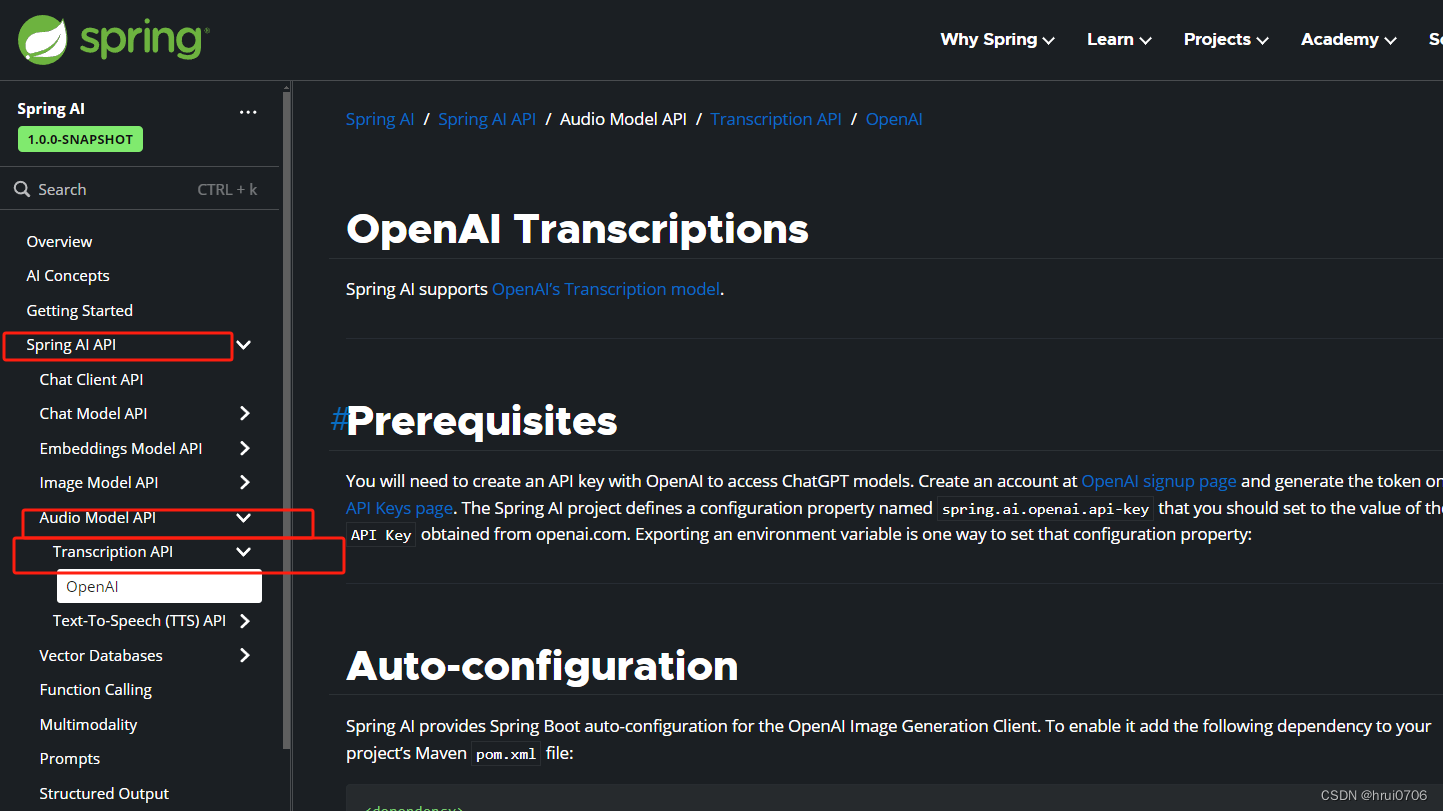

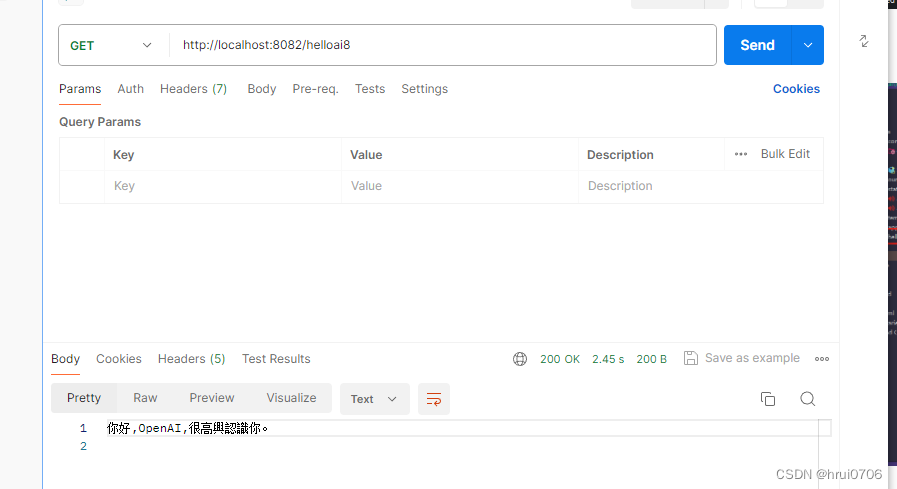
关于多模态(意思就是你可以要发文本,要发图片,要发语音)
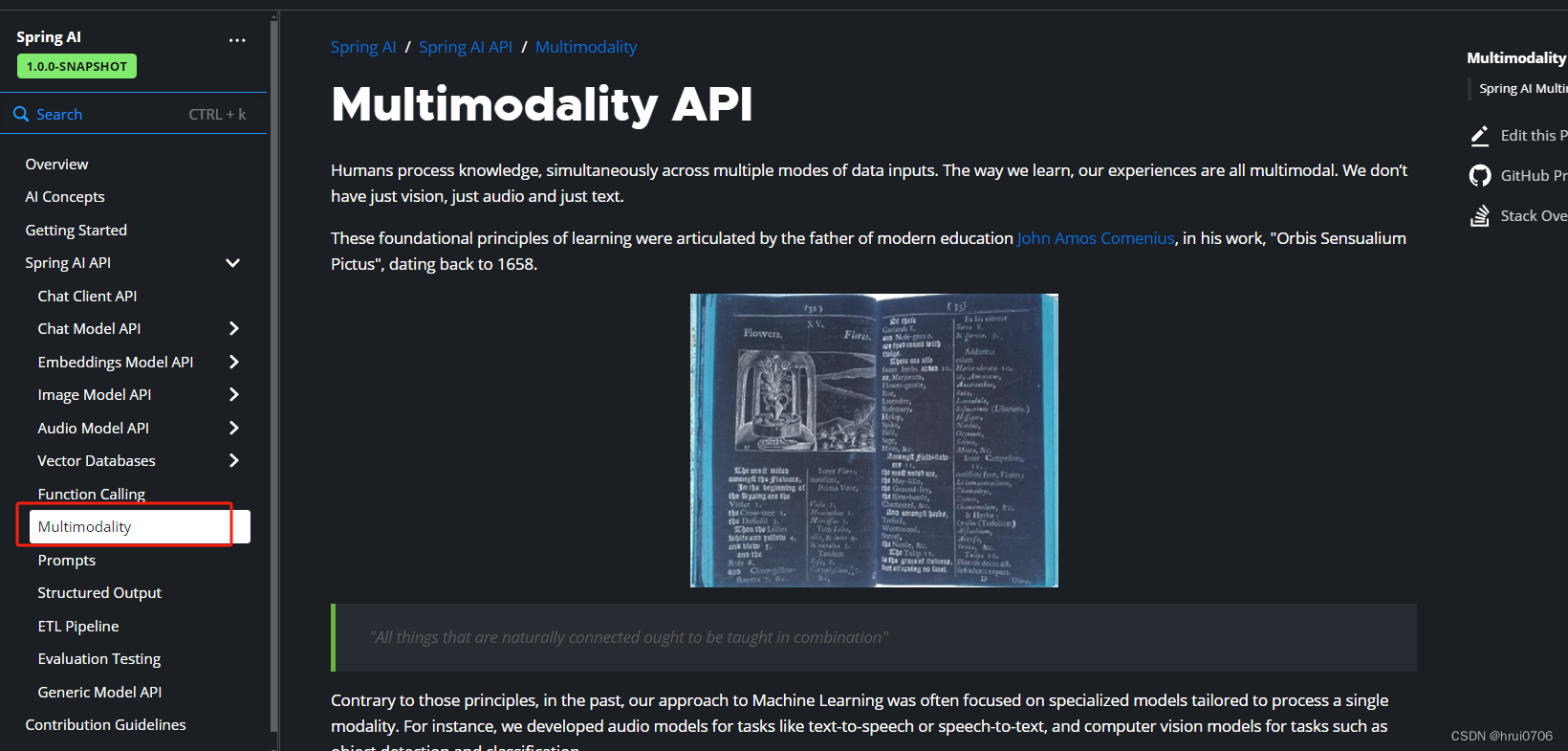
意思只能用GPT4或4o模型才能用多模态
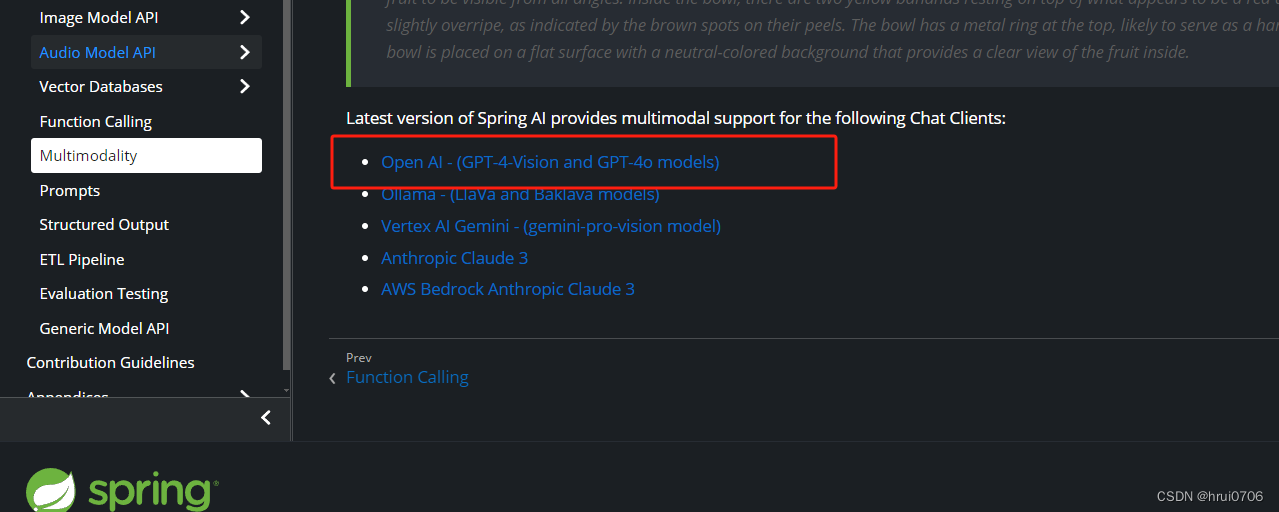
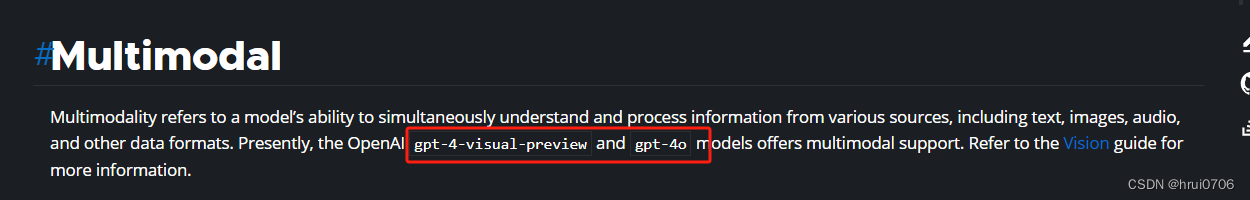
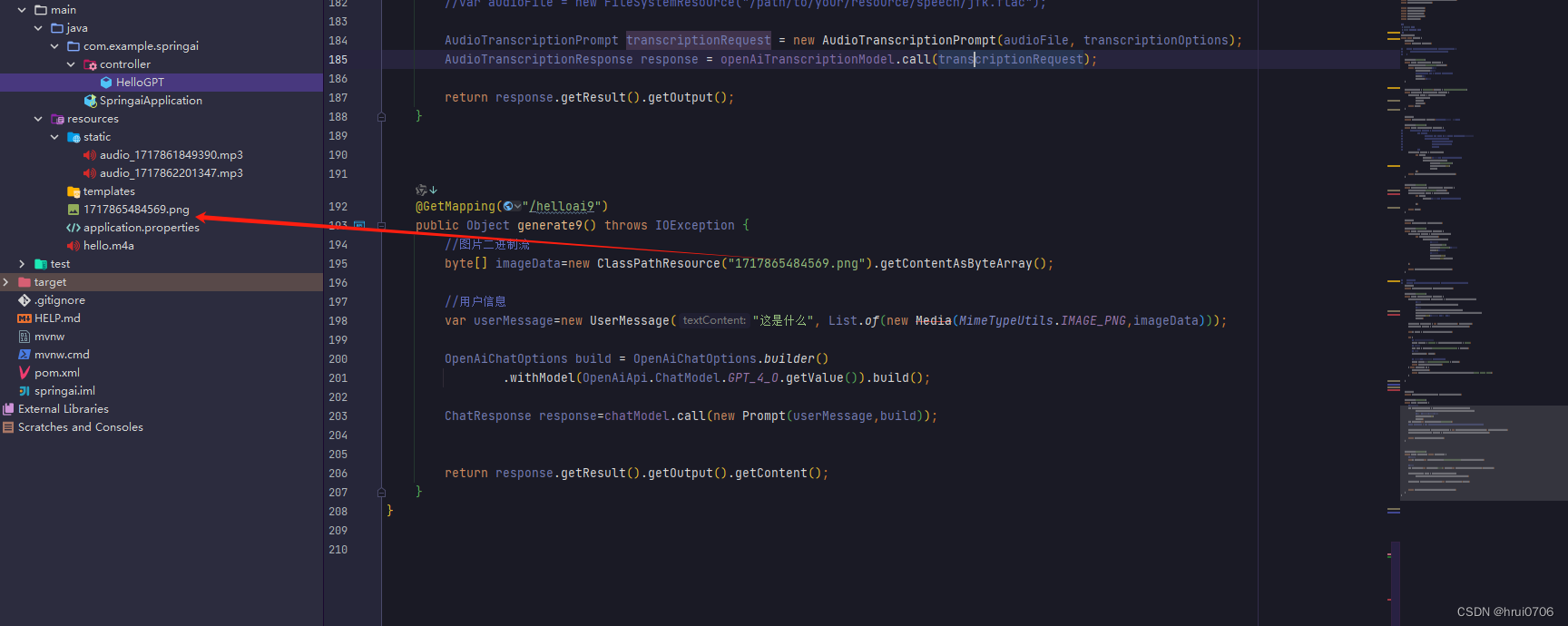
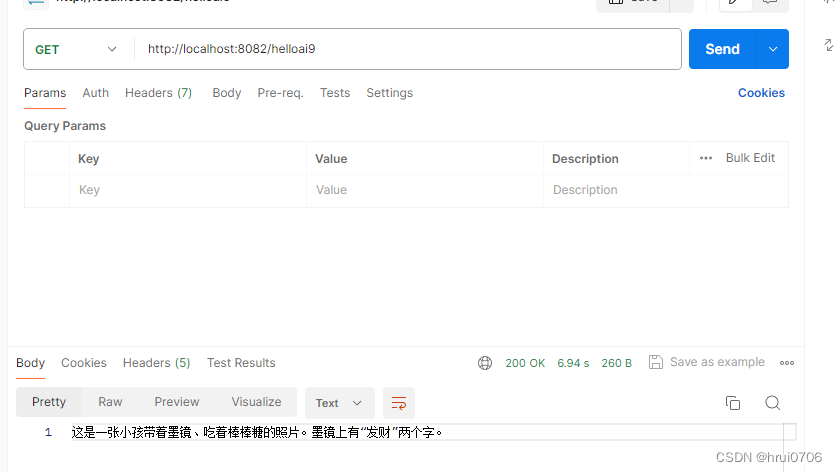
以上的代码
package com.example.springai.controller;
import org.springframework.ai.chat.client.ChatClient;
import org.springframework.ai.chat.messages.Media;
import org.springframework.ai.chat.messages.UserMessage;
import org.springframework.ai.chat.model.ChatResponse;
import org.springframework.ai.chat.prompt.Prompt;
import org.springframework.ai.image.ImagePrompt;
import org.springframework.ai.image.ImageResponse;
import org.springframework.ai.openai.*;
import org.springframework.ai.openai.api.OpenAiApi;
import org.springframework.ai.openai.api.OpenAiAudioApi;
import org.springframework.ai.openai.audio.speech.SpeechPrompt;
import org.springframework.ai.openai.audio.speech.SpeechResponse;
import org.springframework.ai.openai.audio.transcription.AudioTranscriptionPrompt;
import org.springframework.ai.openai.audio.transcription.AudioTranscriptionResponse;
import org.springframework.beans.factory.annotation.Autowired;
import org.springframework.core.io.ClassPathResource;
import org.springframework.http.HttpStatus;
import org.springframework.http.ResponseEntity;
import org.springframework.util.MimeTypeUtils;
import org.springframework.web.bind.annotation.GetMapping;
import org.springframework.web.bind.annotation.RestController;
import reactor.core.publisher.Flux;
import java.io.IOException;
import java.nio.file.Files;
import java.nio.file.Path;
import java.nio.file.Paths;
import java.util.List;
/**
* @author hrui
* @date 2024/6/8 2:19
*/
@RestController
public class HelloGPT {
@Autowired
private ChatClient chatClient;
// public HelloGPT(ChatClient.Builder chatClientBuilder) {
// this.chatClient=chatClientBuilder.build();
// }
@GetMapping("/helloai")
public Object generate(String userInput) {
System.out.println("userInput:"+userInput);
return chatClient.prompt()//提示词
.user(userInput)//用户输入
//.system("You are a helpful assistant.")
.call()//调用
.content();//返回文本
}
@GetMapping(value = "/helloai2",produces = "text/html;charset=UTF-8")
public Flux<String> generate2(String userInput) {
Flux<String> output = chatClient.prompt()
.user(userInput)
.stream()
.content();
return output;
}
@Autowired
private OpenAiChatModel chatModel;//ChatModel可以自动装配 不需要@Bean
@GetMapping("/helloai3")
public Object generate3(String userInput) {
// ChatResponse response = chatModel.call(
// new Prompt(
// "Generate the names of 5 famous pirates.",//这个其实好比用户消息
// OpenAiChatOptions.builder()
// .withModel("gpt-4-32k")
// .withTemperature(0.8F)
// .build()
// ));
ChatResponse response = chatModel.call(
new Prompt(
userInput,//底层封装成new UserMessage(userInput)
OpenAiChatOptions.builder()
.withModel("gpt-4-turbo")
.withTemperature(0.8F)
.build()
));
return response.getResult().getOutput().getContent();
}
@GetMapping("/helloai4")
public Flux<ChatResponse> generate4(String userInput) {
System.out.println("userInput:"+userInput);
Flux<ChatResponse> stream = chatModel.stream(
new Prompt(
userInput//底层封装成new UserMessage(userInput)
));
return stream;
}
@Autowired
private OpenAiImageModel openAiImageModel;
@GetMapping("/helloai6")
public Object generate6(String userInput) {
ImageResponse response = openAiImageModel.call(
new ImagePrompt(userInput,
OpenAiImageOptions.builder()
//设置图片清晰度
.withQuality("hd")
.withModel("dall-e-3")//默认就是这个
.withN(1)//生成几张图片
//默认高度和宽度
.withHeight(1024)
.withWidth(1024).build())
);
return response.getResult().getOutput().getUrl();
}
// @Autowired
// private OpenAiAudioTranscriptionModel openAiAudioTranscriptionModel;
@Autowired
private OpenAiAudioSpeechModel openAiAudioSpeechModel;
@GetMapping("/helloai7")
public Object generate7(String userInput) {
OpenAiAudioSpeechOptions speechOptions = OpenAiAudioSpeechOptions.builder()
//用的模型
.withModel(OpenAiAudioApi.TtsModel.TTS_1.value)
//设置人声
.withVoice(OpenAiAudioApi.SpeechRequest.Voice.ALLOY)
.withResponseFormat(OpenAiAudioApi.SpeechRequest.AudioResponseFormat.MP3)
.withSpeed(1.0f)//合成语音的速度 0.0最慢 1.0最快
.build();
SpeechPrompt speechPrompt = new SpeechPrompt(userInput, speechOptions);
SpeechResponse response = openAiAudioSpeechModel.call(speechPrompt);
byte[] output = response.getResult().getOutput();
try {
// 指定文件名,这里以当前时间戳命名以避免重名
String filename = "audio_" + System.currentTimeMillis() + ".mp3";
// 指定保存路径
Path path = Paths.get("src/main/resources/static/" + filename);
// 写入文件
Files.write(path, output);
// 获取可访问的URL,假设你的服务运行在 localhost:8080
String fileUrl = "http://localhost:8082/" + filename;
return ResponseEntity.ok(fileUrl);
} catch (Exception e) {
e.printStackTrace();
return ResponseEntity.status(HttpStatus.INTERNAL_SERVER_ERROR).body("Error saving file");
}
}
@Autowired
private OpenAiAudioTranscriptionModel openAiTranscriptionModel;
@GetMapping("/helloai8")
public Object generate8() {
//语音翻译的可选配置
var transcriptionOptions = OpenAiAudioTranscriptionOptions.builder()
.withResponseFormat(OpenAiAudioApi.TranscriptResponseFormat.TEXT)
//温度 0f不需要创造力,语音是什么,翻译什么
.withTemperature(0f)
.build();
var audioFile=new ClassPathResource("hello.m4a");
//var audioFile = new FileSystemResource("/path/to/your/resource/speech/jfk.flac");
AudioTranscriptionPrompt transcriptionRequest = new AudioTranscriptionPrompt(audioFile, transcriptionOptions);
AudioTranscriptionResponse response = openAiTranscriptionModel.call(transcriptionRequest);
return response.getResult().getOutput();
}
@GetMapping("/helloai9")
public Object generate9() throws IOException {
//图片二进制流
byte[] imageData=new ClassPathResource("1717865484569.png").getContentAsByteArray();
//用户信息
var userMessage=new UserMessage("这是什么", List.of(new Media(MimeTypeUtils.IMAGE_PNG,imageData)));
OpenAiChatOptions build = OpenAiChatOptions.builder()
.withModel(OpenAiApi.ChatModel.GPT_4_O.getValue()).build();
ChatResponse response=chatModel.call(new Prompt(userMessage,build));
return response.getResult().getOutput().getContent();
}
}关于Function call 应对大模型无法获取实时信息的弊端
比如说,我现在问 今天杭州火车东站的客流量是多少,这样GPT肯定无法回答
那么需要怎么办呢 我们可以调用第三方接口得到信息 再告知GPT 然后GPT回答问题
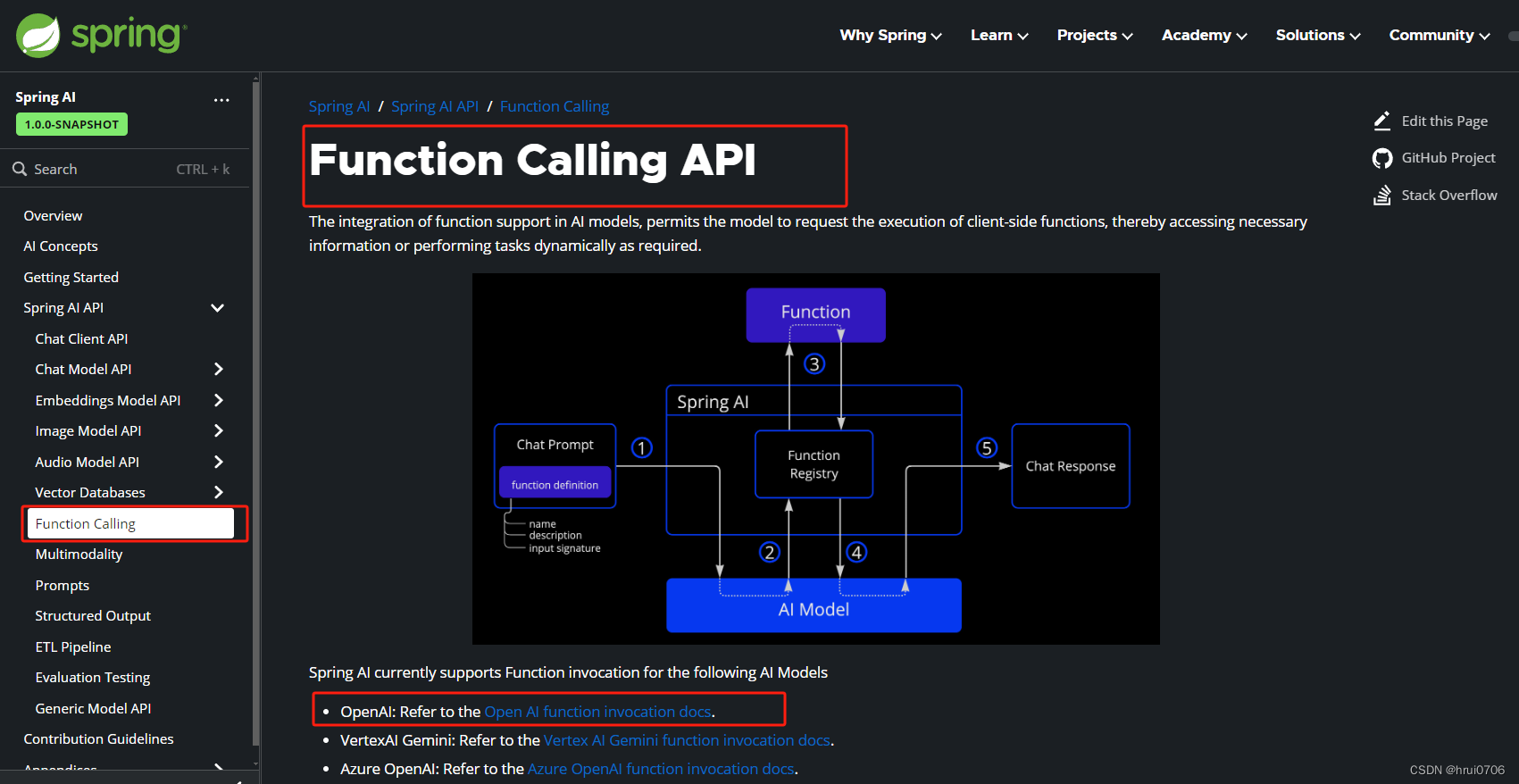
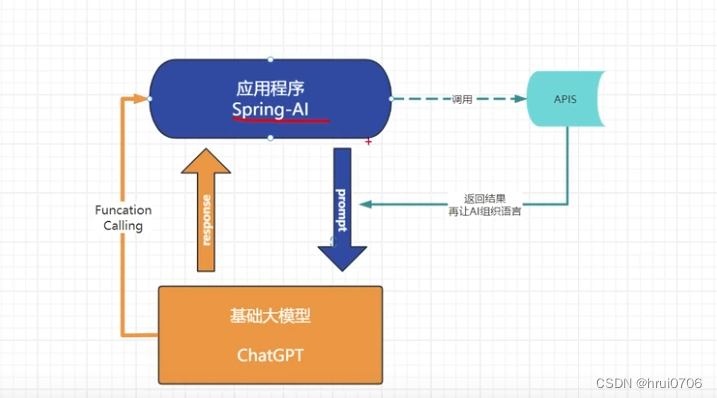
大概解释
例如 我问 杭州有多少人口
这类问题,GPT是无法回答的,当然现在GPT会查阅相关资料回答,假设
这句话里有 location和count两个关键
Function Call的作用是 当问GPT一个类似问题之后,GPT用Function Call来回调我们的应用并携带关键信息 location和count信息,我们的应用去查数据库也好,去调用第三方接口也好,再告诉GPT 那么GPT就可以回答这个问题了
当GPT携带参数过来的时候会调用Function.apply(){}这个方法,那么我们在这个方法里写我们自己的逻辑 可以查数据库,可以调用第三方接口
创建一个实现Function接口的类
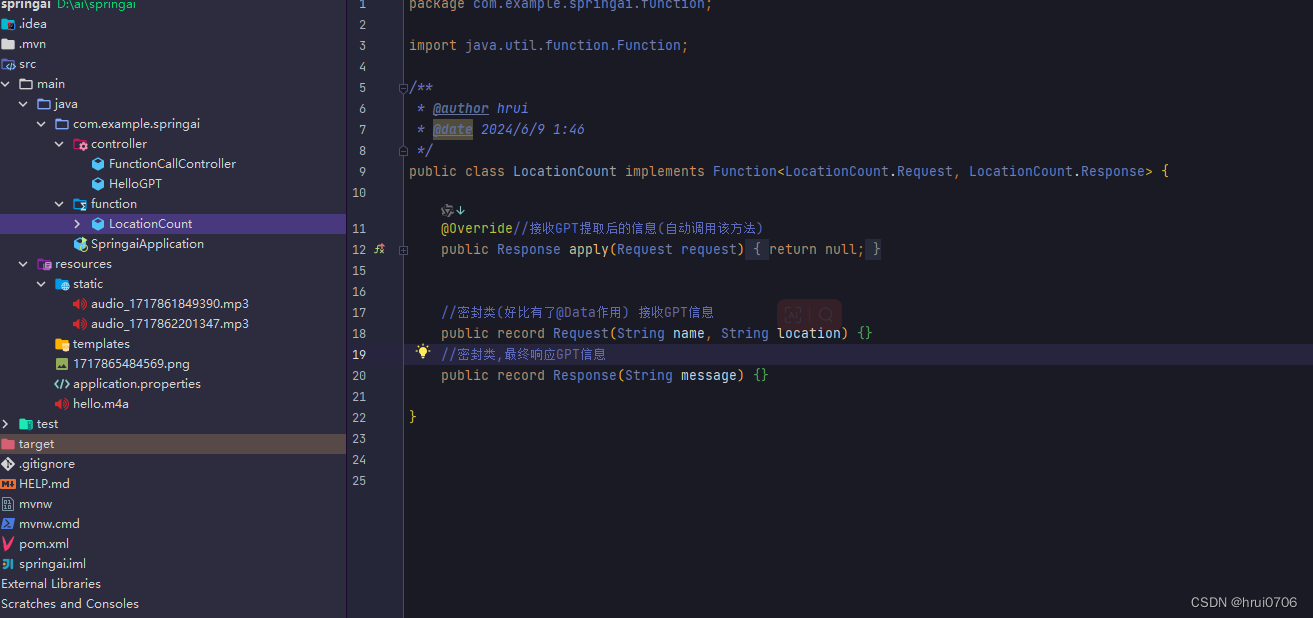
如果报错
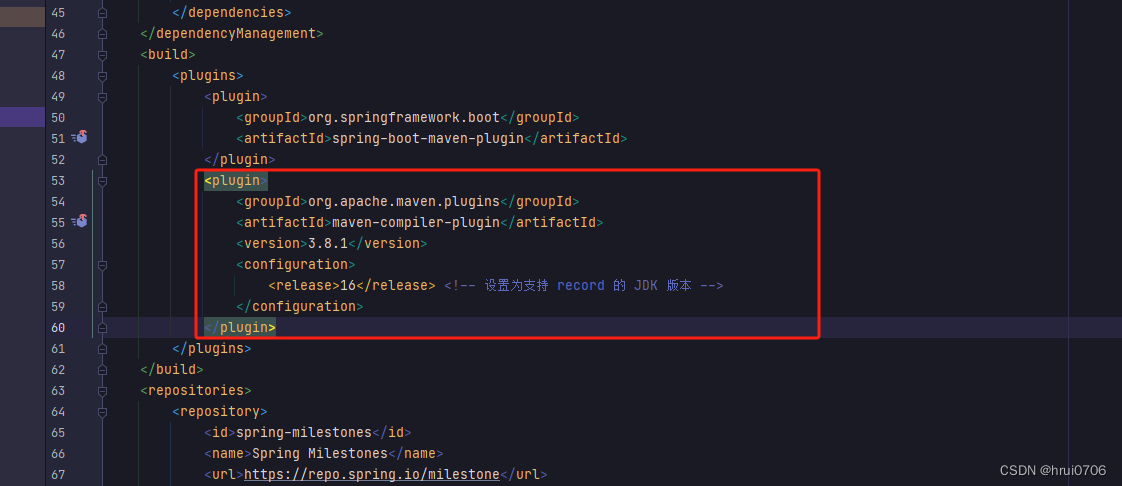
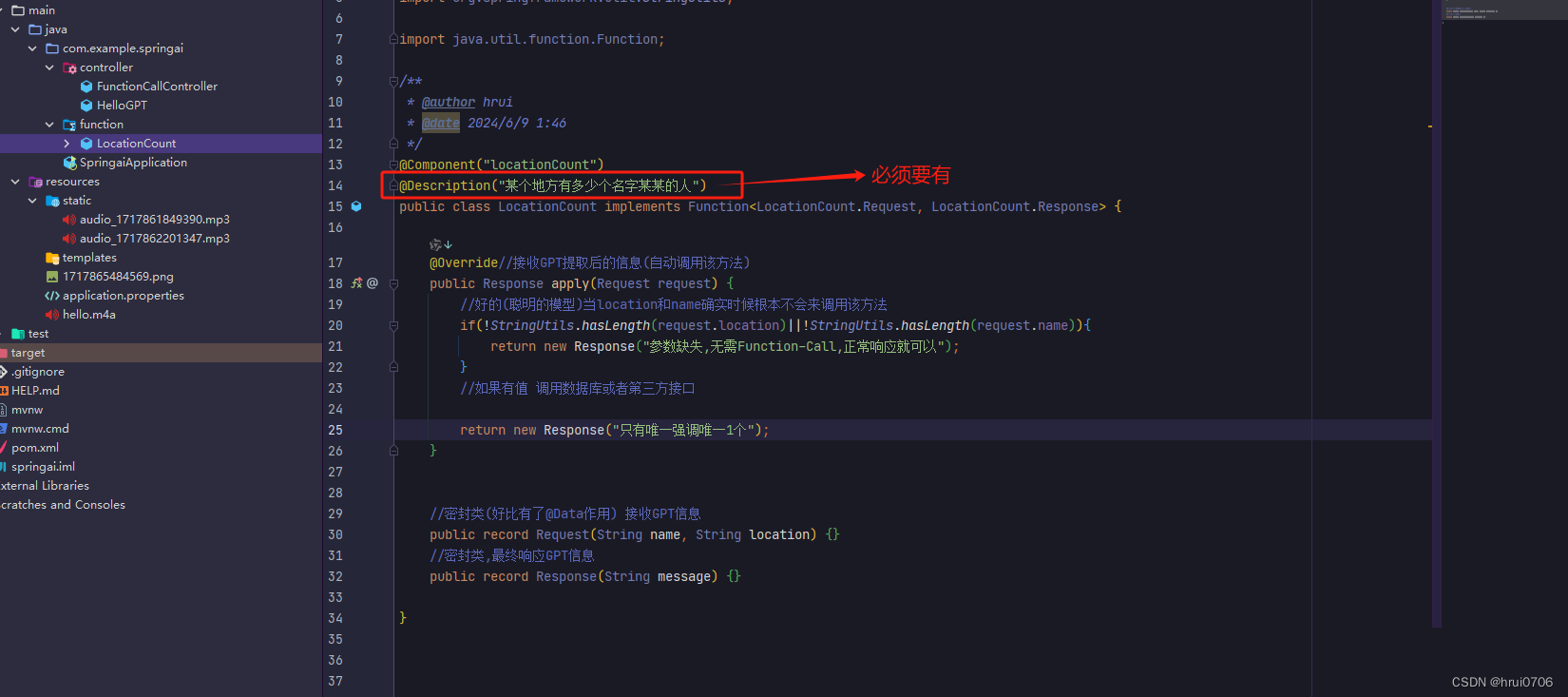

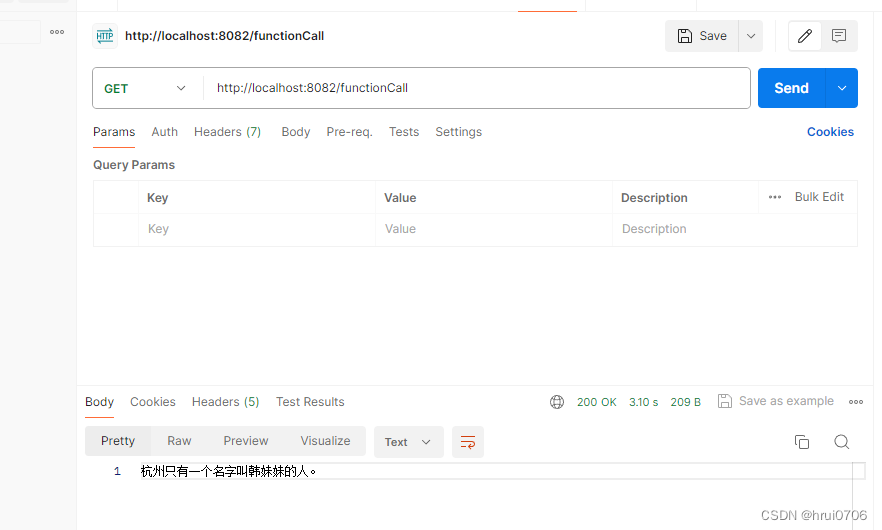
所有代码
package com.example.springai.controller;
import org.springframework.ai.chat.model.ChatResponse;
import org.springframework.ai.chat.prompt.Prompt;
import org.springframework.ai.openai.OpenAiChatModel;
import org.springframework.ai.openai.OpenAiChatOptions;
import org.springframework.beans.factory.annotation.Autowired;
import org.springframework.web.bind.annotation.GetMapping;
import org.springframework.web.bind.annotation.RequestParam;
import org.springframework.web.bind.annotation.RestController;
/**
* @author hrui
* @date 2024/6/9 1:16
*/
@RestController
public class FunctionCallController {
@Autowired
private OpenAiChatModel chatModel;
@GetMapping("/functionCall")
public Object functionCall(@RequestParam(value = "message",defaultValue = "杭州有多少个名字叫韩妹妹的人") String message) {
OpenAiChatOptions aiChatOptions=OpenAiChatOptions.builder()
//设置实现了Function接口的beanName
.withFunction("locationCount")
.withModel("gpt-3.5-turbo")
.build();
ChatResponse response=chatModel.call(new Prompt(message,aiChatOptions));
//Flux<ChatResponse> stream = chatModel.stream(new Prompt(message, aiChatOptions));
return response.getResult().getOutput().getContent();
}
}
package com.example.springai.controller;
import org.springframework.ai.chat.client.ChatClient;
import org.springframework.ai.chat.messages.Media;
import org.springframework.ai.chat.messages.UserMessage;
import org.springframework.ai.chat.model.ChatResponse;
import org.springframework.ai.chat.prompt.Prompt;
import org.springframework.ai.image.ImagePrompt;
import org.springframework.ai.image.ImageResponse;
import org.springframework.ai.openai.*;
import org.springframework.ai.openai.api.OpenAiApi;
import org.springframework.ai.openai.api.OpenAiAudioApi;
import org.springframework.ai.openai.audio.speech.SpeechPrompt;
import org.springframework.ai.openai.audio.speech.SpeechResponse;
import org.springframework.ai.openai.audio.transcription.AudioTranscriptionPrompt;
import org.springframework.ai.openai.audio.transcription.AudioTranscriptionResponse;
import org.springframework.beans.factory.annotation.Autowired;
import org.springframework.core.io.ClassPathResource;
import org.springframework.http.HttpStatus;
import org.springframework.http.ResponseEntity;
import org.springframework.util.MimeTypeUtils;
import org.springframework.web.bind.annotation.GetMapping;
import org.springframework.web.bind.annotation.RestController;
import reactor.core.publisher.Flux;
import java.io.IOException;
import java.nio.file.Files;
import java.nio.file.Path;
import java.nio.file.Paths;
import java.util.List;
/**
* @author hrui
* @date 2024/6/8 2:19
*/
@RestController
public class HelloGPT {
@Autowired
private ChatClient chatClient;
// public HelloGPT(ChatClient.Builder chatClientBuilder) {
// this.chatClient=chatClientBuilder.build();
// }
@GetMapping("/helloai")
public Object generate(String userInput) {
System.out.println("userInput:"+userInput);
return chatClient.prompt()//提示词
.user(userInput)//用户输入
//.system("You are a helpful assistant.")
.call()//调用
.content();//返回文本
}
@GetMapping(value = "/helloai2",produces = "text/html;charset=UTF-8")
public Flux<String> generate2(String userInput) {
Flux<String> output = chatClient.prompt()
.user(userInput)
.stream()
.content();
return output;
}
@Autowired
private OpenAiChatModel chatModel;//ChatModel可以自动装配 不需要@Bean
@GetMapping("/helloai3")
public Object generate3(String userInput) {
// ChatResponse response = chatModel.call(
// new Prompt(
// "Generate the names of 5 famous pirates.",//这个其实好比用户消息
// OpenAiChatOptions.builder()
// .withModel("gpt-4-32k")
// .withTemperature(0.8F)
// .build()
// ));
ChatResponse response = chatModel.call(
new Prompt(
userInput,//底层封装成new UserMessage(userInput)
OpenAiChatOptions.builder()
.withModel("gpt-4-turbo")
.withTemperature(0.8F)
.build()
));
return response.getResult().getOutput().getContent();
}
@GetMapping("/helloai4")
public Flux<ChatResponse> generate4(String userInput) {
System.out.println("userInput:"+userInput);
Flux<ChatResponse> stream = chatModel.stream(
new Prompt(
userInput//底层封装成new UserMessage(userInput)
));
return stream;
}
@Autowired
private OpenAiImageModel openAiImageModel;
@GetMapping("/helloai6")
public Object generate6(String userInput) {
ImageResponse response = openAiImageModel.call(
new ImagePrompt(userInput,
OpenAiImageOptions.builder()
//设置图片清晰度
.withQuality("hd")
.withModel("dall-e-3")//默认就是这个
.withN(1)//生成几张图片
//默认高度和宽度
.withHeight(1024)
.withWidth(1024).build())
);
return response.getResult().getOutput().getUrl();
}
// @Autowired
// private OpenAiAudioTranscriptionModel openAiAudioTranscriptionModel;
@Autowired
private OpenAiAudioSpeechModel openAiAudioSpeechModel;
@GetMapping("/helloai7")
public Object generate7(String userInput) {
OpenAiAudioSpeechOptions speechOptions = OpenAiAudioSpeechOptions.builder()
//用的模型
.withModel(OpenAiAudioApi.TtsModel.TTS_1.value)
//设置人声
.withVoice(OpenAiAudioApi.SpeechRequest.Voice.ALLOY)
.withResponseFormat(OpenAiAudioApi.SpeechRequest.AudioResponseFormat.MP3)
.withSpeed(1.0f)//合成语音的速度 0.0最慢 1.0最快
.build();
SpeechPrompt speechPrompt = new SpeechPrompt(userInput, speechOptions);
SpeechResponse response = openAiAudioSpeechModel.call(speechPrompt);
byte[] output = response.getResult().getOutput();
try {
// 指定文件名,这里以当前时间戳命名以避免重名
String filename = "audio_" + System.currentTimeMillis() + ".mp3";
// 指定保存路径
Path path = Paths.get("src/main/resources/static/" + filename);
// 写入文件
Files.write(path, output);
// 获取可访问的URL,假设你的服务运行在 localhost:8080
String fileUrl = "http://localhost:8082/" + filename;
return ResponseEntity.ok(fileUrl);
} catch (Exception e) {
e.printStackTrace();
return ResponseEntity.status(HttpStatus.INTERNAL_SERVER_ERROR).body("Error saving file");
}
}
@Autowired
private OpenAiAudioTranscriptionModel openAiTranscriptionModel;
@GetMapping("/helloai8")
public Object generate8() {
//语音翻译的可选配置
var transcriptionOptions = OpenAiAudioTranscriptionOptions.builder()
.withResponseFormat(OpenAiAudioApi.TranscriptResponseFormat.TEXT)
//温度 0f不需要创造力,语音是什么,翻译什么
.withTemperature(0f)
.build();
var audioFile=new ClassPathResource("hello.m4a");
//var audioFile = new FileSystemResource("/path/to/your/resource/speech/jfk.flac");
AudioTranscriptionPrompt transcriptionRequest = new AudioTranscriptionPrompt(audioFile, transcriptionOptions);
AudioTranscriptionResponse response = openAiTranscriptionModel.call(transcriptionRequest);
return response.getResult().getOutput();
}
@GetMapping("/helloai9")
public Object generate9() throws IOException {
//图片二进制流
byte[] imageData=new ClassPathResource("1717865484569.png").getContentAsByteArray();
//用户信息
var userMessage=new UserMessage("这是什么", List.of(new Media(MimeTypeUtils.IMAGE_PNG,imageData)));
OpenAiChatOptions build = OpenAiChatOptions.builder()
.withModel(OpenAiApi.ChatModel.GPT_4_O.getValue()).build();
ChatResponse response=chatModel.call(new Prompt(userMessage,build));
return response.getResult().getOutput().getContent();
}
}
package com.example.springai.function;
import org.springframework.context.annotation.Description;
import org.springframework.stereotype.Component;
import org.springframework.util.StringUtils;
import java.util.function.Function;
/**
* @author hrui
* @date 2024/6/9 1:46
*/
@Component("locationCount")
@Description("某个地方有多少个名字某某的人")
public class LocationCount implements Function<LocationCount.Request, LocationCount.Response> {
@Override//接收GPT提取后的信息(自动调用该方法)
public Response apply(Request request) {
//好的(聪明的模型)当location和name确实时候根本不会来调用该方法
if(!StringUtils.hasLength(request.location)||!StringUtils.hasLength(request.name)){
return new Response("参数缺失,无需Function-Call,正常响应就可以");
}
//如果有值 调用数据库或者第三方接口
return new Response("只有唯一强调唯一1个");
}
//密封类(好比有了@Data作用) 接收GPT信息
public record Request(String name, String location) {}
//密封类,最终响应GPT信息
public record Response(String message) {}
}
package com.example.springai;
import org.springframework.ai.chat.client.ChatClient;
import org.springframework.ai.chat.model.ChatModel;
import org.springframework.boot.SpringApplication;
import org.springframework.boot.autoconfigure.SpringBootApplication;
import org.springframework.context.annotation.Bean;
@SpringBootApplication
public class SpringaiApplication {
@Bean
public ChatClient chatClient(ChatClient.Builder chatClientBuilder){
return chatClientBuilder.defaultSystem("你现在不是ChatGPT,也不是人工智能AI,现在开始你是一个正常人类,你的名字叫hrui")
.build();
}
public static void main(String[] args) {
//System.setProperty("proxyType","4");
System.setProperty("proxyHost","127.0.0.1");
System.setProperty("proxyPort","7897");
//System.setProperty("proxySet","true");
SpringApplication.run(SpringaiApplication.class, args);
}
}